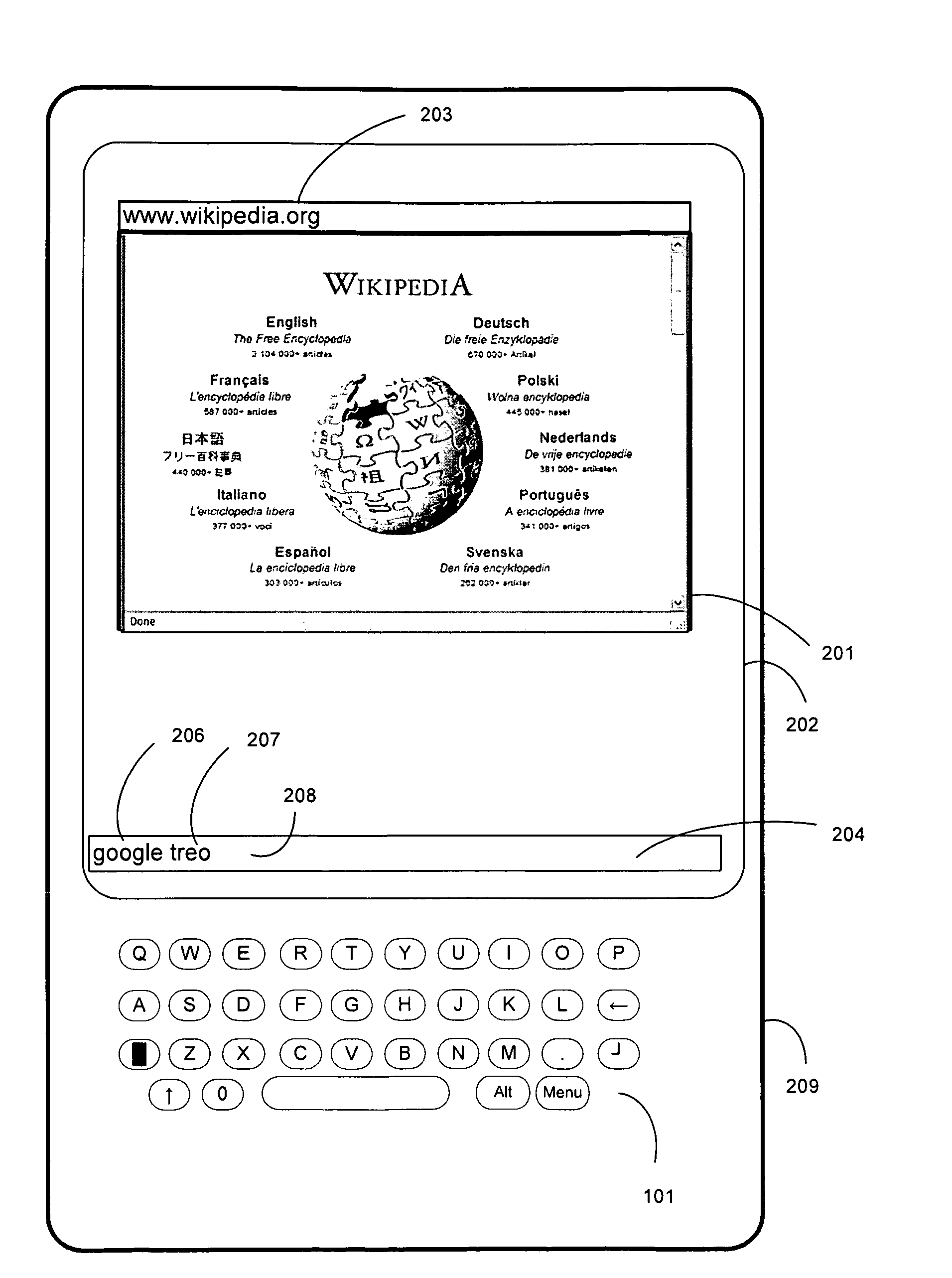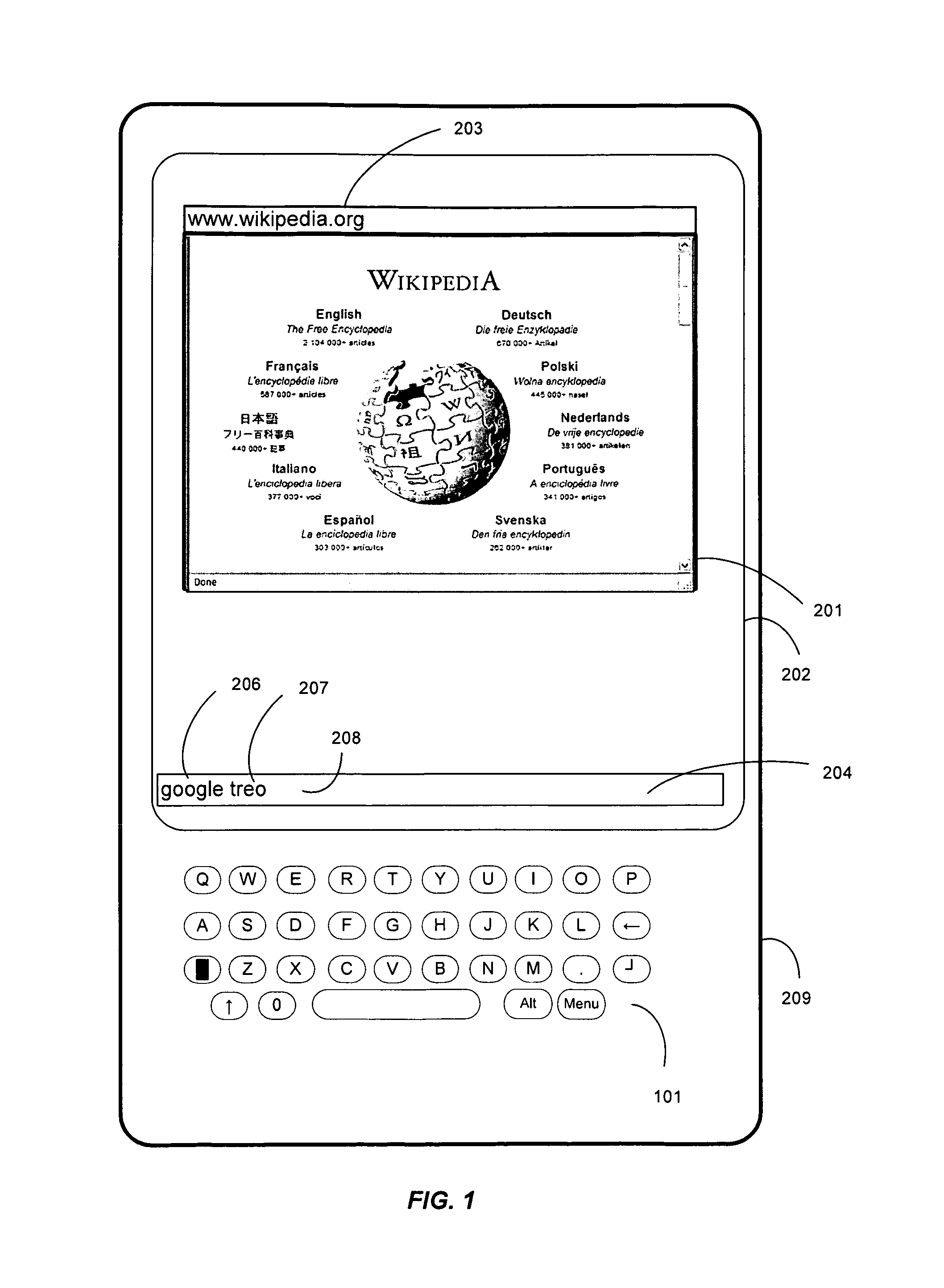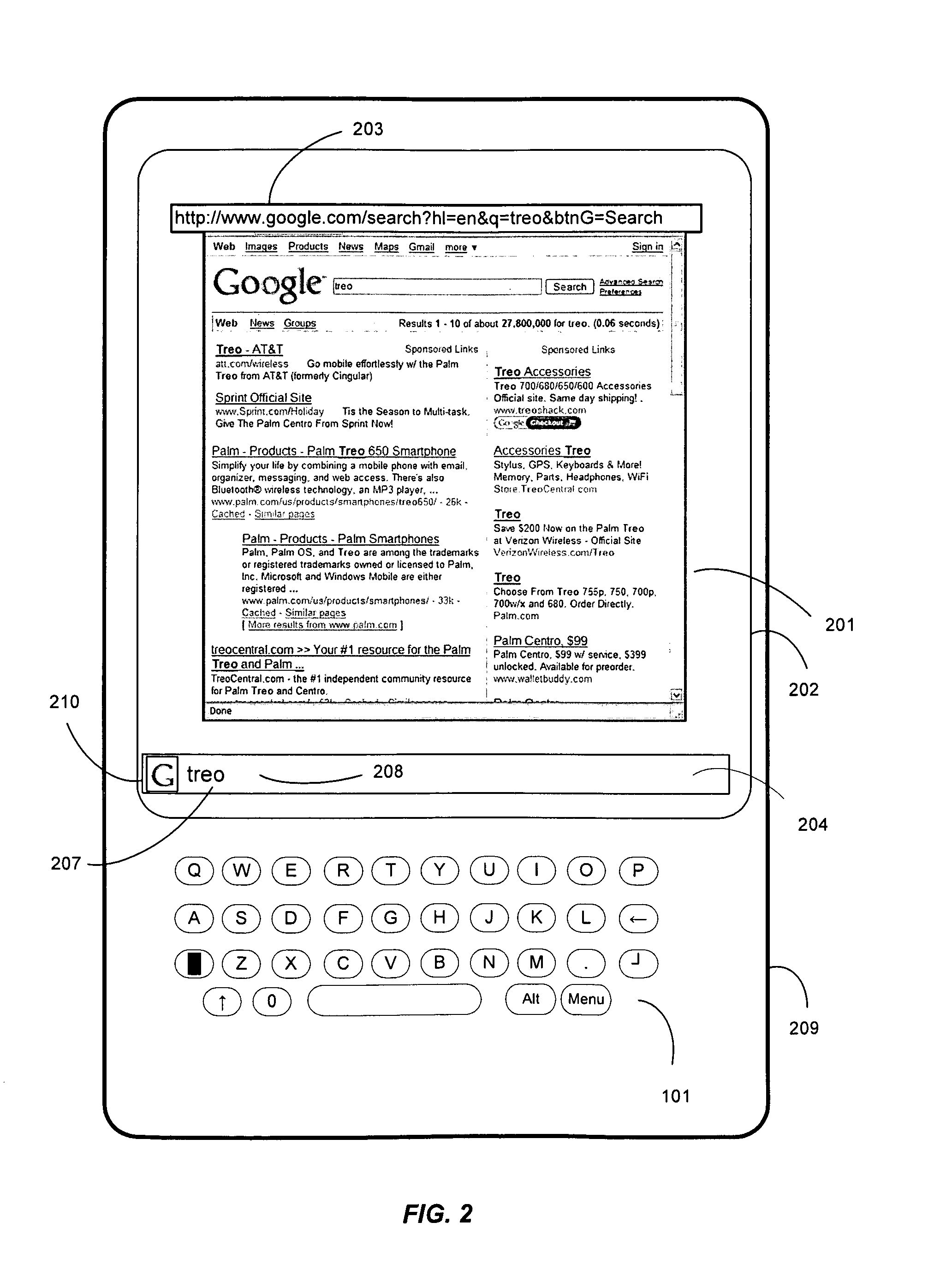Displaying mnemonic abbreviations for commands
a command and mnemonic technology, applied in the field of user interfaces, can solve the problems of occupying screen space, difficult for a user to remember, and slow menu selection, and achieve the effect of saving space and more spa
- Summary
- Abstract
- Description
- Claims
- Application Information
AI Technical Summary
Benefits of technology
Problems solved by technology
Method used
Image
Examples
Embodiment Construction
[0028]In various embodiments, the present invention can be implemented on any electronic device, such as a handheld computer, personal digital assistant (PDA), personal computer, kiosk, cellular telephone, and the like. For example, the invention can be implemented as a command interface paradigm for a software application or operating system running on such a device. Accordingly, the present invention can be implemented, in one embodiment, as part of a graphical user interface for controlling software on such a device.
[0029]In various embodiments, the invention is particularly well-suited to devices such as PDAs, which have limited screen space and wherein keyboard shortcuts and text-based input may be more feasible than extensive use of menus and on-screen buttons. In addition, the invention is well-suited to applications such as web browsers, where users may wish to access a few websites relatively often but with different parameters; the websites can be identified as verbs and t...
PUM
 Login to View More
Login to View More Abstract
Description
Claims
Application Information
 Login to View More
Login to View More - R&D
- Intellectual Property
- Life Sciences
- Materials
- Tech Scout
- Unparalleled Data Quality
- Higher Quality Content
- 60% Fewer Hallucinations
Browse by: Latest US Patents, China's latest patents, Technical Efficacy Thesaurus, Application Domain, Technology Topic, Popular Technical Reports.
© 2025 PatSnap. All rights reserved.Legal|Privacy policy|Modern Slavery Act Transparency Statement|Sitemap|About US| Contact US: help@patsnap.com