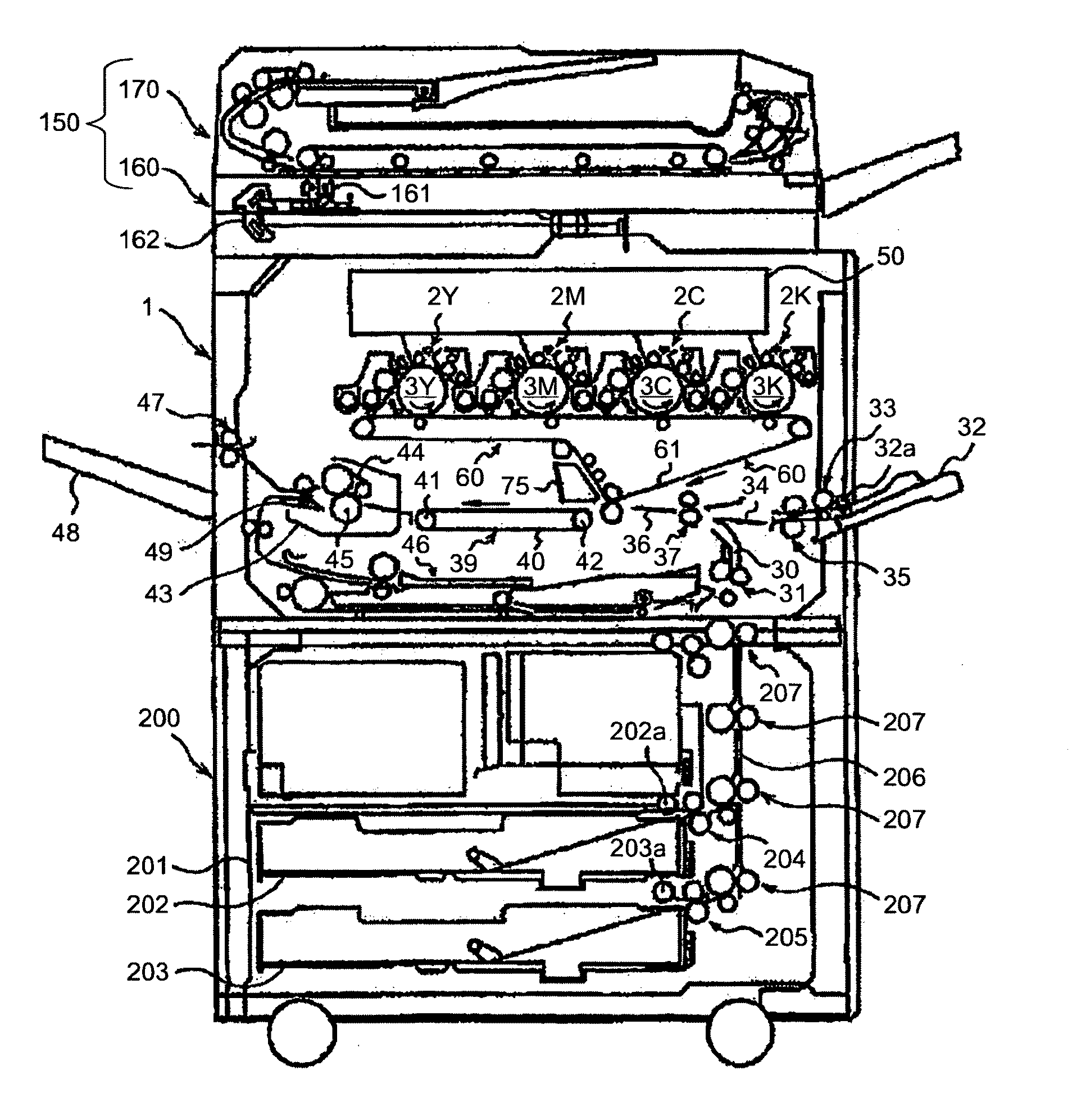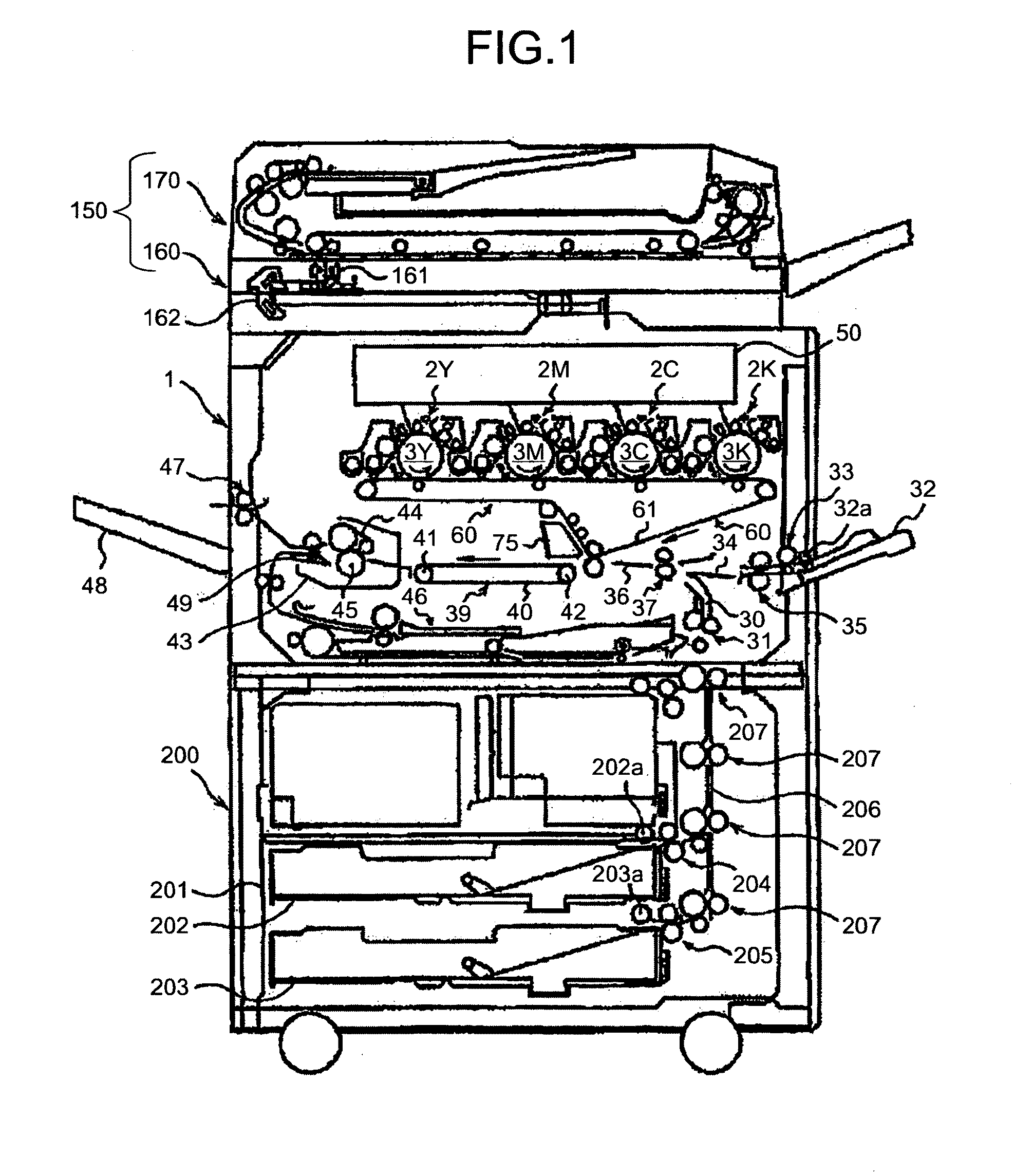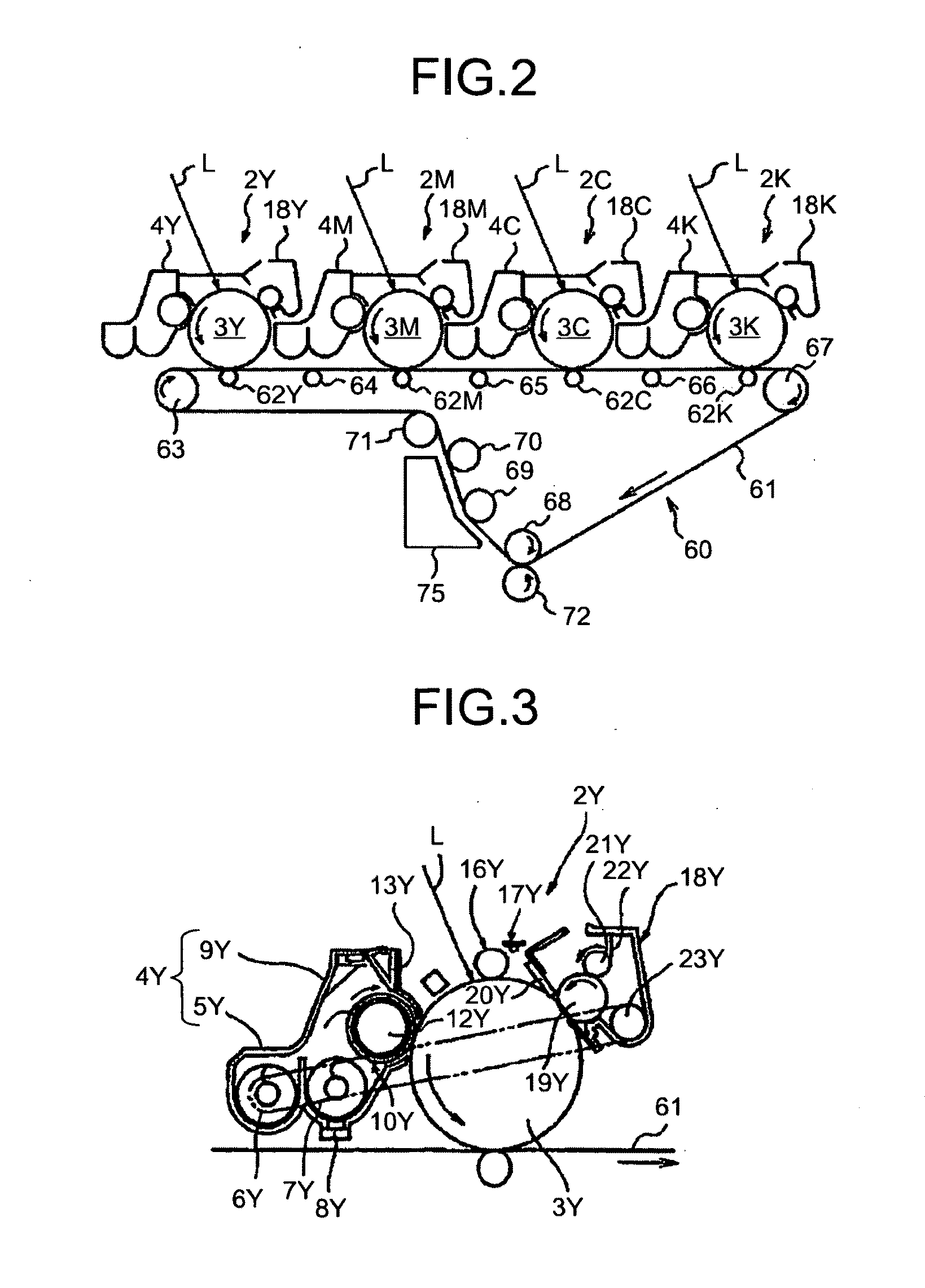Image processing apparatus, image processing system, and image processing method
a technology of image processing and image processing system, applied in the field of image processing apparatus, image processing system, image processing method, can solve the problems of image degradation, difficult to read, and many users who do not care much about the quality of output images
- Summary
- Abstract
- Description
- Claims
- Application Information
AI Technical Summary
Benefits of technology
Problems solved by technology
Method used
Image
Examples
first example
[0114]If a notification image indicating saving condition (hereinafter, “notification image”) (600 or 601) is added to a predetermined position (e.g., header area) of a page layout in the original image, this causes an increase in the consumption of toner as a color material by an amount required to form the notification image. If the notification image is added thereto using a high-use-frequency character size (up to 11 pt) and monochrome, the toner consumption is not increased so much. Even though the toner consumption is small, a saving amount is still reduced despite execution of the color-material saving mode.
[0115]FIG. 12 is a schematic of a notification image added to an original image by an image-information creator of a copy machine according to a first example. In similar manner to the first embodiment, an image including a text image as the notification image 600 is added to the original image. However, the text image is different from that of the first embodiment in a po...
second example
[0118]A copy machine according to a second example can set a saving amount of the color material when the color-material saving mode is executed.
[0119]FIG. 14 is a schematic of an example of a dialog box displayed on a display of a personal computer in which a printer driver attached to the copy machine according to the second example is installed. The printer driver displays a dialog box as shown in FIG. 14 on the display when a print instruction is issued on the application software. The dialog box is used for the user to enter information as to whether the color-material saving mode is executed and information for a color-material saved amount (color-material saving rate) in the color-material saving mode. The ON and OFF check boxes in the dialog box have the same function as that of the first embodiment.
[0120]Arranged in the dialog box is a combo box used to enter a color-material saving rate in addition to the check boxes used to set ON and OFF of the color-material saving mode...
specific example
[0139]When the color-material saving mode is ON, the copy machine according to the specific example is configured not to execute a process for color-material saving to all types of object images contained in the PDL but execute the process only to a specific type of object image therein. Table 1 shows a relationship between a type of an object image and a process of color-material saving.
TABLE 1Type of objectTextGraphicImageColor-materialNormal γsaving mode: OFFColor-materialNormal γColor-Color-saving mode: ONmaterialmaterialsaving γsaving γ
[0140]As shown in Table 1, the type of the object image is divided into three types: a text image, a graphic image, and an image picture. When the color-material saving mode is OFF, the process for the color-material saving performed on all the three types is naturally omitted, and the color-material saving processor 104 selects the normal γ as the input-output characteristics. Meanwhile, when the color-material saving mode is ON, the color-mater...
PUM
 Login to View More
Login to View More Abstract
Description
Claims
Application Information
 Login to View More
Login to View More - R&D
- Intellectual Property
- Life Sciences
- Materials
- Tech Scout
- Unparalleled Data Quality
- Higher Quality Content
- 60% Fewer Hallucinations
Browse by: Latest US Patents, China's latest patents, Technical Efficacy Thesaurus, Application Domain, Technology Topic, Popular Technical Reports.
© 2025 PatSnap. All rights reserved.Legal|Privacy policy|Modern Slavery Act Transparency Statement|Sitemap|About US| Contact US: help@patsnap.com