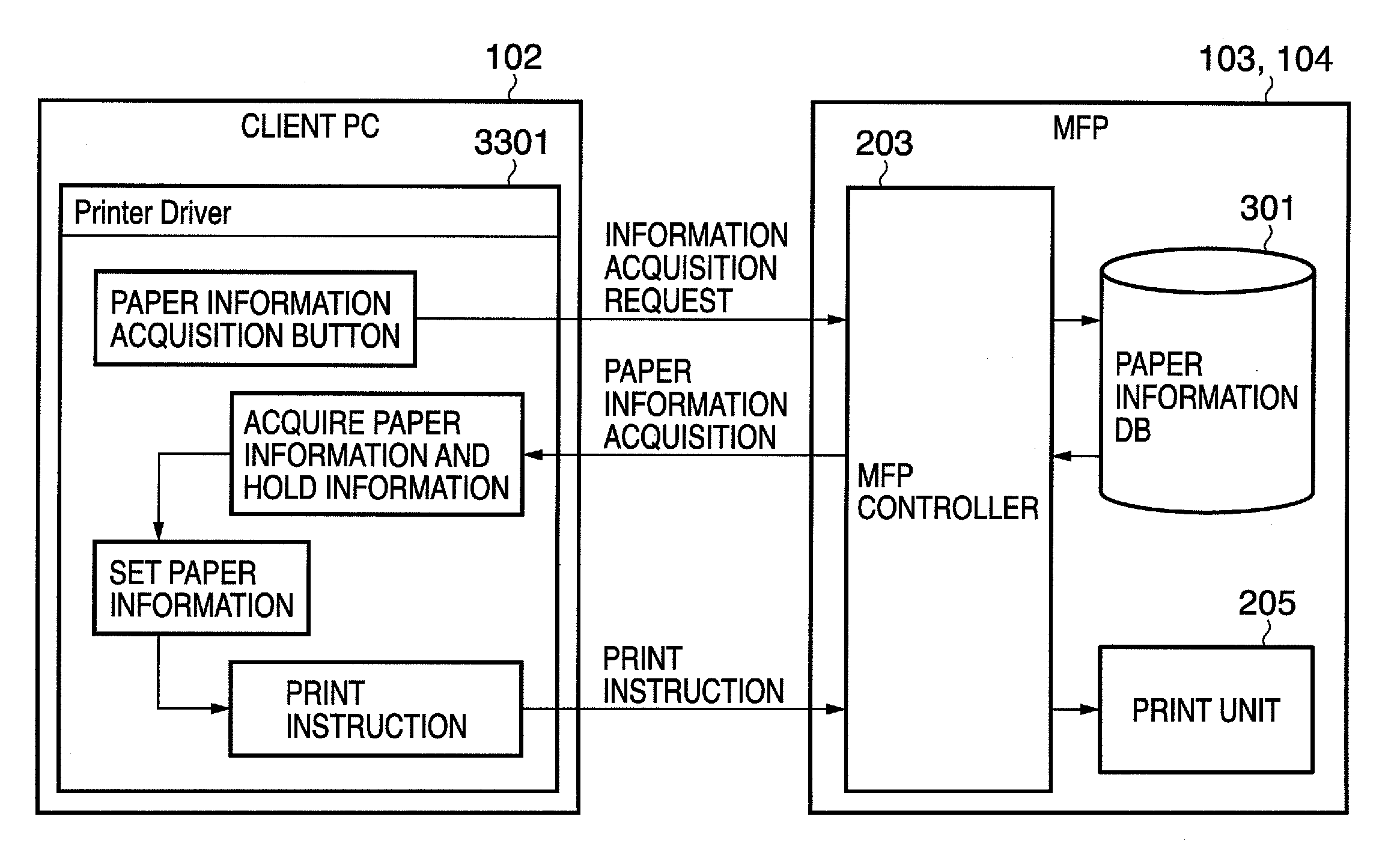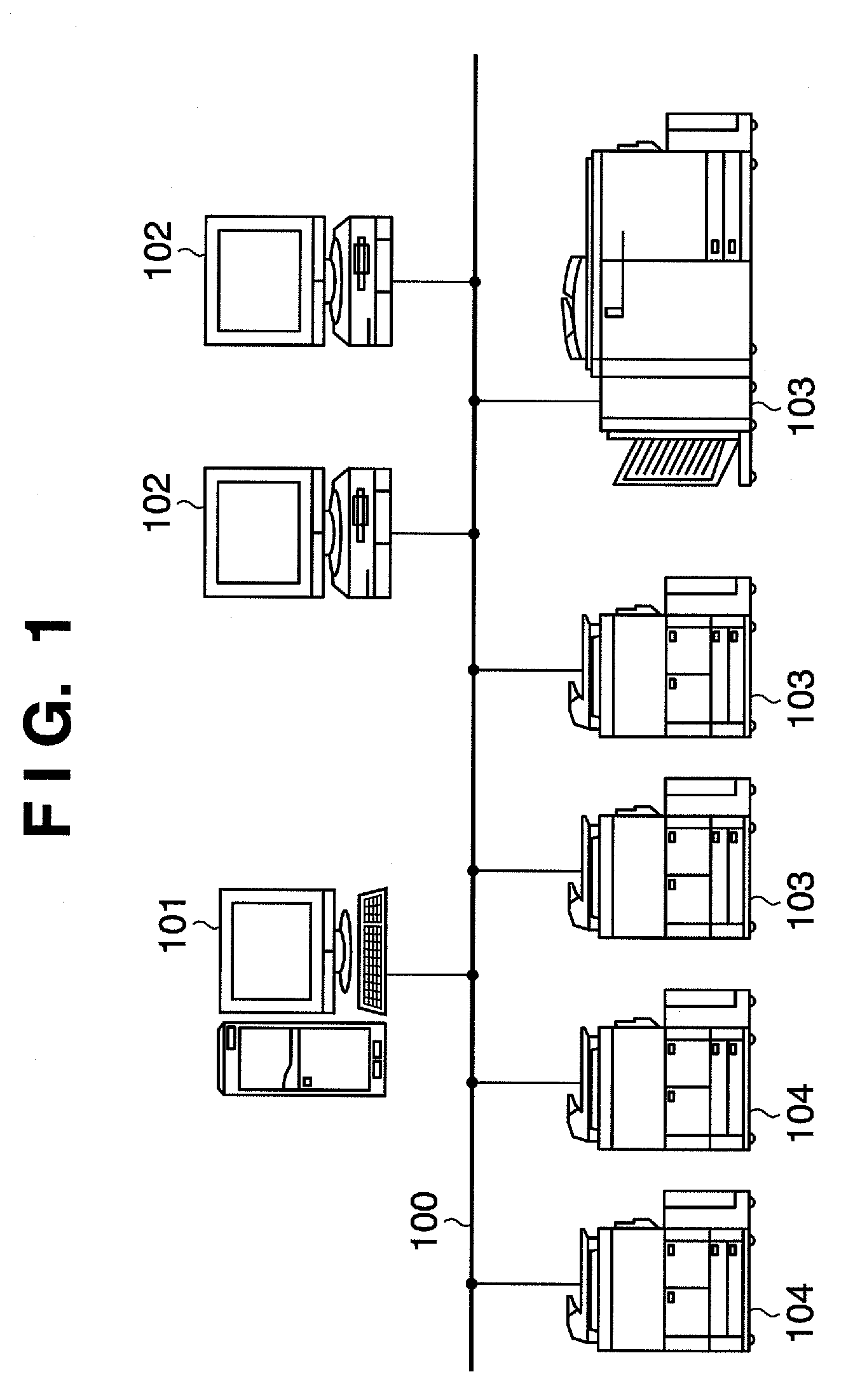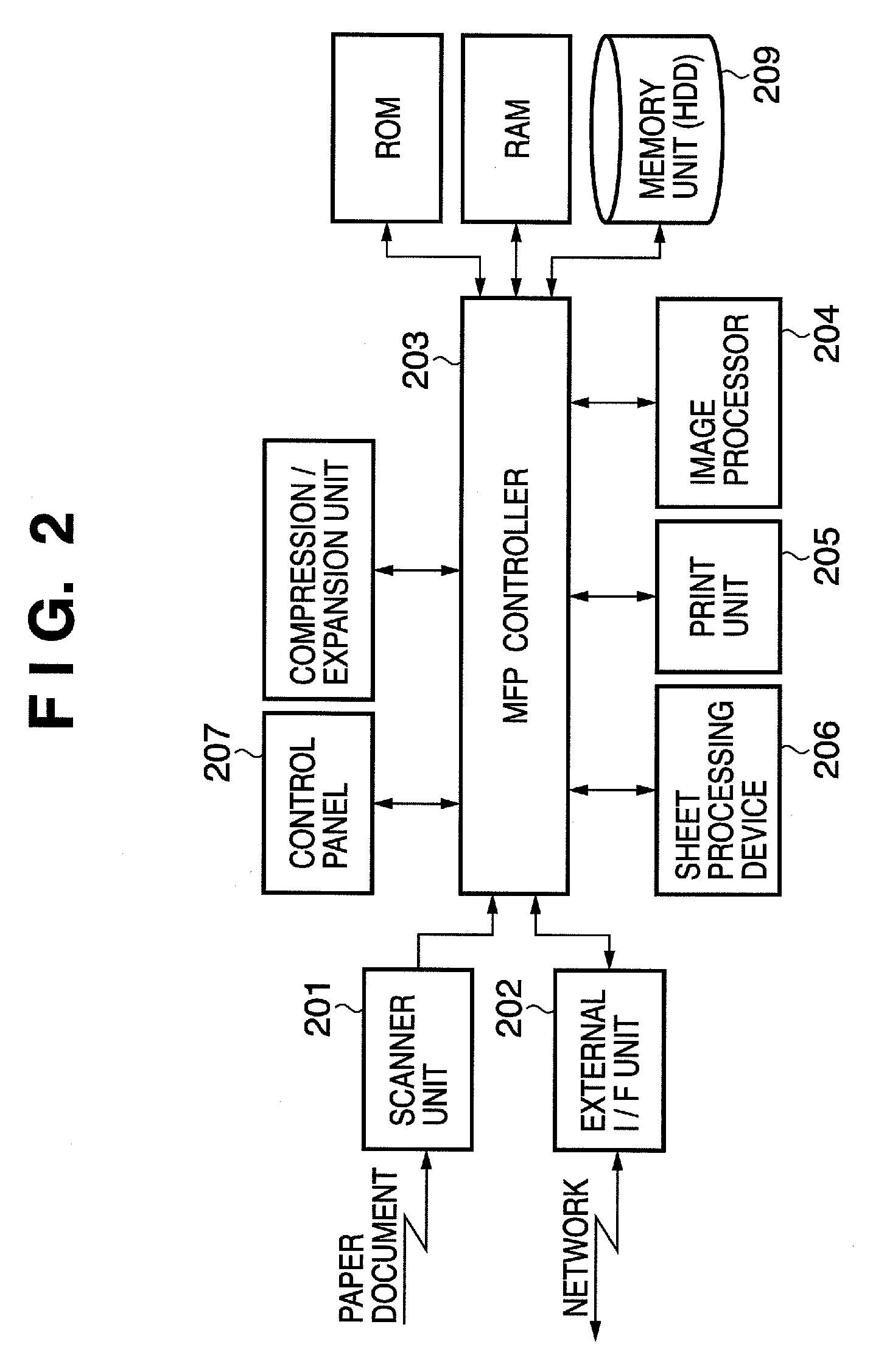Printing system, control method, storage medium, program, and printing device
a printing system and control method technology, applied in the field of printing system, control method, storage medium, program, printing device, can solve the problems of large-scale devices in respective processes, high cost, and difficulty in correcting cos
- Summary
- Abstract
- Description
- Claims
- Application Information
AI Technical Summary
Benefits of technology
Problems solved by technology
Method used
Image
Examples
example 1
Practical Example 1
[0310]A case will be explained wherein the operator performs a copy operation from the manual insert tray using paper sheets which have undergone paper registration. The operator presses the paper select key from the operation window in FIG. 10. Then, the window transits to that in FIG. 11. The operator selects “manual insert” on this window. The window transits to that in FIG. 12, and the operator selects, for example, “A4” as the paper size and then presses the “next” button. At this time, the window transits to that in FIG. 13. Furthermore, when the operator clicks the “to detailed setting” key, the window transmits to that in FIG. 14. On this window, the operator selects a paper sheet “copy of plain paper” which is registered in advance.
[0311]Note that the paper sheet “copy of plain paper” is a Type 2 or equivalent paper sheet, and is registered by copying a paper sheet “plain paper” as Type 1 using the “copy” key in FIG. 21, and changing its name on FIG. 22.
[...
example 2
Practical Example 2
[0319]As described above, in the procedures in FIGS. 18 to 30, the operator changes attributes of “plain paper” and registers a new paper sheet “attribute change of plain paper” in advance. Upon registration, the operator changes not only the name but also parameters.
[0320]A case will be examined below wherein the operator associates a given paper source other than the manual insert tray with this paper sheet “attribute change of plain paper”, and executes a copy operation by selecting that paper source.
[0321]The operator presses the “user mode key” in FIG. 8 to enter the user mode window in FIG. 18. The operator presses the “common specification setting” key on this window, and then presses a “register paper size / type” key on the common specification setting window in FIG. 60. The window transits to that in FIG. 61. When the operator selects a paper source to be registered, that is, “paper source 3”, the window transmits to that in FIG. 12, and the operator selec...
example 3
Practical Example 3
[0329]On the other hand, as for the print operation, the operator sets paper sheets corresponding to “copy of plain paper” on the manual insert tray of the MFP after he or she registers the paper sheet “copy of plain paper”, and also performs paper source registration for the manual insert tray, that is, associates the manual insert tray with the paper sheets “copy of plain paper”.
[0330]The operator calls the printer driver (FIG. 34) via menus [file]→[print} from an application on the client PC, and then clicks the property key. On the window in FIG. 35 that appears after clicking, the operator selects “paper type” in the “select by” area. Next, on the “paper source” area, the operator changes under the assumption that a paper sheet “copy of plain paper” is fed for the first page. That is, the operator clicks the setting button on the right side of the first page to call a window in FIG. 63, and selects “copy of plain paper”. Then, a window shown in FIG. 64 appear...
PUM
 Login to View More
Login to View More Abstract
Description
Claims
Application Information
 Login to View More
Login to View More - R&D
- Intellectual Property
- Life Sciences
- Materials
- Tech Scout
- Unparalleled Data Quality
- Higher Quality Content
- 60% Fewer Hallucinations
Browse by: Latest US Patents, China's latest patents, Technical Efficacy Thesaurus, Application Domain, Technology Topic, Popular Technical Reports.
© 2025 PatSnap. All rights reserved.Legal|Privacy policy|Modern Slavery Act Transparency Statement|Sitemap|About US| Contact US: help@patsnap.com