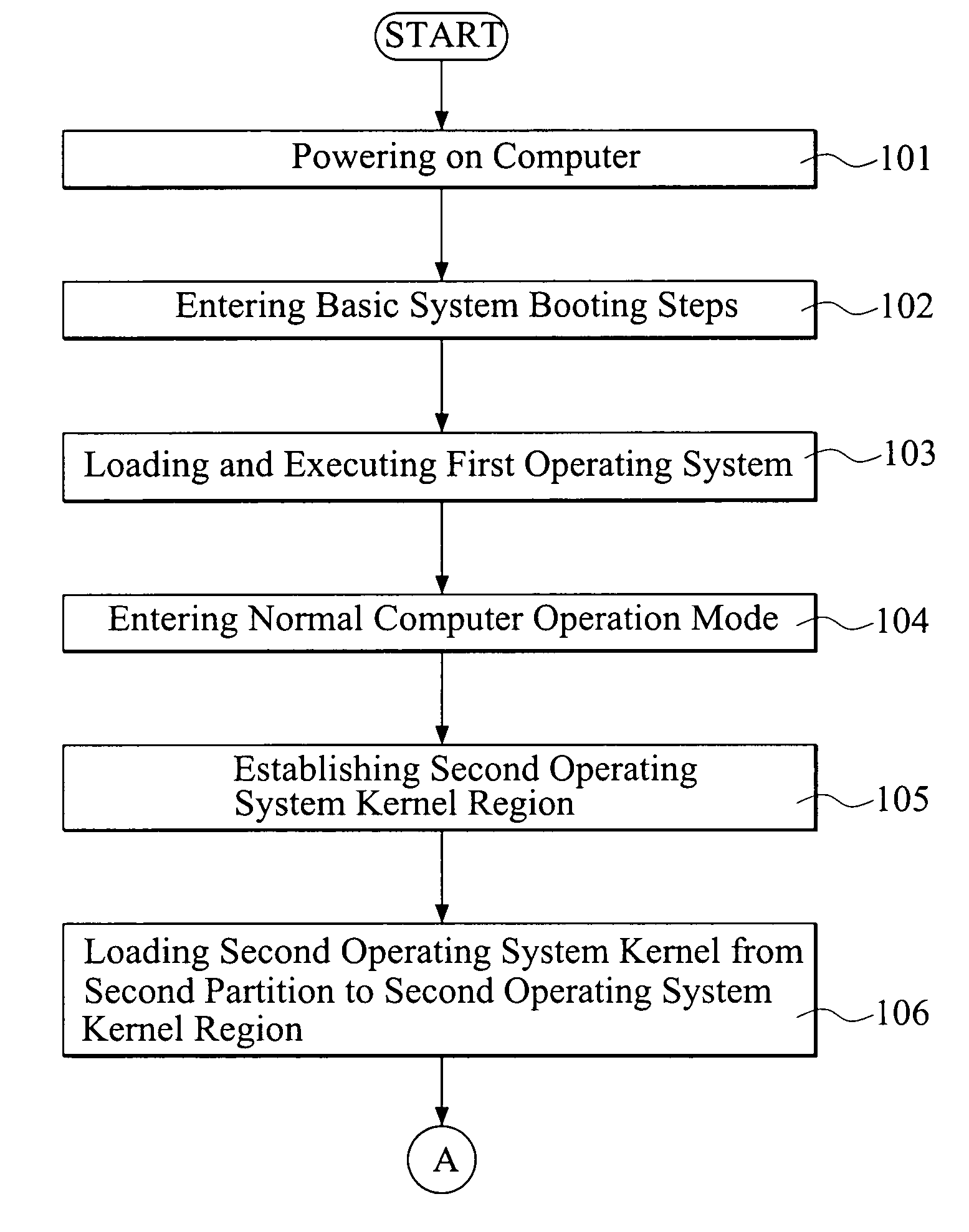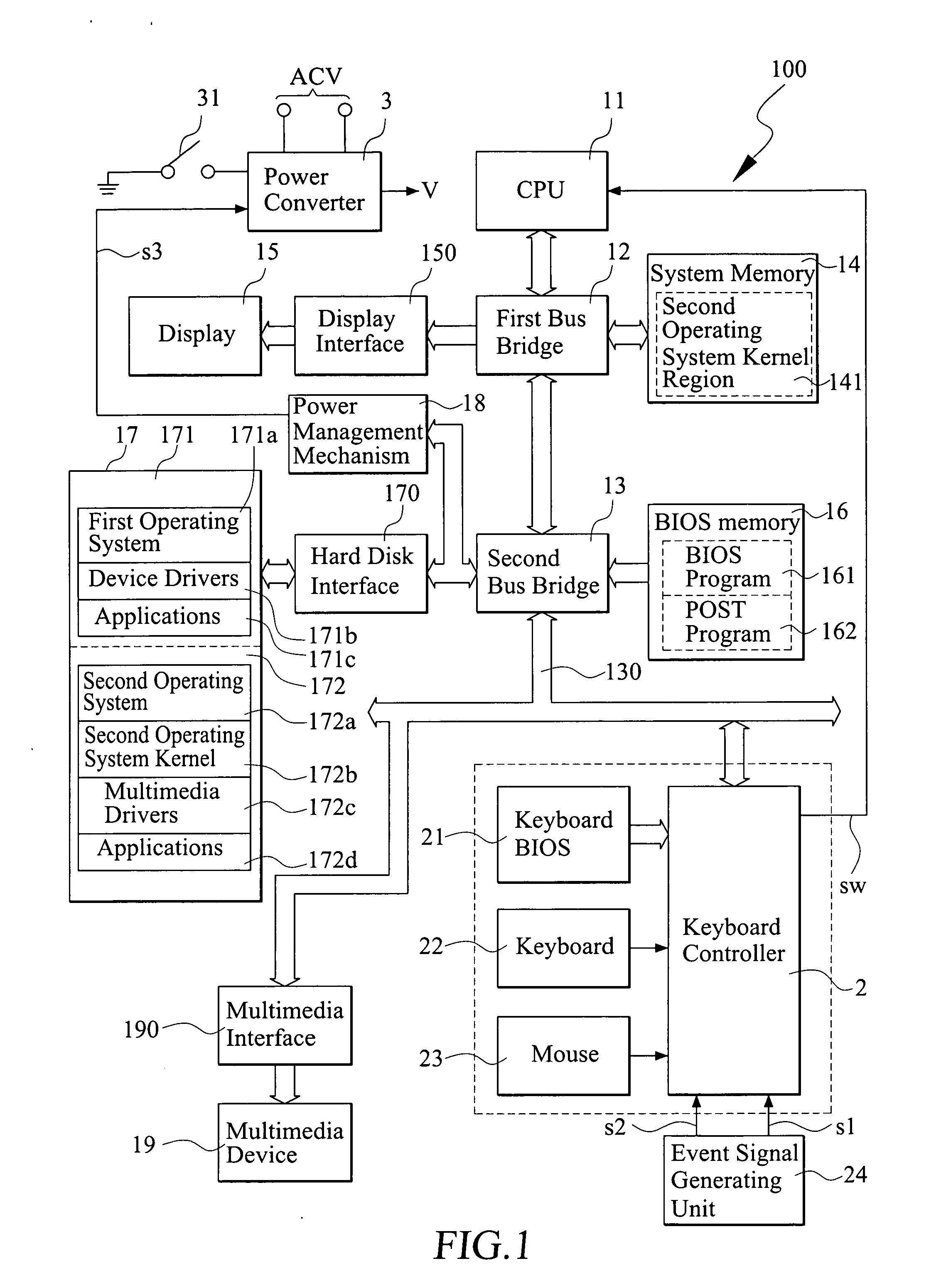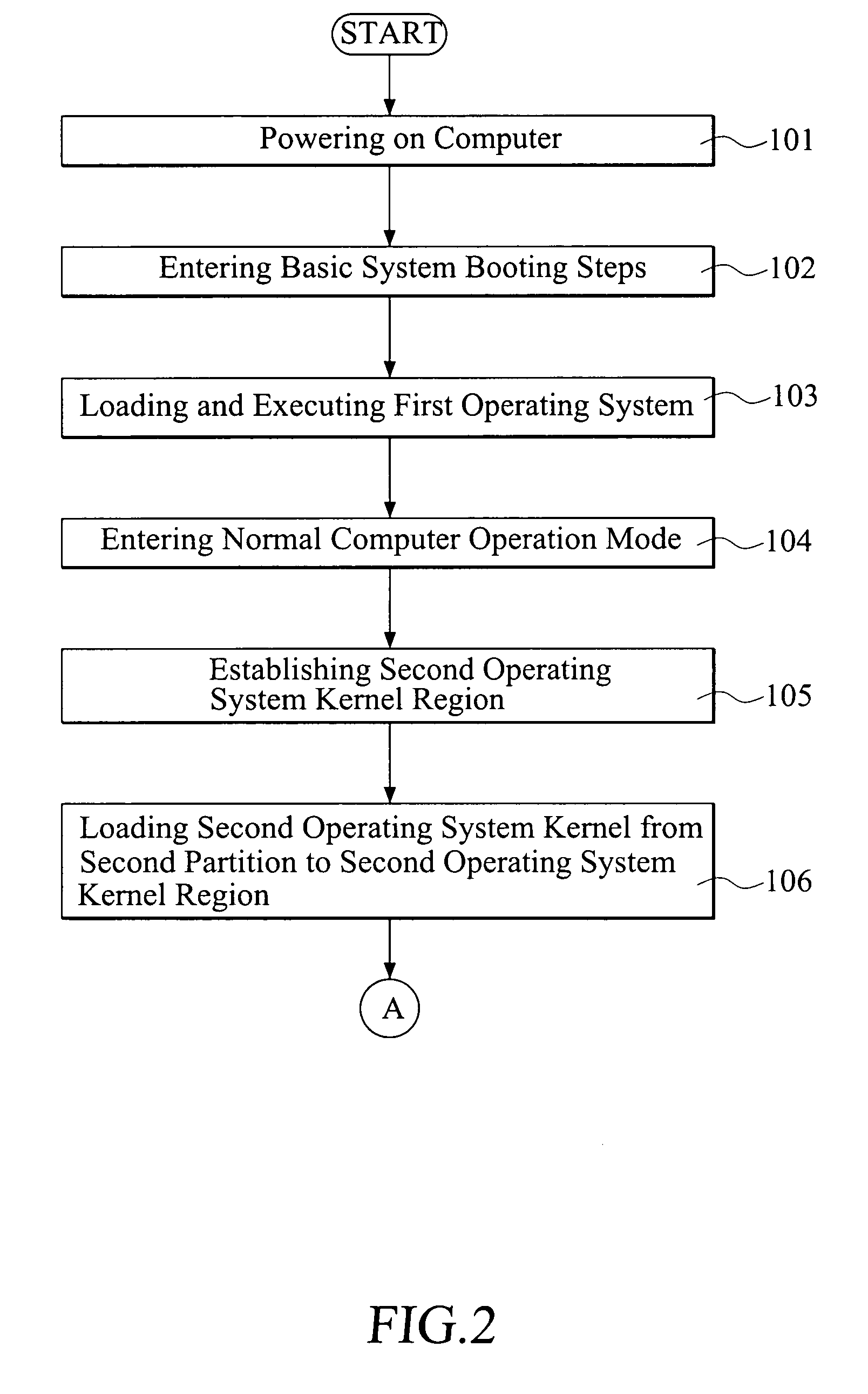Method of fast booting for computer multimedia playing from standby mode
a computer multimedia and standby mode technology, applied in the field of fast executing computer multimedia playing from standby mode, can solve the problems of wasting power consumption, long booting process, etc., and achieve the effect of saving power consumption, saving time for a long booting process, and easy switching
- Summary
- Abstract
- Description
- Claims
- Application Information
AI Technical Summary
Benefits of technology
Problems solved by technology
Method used
Image
Examples
Embodiment Construction
[0031] With reference to the drawings and in particular to FIG. 1, which shows a system functional block diagram of a first embodiment in accordance with the present invention, a computer 100 comprises a central processing unit (CPU) 11, a first bus bridge 12, and a second bus bridge 13. The CPU 11 is connected to the first bus bridge 12 through a system bus. The first bus bridge 12 is connected to a system memory 14 and is connected to a display 15 through a display interface 150.
[0032] The second bus bridge 13 is connected to a BIOS memory 16. The BIOS memory 16 stores a BIOS program 161 and a power on self test (POST) program 162, both required for booting the computer.
[0033] The second bus bridge 13 is connected to a hard disk interface 170 through a bus. The hard disk interface 170 is connected to a hard disk 17. The hard disk 17 provides data storage for the present invention. The hard disk 17 is divided into a first partition 171 and a second partition 172. The first partit...
PUM
 Login to View More
Login to View More Abstract
Description
Claims
Application Information
 Login to View More
Login to View More - R&D
- Intellectual Property
- Life Sciences
- Materials
- Tech Scout
- Unparalleled Data Quality
- Higher Quality Content
- 60% Fewer Hallucinations
Browse by: Latest US Patents, China's latest patents, Technical Efficacy Thesaurus, Application Domain, Technology Topic, Popular Technical Reports.
© 2025 PatSnap. All rights reserved.Legal|Privacy policy|Modern Slavery Act Transparency Statement|Sitemap|About US| Contact US: help@patsnap.com