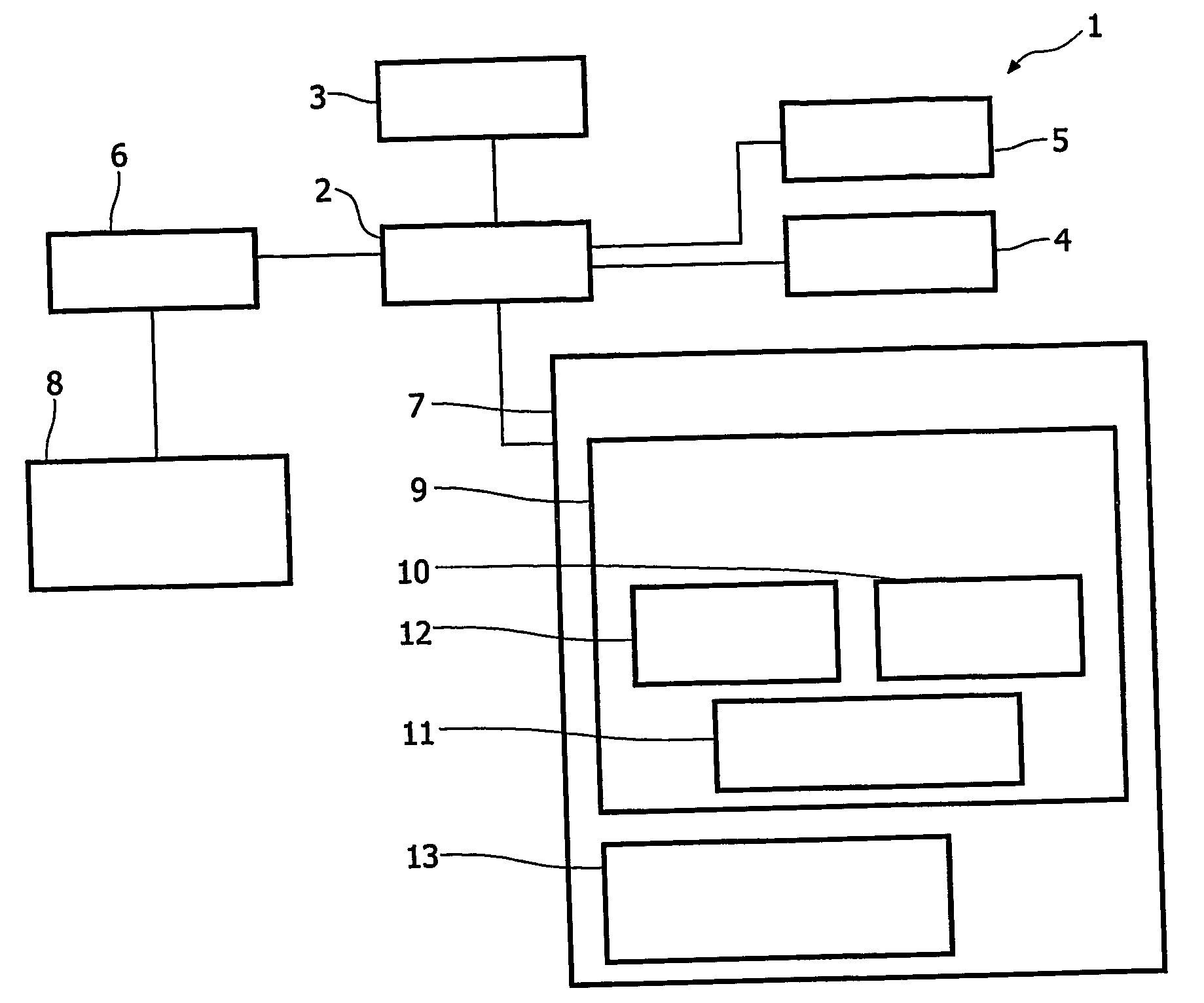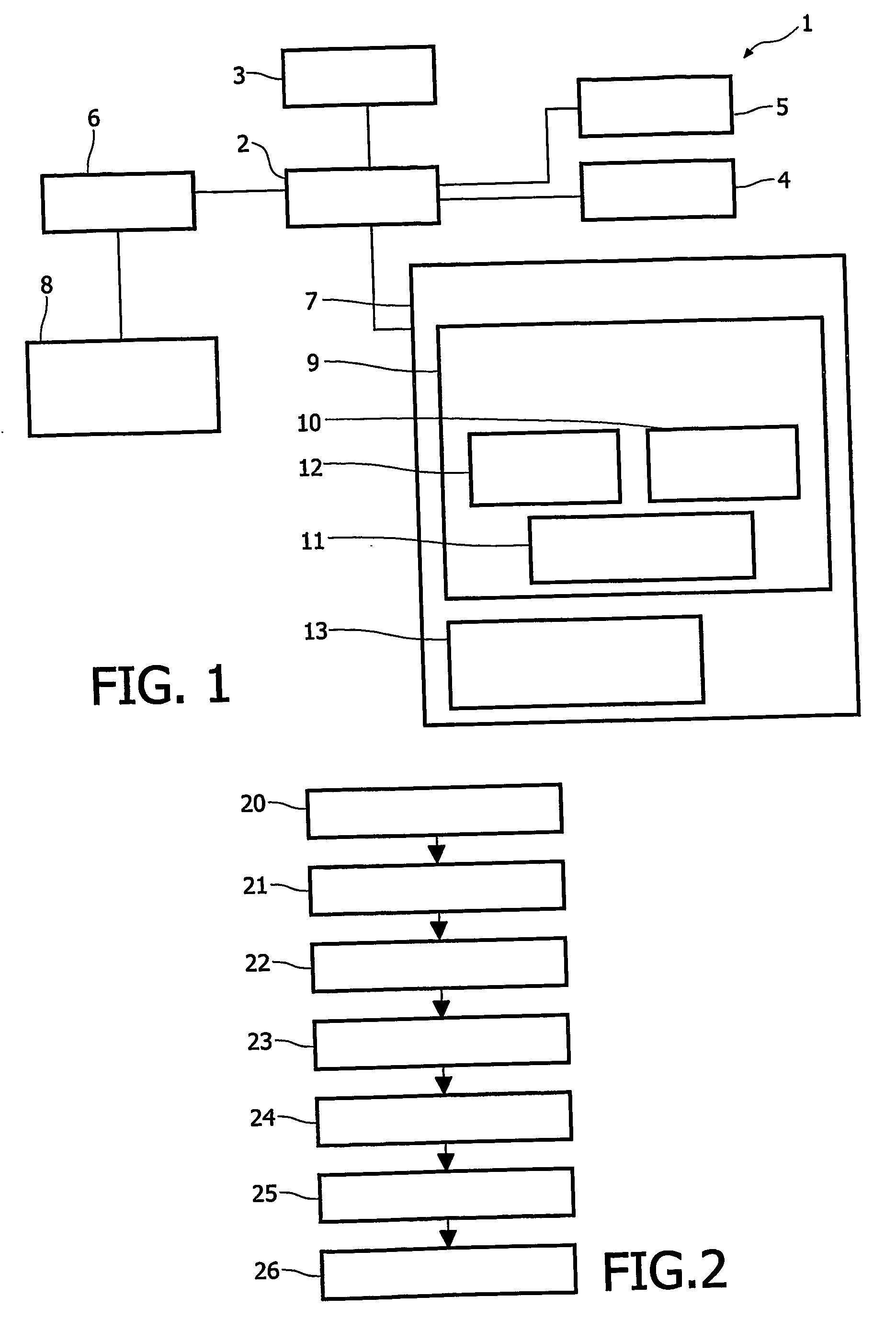Method and apparatus for indexing and searching graphic elements
a graphic element and indexing technology, applied in the field of indexing methods and apparatus for indexing graphic elements, can solve the problems of poorly supported search types in electronic tools for browsing large music collections, and achieve the effects of simple user interface, quick search process, and user-friendly interfa
- Summary
- Abstract
- Description
- Claims
- Application Information
AI Technical Summary
Benefits of technology
Problems solved by technology
Method used
Image
Examples
first embodiment
[0049] the indexation of each image is based on the average color. Accordingly, the following steps are carried out: [0050] a) The colors of each pixel in an image are computed in terms of Hue, Saturation and Brightness coordinates. The average Hue, average Saturation and average Brightness are calculated in the image. The average Hue is calculated by adding up the levels of Hue of all pixels and dividing this sum by the number of pixels. Average Saturation and average Brightness can be similarly calculated. [0051] b) FIG. 8 represents a cross section of the HSB-color space taken on a plane of constant Hue and shows a segmentation of the HSB-color space 80 into two predefined regions 81 and 82. This segmentation serves to characterize the average color with respect to how a human observer would generally perceive and describe it. In FIG. 8, the region 81 includes the colors which are generally perceived as true colors, i.e. the colors of a rainbow (visible spectrum of electromagnet...
second embodiment
[0057] the indexation of each image is based on the statistical distribution of colors. Accordingly, the following steps are carried out:
[0058] a) The colors of each pixel of an image are computed in terms of Hue, Saturation and Brightness coordinates.
[0059] b) For each pixel of the image, it is determined whether the pixel belongs to region 81 or to region 82 defined above.
[0060] c) As shown in FIG. 9, a composite color histogram 86 of the image is generated, which includes a half-axis 87 representing the full spectrum of Hue and a half-axis 88 representing the full spectrum of Brightness. For example, the level of Hue and the level of Brightness are expressed as 1-Byte integers between 0 and 255. The pixels belonging to region 81 are counted in vertical bars on the half-axis 87, regardless of the levels of Brightness and Saturation. The pixels belonging to region 82 are counted in vertical bars on the half-axis 88, regardless of the levels of Hue and Saturation.
[0061] d) The c...
third embodiment
[0062] the distribution of colors in the image is sorted in accordance with predefined generic types of colors. Accordingly, the spectrum of Hue is segmented into six predefined segments of Hue which correspond to the following generic types of true colors: Red, Orange, Yellow, Green, Blue and Purple. The definition of these segments is summarized in Table 1. The spectrum of Brightness is segmented into three predefined segments of Brightness which correspond to the following generic types of gray colors: White, Gray and Black. The definition of these segments is summarized in Table 1.
TABLE 1B denotes the level of Brightness and H denotes the level of Hue.All levels measured on a 0-255 scale.Generic Color TypeDefinitionWHITEB > 196GRAY64 ≦ B ≦ 196BLACKB REDH ORANGE16 ≦ H YELLOW32 ≦ H GREEN48 ≦ H BLUE112 ≦ H PURPLE188 ≦ H
[0063] In the third embodiment, a composite color histogram is generated in a similar manner as in the second embodiment. However, as shown in FIG. 10, the resolut...
PUM
 Login to View More
Login to View More Abstract
Description
Claims
Application Information
 Login to View More
Login to View More - R&D
- Intellectual Property
- Life Sciences
- Materials
- Tech Scout
- Unparalleled Data Quality
- Higher Quality Content
- 60% Fewer Hallucinations
Browse by: Latest US Patents, China's latest patents, Technical Efficacy Thesaurus, Application Domain, Technology Topic, Popular Technical Reports.
© 2025 PatSnap. All rights reserved.Legal|Privacy policy|Modern Slavery Act Transparency Statement|Sitemap|About US| Contact US: help@patsnap.com