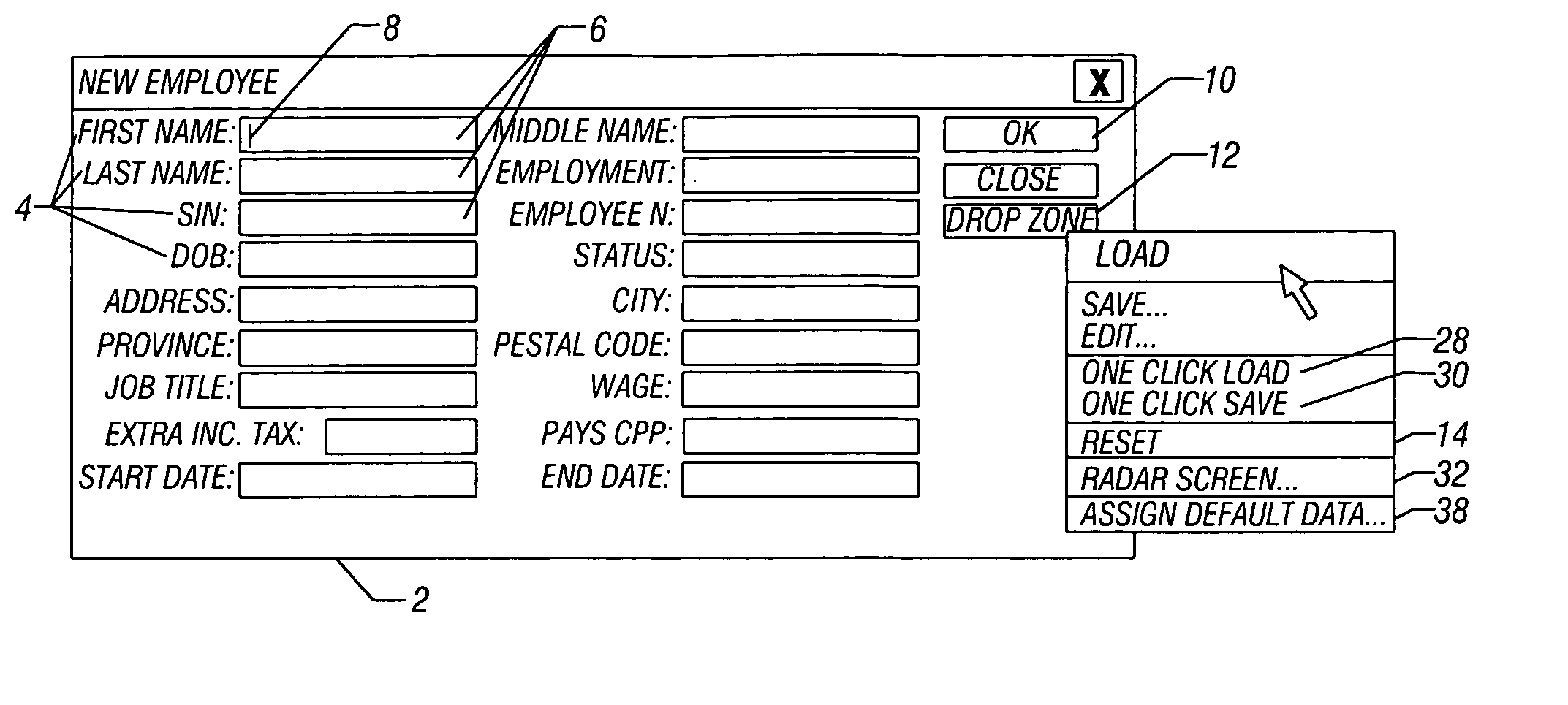Method of saving data in a graphical user interface
a graphical user interface and data saving technology, applied in special data processing applications, program control, instruments, etc., can solve the problems of time-consuming user, difficult data input, and relatively expensive program full and flexible template support in gui applications, so as to facilitate user editing a data storage file, the effect of easy access
- Summary
- Abstract
- Description
- Claims
- Application Information
AI Technical Summary
Benefits of technology
Problems solved by technology
Method used
Image
Examples
first embodiment
[0069] the present invention will be described below in which the DropZone™ system according to the present invention is used for manipulating data input by a user into the boxes (6). For example, where the user does not currently have all the data required to fill in the form and would like to save the data input so far so as to avoid having to input it again, the DropZone™ system can be used to save the already input data and re-input it automatically into the relevant form window when the user obtains the additional required information. Alternatively, it could be that the filling in of the form is a repetitive task and that certain data will have to be re-input in future repetitions of the form filling task. In this case, the DropZone™ system can be used to save the data that has to be re-input each time the task is repeated and to re-input it automatically into the relevant form window, as required.
[0070] When a form window (2) is opened for the first time [Box r and s, FIG. 15...
second embodiment
[0074] According to the present invention, the DropZone™ system can be used to change the data type descriptor fields of a form window (2). For example, the present invention enables a form window to be translated into different languages without having to re-program the GUI application. In the present example, a user would simply open the form window (2) and before inputting any data into the form window would press the DropZone™ button (10) [Box xi, FIG. 17]. Then the edit option would be selected from the instruction selection box (14) [Box xii and xiii, FIG. 17] and a file picker window would be displayed [Box xiv, FIG. 17] from which a data storage file would be selected [Box xv, FIG. 17]. The selected data storage file is opened and its contents are displayed on the screen as an edit DropZone Script file [Box xvi, FIG. 17]. The edit DropZone Script file could then be edited by amending the values after the comma in the name / value pairs beginning with ‘mo’ so that the value is ...
PUM
 Login to View More
Login to View More Abstract
Description
Claims
Application Information
 Login to View More
Login to View More - R&D
- Intellectual Property
- Life Sciences
- Materials
- Tech Scout
- Unparalleled Data Quality
- Higher Quality Content
- 60% Fewer Hallucinations
Browse by: Latest US Patents, China's latest patents, Technical Efficacy Thesaurus, Application Domain, Technology Topic, Popular Technical Reports.
© 2025 PatSnap. All rights reserved.Legal|Privacy policy|Modern Slavery Act Transparency Statement|Sitemap|About US| Contact US: help@patsnap.com