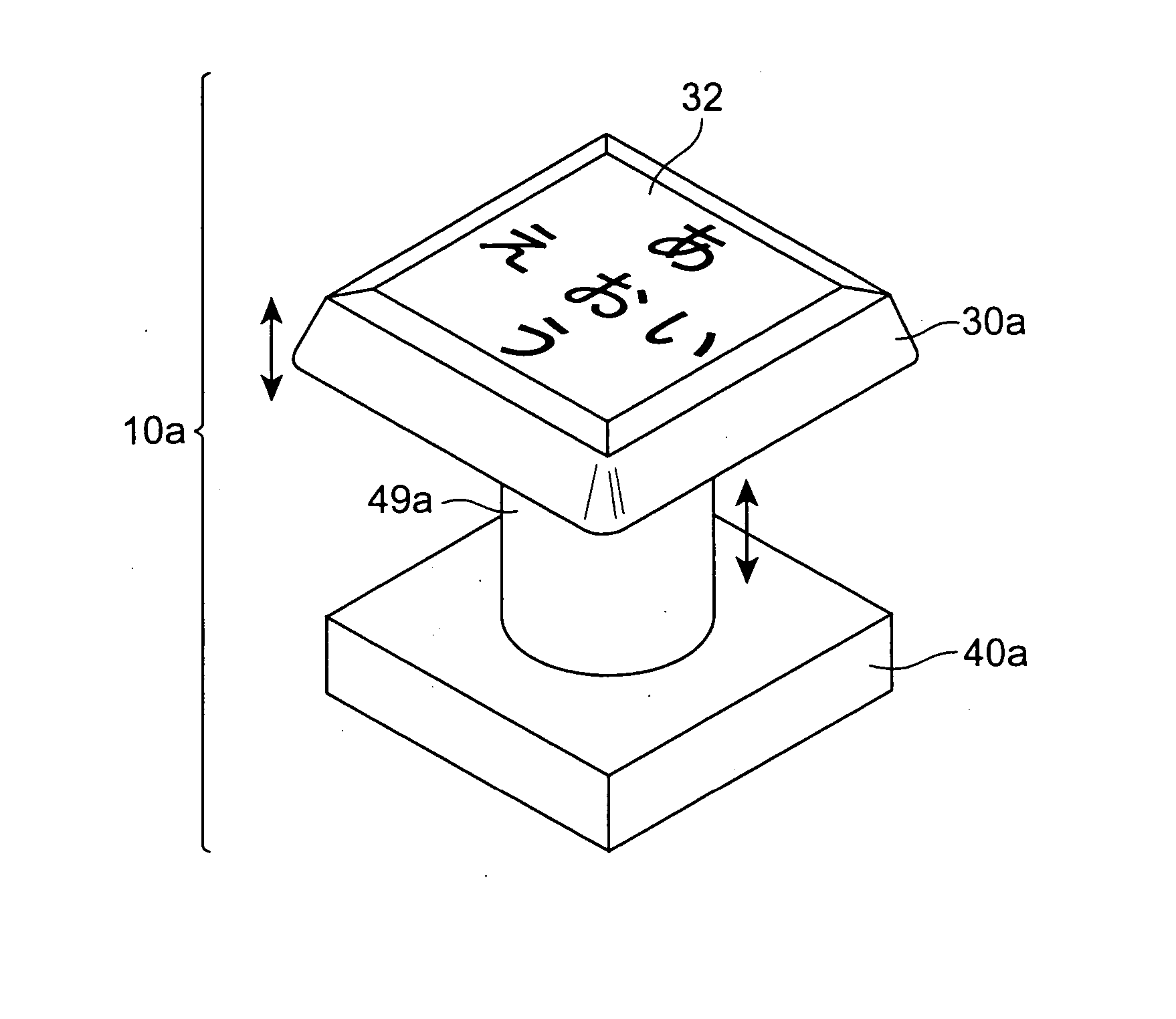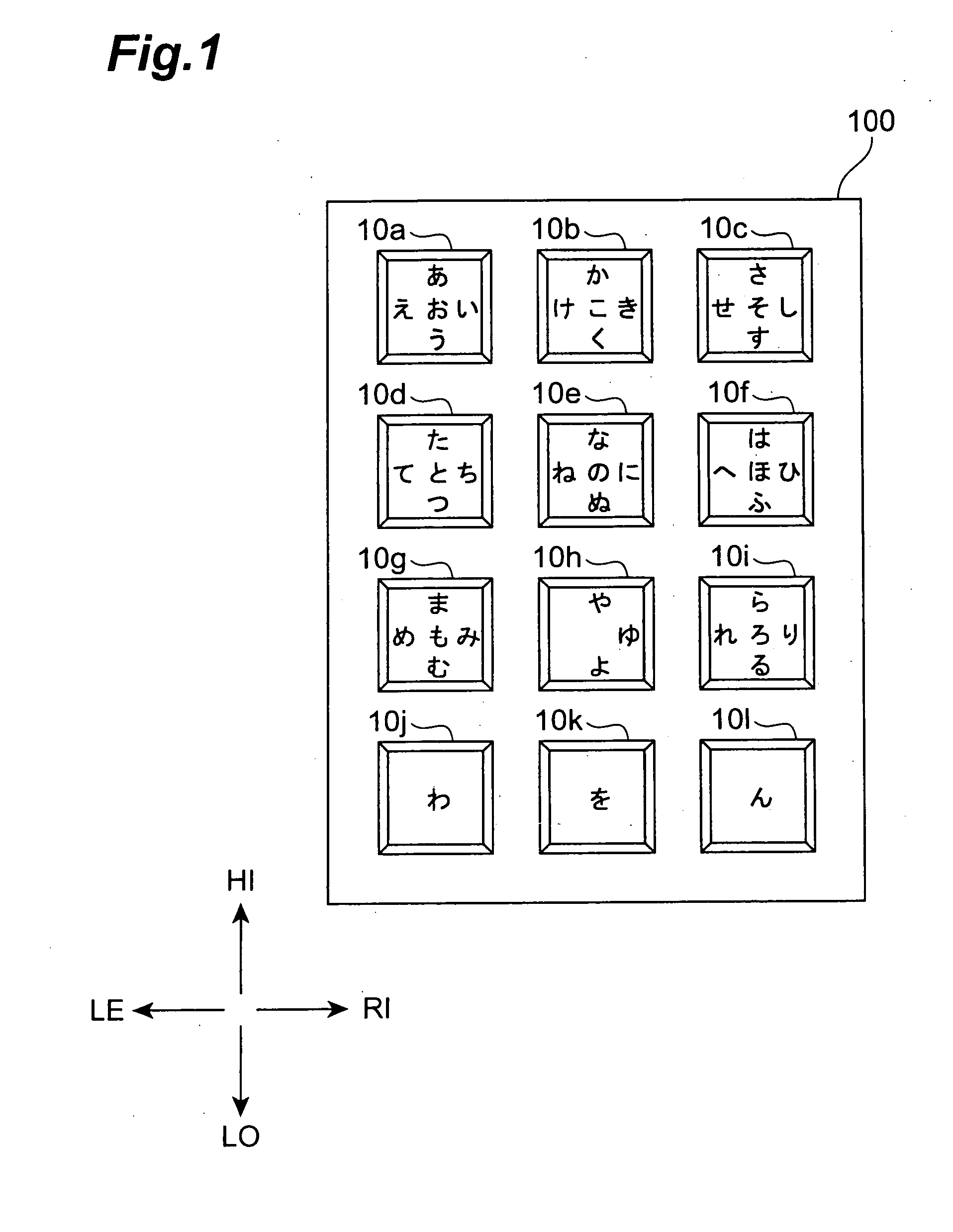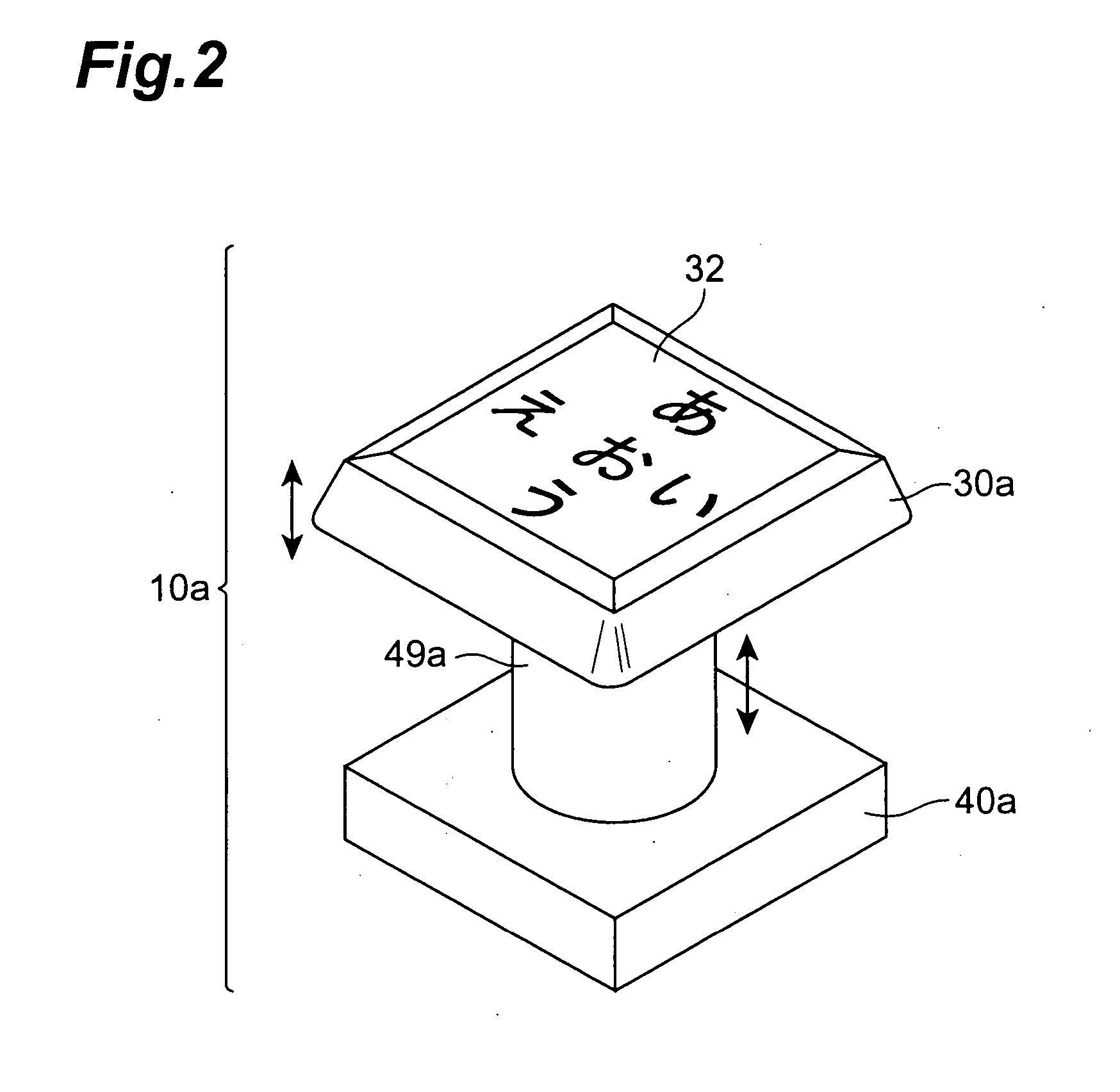Input key and input apparatus
a technology of input keys and input apparatus, which is applied in the field of input keys, can solve the problems of difficult to gain a click feeling upon a push of the key, difficult to perform the key operation by so-called touch typing, and difficult for the user to catch the symbol input confirmation sound or the like, so as to improve the ease and certainty of user operation, and reduce the number of operations.
- Summary
- Abstract
- Description
- Claims
- Application Information
AI Technical Summary
Benefits of technology
Problems solved by technology
Method used
Image
Examples
first embodiment
[0096] (First Embodiment)
[0097] The present embodiment will describe a keyboard input apparatus (hereinafter referred to as “input apparatus”) 100 provided in a portable terminal. This input apparatus 100 has a plurality of input keys 10 and is applied to mobile communication terminal equipment such as cell phones, and to portable electronics equipment such as PDA (Personal Digital Assistant).
[0098] (Overall Configuration of Input Apparatus)
[0099]FIG. 1 is a plan view showing the appearance of input apparatus 100 according to the present embodiment. The input apparatus 100 has a plurality of input keys 10; in FIG. 1, it has a total of twelve input keys 10 (10a, 10b, 10c, . . . , 10l) in an array of four horizontal rows and three vertical columns like dial buttons of ordinary cell phones. Supposing the input apparatus 100 is an input apparatus of a cell phone, the input keys 10 should originally be assigned indications of “1”, “2”, “*”, “0”, “#”, etc., but FIG. 1 is depicted withou...
second embodiment
[0176] (Second Embodiment)
[0177] In the first embodiment, the touch pad was used as the sensor part 32 used in detection of the moving direction. This sensor part 32 can be realized by use of the principle of an optical mouse. Here the optical mouse is a mouse provided with a light emitting means and a. light receiving means on the back side of the mouse. This configuration is able to detect a direction of movement of a contact surface with the mouse relative to the mouse and relatively detect a direction and an amount of movement of the mouse itself.
[0178] A moving direction of a finger can be detected by inverting the optical mouse upside down (or turning it over) from the usual use form and bringing a finger in touch with the light emitting means. The sensor part 32 in the present embodiment can be realized by applying the same configuration to the input keys.
[0179] The technology of optically detecting the finger movement in this manner is described, for example, in Japanese P...
third embodiment
[0197] (Third Embodiment)
[0198] In the first embodiment the converter 50 was provided with the conversion tables 51 for the respective input keys 10. The conversion tables 51 can be preliminarily set in production stages, but they may also be arranged to be freely set by the user. For implementing this setting, a conceivable configuration is such that an external setting device is connected to the converter 50 and the contents of the conversion tables 51 provided inside the converter 50 are rewritten by use of this setting device.
[0199] In this case, it would be convenient to allow the user to rewrite the contents of the conversion tables 51 through manipulation and input with the input keys 10. The present embodiment will describe an embodiment where the user rewrites the contents of the conversion tables 51, using the input keys 10 as described above.
[0200]FIG. 7 is an illustration showing an appearance configuration of a cell phone 300 equipped with an input apparatus 200 accor...
PUM
 Login to View More
Login to View More Abstract
Description
Claims
Application Information
 Login to View More
Login to View More - R&D
- Intellectual Property
- Life Sciences
- Materials
- Tech Scout
- Unparalleled Data Quality
- Higher Quality Content
- 60% Fewer Hallucinations
Browse by: Latest US Patents, China's latest patents, Technical Efficacy Thesaurus, Application Domain, Technology Topic, Popular Technical Reports.
© 2025 PatSnap. All rights reserved.Legal|Privacy policy|Modern Slavery Act Transparency Statement|Sitemap|About US| Contact US: help@patsnap.com