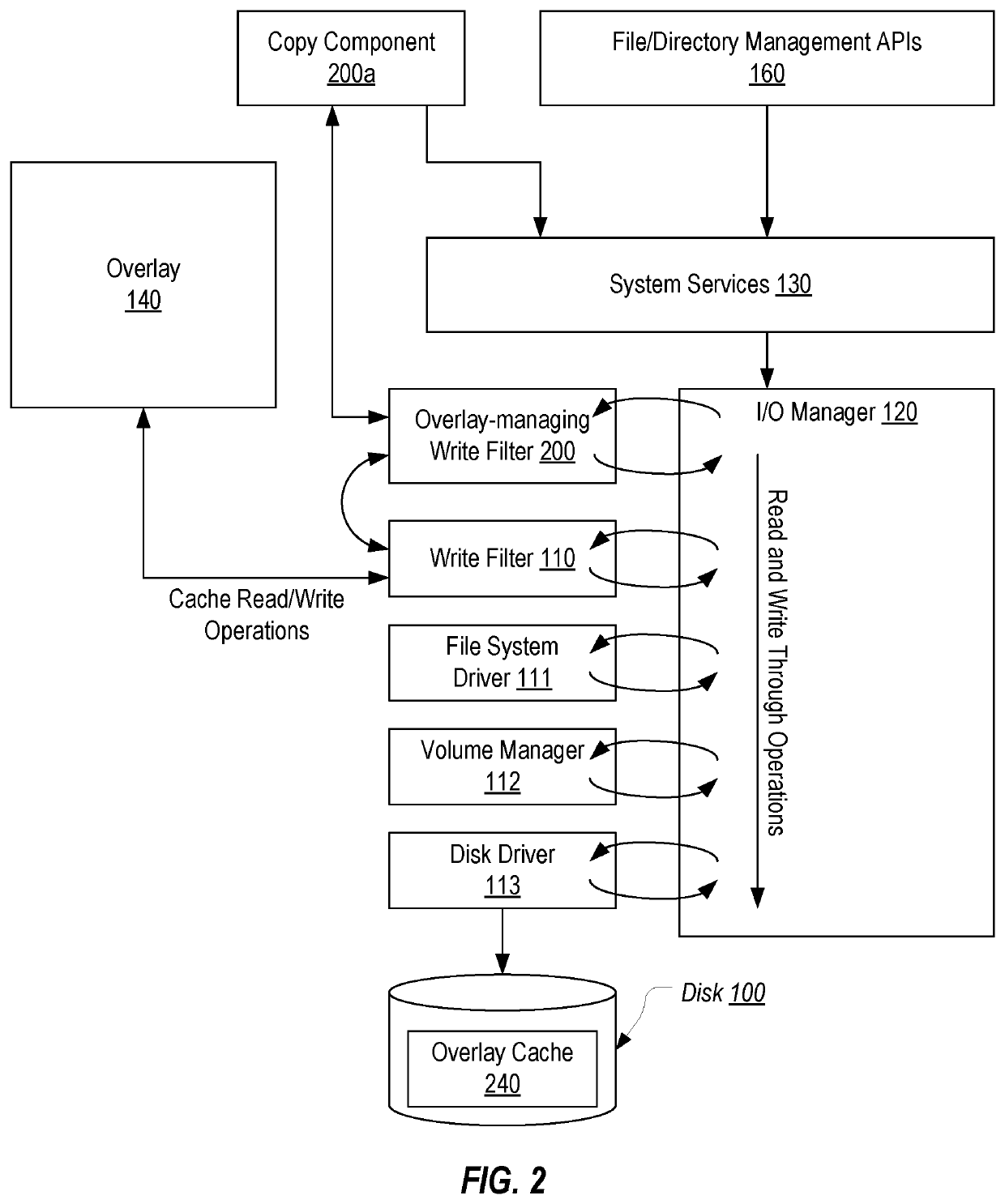Preventing cross-volume file moves in an overlay optimizer
a technology of cross-volume file and optimizer, which is applied in the direction of database updating, input/output to record carriers, instruments, etc., can solve the problems of force automatic reboot of the system, and likely fullness, so as to optimize the performance of a write filter and prevent cross-volume moves.
- Summary
- Abstract
- Description
- Claims
- Application Information
AI Technical Summary
Benefits of technology
Problems solved by technology
Method used
Image
Examples
Embodiment Construction
[0029]Prior to describing the techniques of the present invention, an overview of how write filter 110 would handle a move will be provided. An understanding of this typical handling of file moves will assist with an understanding of how the present invention optimizes such moves. As introduced in the background, write filter 110 will redirect any attempt to modify the contents of a protected volume (hereinafter the C:\ volume) so that the modifications are maintained in overlay 140. In the case of an intra-volume file or folder move, overlay 140 will only need to maintain the modified path to the moved artifacts—i.e., write filter 110 will not create a copy of the moved artifact in overlay 140. Write filter 110 will then employ this modified path information that is stored in overlay 140 (e.g., in response to a directory enumeration operation) to give the appearance that the “moved” artifacts exist at the new location even though they were not actually moved on the C:\ volume (i.e....
PUM
 Login to View More
Login to View More Abstract
Description
Claims
Application Information
 Login to View More
Login to View More - R&D
- Intellectual Property
- Life Sciences
- Materials
- Tech Scout
- Unparalleled Data Quality
- Higher Quality Content
- 60% Fewer Hallucinations
Browse by: Latest US Patents, China's latest patents, Technical Efficacy Thesaurus, Application Domain, Technology Topic, Popular Technical Reports.
© 2025 PatSnap. All rights reserved.Legal|Privacy policy|Modern Slavery Act Transparency Statement|Sitemap|About US| Contact US: help@patsnap.com