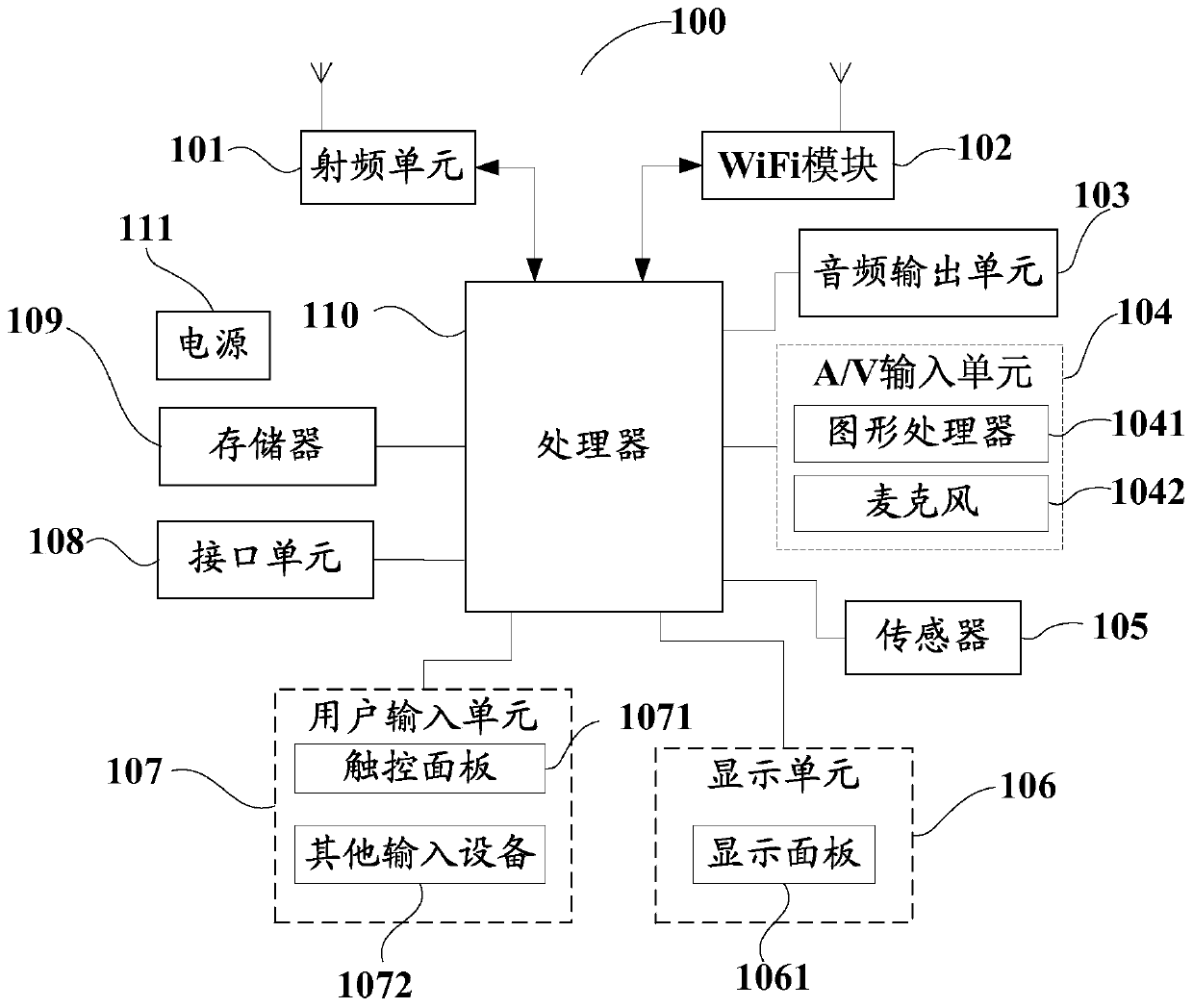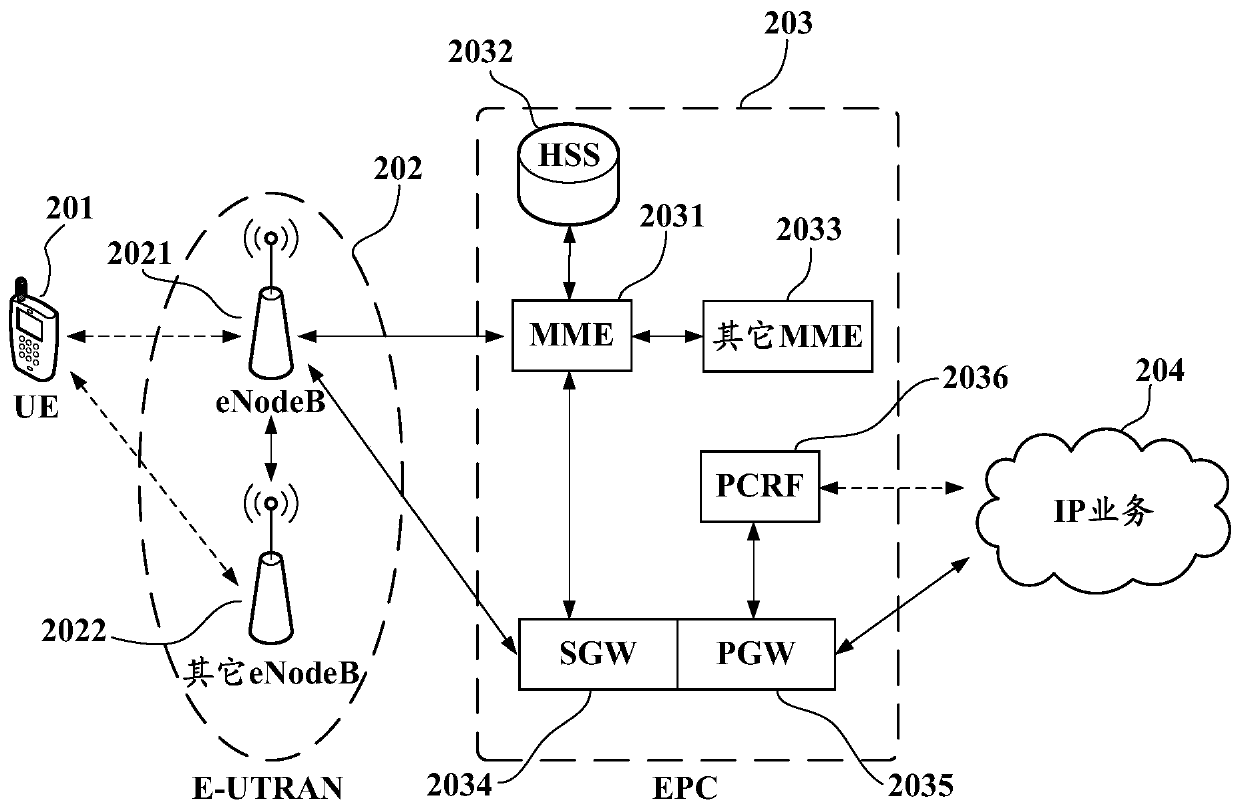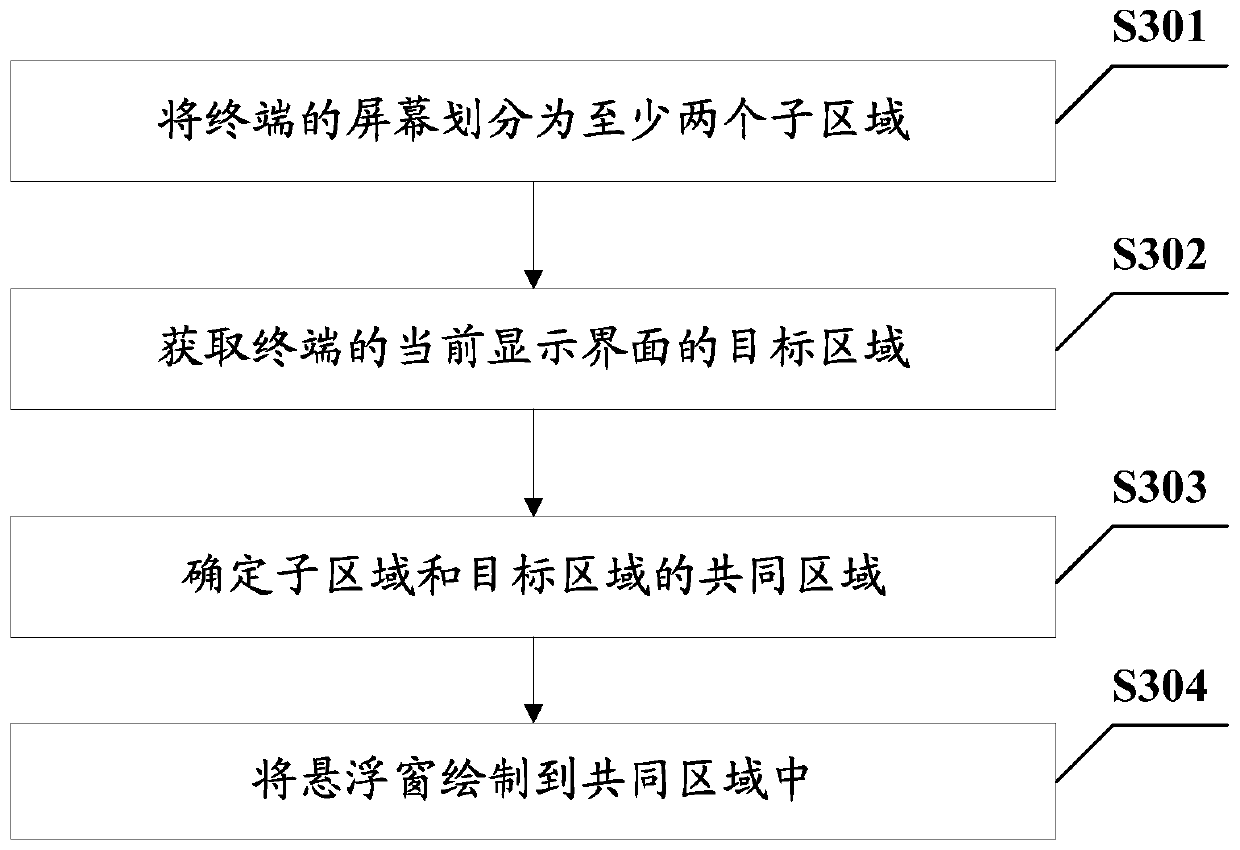Floating window position control method, terminal and computer readable storage medium
A control method and floating window technology, applied in the field of communication, can solve the problem of low user experience
- Summary
- Abstract
- Description
- Claims
- Application Information
AI Technical Summary
Problems solved by technology
Method used
Image
Examples
no. 1 example
[0077] Since the general floating window is a small window on other interfaces, the small window sometimes blocks the clickable area on the terminal display interface. When the user clicks some areas, it often causes the floating window to be touched by mistake. In the target area, the user must manually move the floating window to other places; it has caused great trouble to the user, and the user experience is extremely poor. In order to solve the above problems, this embodiment provides a method for controlling the position of the floating window, such as image 3 as shown, image 3 The basic flow chart of the floating window position control method provided in this embodiment, the floating window position control method includes:
[0078] S301. Divide the screen of the terminal into at least two sub-regions.
[0079] In this embodiment, the screen is divided according to the operation area where the user clicks on the screen. Specifically, the screen operation events of t...
no. 2 example
[0094] In order to better understand the present invention, this embodiment uses a more specific example to illustrate the floating window position control method, Figure 9 It is a detailed flow chart of the floating window position control method provided in the second embodiment of the present invention. The floating window position control method includes:
[0095] S901. Acquire screen operation events of the terminal within a first preset time period, and divide the screen of the terminal into at least two sub-regions according to the similarity of operation positions of the screen operation events.
[0096] In this embodiment, the terminal can collect the user's screen operation events on the terminal screen during the historical use process. The screen operation event includes but not limited to click operation and slide operation. The time of the historical use process can be the first The preset historical time means that the terminal obtains the operation positions c...
no. 3 example
[0110] This embodiment also provides a terminal, see Figure 10 As shown, it also includes a processor 1001, a memory 1002 and a communication bus 1003, wherein:
[0111] The communication bus 1003 is used to realize connection and communication between the processor 1001 and the memory 1002;
[0112] The processor 1001 is used to execute one or more programs stored in the memory 1002, so as to realize the following steps:
[0113] dividing the screen of the terminal into at least two sub-areas;
[0114] Obtain the target area of the current display interface of the terminal; the target area includes the click area in the current display interface except the button area and the item area;
[0115] Identify common areas of sub-areas and target areas;
[0116] Draw the floating window into the common area.
[0117] In this embodiment, dividing the screen of the terminal into at least two sub-regions may be divided according to the operation position of the screen operation...
PUM
 Login to View More
Login to View More Abstract
Description
Claims
Application Information
 Login to View More
Login to View More - R&D
- Intellectual Property
- Life Sciences
- Materials
- Tech Scout
- Unparalleled Data Quality
- Higher Quality Content
- 60% Fewer Hallucinations
Browse by: Latest US Patents, China's latest patents, Technical Efficacy Thesaurus, Application Domain, Technology Topic, Popular Technical Reports.
© 2025 PatSnap. All rights reserved.Legal|Privacy policy|Modern Slavery Act Transparency Statement|Sitemap|About US| Contact US: help@patsnap.com