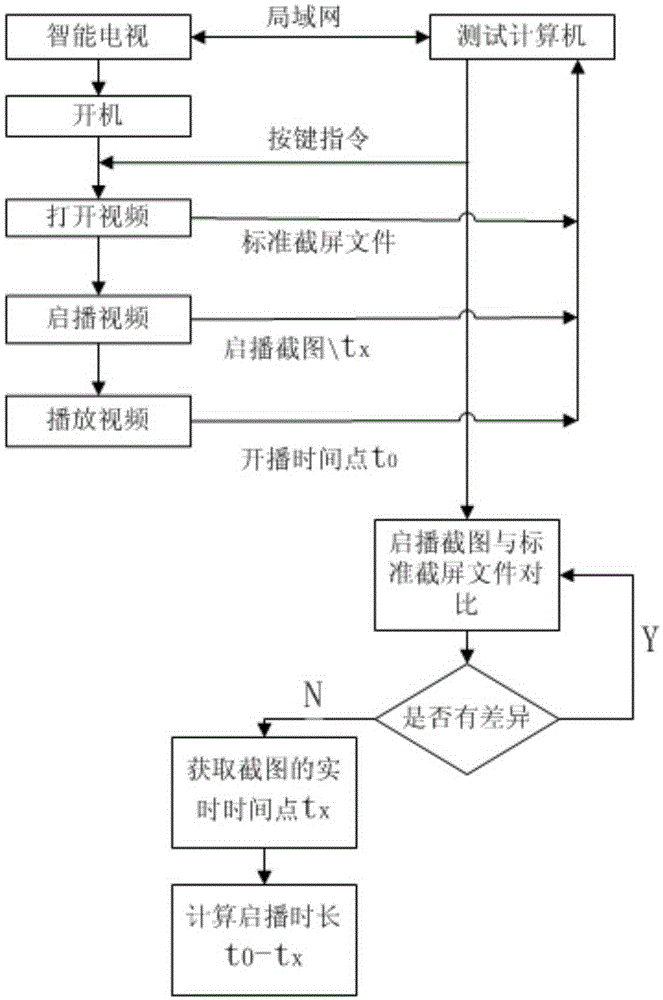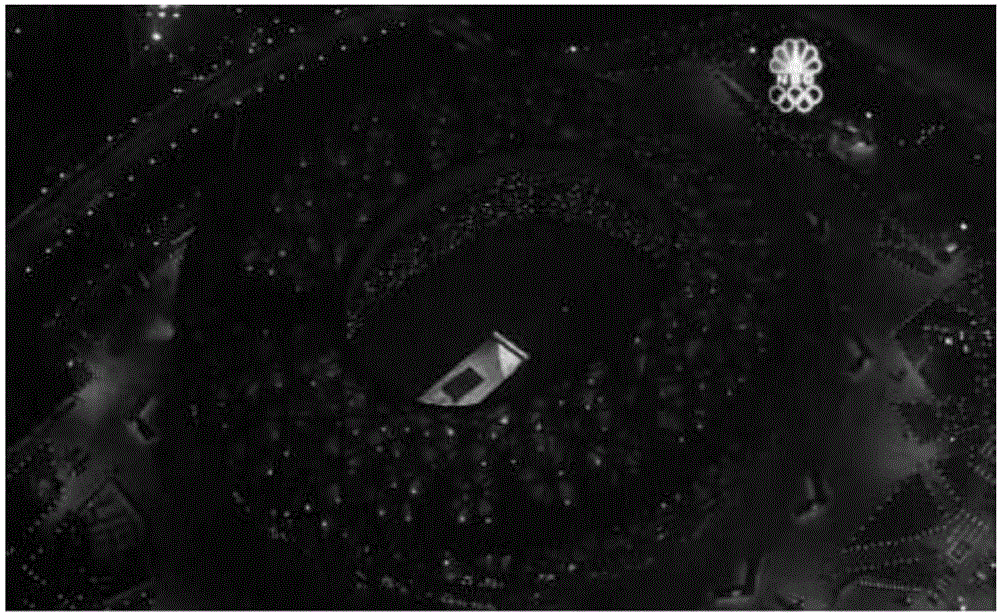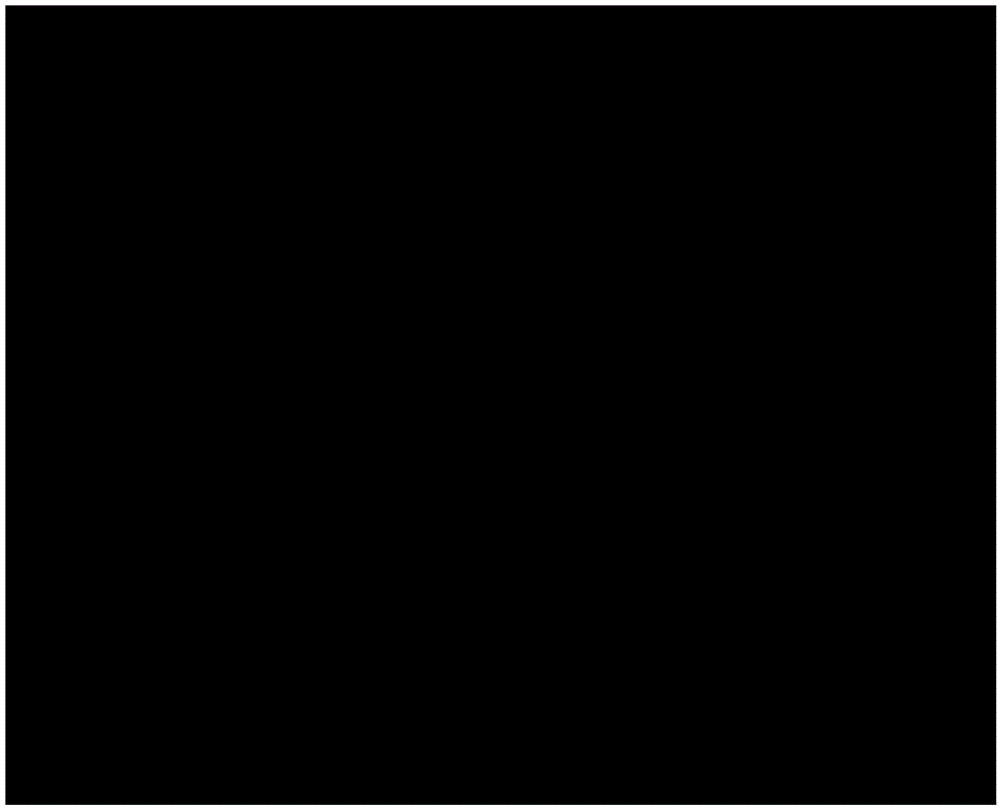Automatic testing method for video playback starting
A technology for automated testing and video playback equipment, applied in software testing/debugging, etc., can solve problems such as loss of index parameters, inability to guide product development, loss of comparability of basic index data, etc., to improve the reliability and accuracy of testing, The effect of shortening software testing cycle and eliminating subjective factors
- Summary
- Abstract
- Description
- Claims
- Application Information
AI Technical Summary
Problems solved by technology
Method used
Image
Examples
Embodiment 1
[0030] In this embodiment, the 552QR complete machine is used, and the process is as follows figure 1 As shown, the specific implementation plan is:
[0031] 1. Connect the test system to the video playback device:
[0032] 1) Install video-player-time.exe on the test system, that is, the test computer used in this embodiment. After opening, the program will start the service in the background and wait to be connected to the video playback device. The video playback device used in this embodiment is a smart TV ;
[0033] 2) Input the IP address of the smart TV on the test computer to connect, and control the smart TV (same local area network).
[0034] 2. Local video start-up test:
[0035] After the test computer enters the IP address of the smart TV, select the video test, click the "start test button", and the test program enters the working state: start the video broadcast test on the smart TV, if you exit this application during the operation, it will automatically sta...
PUM
 Login to View More
Login to View More Abstract
Description
Claims
Application Information
 Login to View More
Login to View More - R&D
- Intellectual Property
- Life Sciences
- Materials
- Tech Scout
- Unparalleled Data Quality
- Higher Quality Content
- 60% Fewer Hallucinations
Browse by: Latest US Patents, China's latest patents, Technical Efficacy Thesaurus, Application Domain, Technology Topic, Popular Technical Reports.
© 2025 PatSnap. All rights reserved.Legal|Privacy policy|Modern Slavery Act Transparency Statement|Sitemap|About US| Contact US: help@patsnap.com