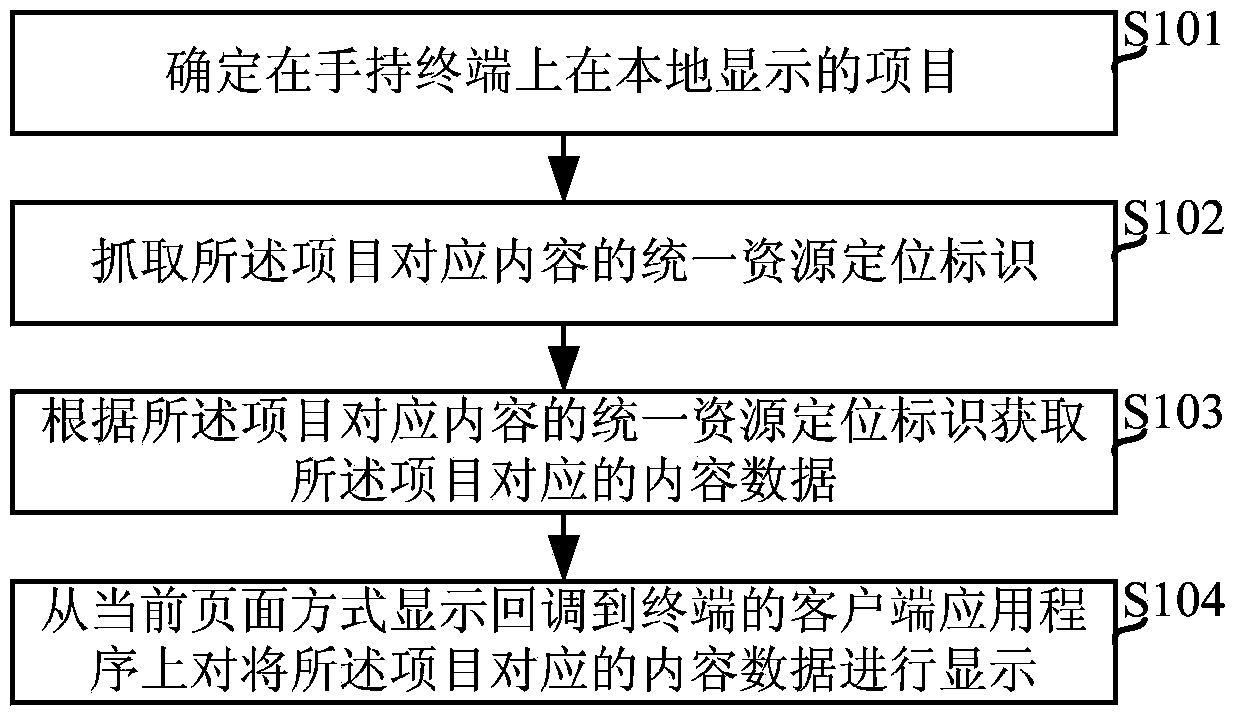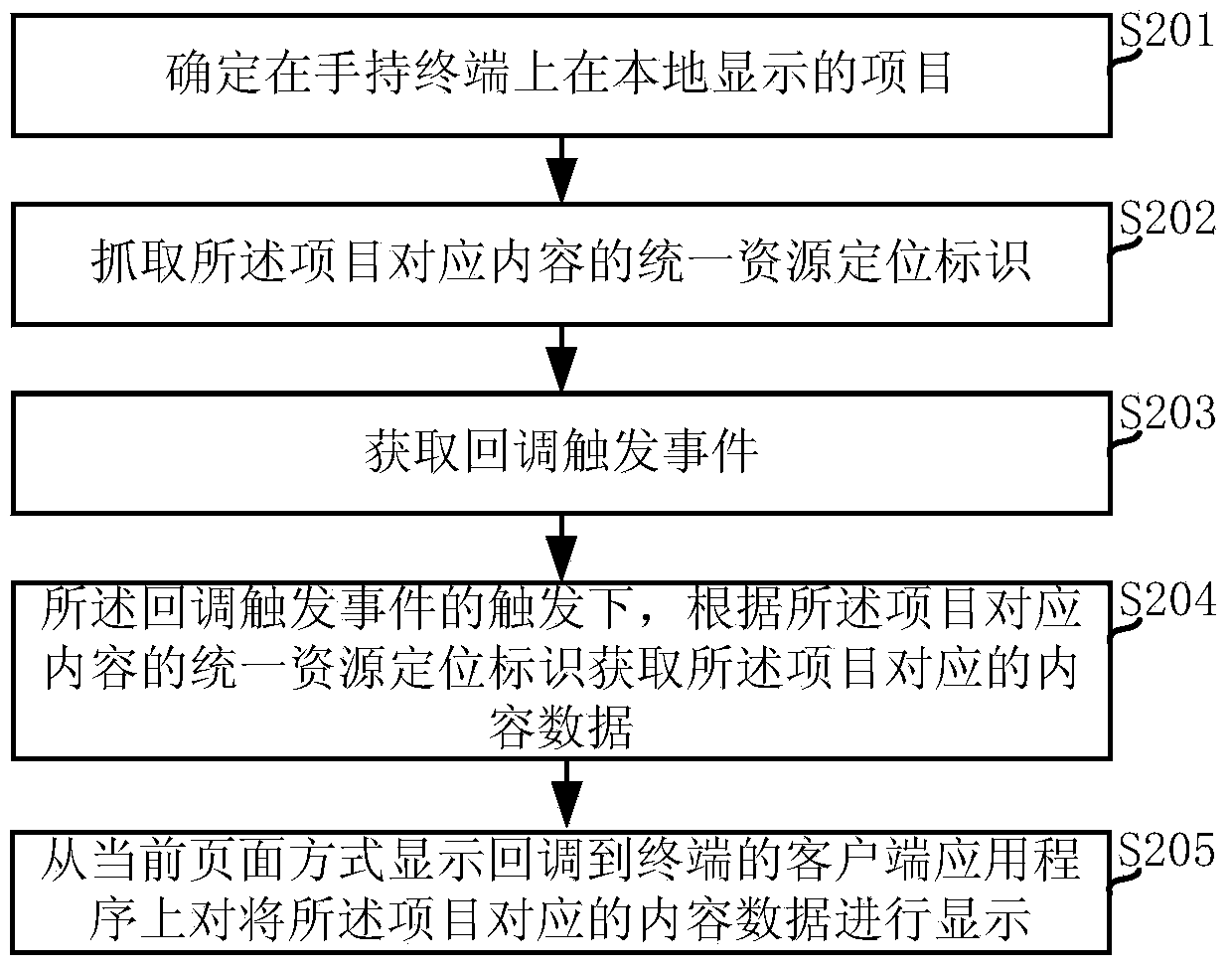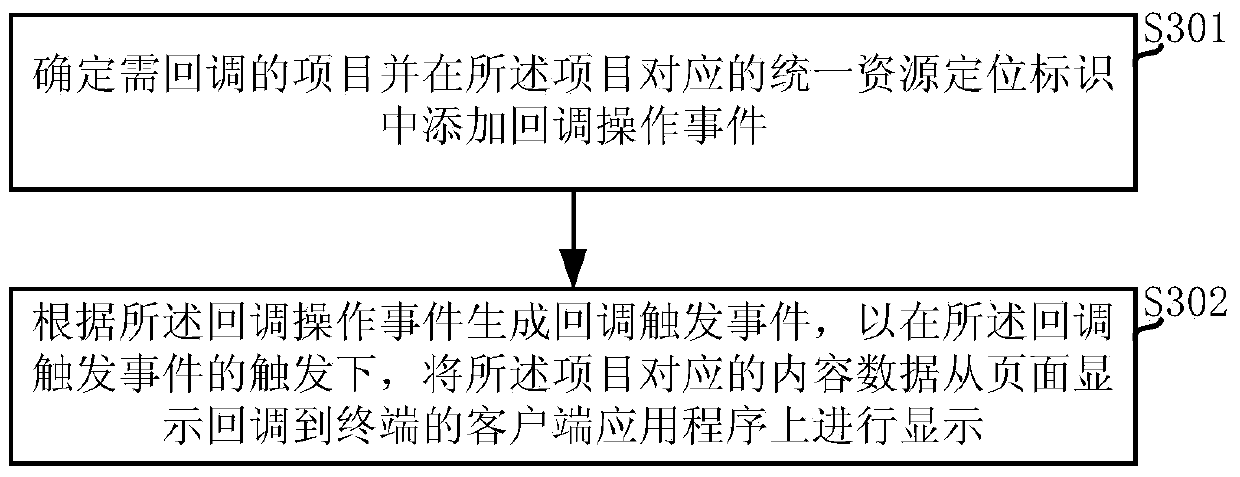Callback display method and device and callback method and device
A display method and project technology, applied in the Internet field, can solve the problems of upgrade failure and high content maintenance cost, and achieve the effect of avoiding upgrade failure and overcoming the high cost of content maintenance.
- Summary
- Abstract
- Description
- Claims
- Application Information
AI Technical Summary
Problems solved by technology
Method used
Image
Examples
Embodiment 1
[0062] figure 1 It is a schematic flow chart of a callback display method in Embodiment 1 of the present application; figure 1 As indicated, it may include at least:
[0063] S101. Determine the items displayed locally on the handheld terminal;
[0064] In this embodiment, the determining locally displayed items on the terminal includes: determining locally displayed items on the terminal through a third-party browser or an embedded webpage view. For example, the embedded webpage view is webview, which uses the WebKit rendering engine to load and display webpage content. The third-party browser may be a UC browser, a mobile phone browser, and the like.
[0065] Take the embedded web view webview as an example to display web page content as an example. The code for calling the method is:
[0066] 1. Instantiate the WebView component in the Activity: WebView webView=new WebView(this);
[0067] 2. Call the loadUrl() method of WebView to set the webpage to be displayed by Wev...
Embodiment 2
[0080] figure 2 It is a schematic flow chart of the callback display method in Embodiment 2 of the present application; figure 2 As indicated, it may include at least:
[0081] S201. Determine the items displayed locally on the terminal;
[0082] Taking the embedded web view webview as an example to display web page content as an example, the code of another calling method is:
[0083] 1. Declare WebView in the layout file
[0084] 2. Instantiate WebView in Activity
[0085] 3. Call the loadUrl() method of WebView to set the webpage to be displayed by WevView
[0086] 4. In order for WebView to respond to the hyperlink function, call the setWebViewClient() method to set the WebView view
[0087] 5. After reading many pages with the WebView link, in order to allow the WebView to support the rollback function, you need to override the onKeyDown() method of the Activity class. If you do not do anything, click the system rollback button, and the entire browser will call fin...
Embodiment 3
[0108] image 3 It is a schematic flow chart of the callback method from web page display to client display in Embodiment 3 of the present application; image 3 shown, which can include:
[0109] S301. Determine the item to be called back and add a callback operation event to the URL corresponding to the item;
[0110] As mentioned above, in this embodiment, for example, such as Taobao, open the Taobao client APP, the product list page is presented locally through the client and saved in the client, and then select a certain product to enter the product details page , the product details page is presented through the web view webview, and then click to purchase the item. At this time, the payment-related pages are also presented locally on the client, instead of continuing to be presented in the web view webview. The summary can be summarized as follows: Items that can be standardized and standardized, such as product classification lists, are displayed locally through the c...
PUM
 Login to View More
Login to View More Abstract
Description
Claims
Application Information
 Login to View More
Login to View More - R&D
- Intellectual Property
- Life Sciences
- Materials
- Tech Scout
- Unparalleled Data Quality
- Higher Quality Content
- 60% Fewer Hallucinations
Browse by: Latest US Patents, China's latest patents, Technical Efficacy Thesaurus, Application Domain, Technology Topic, Popular Technical Reports.
© 2025 PatSnap. All rights reserved.Legal|Privacy policy|Modern Slavery Act Transparency Statement|Sitemap|About US| Contact US: help@patsnap.com