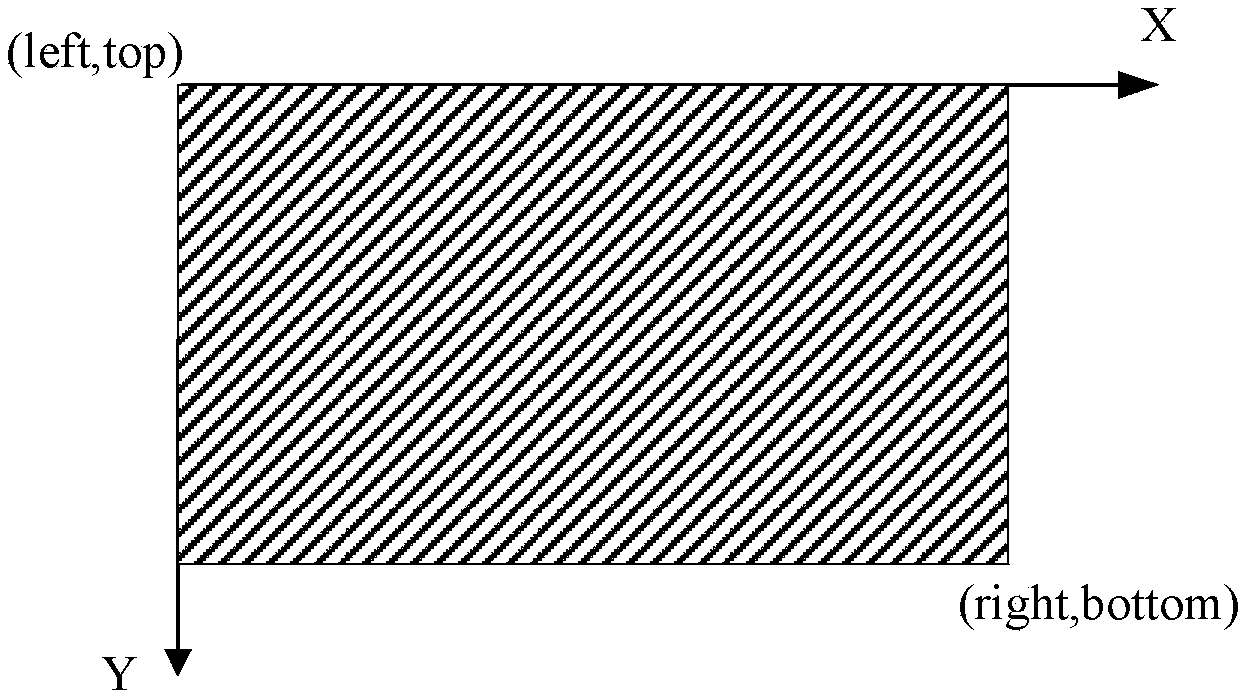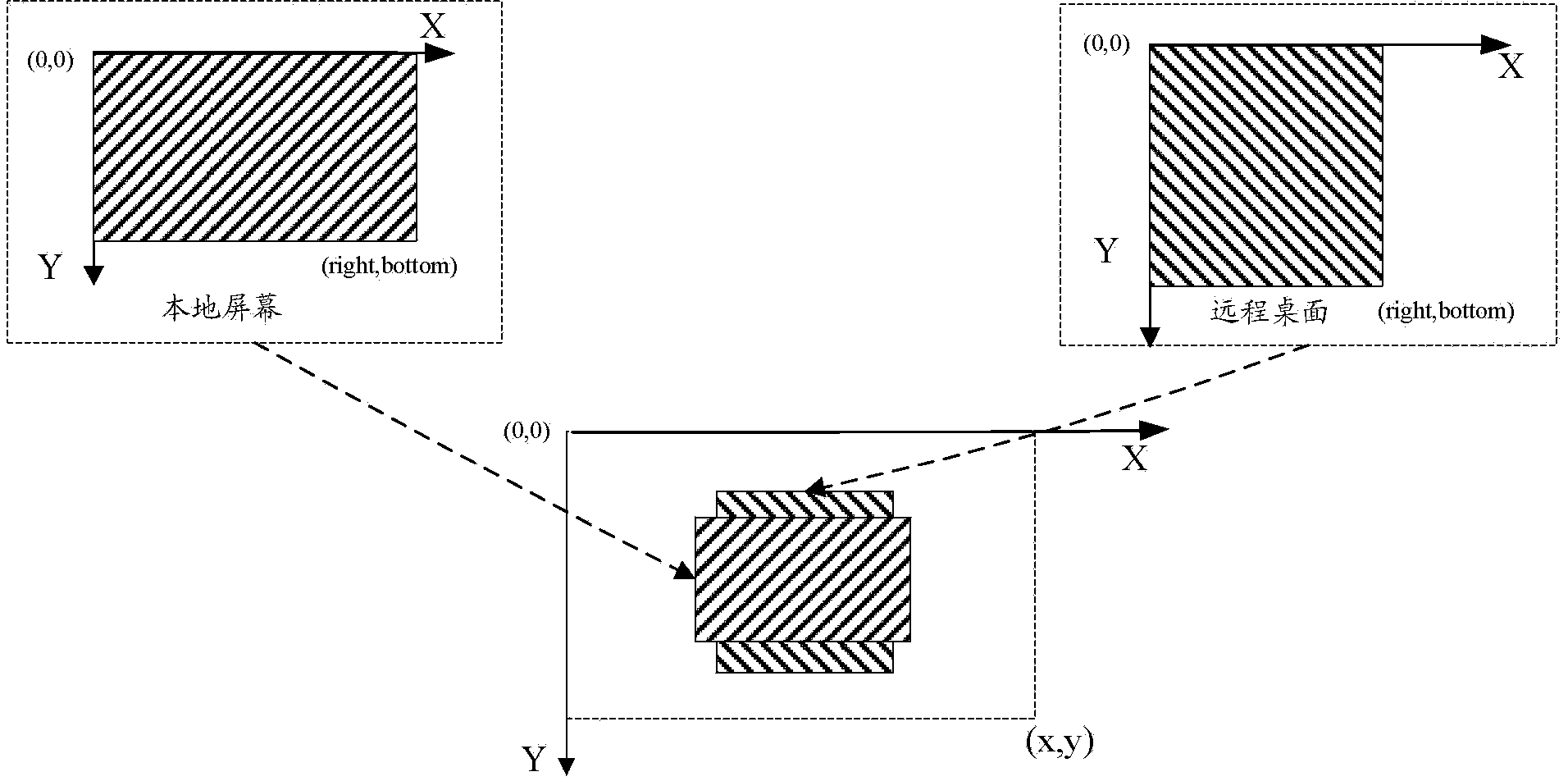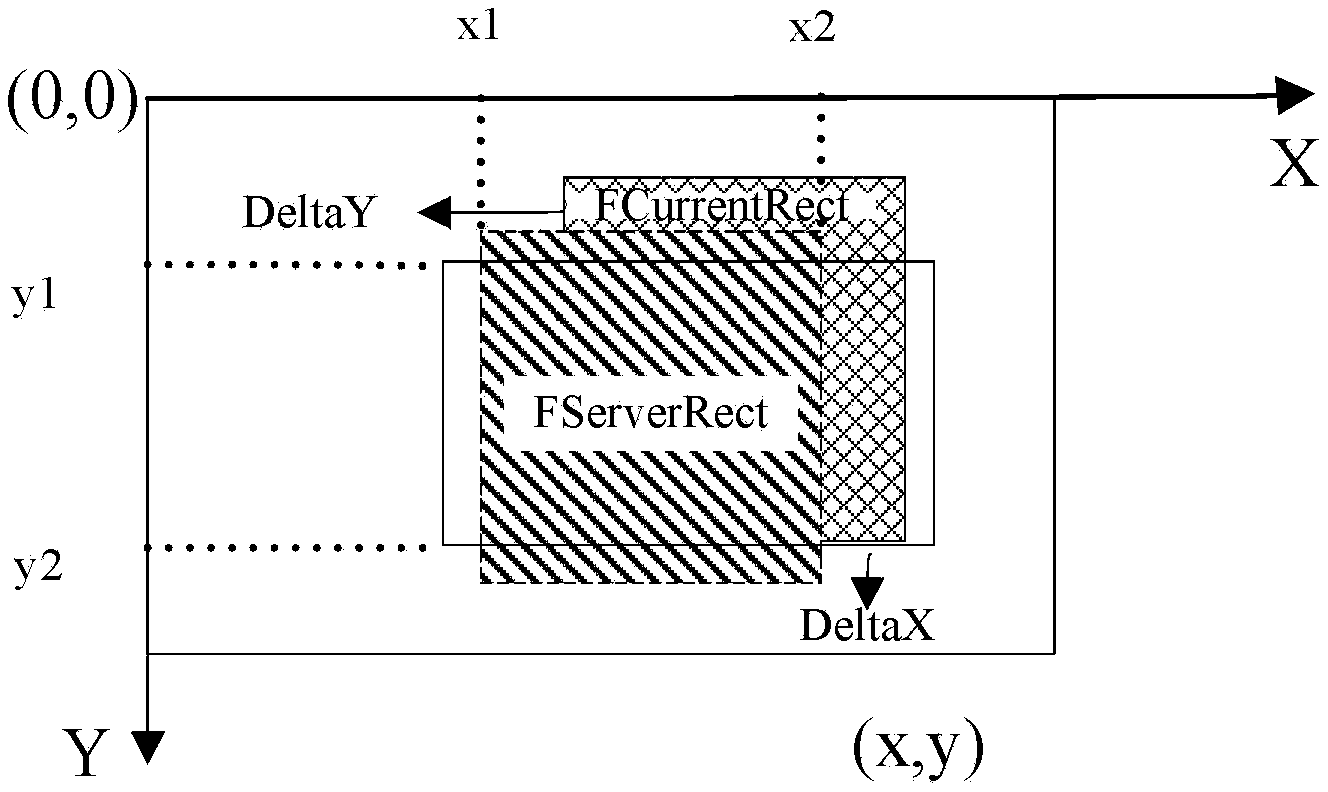Local display method for remote desktop in medical consultation system
A technology of remote desktop and display method, which is applied to the local display field of remote desktop in a medical consultation system, can solve the problems of not considering multi-screen display switching, inconvenient adjustment of display area, etc., and achieve a convenient multi-screen display switching scheme, easy to read The effect of operation and convenient solutions
- Summary
- Abstract
- Description
- Claims
- Application Information
AI Technical Summary
Problems solved by technology
Method used
Image
Examples
Embodiment Construction
[0028] Remote desktop belongs to a display system, which can transmit the complete window interface to the screen of another computer through the network. A virtual network computer generally consists of two parts: one part is a client application program (for example, VNC Viewer), which is used to remotely access the computer running VNC Server and display its desktop environment; the other part is a server-side application program (for example, VNC Server ), this service program runs on the host computer, captures the computer screen, and sends it to the client. Remote desktop has a wide range of application values in the medical field, such as in the fields of consultation and teaching.
[0029] If multiple screens are configured locally, you need to locate which local screen the remote desktop is displayed on. For example, in radiological image remote assistance operations, it is often necessary to display the image interface on a high-gray-scale display.
[0030] The ...
PUM
 Login to View More
Login to View More Abstract
Description
Claims
Application Information
 Login to View More
Login to View More - R&D Engineer
- R&D Manager
- IP Professional
- Industry Leading Data Capabilities
- Powerful AI technology
- Patent DNA Extraction
Browse by: Latest US Patents, China's latest patents, Technical Efficacy Thesaurus, Application Domain, Technology Topic, Popular Technical Reports.
© 2024 PatSnap. All rights reserved.Legal|Privacy policy|Modern Slavery Act Transparency Statement|Sitemap|About US| Contact US: help@patsnap.com