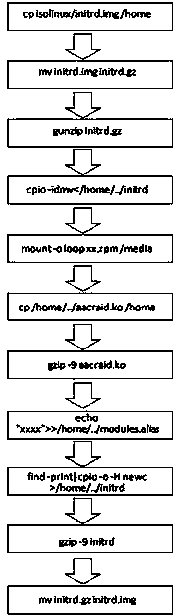RAID card drive integration method under LINUX
A technology of integration method and compression method, which is applied in the direction of program loading/starting, program control device, etc., can solve the problems of cumbersome, complicated compiling kernel process, waste of time, etc., and achieve the effect of simple integration method and flexible and fast integration process
- Summary
- Abstract
- Description
- Claims
- Application Information
AI Technical Summary
Problems solved by technology
Method used
Image
Examples
Embodiment 1
[0029] A method for integrating RAID card drivers under LINUX, comprising: decompressing the original initrd.img file to obtain corresponding directories and files; In the specified file; pack and compress all the modified directories and files, and get the modified initrd.img file containing the RAID card driver; replace the original file with the modified initrd.img, make ISO and burn it, and install the CD. Drive the RAID card normally.
Embodiment 2
[0031] On the basis of embodiment 1, the method described in this embodiment comprises the following steps:
[0032] 1. Get the original initrd.img, which is located in the installation CD or image.
[0033] 2. Use the file command to view the compression method of initrd.img.
[0034] 3. Change the suffix of initrd.img to the corresponding suffix of the compression method in step 2.
[0035] 4. Use the decompression command corresponding to the compression method checked in step 2 to decompress the changed file in step 3.
[0036] 5. Use the file command to view the type of the initrd file obtained in step 4.
[0037] 6. Use the corresponding command to decompress the file obtained in step 4.
[0038] 7. Mount the img file driven by the RAID card.
[0039] 8. Compress the driver module file with the gzip compression method.
[0040] 9. Add the corresponding relationship between the RAID card hardware information and the RAID card driver to the modules.alias file.
[004...
Embodiment 3
[0047] On the basis of Embodiment 1 or 2, take a Centos6.1 system disk and a RAID card driver aacraid-RHEL6.1-el6.x86_64.img as an example, the specific operation steps are as follows:
[0048] 1. Copy the initrd.img file to isolinux / initrd.img in the CD;
[0049] 2. Check the compression method of initrd.img, file initrd.img, the display is gzip;
[0050] 3. Change initrd.img to initrd.gz mv initrd.img initrd.gz;
[0051] 4. Decompress with the gunzip command to get the initrd file gunzip initrd.gz;
[0052] 5. Check the initrd file type and compress file initrd for cpio;
[0053] 6. Create a temporary folder first. After entering the folder, use cpio to decompress the file.
[0054] mkdir initrd_files
[0055] cd initrd_files
[0056] cpio --idmv < .. / initrd;
[0057] 7. Obtain the driver module,
[0058] mkdir / home / raid
[0059] mount -o loop aaacraid-RHEL6.1-el6.x86_64.img / media /
[0060] cp / media / rpms / x86_64 / kmod-aacraid-1.1.7.28700-1.el6.x86_64.rpm
[0061] ...
PUM
 Login to View More
Login to View More Abstract
Description
Claims
Application Information
 Login to View More
Login to View More - R&D
- Intellectual Property
- Life Sciences
- Materials
- Tech Scout
- Unparalleled Data Quality
- Higher Quality Content
- 60% Fewer Hallucinations
Browse by: Latest US Patents, China's latest patents, Technical Efficacy Thesaurus, Application Domain, Technology Topic, Popular Technical Reports.
© 2025 PatSnap. All rights reserved.Legal|Privacy policy|Modern Slavery Act Transparency Statement|Sitemap|About US| Contact US: help@patsnap.com