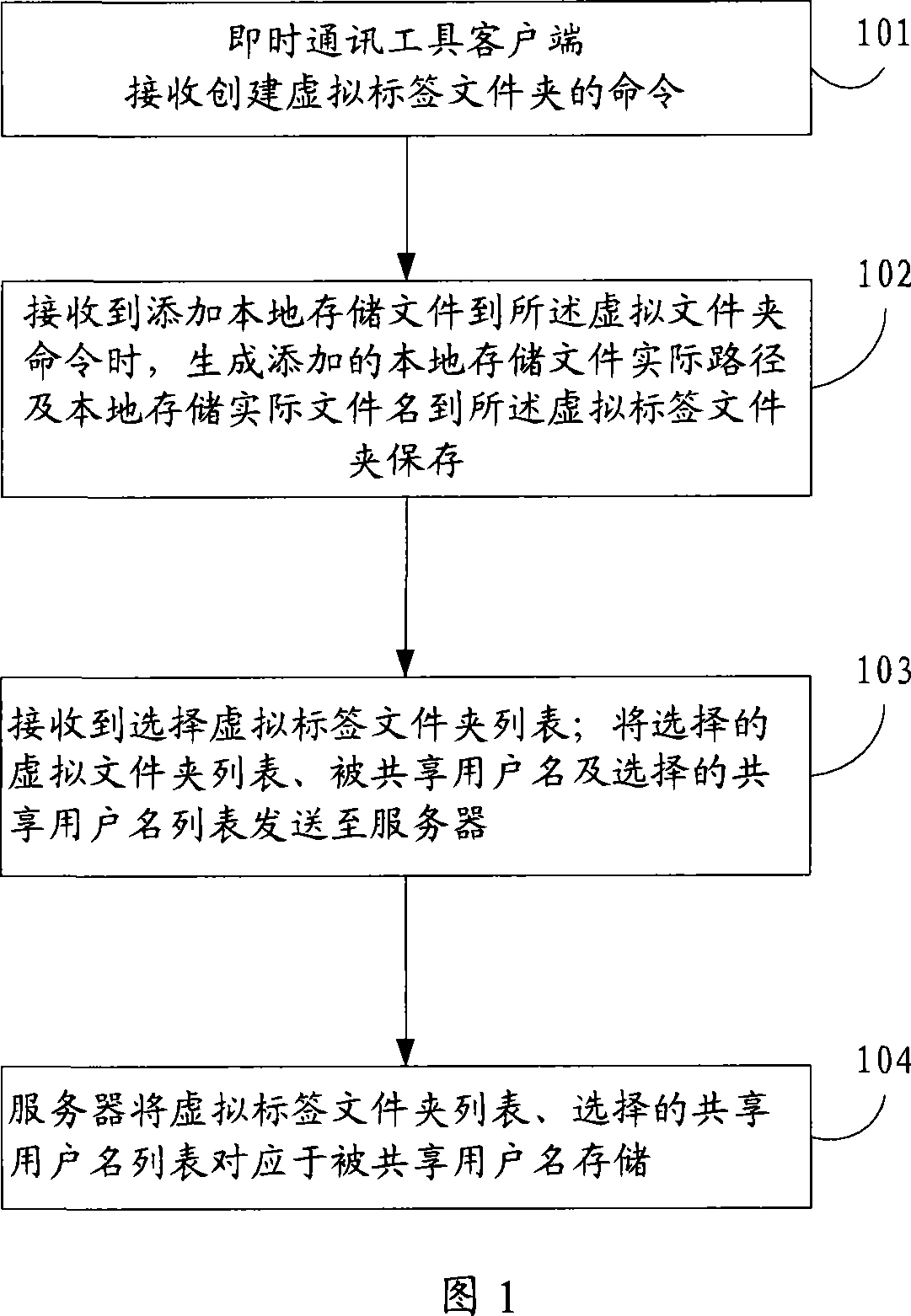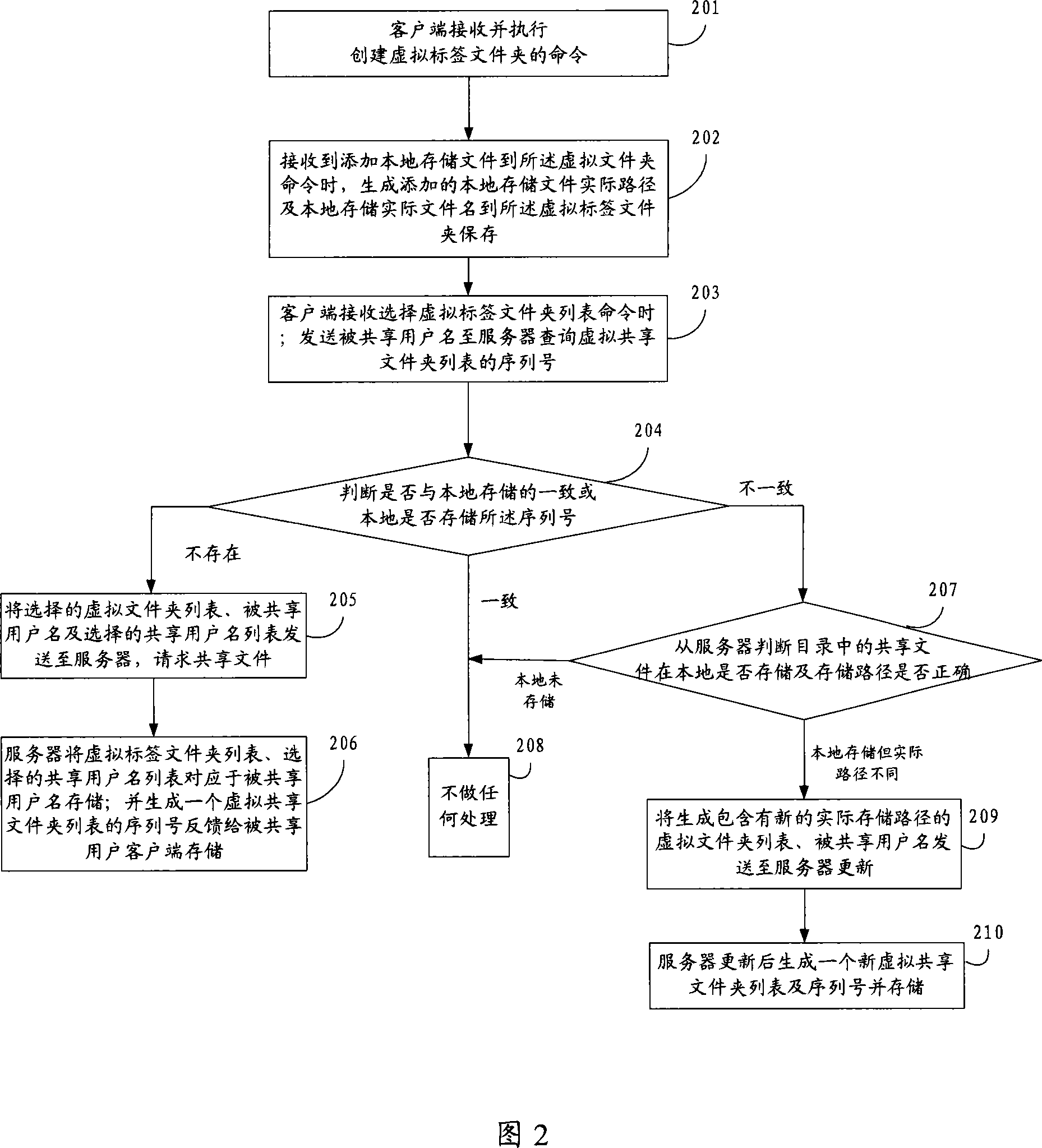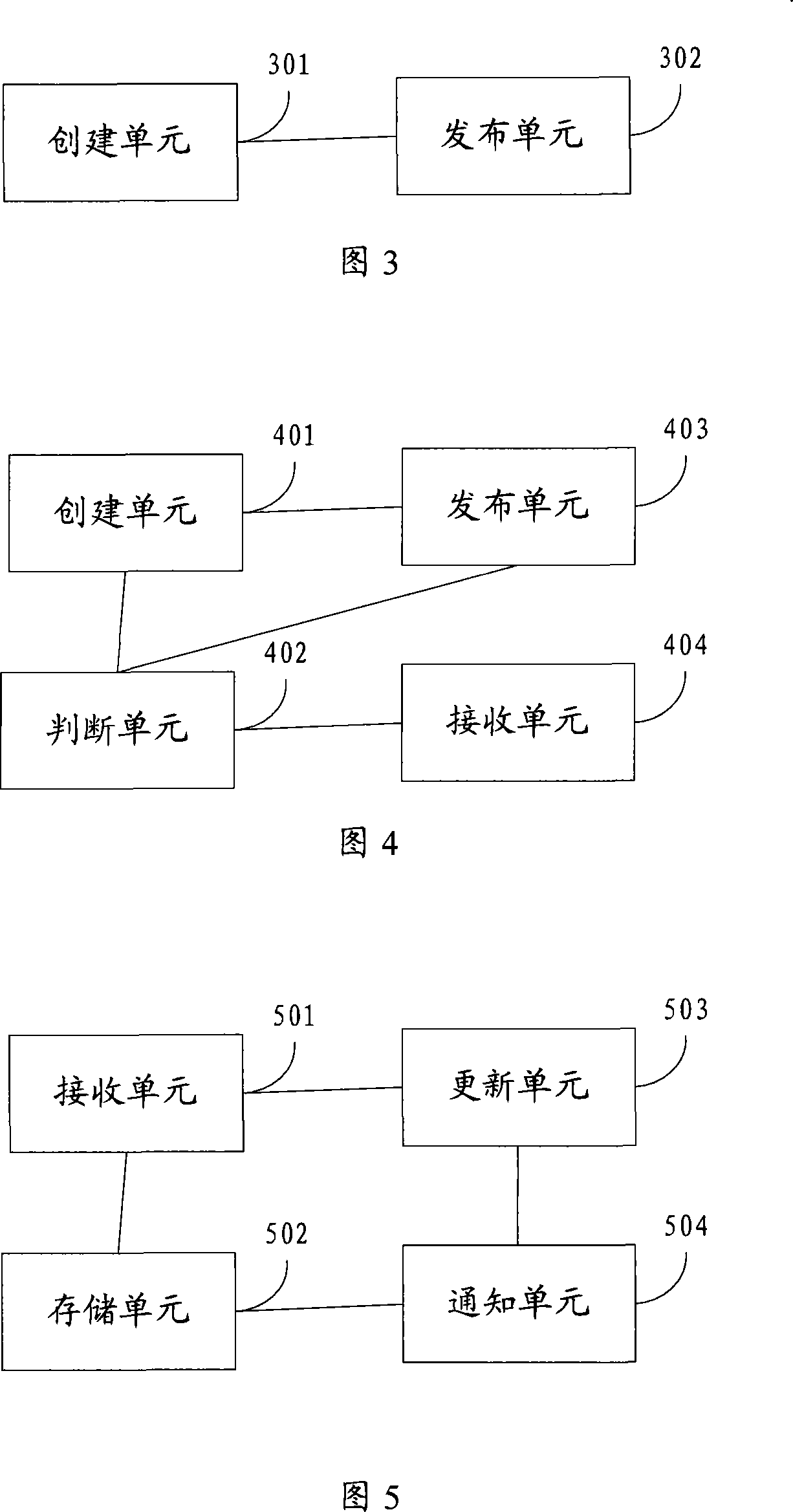Method for creating virtual label file, sharing and download file
A virtual label and folder technology, applied in the Internet field, can solve the problems of inconvenient user sharing and organizing files, multi-user client and server bandwidth, waste of server storage resources, etc., to improve user satisfaction, ensure consistency, Avoid network resource effects
- Summary
- Abstract
- Description
- Claims
- Application Information
AI Technical Summary
Problems solved by technology
Method used
Image
Examples
Embodiment 1
[0042] Embodiment 1, see Figure 1 for the method of sharing files through a virtual label folder:
[0043] Step 101: After the user of the instant messaging tool successfully logs in the instant messaging tool through the user name and password, the client terminal where the instant messaging tool is located receives a command to create a virtual label folder.
[0044] That is, the user creates a virtual folder with a virtual label on the main panel of the instant messaging tool, for example, if the virtual label is "NBA", then a virtual folder of "NBA" will be generated and displayed on the main panel of the instant messaging tool ; The virtual label folder described in this article is only an appearance for the user, and does not belong to the file system of the computer operating system.
[0045] Step 102: When receiving the command to add a local storage file to the virtual label folder, generate the actual path of the added local storage file and the actual local storage ...
Embodiment 2
[0055] Embodiment 2, see Figure 2 for the method of sharing files through a virtual label folder:
[0056] Step 201: After the user of the instant messaging tool successfully logs in the instant messaging tool through the user name and password, the client terminal where the instant messaging tool is located receives and executes a command to create a virtual label folder.
[0057] That is, the user creates a virtual label folder with a virtual label on the main panel of the instant messaging tool, for example, if the virtual label is "NBA", then the virtual label of "NBA" will be generated and displayed on the main panel of the instant messaging tool folder; the virtual label folder described in this article is only an appearance to the user, and does not belong to the file system of the computer operating system.
[0058] Step 202: When receiving the command to add a local storage file to the virtual label folder, generate the actual path of the added local storage file and ...
Embodiment 3
[0079] Embodiment 3, corresponding to the method for sharing files in Embodiments 1 and 2 above, this embodiment of the present invention also provides a method for downloading files, which specifically includes:
[0080] When the shared user checks the shared file information or receives the shared file prompt information; obtain the shared user name, select the virtual label folder, and send the selected virtual label folder and the shared user name to the server to check whether the shared user is Online; if the shared user is online, the request information including the selected virtual label folder and the shared user name will be sent to the shared user through a point-to-point method; the shared user will judge whether the request is legal through the shared user name, and if so, through point-to-point The channel transmits data to the shared user; the point-to-point channel is closed when the transmission is completed;
[0081] If the shared user is offline, feedback ...
PUM
 Login to View More
Login to View More Abstract
Description
Claims
Application Information
 Login to View More
Login to View More - R&D Engineer
- R&D Manager
- IP Professional
- Industry Leading Data Capabilities
- Powerful AI technology
- Patent DNA Extraction
Browse by: Latest US Patents, China's latest patents, Technical Efficacy Thesaurus, Application Domain, Technology Topic, Popular Technical Reports.
© 2024 PatSnap. All rights reserved.Legal|Privacy policy|Modern Slavery Act Transparency Statement|Sitemap|About US| Contact US: help@patsnap.com