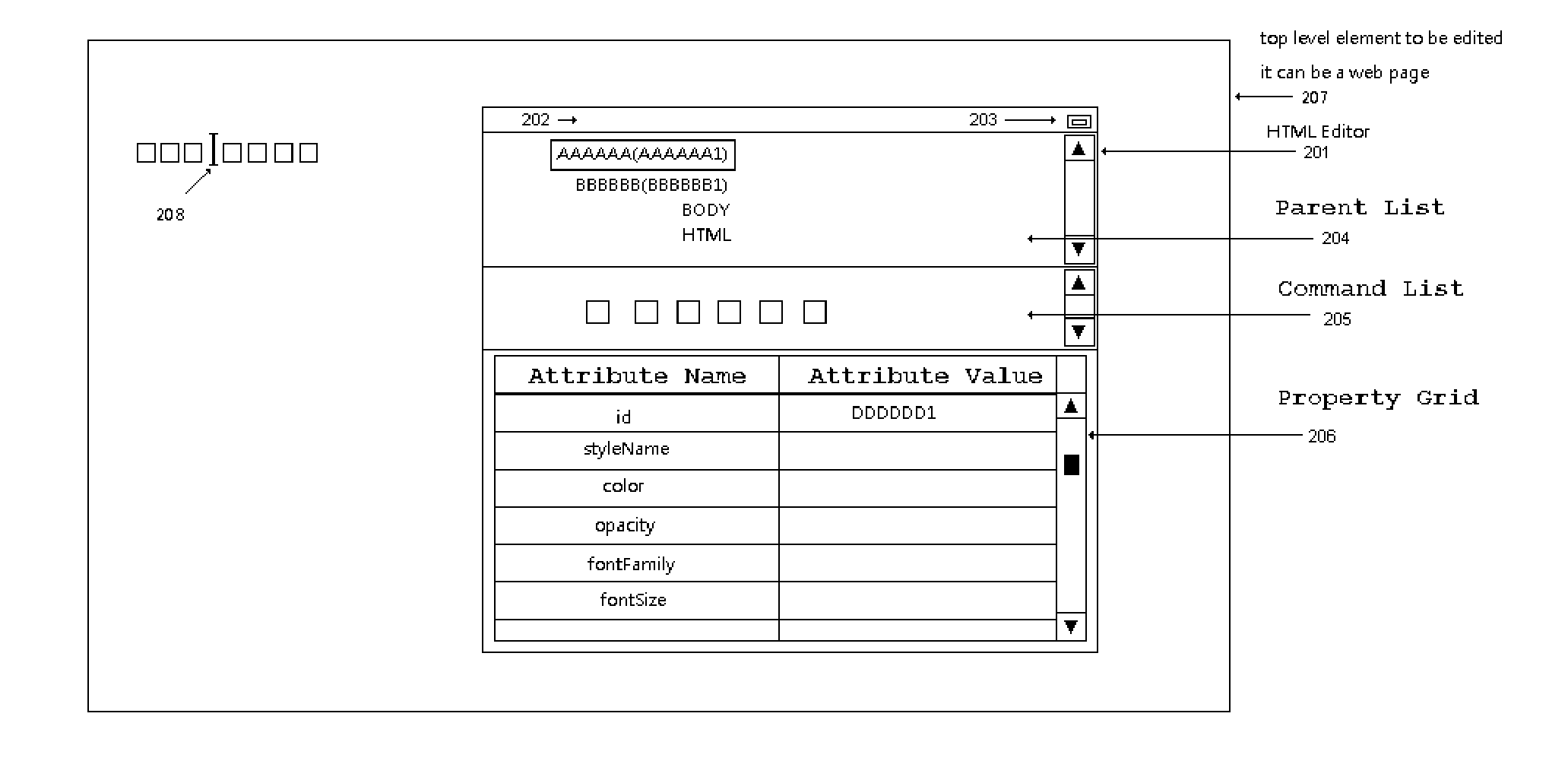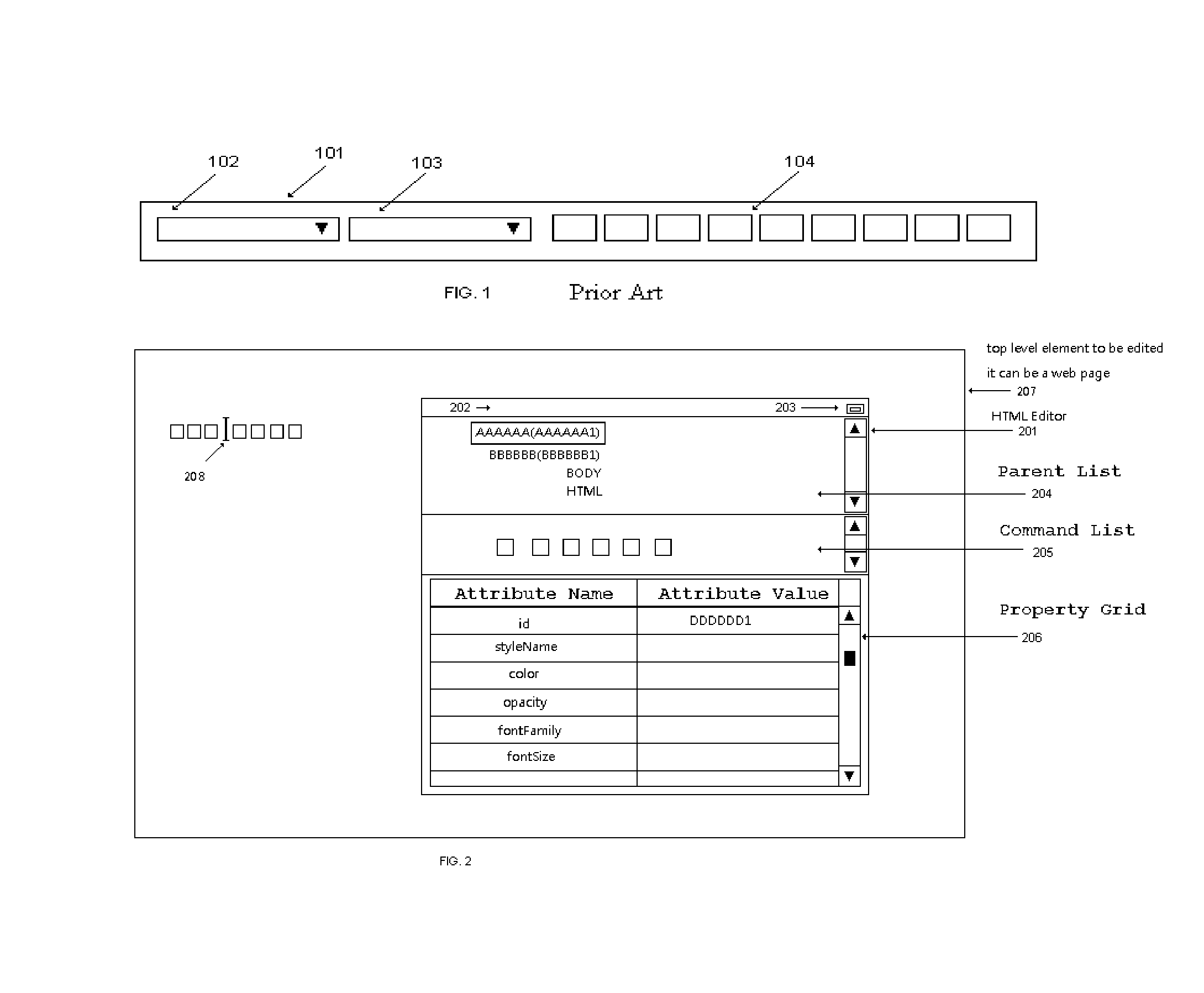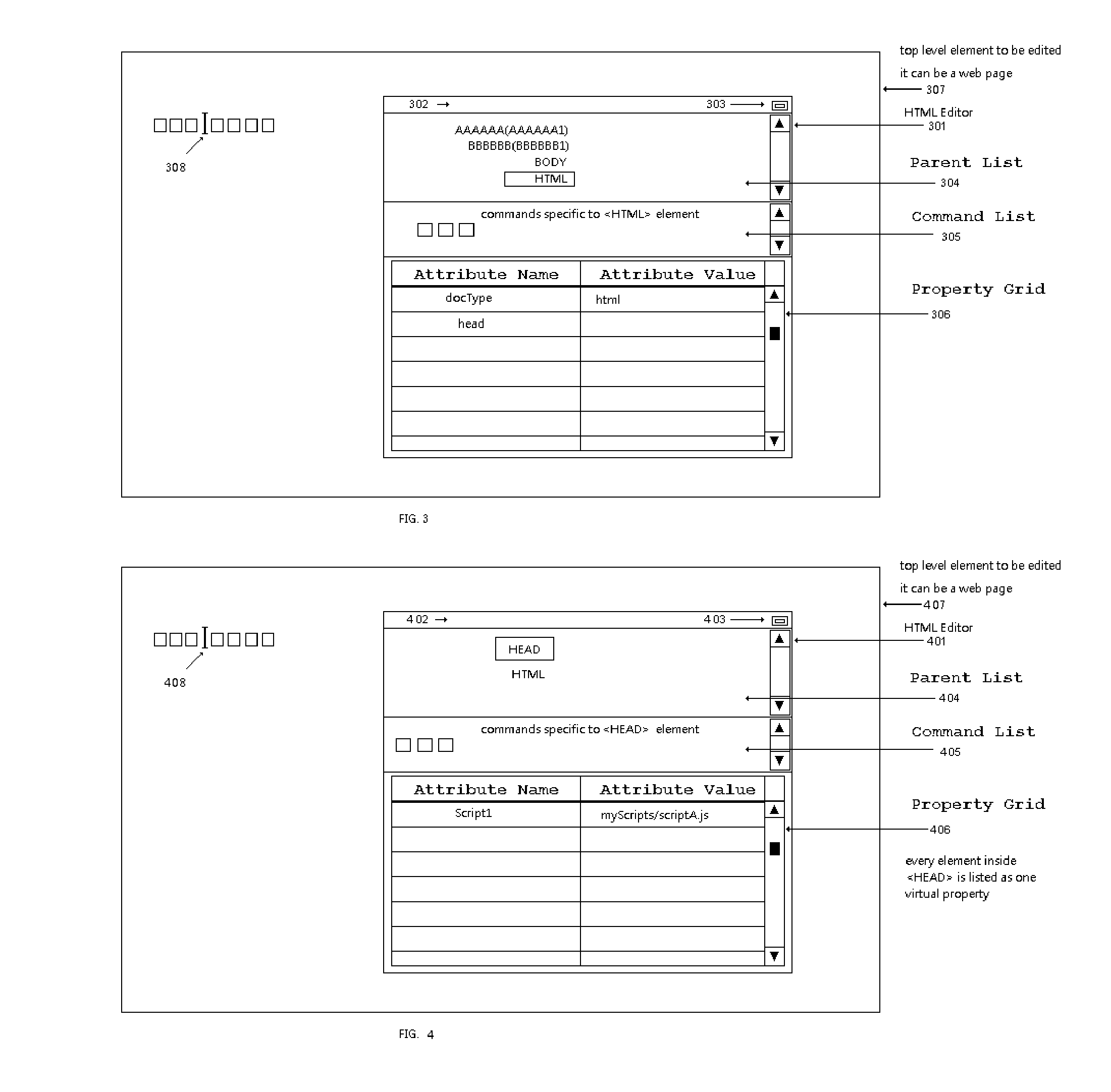Method for in-browser visual HTML editing via bi-directional navigation and virtual properties
a visual html and bi-directional navigation technology, applied in the field of browser-based html document editing, can solve problems such as security restrictions, and achieve the effects of accurate and powerful editing, easy implementation, and easy editing of parent elements
- Summary
- Abstract
- Description
- Claims
- Application Information
AI Technical Summary
Benefits of technology
Problems solved by technology
Method used
Image
Examples
example 1
[0060]Source code—file name: htmlEditor_js.txt, line numbers: 7113-7136, the line 7113 contains following words: ‘Setting styleName to a non-empty string will add it as a class name to the element; all your modifications of the element styles will be added to the class and thus applied to all elements using the class. Note that setting styleName to an empty string will not remove the existing class which may be used by other elements. To remove classes you may do it via the HTML element. If styleName is empty then all your style modifications will be applied to the same type of elements which do not use classes.’
[0061]The processes of Claim 1 create a virtual property “style name”. Lines from 7310 to 7333 define said virtual property. “byAttribute” is true indicating that the value will be stored in an element as an attribute. “editor” is EDIT_ENUM indicating that when setting the property a list of values will be displayed for the user to select, the list of values come from a func...
example 2
[0062]Source code—file name: htmlEditor_js.txt, line numbers: 501-681, function name: captureSelection
[0063]The processes of Claim 1 create an in-browser HTML editor targeting HTML elements. In this example, function captureSelection is executed when caret location is moved. This function locates the HTML element covering the current caret, as the base-element of Claim 1. If there is a selection range on the web page then it tries to find the element covering the range, as the base-element of Claim 1.
example 3
[0064]Source code—file name: htmlEditor_js.txt, line numbers: 5272-5344, function name: selectEditElement
[0065]The processes of Claim 1 create an in-browser HTML editor targeting HTML elements. In this example, function selectEditElement takes a given element and sets it as the base-element of Claim 1 by calling function showSelectionMark (see Example 4) and showProperties (see Example 5).
PUM
 Login to View More
Login to View More Abstract
Description
Claims
Application Information
 Login to View More
Login to View More - R&D
- Intellectual Property
- Life Sciences
- Materials
- Tech Scout
- Unparalleled Data Quality
- Higher Quality Content
- 60% Fewer Hallucinations
Browse by: Latest US Patents, China's latest patents, Technical Efficacy Thesaurus, Application Domain, Technology Topic, Popular Technical Reports.
© 2025 PatSnap. All rights reserved.Legal|Privacy policy|Modern Slavery Act Transparency Statement|Sitemap|About US| Contact US: help@patsnap.com