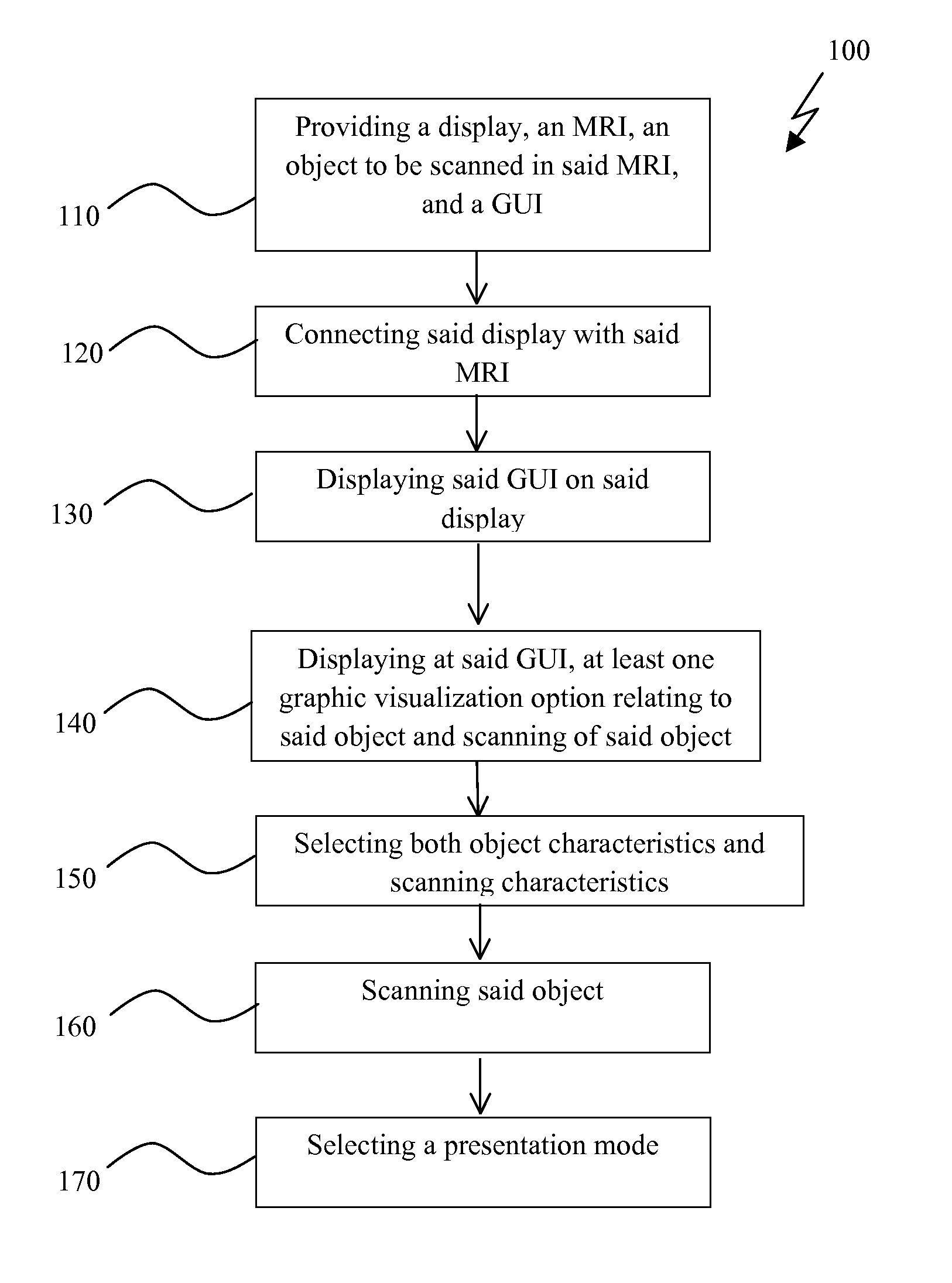Graphical user interface for operating an MRI
- Summary
- Abstract
- Description
- Claims
- Application Information
AI Technical Summary
Benefits of technology
Problems solved by technology
Method used
Image
Examples
example 1
[0077]This example is provided in a non-limiting manner to illustrate one scope of the invention, wherein method 100 includes, inter alis, steps as follows (i) providing a 24 inch size screen equipped with the commercially available operating system named windows XP, with screen resolution of 1920×1200, the commercially available compact MRI system named M2 Compact MRI system, a rat and a GUI 104; (ii) connecting the screen to the M2 and displaying GUI 104 on the display; (iii) presenting on GUI 104 options for selecting type of experiment, a mouse or rat option and the identification number of the rat; (iv) presenting on GUI 104 additional option for selecting whether the rat is in prone position or in supine position; (v) presenting on GUI 104 additional option for selecting tumor location of the rat to be for example either one of head, body or whole body; (vi) presenting on GUI 104 an additional option for selecting image quality for example according to large tumor or small tum...
example 2
[0079]Another example is presented in a non-limiting manner to illustrate the scope of the invention, wherein method 100 includes an MRI adapted to scan humans. Scans are used not only for research purposes but also for diagnostic purposes. In the current example, the method 100 additionally comprising a step of selecting human gender, age and medical history. Additionally, the method comprises a set of steps useful for acquiring treatment history and suggesting future treatment in accordance with scanning results.
[0080]The MRI computerized operating system is now discussed. Reference is made again for FIG. 12, which presents in a non-limiting manner an MRI 102 computerized operating system for scanning object 105. System comprises (i) an MRI 102; (ii) a display 103; (iii) a GUI 104; and, (iv) object 105 to be scanned by MRI 102. Display 103 is operatively connected to MRI, and GUI 104 is presented on display 103. Additionally, GUI 104 presents graphic visualization options relating...
example 3
[0097]This example is presented in a non-limiting manner to illustrate the scope of the invention, wherein in one embodiment of the current invention the system comprises (i) a 24 inch size screen equipped with the commercially available operating system named windows XP, with screen resolution of 1920×1200; (ii) the commercially available compact MRI system named M2 Compact MRI system; (iii) a rat; and (iv) a GUI 104. It is possible to connect the screen to the M2 and to display a GUI on the display. Additionally, GUI 104 presents options for selecting type of experiment, the object identity to be a mouse or rat, and the identification number of the mouse or rat. In this system GUI 104 additional comprises an option for selecting whether the rat is in prone position or in supline position. It is also possible to select via GUI 104 tumor location of the rat to be either one of head, body or whole body. Additionally, GUI 104 comprises an option for selecting image quality in accordan...
PUM
 Login to View More
Login to View More Abstract
Description
Claims
Application Information
 Login to View More
Login to View More - R&D
- Intellectual Property
- Life Sciences
- Materials
- Tech Scout
- Unparalleled Data Quality
- Higher Quality Content
- 60% Fewer Hallucinations
Browse by: Latest US Patents, China's latest patents, Technical Efficacy Thesaurus, Application Domain, Technology Topic, Popular Technical Reports.
© 2025 PatSnap. All rights reserved.Legal|Privacy policy|Modern Slavery Act Transparency Statement|Sitemap|About US| Contact US: help@patsnap.com