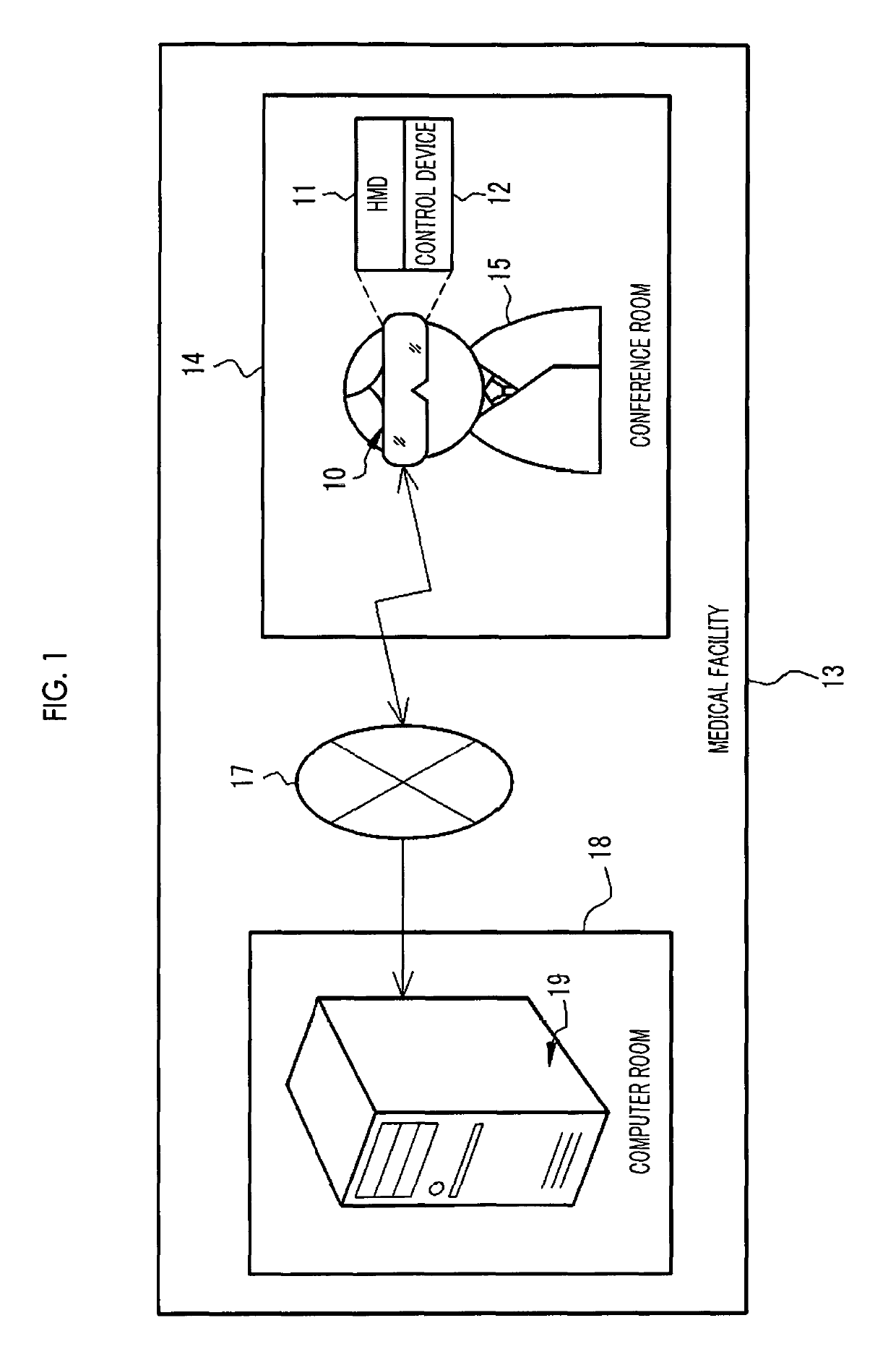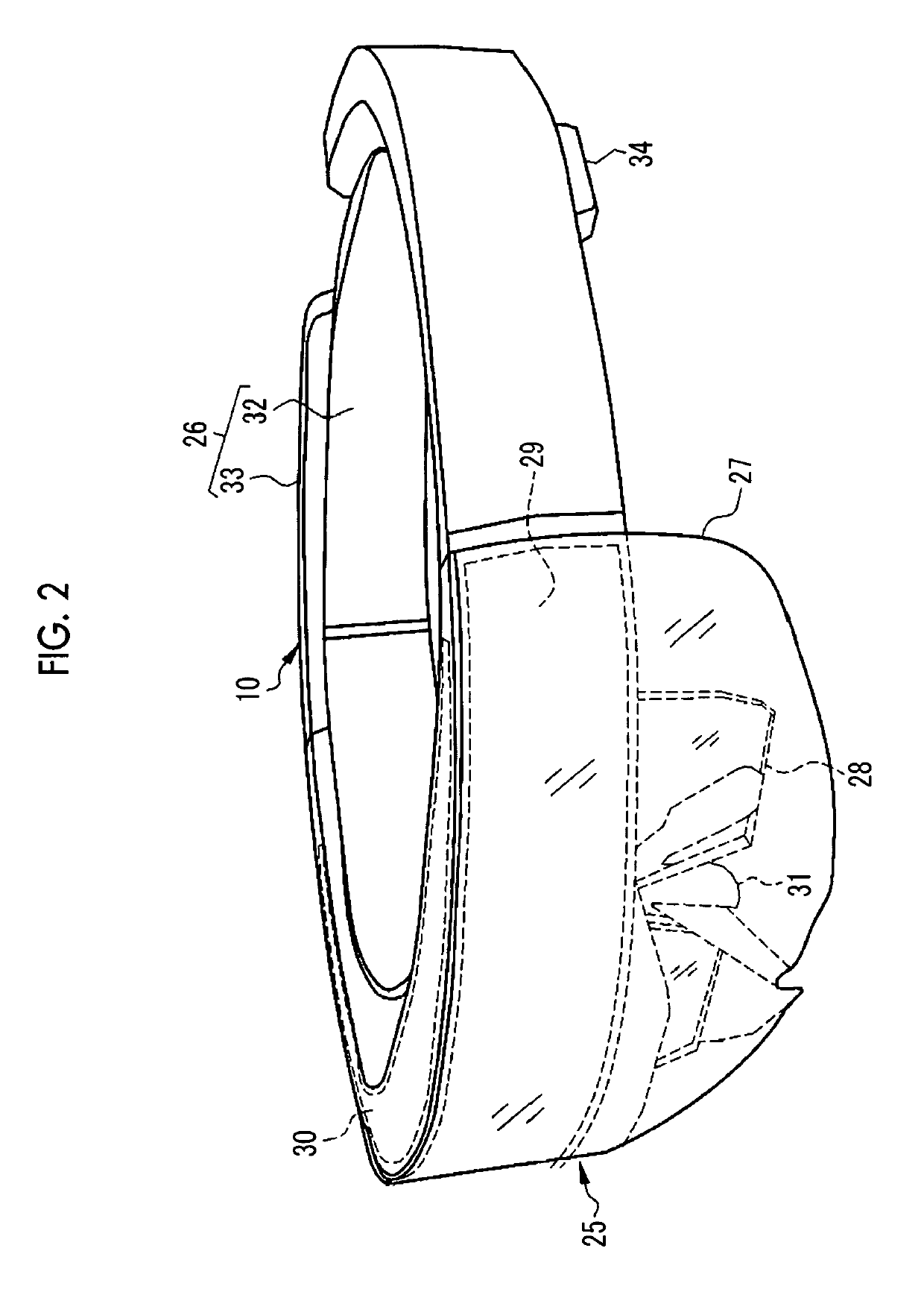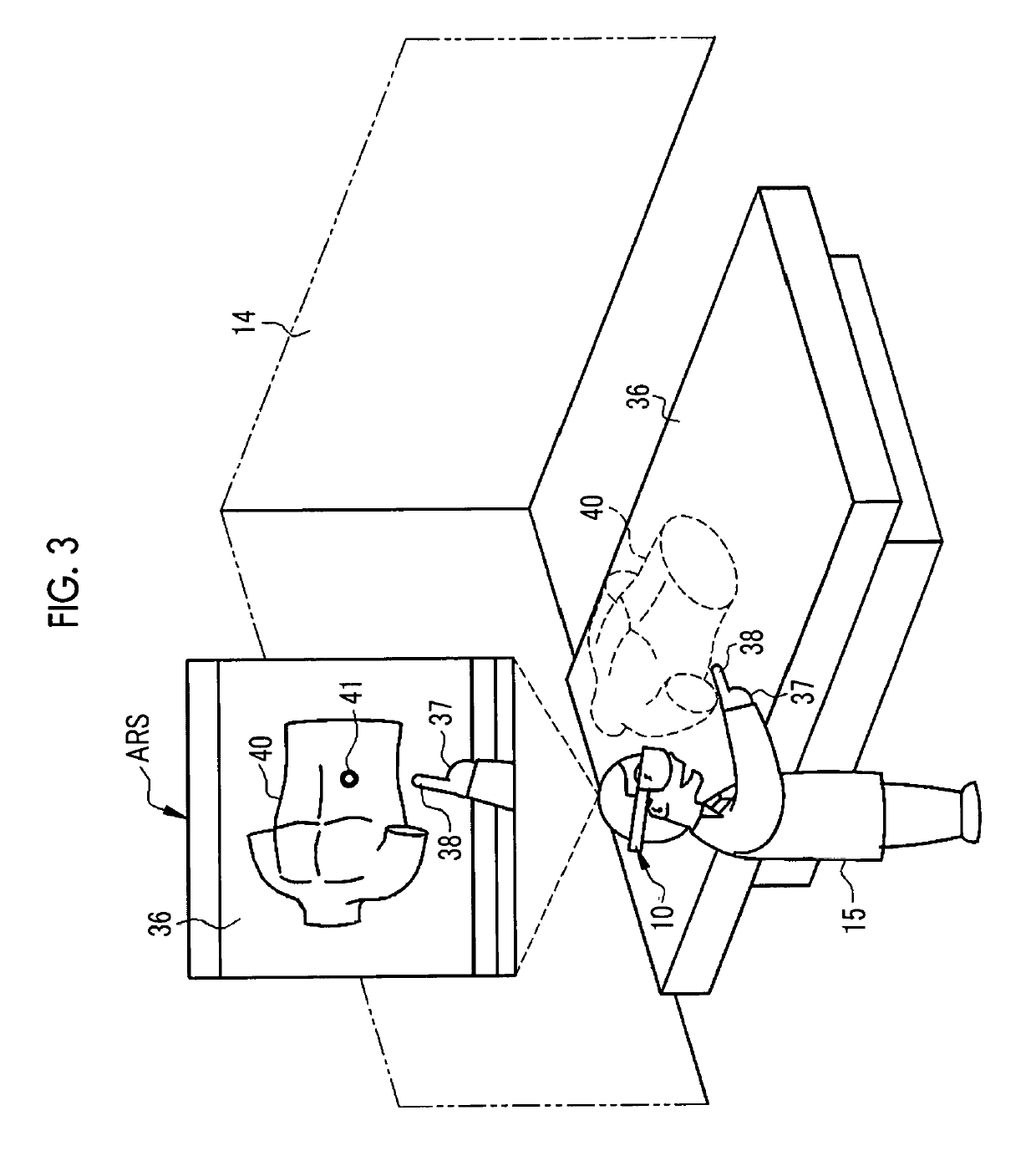Control device of head mounted display, operation method and operation program thereof, and image display system
a control device and display technology, applied in the direction of mechanical pattern conversion, instruments, optical elements, etc., can solve the problems of poor usability and bad usability, and achieve the effect of improving usability and effectively preventing the error of gesture recognition
- Summary
- Abstract
- Description
- Claims
- Application Information
AI Technical Summary
Benefits of technology
Method used
Image
Examples
first embodiment
[0050]In FIG. 1, an image display system 10 is obtained by integrating an HMD 11 and a control device 12 and is used in a conference room 14 of a medical facility 13, for example. The image display system 10 is mounted on the head of a user 15. The user 15 is a medical staff such as a doctor or a nurse, who belongs to the medical facility 13. The head refers to a portion positioned upward from the neck of the human body in a standing state and includes a face and the like.
[0051]The image display system 10 is connected to an image storage server 19, for example, through a network 17 such as a local area network (LAN), so as to allow communication with each other. The image storage server 19 is installed in, for example, a computer room 18 of the medical facility 13.
[0052]The image storage server 19 stores various medical images of a patient, which have been acquired in the medical facility 13. The medical image includes a three-dimensional volume rendering image (hereinafter, 3D imag...
second embodiment
[0161]In the first embodiment, regardless of whether or not the double tap operation is provided, the adjust-mode display bar 90 and the structure list 95 are displayed as the menu bar, in the virtual space VS. However, in a second embodiment illustrated in FIG. 27, the menu bar is displayed only in a case where the double tap operation is recognized.
[0162]FIG. 27 illustrates an example of the adjust-mode display bar 90. The upper row of an arrow indicates a state where the display position among the types of change processing is selected. In this state, the display control unit 74 does not display the adjust-mode display bar 90 in the virtual space VS. In a case where the double tap operation is performed by the user 15 in order to switch the type of change processing from the display position to the display size, from the state in the upper row of the arrow, and the double tap operation is recognized by the operation recognition unit 80, the display control unit 74 displays the ad...
third embodiment
[0164]In a third embodiment illustrated in FIG. 28, the menu bar is displayed only in a case where the double tap operation is recognized, and the menu bar is displayed at the viewpoint position of the user 15.
[0165]FIG. 28 illustrates an example of the adjust-mode display bar 90, similar to the case of FIG. 27. The upper row of an arrow indicates a state where the display position among the types of change processing is selected. In a case where the double tap operation is performed by the user 15 from this state and the double tap operation is recognized by the operation recognition unit 80, the display control unit 74 displays the adjust-mode display bar 90 at the viewpoint position of the user 15, that is, the position of the cursor 41 in the virtual space VS, as in the lower row of the arrow. Then, the adjust-mode display bar 90 is erased after a predetermined time, for example, 5 seconds elapses.
[0166]As described above, since the adjust-mode display bar 90 is displayed at the...
PUM
 Login to View More
Login to View More Abstract
Description
Claims
Application Information
 Login to View More
Login to View More - R&D
- Intellectual Property
- Life Sciences
- Materials
- Tech Scout
- Unparalleled Data Quality
- Higher Quality Content
- 60% Fewer Hallucinations
Browse by: Latest US Patents, China's latest patents, Technical Efficacy Thesaurus, Application Domain, Technology Topic, Popular Technical Reports.
© 2025 PatSnap. All rights reserved.Legal|Privacy policy|Modern Slavery Act Transparency Statement|Sitemap|About US| Contact US: help@patsnap.com