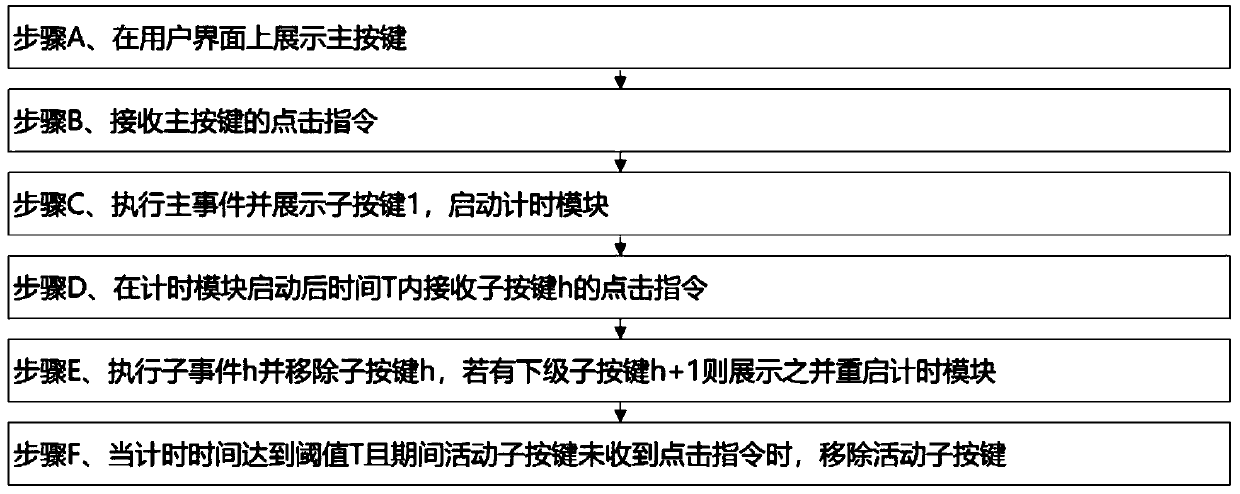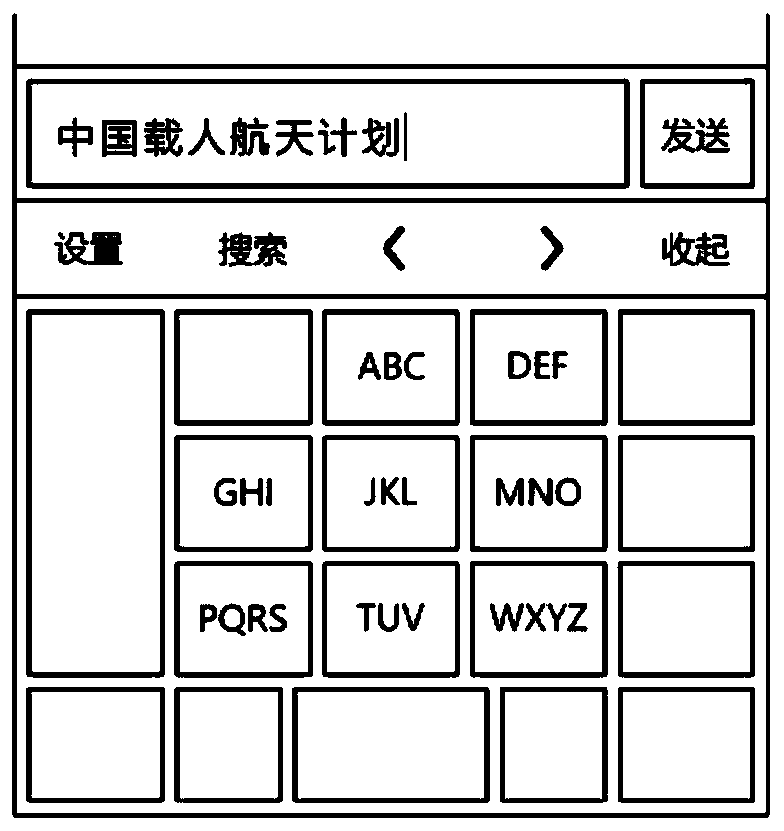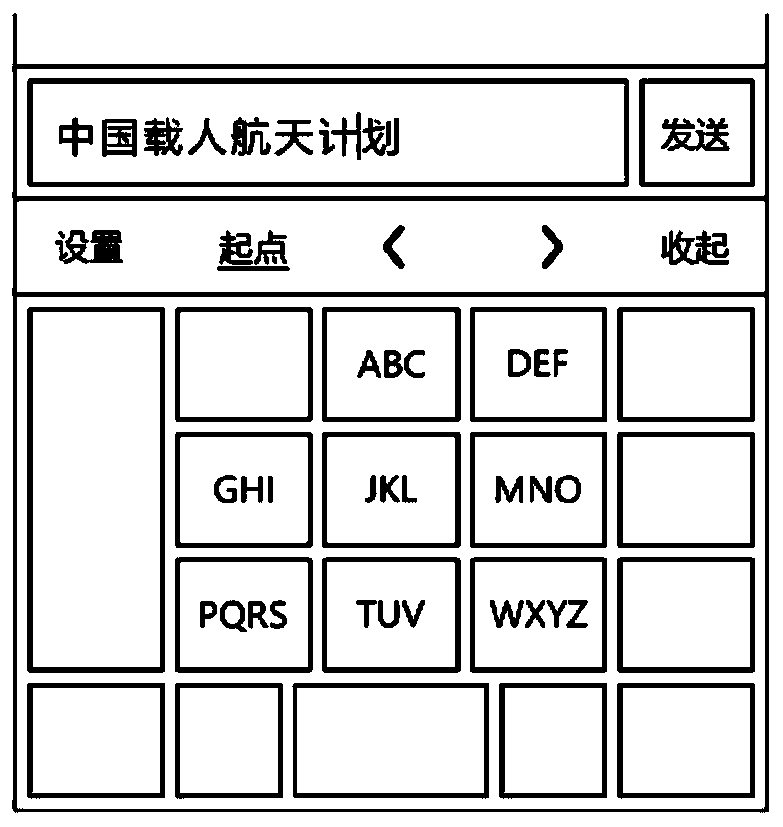User interface composite function interaction method and quick character input method
A user interface and composite function technology, applied in the field of information input, can solve the problems that affect the efficiency of information transmission and user experience, affect the overall efficiency, and the interface is messy, so as to achieve the effect of simple and effective display content, clear and clear process, and simple and beautiful interface
- Summary
- Abstract
- Description
- Claims
- Application Information
AI Technical Summary
Problems solved by technology
Method used
Image
Examples
Embodiment 1
[0082] For the virtual keyboard input method, the number of sub-keys is 1, the sub-keys are located adjacent to the main key on the user interface, the main key is the left arrow key, the main event is to move the cursor to the left by one character, and the sub-key is the starting point key, the sub-event is to move the cursor to the beginning of the text box; or, the main key is the right arrow key, the main event is to move the cursor to the right by one character, the sub-key is the end key, and the sub-event is to move the cursor to the end of the text box place.
[0083] During the input process, the user will frequently have the need to move the cursor one or two positions left or right, or to move to the beginning or end of the text box. Generally speaking, the user can directly click in the text box with his hand, but it is not convenient enough. Some input The method is to set special buttons on the top bar to call out the editing panel, and set function keys such as...
Embodiment 2
[0086] It is used for the virtual keyboard input method, including the language management module with the default language recorded. Every time the keyboard is opened, the input interface corresponding to the default language recorded by the language management module is displayed. The main button is the language switch button, the number of sub-keys is 1, and the sub-key It is the language lock key, the main event is to switch between Chinese and English input interfaces without changing the default language, and the sub-event is to set the language of the current interface as the default language.
[0087] Switching between Chinese and English is a very common operation of the input method. Generally speaking, after the user switches the language, the language used last time will be displayed by default when the user opens the input method next time. For example, when a Chinese user switches to the English input interface Put away the keyboard after entering a paragraph of E...
Embodiment 3
[0089] For the virtual keyboard input method, the number of sub-keys is 1, the main key is the language switching key in the Chinese input interface, the sub-key is the case switching key in the English input interface, and the main event is to switch the Chinese input interface to English lowercase input interface, the sub-event is to switch the English lowercase input interface to the English uppercase input interface.
[0090] In this embodiment, click the language switch button in the Chinese input interface to switch to the English lowercase interface. At this time, the uppercase and lowercase switch buttons are displayed at the position of the original language switch button, such as Image 6 As shown, if the button is clicked within the time T, the lowercase state can be switched to the uppercase state and the button will be removed. If there is no operation within the time T, the button will be removed directly. Obviously, if you need to switch to the uppercase state i...
PUM
 Login to View More
Login to View More Abstract
Description
Claims
Application Information
 Login to View More
Login to View More - R&D Engineer
- R&D Manager
- IP Professional
- Industry Leading Data Capabilities
- Powerful AI technology
- Patent DNA Extraction
Browse by: Latest US Patents, China's latest patents, Technical Efficacy Thesaurus, Application Domain, Technology Topic, Popular Technical Reports.
© 2024 PatSnap. All rights reserved.Legal|Privacy policy|Modern Slavery Act Transparency Statement|Sitemap|About US| Contact US: help@patsnap.com