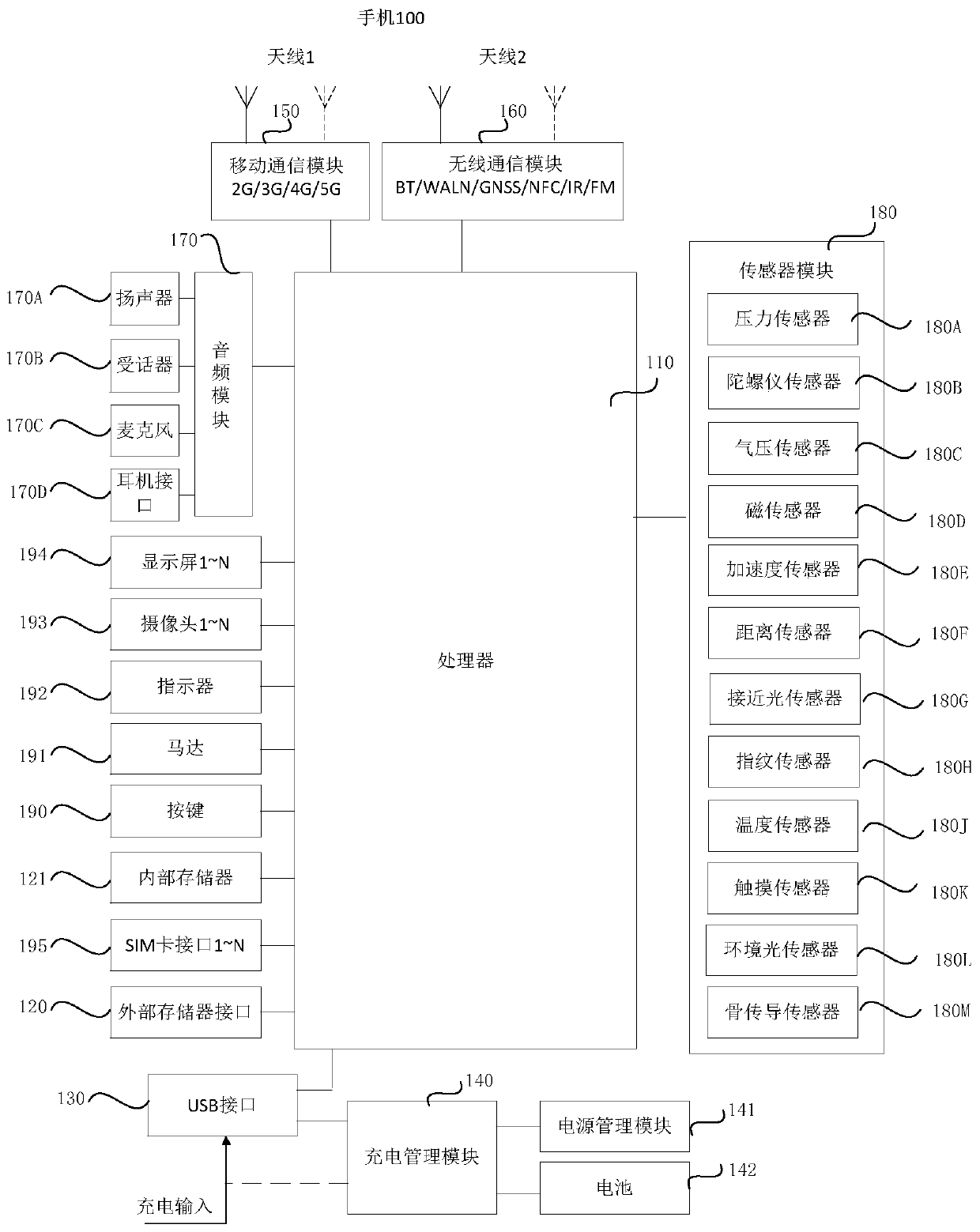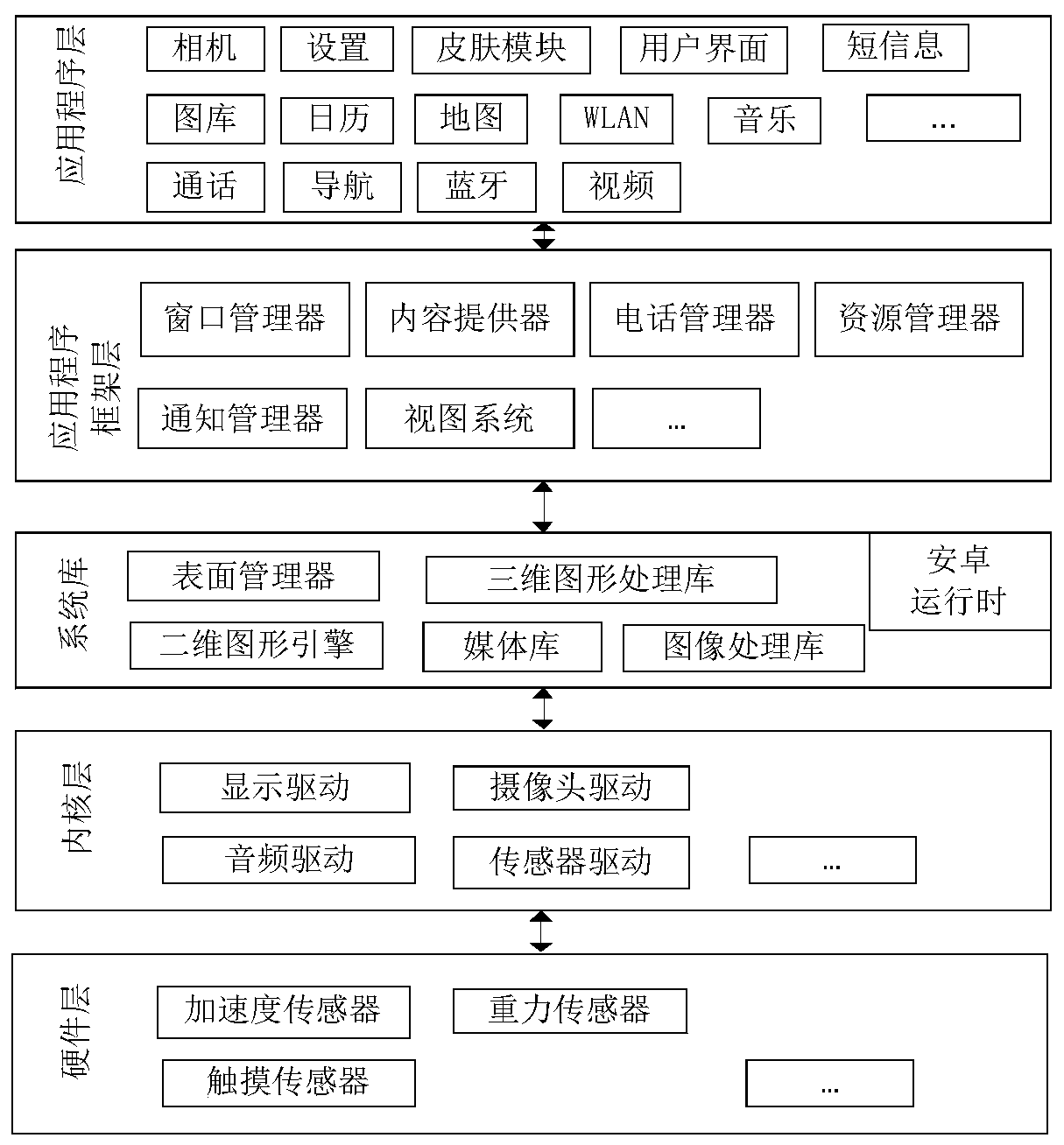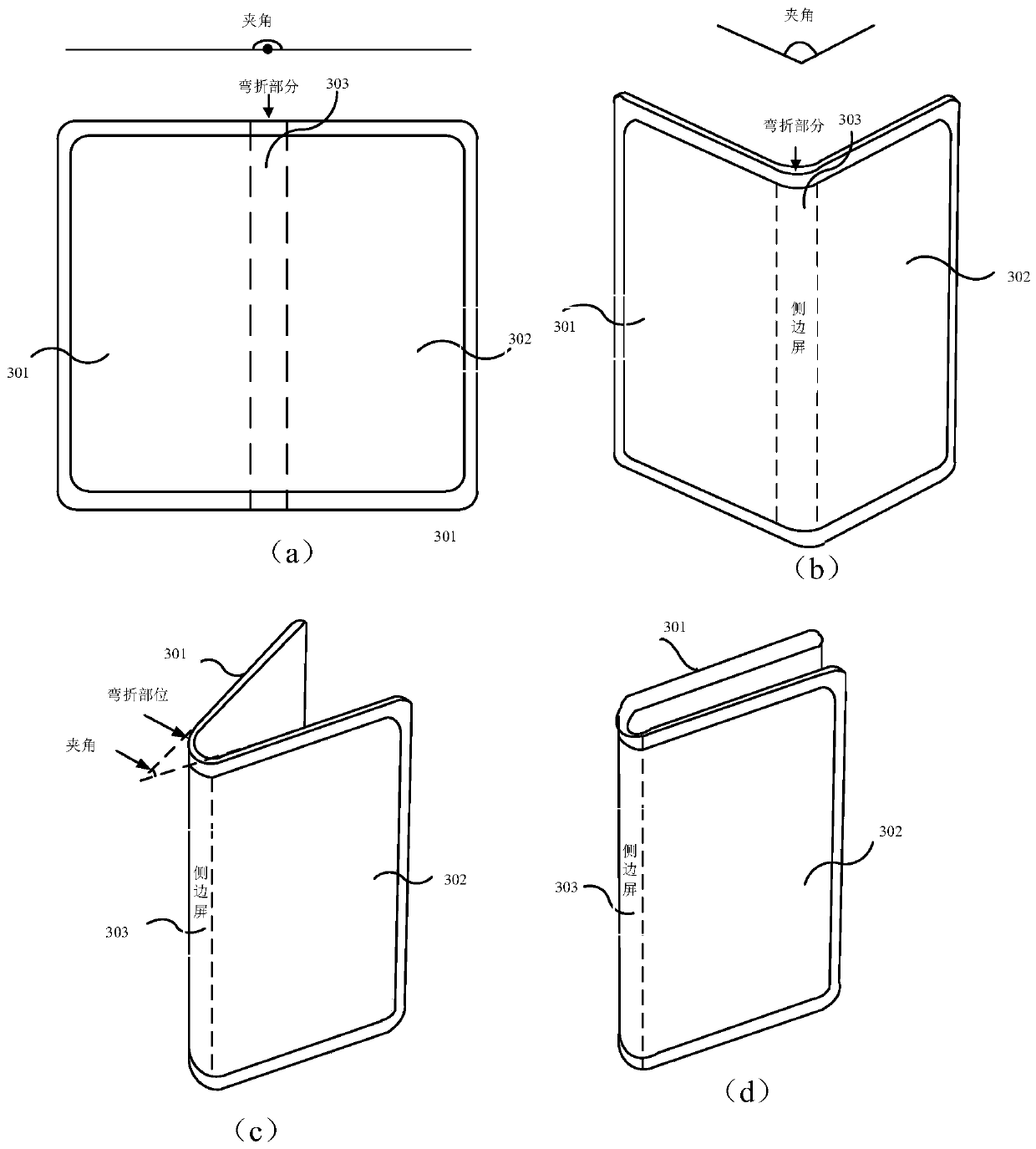Touch method of equipment with folding screen and folding screen equipment
A device and touch technology, applied in the field of electronics, to avoid occlusion, improve user experience, and improve utilization.
- Summary
- Abstract
- Description
- Claims
- Application Information
AI Technical Summary
Problems solved by technology
Method used
Image
Examples
example 1
[0120] Such as Figure 7 As shown in (a), the main screen of the electronic device displays a main interface 701, and the secondary screen and the side screen are off. The touch function of the side screen is turned on. The main interface 701 includes icons of one or more applications. Such as Figure 7 As shown in (a), when the electronic device detects the user's right-swipe operation on the side screen, the electronic device maps the right-swipe operation to the right-swipe operation in the main interface 701, and the electronic device responds to the right-swipe operation, displaying Another main interface 702, the other main interface 702 includes icons of one or more applications, such as Figure 7 (b) shown. In this example, when the electronic device includes multiple main interfaces, the user can browse different main interfaces through a sliding operation on the side screen, so that the user can select corresponding applications on different main interfaces.
example 2
[0122] Such as Figure 8 As shown in (a), the main screen of the electronic device displays an image 801 in the gallery application, and the secondary screen and the side screen are off. When the electronic device detects the user's right-swipe operation on the side screen, another image 802 is displayed, such as Figure 8 As shown in (b), the image 802 is another image except the image 801 in the gallery application. For example, when the gallery application includes multiple photo albums, the image 802 and the image 801 are images in the same album, for example, the image 802 may be the next image of the image 801 , that is, the image stored immediately after the image 801 . If the electronic device detects the user's left-swipe operation on the side screen, it displays the previous image of the image 801 , that is, the image stored immediately before the image 801 .
example 3
[0124] Such as Figure 9 As shown in (a), the main screen of the electronic device displays an image 901 of the gallery application, and the secondary screen and the side screen are off. The electronic device detects the user's first left-swipe operation with one finger on the side screen, and at the same time detects the first right-swipe operation of another finger on the side screen, and the first left-swipe operation and the first right-swipe operation are from the side The operation from the central area of the side screen to the edge, the electronic device can enlarge the image 901, such as Figure 9 (b) shown. When the electronic device detects the user's second left-swipe operation with one finger on the side screen, and at the same time detects the second right-swipe operation of another finger on the side screen, and the second left-swipe operation and the second right-swipe operation are from When sliding from the edge of the side screen to the central area of ...
PUM
 Login to View More
Login to View More Abstract
Description
Claims
Application Information
 Login to View More
Login to View More - R&D
- Intellectual Property
- Life Sciences
- Materials
- Tech Scout
- Unparalleled Data Quality
- Higher Quality Content
- 60% Fewer Hallucinations
Browse by: Latest US Patents, China's latest patents, Technical Efficacy Thesaurus, Application Domain, Technology Topic, Popular Technical Reports.
© 2025 PatSnap. All rights reserved.Legal|Privacy policy|Modern Slavery Act Transparency Statement|Sitemap|About US| Contact US: help@patsnap.com