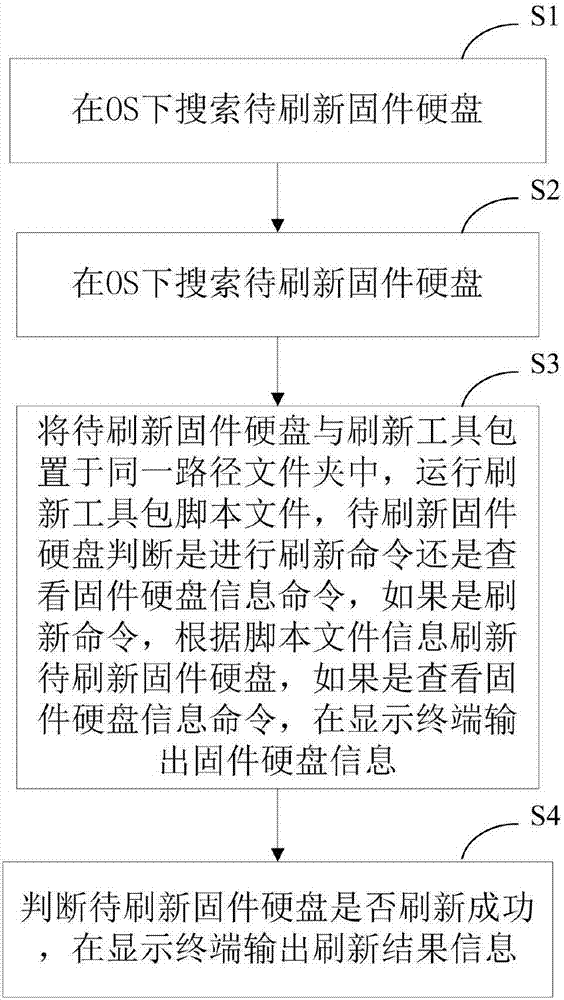Method for upgrading SSD FW under linux
A firmware and hard disk technology, applied in the field of server refresh, to achieve the effect of diversification, manpower saving, and strong practicability
- Summary
- Abstract
- Description
- Claims
- Application Information
AI Technical Summary
Problems solved by technology
Method used
Image
Examples
Embodiment 1
[0027] 1. Install the issdcm tool under the linux64-bit system, and install rpm–ivh issdcm. First use issdcm–drive_list to view the recognized disk. 2. Use the issdcm–drive_index X–firmware_update XXX.bin command to upgrade the FW. X is the code after the index in the list, and XXX.bin at the end is the specific FW firmware to be upgraded. This refresh method is applicable to SATA SSD\M. 2SSD\PCIE NVME SSD\U.2 NVME SSD\PCIE M.2 NVME SSD. 3. The display screen will automatically display "successful" or "fail" at this time, and restart after displaying "successful".
Embodiment 2
[0029] 1. Use fdisk–l to view the recognized disk under the system. Generally, sda is the system disk. Make sure the drive letter to be upgraded, such as / dev / sdb. 2. Run the flash.sh tool and use the sh flash.sh / dev / sdb XXX.bin command to upgrade the FW of the hard disk. This refresh method is applicable to SATA SSD\M.2 SSD. 3. After the upgrade is complete, check that the displayed FW version is the required version. You need to use the smartctl–a / dev / sdX command to see if the displayed FW is the new FW name. If the displayed name is the same as the new FW, it means that the refresh is successful. If it is the same as If there is no change before the refresh, it means the refresh failed.
Embodiment 3
[0031] 1. Under the Linux system, decompress the hdparm package, tar–xvf hdparm-9.37.tar.gz, install with make&makeinstall, and use fdisk–l to view the disk recognized under the system. Generally, sda is the system disk, and determine the drive letter to be upgraded. For example / dev / sdX. 2. Use the following command to upgrade the FW of the hard disk: hdparm--fwdownload XXX.bin--yes-i-know-what-i-am-doing--please-destroy-my-drive / dev / sdX, the refresh command is applicable For SATA SSD\SAS SSD. 3. After the upgrade is displayed, use smartctl–a / dev / sdX to check whether the FW version is upgraded successfully.
PUM
 Login to View More
Login to View More Abstract
Description
Claims
Application Information
 Login to View More
Login to View More - R&D Engineer
- R&D Manager
- IP Professional
- Industry Leading Data Capabilities
- Powerful AI technology
- Patent DNA Extraction
Browse by: Latest US Patents, China's latest patents, Technical Efficacy Thesaurus, Application Domain, Technology Topic, Popular Technical Reports.
© 2024 PatSnap. All rights reserved.Legal|Privacy policy|Modern Slavery Act Transparency Statement|Sitemap|About US| Contact US: help@patsnap.com