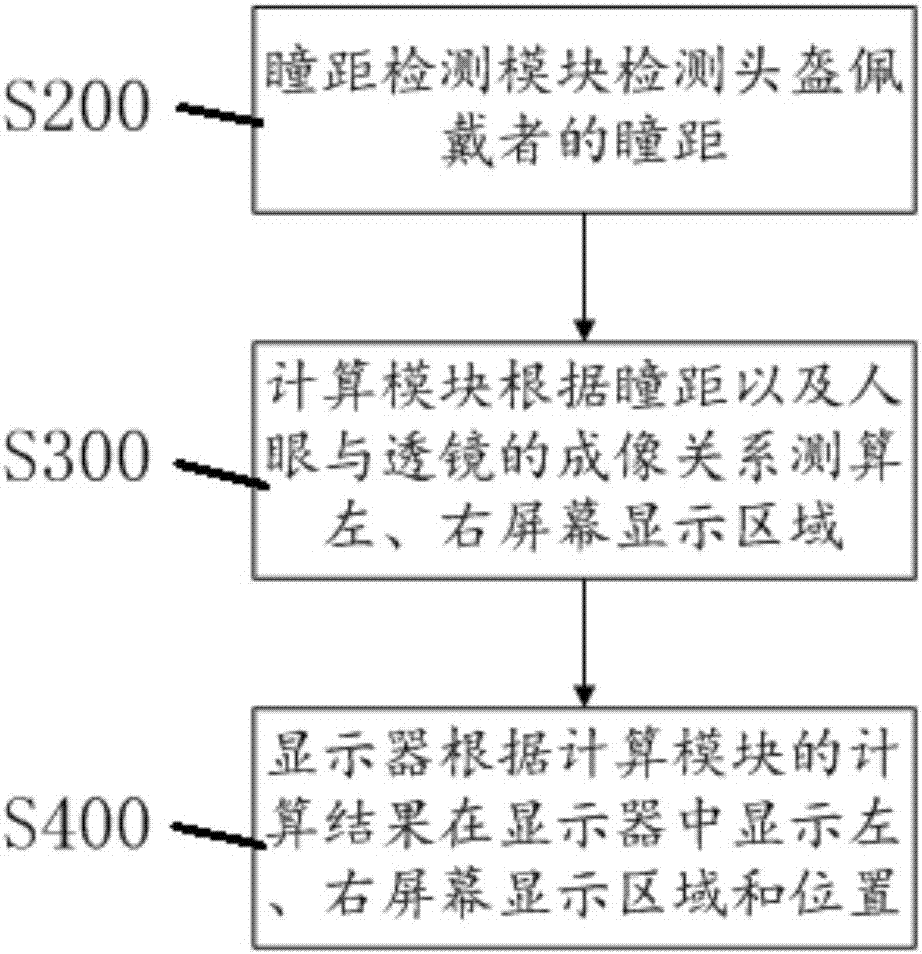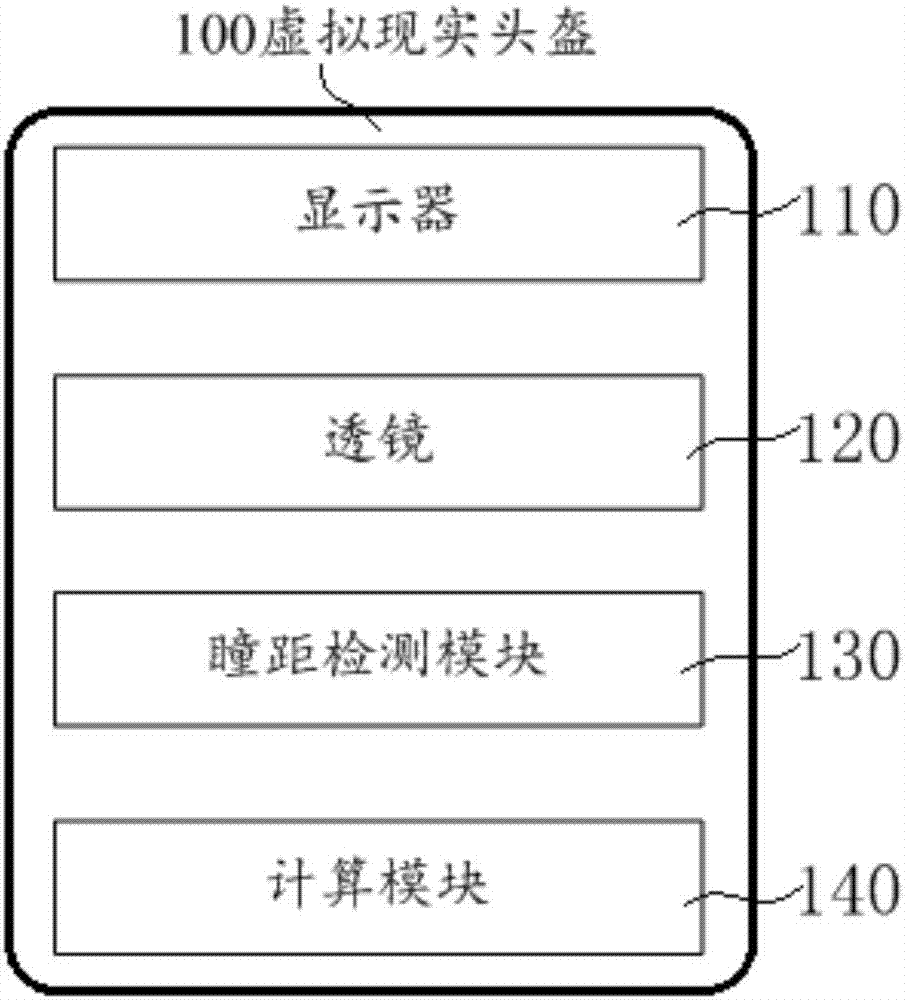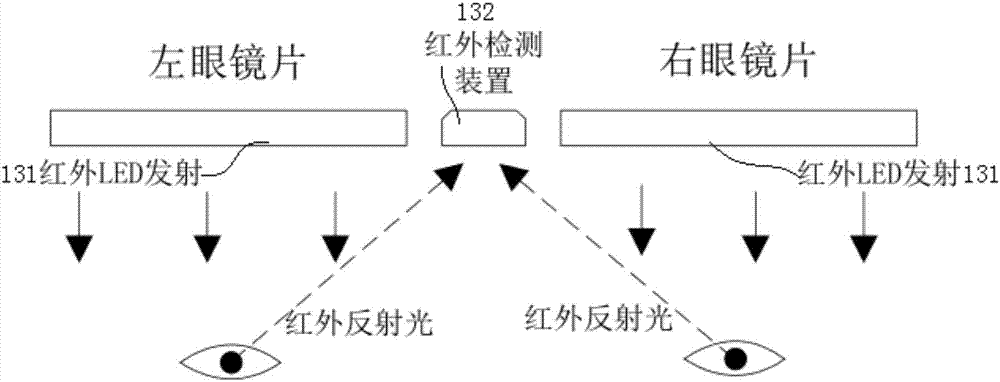Virtual reality helmet and method for adjusting interpupillary distance of virtual reality helmet
A technology of virtual reality and helmet, which is applied in the directions of eye testing equipment, input/output process of data processing, input/output of user/computer interaction, etc. It can solve the problem of unequal lens distance, equipment squeezing face, complex structure and other issues, to achieve the effect of low cost, simple setting, and easy technology implementation
- Summary
- Abstract
- Description
- Claims
- Application Information
AI Technical Summary
Problems solved by technology
Method used
Image
Examples
no. 1 example
[0062] Such as figure 1 As shown in the schematic flow chart of the first embodiment of the present invention, a method for adjusting the interpupillary distance of a virtual reality helmet includes the following steps:
[0063] S200: the interpupillary distance detection module detects the interpupillary distance of the helmet wearer;
[0064] S300: The calculation module calculates the size of the left and right screen display areas according to the interpupillary distance and the imaging relationship between the human eye and the lens;
[0065] S400: The display displays the left and right screen display areas and positions on the display according to the calculation result of the calculation module.
[0066] Preferably, the method for adjusting the interpupillary distance of a virtual reality helmet further includes the following steps after the step S400:
[0067] S500: When the display is a display screen, the display screen displays a left screen area and a right scre...
no. 2 example
[0081] On the basis of Embodiment 1, this embodiment further preferably provides a virtual reality helmet, such as Figure 4 As shown in the schematic diagram of the VR helmet module in the second embodiment of the present invention, the virtual reality helmet includes an adjustment module 150,
[0082] The adjustment module is used for fine-tuning the size and / or position of the left and right screen display areas displayed on the display.
[0083] Preferably, in the virtual reality helmet, the adjustment module 150 includes a controllable resistance screw 155, an ADC digital-to-analog conversion device 156,
[0084] The controllable resistance screw 155 is used to manually adjust the size of the resistance;
[0085] The ADC digital-to-analog conversion device 156 outputs a corresponding voltage according to the adjustment result of the controllable resistance spiral 155 ; the outputted voltage is used to participate in the calculation process of the calculation module 140 ....
no. 3 example
[0092] People's faces are different in size, and the interpupillary distance of people is not fixed. The interpupillary distance of children is small, and the interpupillary distance of adults is large, and the interpupillary distance of a person is also changing with the growth of grades. Generally, the interpupillary distance of adult men The distance is between 60-73MM and 53-68MM for women. Physically adjust the distance between the lens and the screen to adjust the interpupillary distance. The overall structure of the product is complicated, the operation is cumbersome, the adjustment is inaccurate and the deviation is large, and the volume and weight of the whole machine are increased. It is easy to fatigue and dizzy when worn for a long time, which is not good for the neck and eyes. healthy.
[0093] In order to solve the appealing problem, this embodiment proposes a new technical solution for adjusting the VR interpupillary distance. Such as Figure 5 It is shown in ...
PUM
 Login to View More
Login to View More Abstract
Description
Claims
Application Information
 Login to View More
Login to View More - R&D Engineer
- R&D Manager
- IP Professional
- Industry Leading Data Capabilities
- Powerful AI technology
- Patent DNA Extraction
Browse by: Latest US Patents, China's latest patents, Technical Efficacy Thesaurus, Application Domain, Technology Topic, Popular Technical Reports.
© 2024 PatSnap. All rights reserved.Legal|Privacy policy|Modern Slavery Act Transparency Statement|Sitemap|About US| Contact US: help@patsnap.com