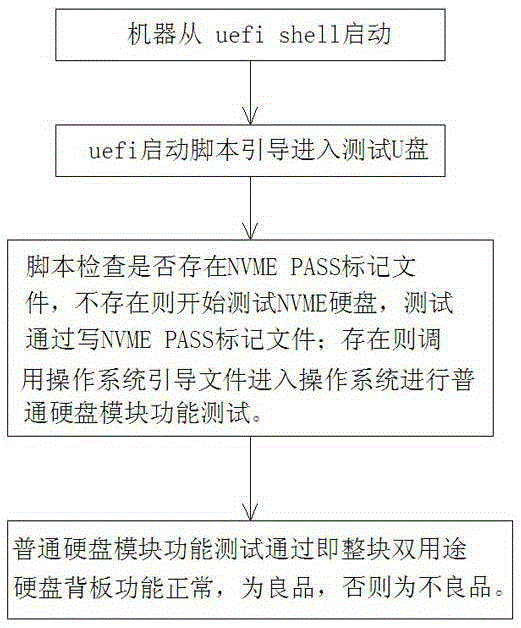Function test optimization method of dual-use hard disk backplane of server
A technology for hard disk backplane and functional testing, which is applied in functional inspection, detection of faulty computer hardware, etc., can solve problems such as time-consuming, time-consuming and labor costs, achieve a high degree of automation, save testing time and labor cost effect
- Summary
- Abstract
- Description
- Claims
- Application Information
AI Technical Summary
Problems solved by technology
Method used
Image
Examples
Embodiment 1
[0022] The specific steps of the functional test optimization method of the dual-purpose hard disk backplane of the server are as follows:
[0023] 1) Check the boot sequence of BIOSSetup and make sure that the first boot item of the machine is bootfrombuild-inshell;
[0024] 2) Insert the NVME adapter card into PCIe Slot0 of the motherboard, insert the RAID card into Slot1, connect the NVME adapter card to the NVME interface on the dual-purpose hard disk backplane with an NVME cable, and plug the NVME hard disk interface full of NVME hard disks;
[0025] 3) Write scripts and test programs, so that the machine automatically enters the file system where the test program is stored after entering UEFIshell, and checks whether the file is marked with NVMEPASS. If it does not exist, run the NVME module test program;
[0026] 4) The NVME module test program captures the number of NVME hard disks on the backplane, and reads and writes them;
[0027] 5) If the number of NVME hard dis...
Embodiment 2
[0031] The functional test optimization method of the dual-purpose hard disk backplane of the server is elaborated as follows:
[0032] Check the startup sequence of BIOSSetup, make bootfrombuild-inefishell the first startup item, and the machine will automatically start build-inefishell;
[0033] Insert the NVME adapter card into PCIe Slot0 of the motherboard, and insert the RAID card into Slot1 for backup; use an NVME cable to connect the NVME adapter card to the NVME interface on the dual-purpose hard disk backplane, and plug the NVME hard disk interface full of NVME hard disks;
[0034] Write the NVME hard disk test program for the UEFI platform, name it disk.efi, edit the uefishell self-startup script startup.nsh, scan the available file system, automatically boot into the file system storing the test program through a test U disk mark file, and check whether it exists NVMEPASS mark file, if it does not exist, start calling disk.efi to test the NVME hard disk, if it exist...
PUM
 Login to View More
Login to View More Abstract
Description
Claims
Application Information
 Login to View More
Login to View More - R&D Engineer
- R&D Manager
- IP Professional
- Industry Leading Data Capabilities
- Powerful AI technology
- Patent DNA Extraction
Browse by: Latest US Patents, China's latest patents, Technical Efficacy Thesaurus, Application Domain, Technology Topic, Popular Technical Reports.
© 2024 PatSnap. All rights reserved.Legal|Privacy policy|Modern Slavery Act Transparency Statement|Sitemap|About US| Contact US: help@patsnap.com