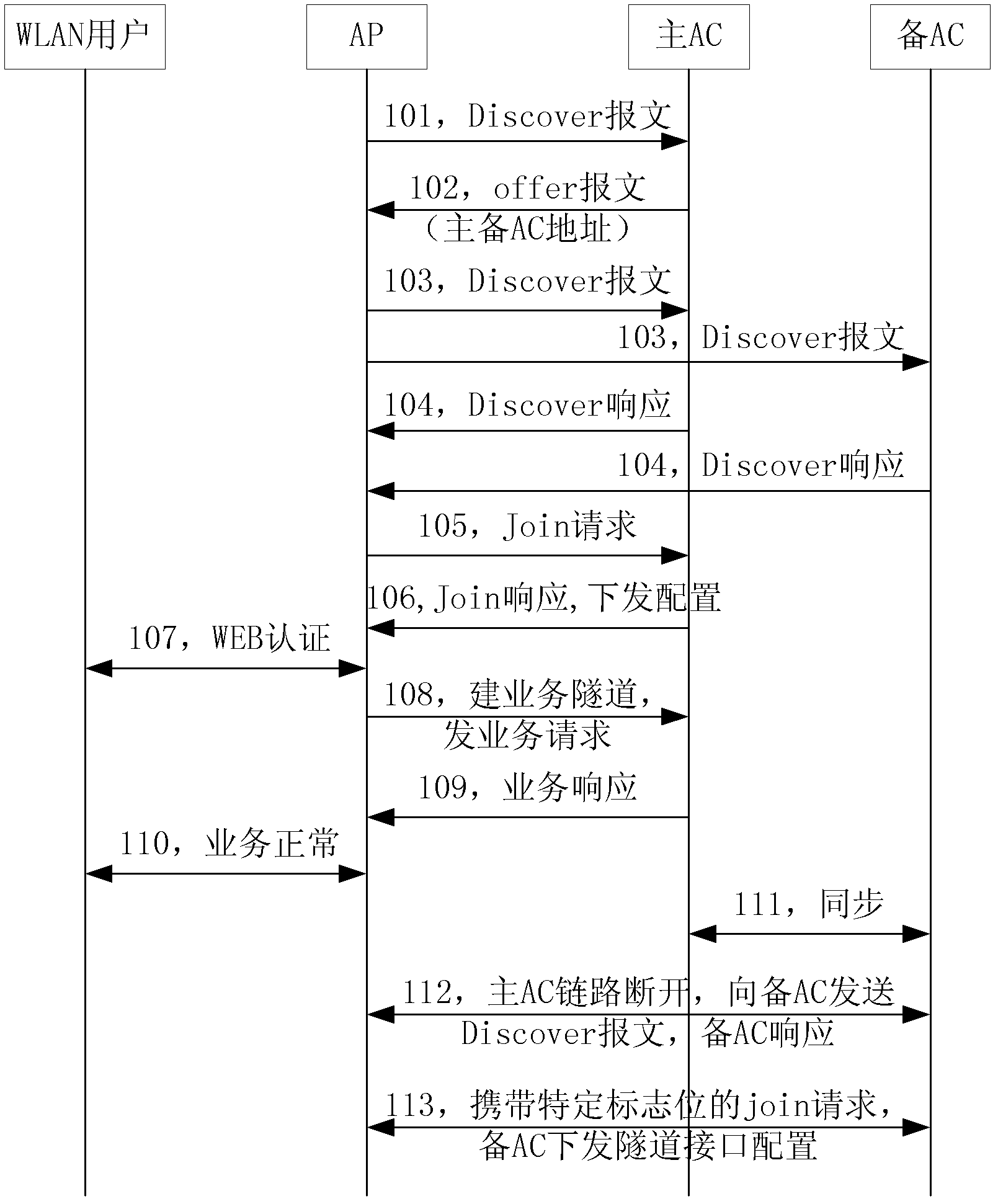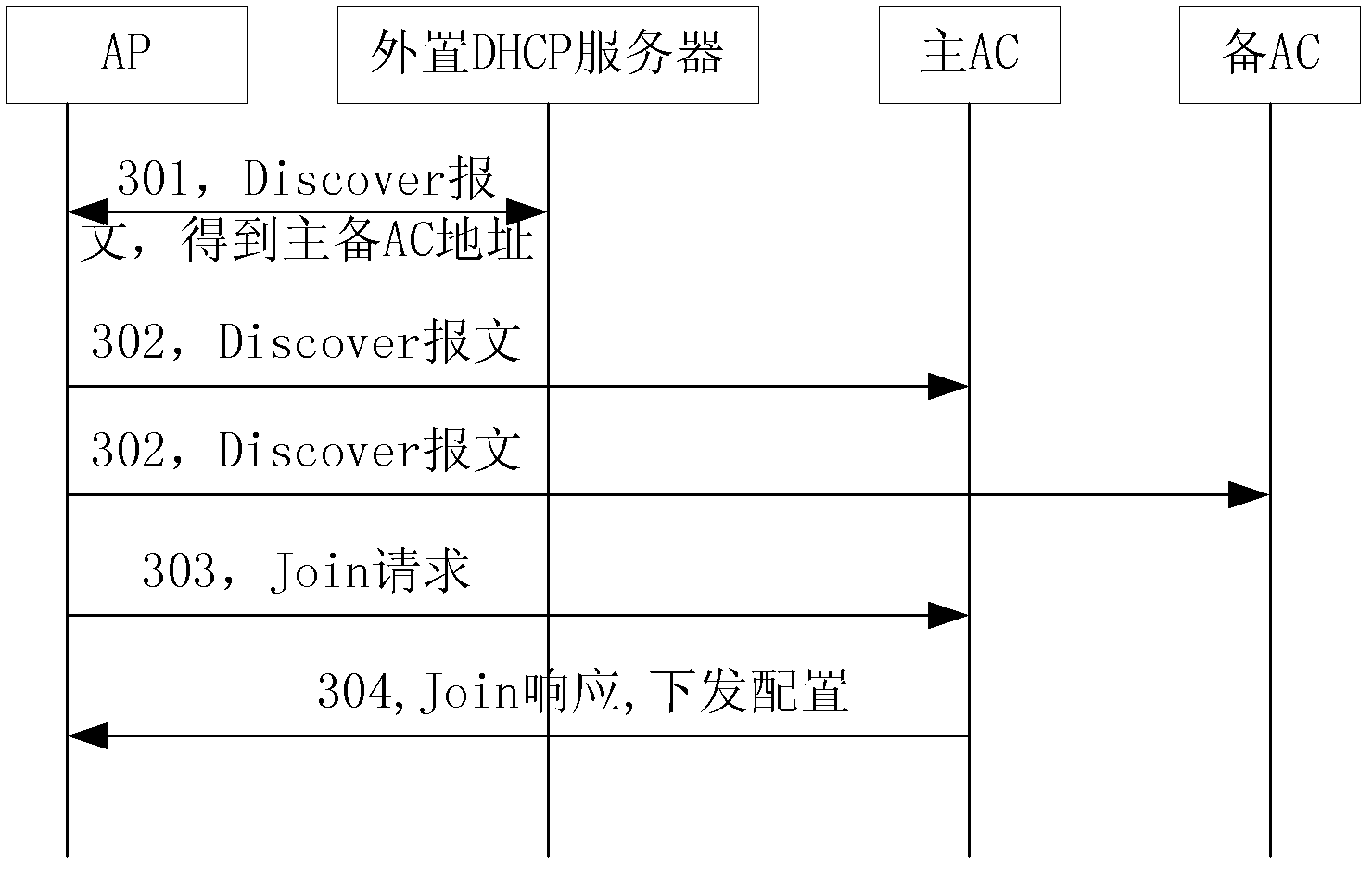Method for switching wireless access controllers (ACs) and wireless access point (AP)
A wireless access point and wireless access technology, which is applied in the field of wireless communication, can solve problems such as inapplicability, inability to realize hot standby switching, and inability to judge the main control board of the AP management control board, etc., so as to achieve flexible use and easy access to WEB pages and network management data collection effect
- Summary
- Abstract
- Description
- Claims
- Application Information
AI Technical Summary
Problems solved by technology
Method used
Image
Examples
Embodiment 1
[0069] In this embodiment, after the AP and the two ACs are correctly networked, the AP grouping and WLAN configuration parameters are preset in the active and standby ACs, and the two AC addresses are configured in the option field of the AP address pool information of the active and standby ACs. One AC address is the address of the master AC, and the second AC address is the address of the backup AC. The status (including AC status and interface status) is determined between the master and backup ACs through heartbeat detection. In this embodiment, the AP slaves the master AC Obtain the addresses of the active and standby ACs. The user's business is in a centralized tunnel forwarding mode, such as figure 1 As shown, including the following steps:
[0070] Step 101: The AP initiates a Discover message of the CAPWAP protocol to the AC connected to the AP to obtain an address;
[0071] Step 102: The primary AC receives the Discover message sent by the AP, and replies to the DHCP res...
Embodiment 2
[0086] In this embodiment, after the AP and AC are correctly networked, the AP grouping and WLAN configuration parameters are preset in the active and standby ACs, and two AC addresses are configured in the option field of the AP address pool information of the active and standby ACs. One AC address is the address of the master AC, and the second AC address is the address of the backup AC. The status (including AC status and interface status) is determined between the master and backup ACs through heartbeat detection. In this embodiment, the AP obtains the master AC from the master AC. With the standby AC address, the user's business is in local forwarding mode, as shown in 2, including the following steps:
[0087] Step 201: The AP initiates a Discover message to the AC connected to the AP to request an address;
[0088] Step 202: The primary AC receives the Discover message sent by the AP, replies to the offer message, and carries the primary and secondary AC addresses in the opt...
Embodiment 3
[0101] In this embodiment, after the AP and AC are correctly networked, AP grouping and WLAN configuration parameters are preset in the active and standby ACs, and the state (including the AC state and the interface state) is judged between the active and standby ACs through heartbeat detection. In the external DHCP server that supports option field configuration, press to set the primary and secondary AC addresses. The first AC address is the address of the primary AC, and the second AC address is the address of the secondary AC. In this embodiment, the AP obtains the active and standby AC addresses from an external DHCP server that supports option field configuration. The flowchart is shown in 3 and includes the following steps:
[0102] Step 301: The AP initiates a Discover message to the DHCP server to request an address, and parses the relevant option field in the offer message replies from the DHCP server to obtain the active and standby AC addresses;
[0103] Step 302: The A...
PUM
 Login to View More
Login to View More Abstract
Description
Claims
Application Information
 Login to View More
Login to View More - Generate Ideas
- Intellectual Property
- Life Sciences
- Materials
- Tech Scout
- Unparalleled Data Quality
- Higher Quality Content
- 60% Fewer Hallucinations
Browse by: Latest US Patents, China's latest patents, Technical Efficacy Thesaurus, Application Domain, Technology Topic, Popular Technical Reports.
© 2025 PatSnap. All rights reserved.Legal|Privacy policy|Modern Slavery Act Transparency Statement|Sitemap|About US| Contact US: help@patsnap.com