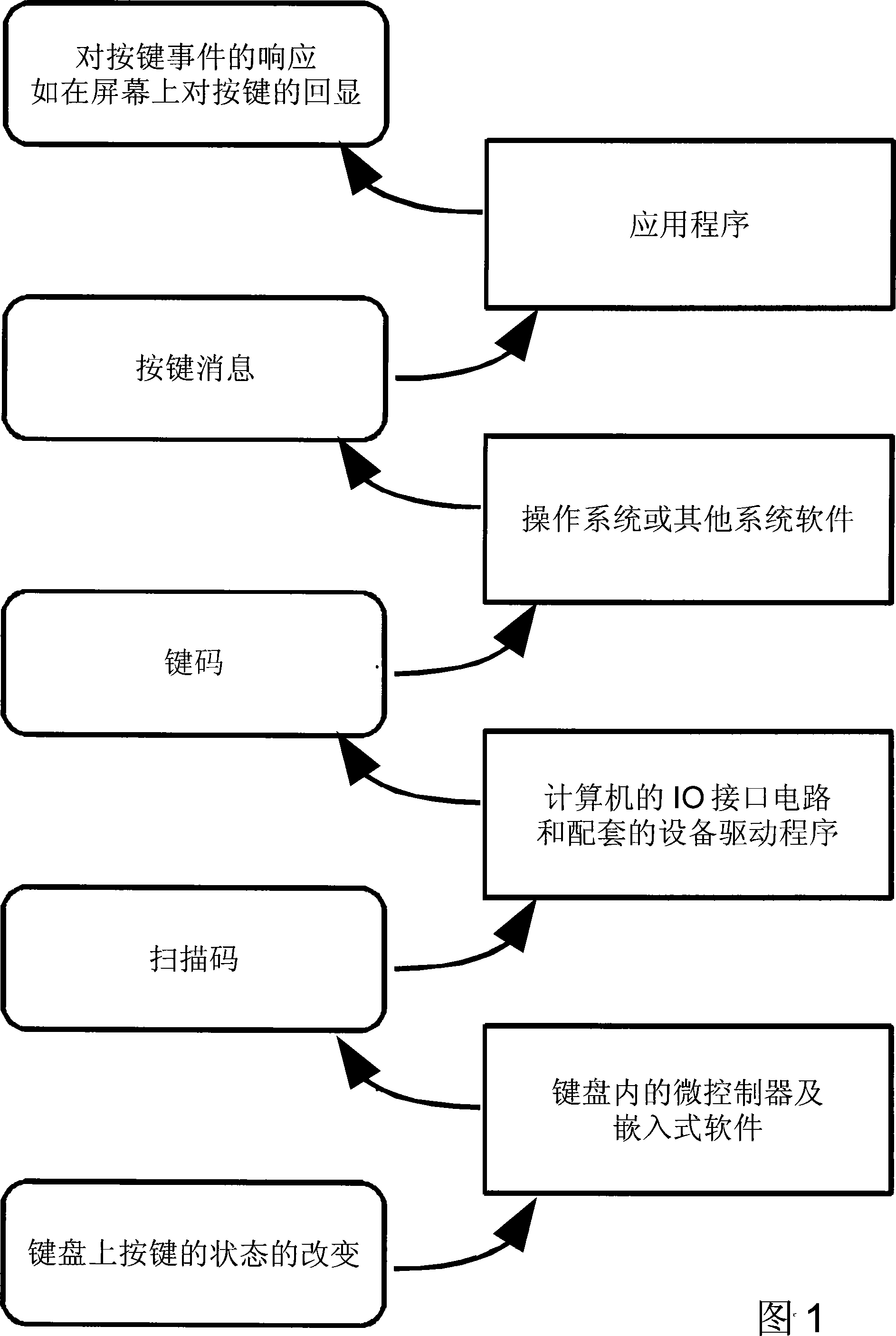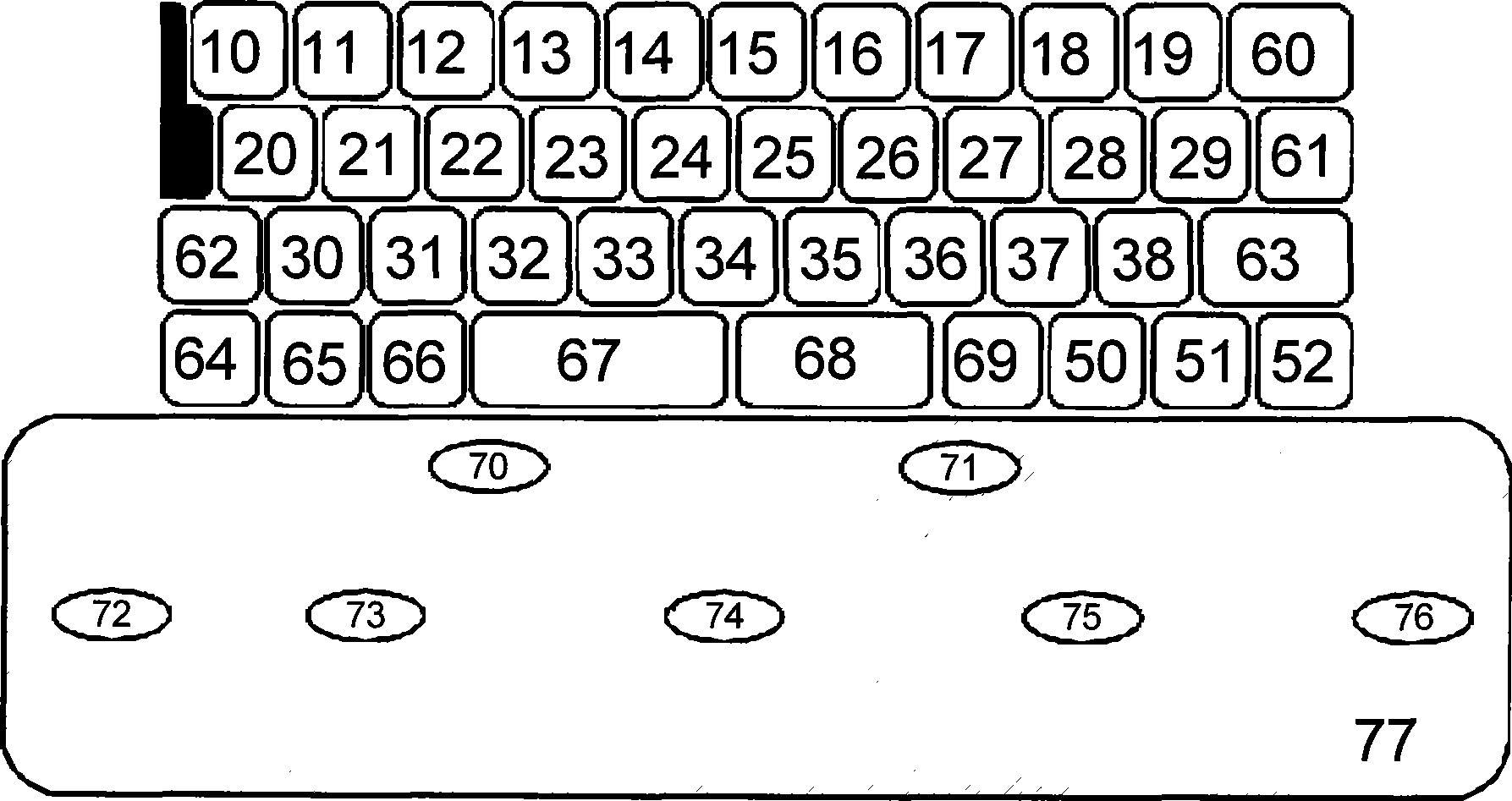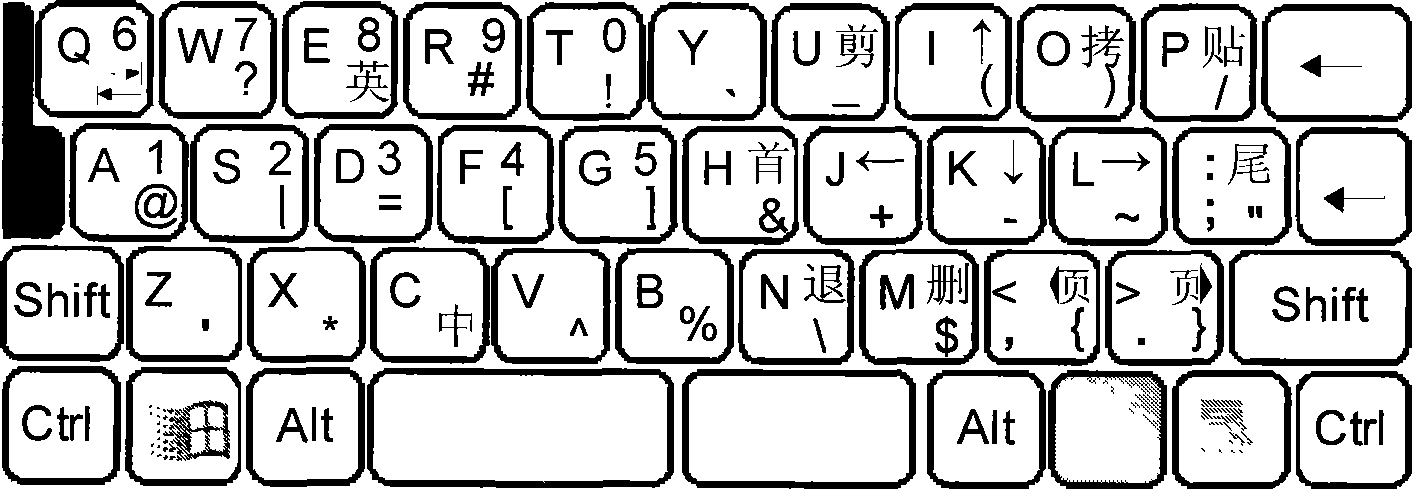Keyboard convenient for mode conversion
A mode and keyboard technology, applied in the field of industrial design of keyboards and data input devices, can solve the problems of limiting user input speed, inconvenient use, affecting the portability of UMPC, etc., and achieve the effect of improving efficiency and high efficiency
- Summary
- Abstract
- Description
- Claims
- Application Information
AI Technical Summary
Problems solved by technology
Method used
Image
Examples
Embodiment approach 1
[0034] This embodiment is a keyboard with only 42 keys, such as figure 2 shown. Except for 60, 63, 67, and 68, the rest of the keys are all standard size keycaps of 19mm. The keycap 63 has a width of 29 mm. The overall width of the entire keyboard is 219mm. The area marked black on the upper left of the keyboard has no keys.
[0035] This keyboard has seven working modes, among which mode 0 is the default working mode, and other modes are escape modes. Key 50 is a mode switching key, and different times of knocking on it can make the keyboard be in different working modes. In different working modes, the 29 keys 10-38 have different meanings. As shown in the table below:
[0036]
[0037]
[0038] In line with these meanings, several marks are drawn on each keycap, such as image 3shown. These markers are drawn in different colors to distinguish their meanings in different modes. At the same time, there are indicators of different colors on this keyboard, which ...
Embodiment approach 2
[0061] This embodiment is the same as Embodiment 1, except:
[0062] In various escape modes, the meanings of the 29 keys 10-38 are not specified at all, but depend on the user to set them through a certain configuration method.
Embodiment approach 3
[0064] This embodiment is the same as Embodiment 2, except:
[0065] The meanings of the 10 keys 60, 61, 62, 63, 64, 65, 66, 69, 51, and 52 are the same as those in Embodiment 1 in the default mode. However, in various escape modes, its meaning is not specified at all, but depends on the user to set it through some configuration method.
PUM
 Login to View More
Login to View More Abstract
Description
Claims
Application Information
 Login to View More
Login to View More - Generate Ideas
- Intellectual Property
- Life Sciences
- Materials
- Tech Scout
- Unparalleled Data Quality
- Higher Quality Content
- 60% Fewer Hallucinations
Browse by: Latest US Patents, China's latest patents, Technical Efficacy Thesaurus, Application Domain, Technology Topic, Popular Technical Reports.
© 2025 PatSnap. All rights reserved.Legal|Privacy policy|Modern Slavery Act Transparency Statement|Sitemap|About US| Contact US: help@patsnap.com