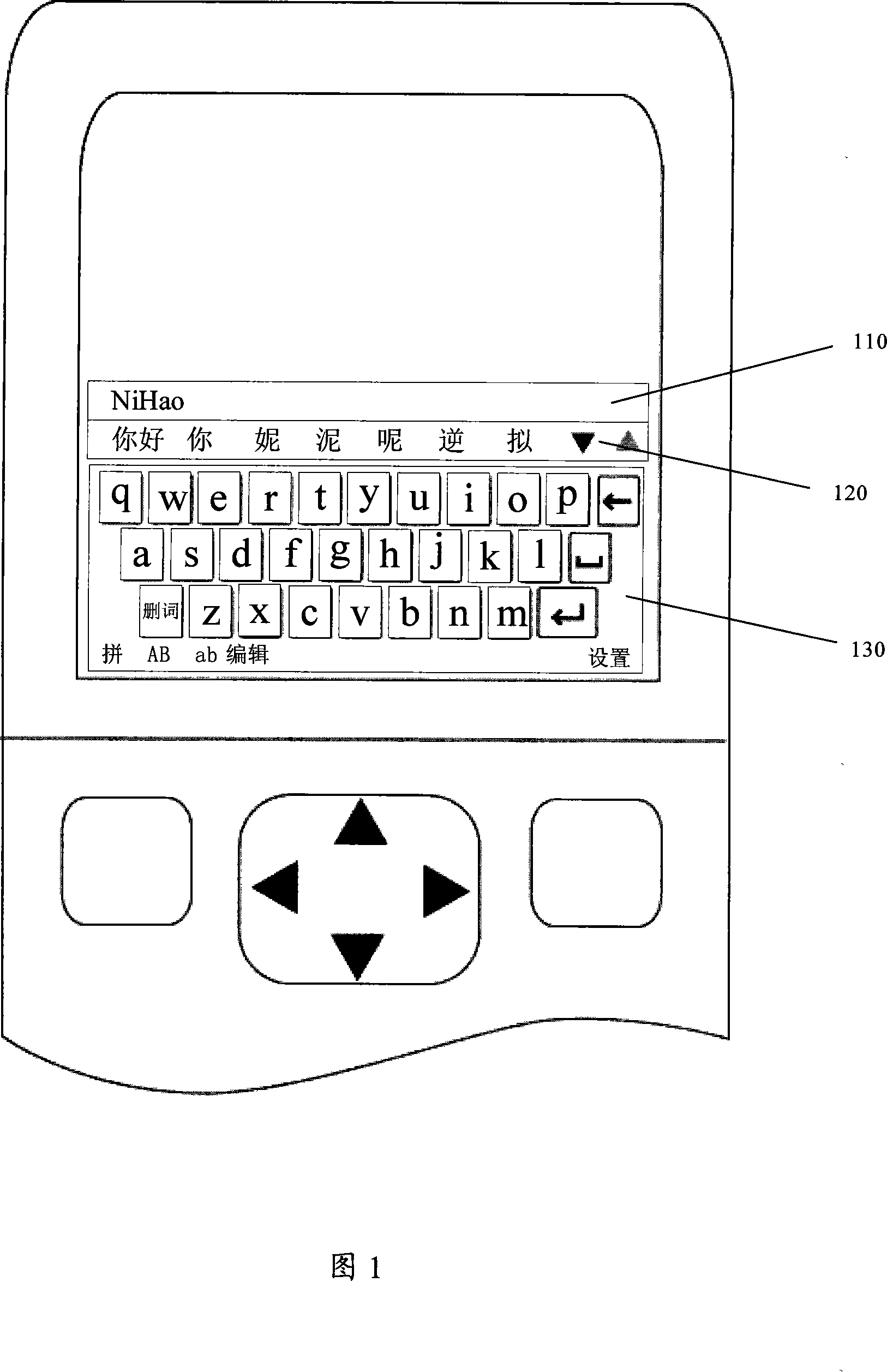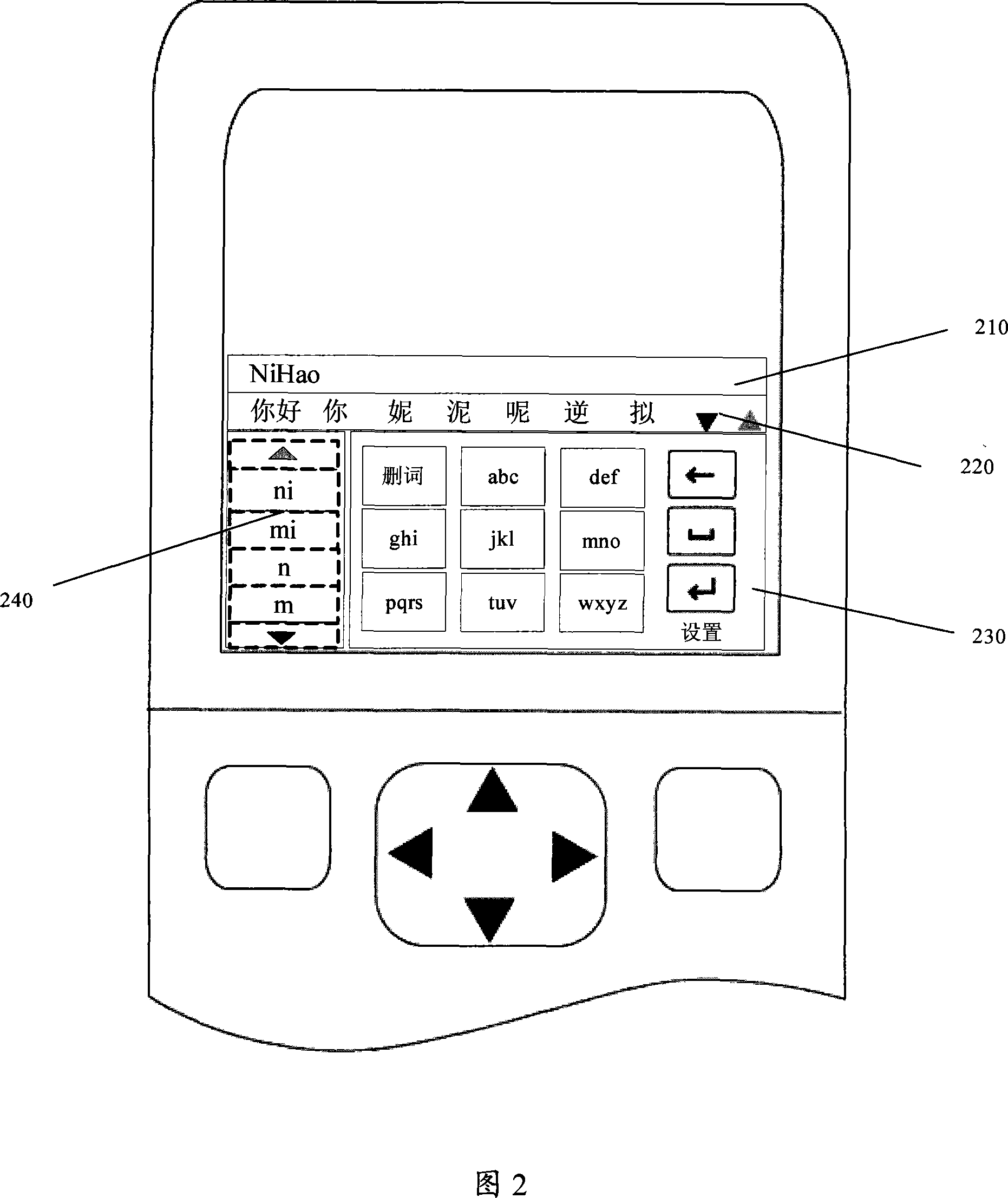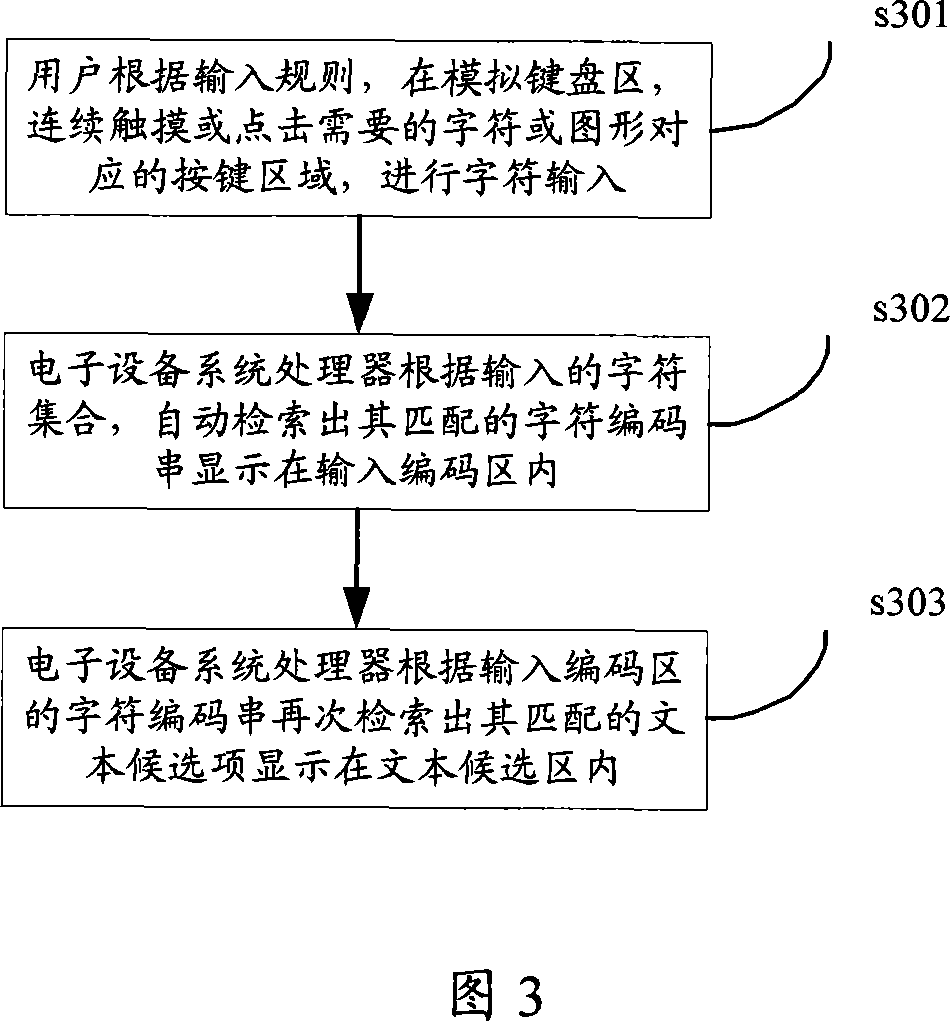Soft keyboard layout fast inputting method on touch screen
A technology of touch screen and input method, which is applied in the input/output process of data processing, telephone structure, instrument, etc., which can solve the problems of unfamiliar soft keyboard and slow single-word retrieval speed, so as to avoid learning costs and improve input Efficiency, Input, and Display Simple Effects
- Summary
- Abstract
- Description
- Claims
- Application Information
AI Technical Summary
Problems solved by technology
Method used
Image
Examples
Embodiment 1
[0035]Embodiment 1, the quick input of the soft keyboard layout on the touch screen of the present invention includes an input code area, a text candidate area, an ambiguous candidate area, and a simulated keyboard area. According to the Chinese Pinyin input rules, press the characters or graphics corresponding to the button positions in the simulated keyboard area, and touch or click the screen for one-time continuous input. According to the input key sequence, the system processor first retrieves the matching ambiguity candidate options "ni, mi, n, m" and so on, which are displayed in the ambiguity candidate area, waiting for the user to select; secondly, the system processor retrieves the matching input code string "NiHao" is displayed in the range of the input code area; finally, according to the code string text "NiHao" in the input code area, the system processor retrieves the text candidates again, including phrases and single characters displayed in the range of the tex...
Embodiment 2
[0036] Embodiment 2, the rapid input of the soft keyboard layout on the touch screen of the present invention includes an input code area, a text candidate area, an ambiguous candidate area, and a simulated keyboard area. According to the Chinese Pinyin input rules, press the characters or graphics corresponding to the button positions within the simulated keyboard area, and touch or click the screen for one-time continuous input. According to the input key sequence, the ambiguity candidate items "wo, yo, w, y" etc. are first retrieved and displayed in the ambiguity candidate area, waiting for the user to select; secondly, the system processor retrieves the matching input code string "WoMenShiZhongGuoRen" and displays it in the Within the scope of the input code area; finally, according to the code string text "WoMenShiZhongGuoRen" in the input code area, the system processor retrieves the text candidates again, including sentences, phrases, and individual characters displayed ...
Embodiment 3
[0037] Embodiment 3, the quick input of the soft keyboard layout on the touch screen of the present invention includes an input coding area, a text candidate area, and a simulated keyboard area. According to the Chinese Pinyin input rules, press the characters or graphics corresponding to the button positions within the simulated keyboard area, and touch or click the screen for one-time continuous input. According to the input key sequence, the system processor retrieves the matching input code string "NiHao" and displays it within the range of the input code area. According to the code string text "NiHao" in the input code area, the system processor retrieves the text candidates again, including Phrases and words are displayed in the text candidate area, and the retrieved text candidates are automatically arranged according to length and frequency (as shown in Figure 1).
PUM
 Login to View More
Login to View More Abstract
Description
Claims
Application Information
 Login to View More
Login to View More - R&D
- Intellectual Property
- Life Sciences
- Materials
- Tech Scout
- Unparalleled Data Quality
- Higher Quality Content
- 60% Fewer Hallucinations
Browse by: Latest US Patents, China's latest patents, Technical Efficacy Thesaurus, Application Domain, Technology Topic, Popular Technical Reports.
© 2025 PatSnap. All rights reserved.Legal|Privacy policy|Modern Slavery Act Transparency Statement|Sitemap|About US| Contact US: help@patsnap.com