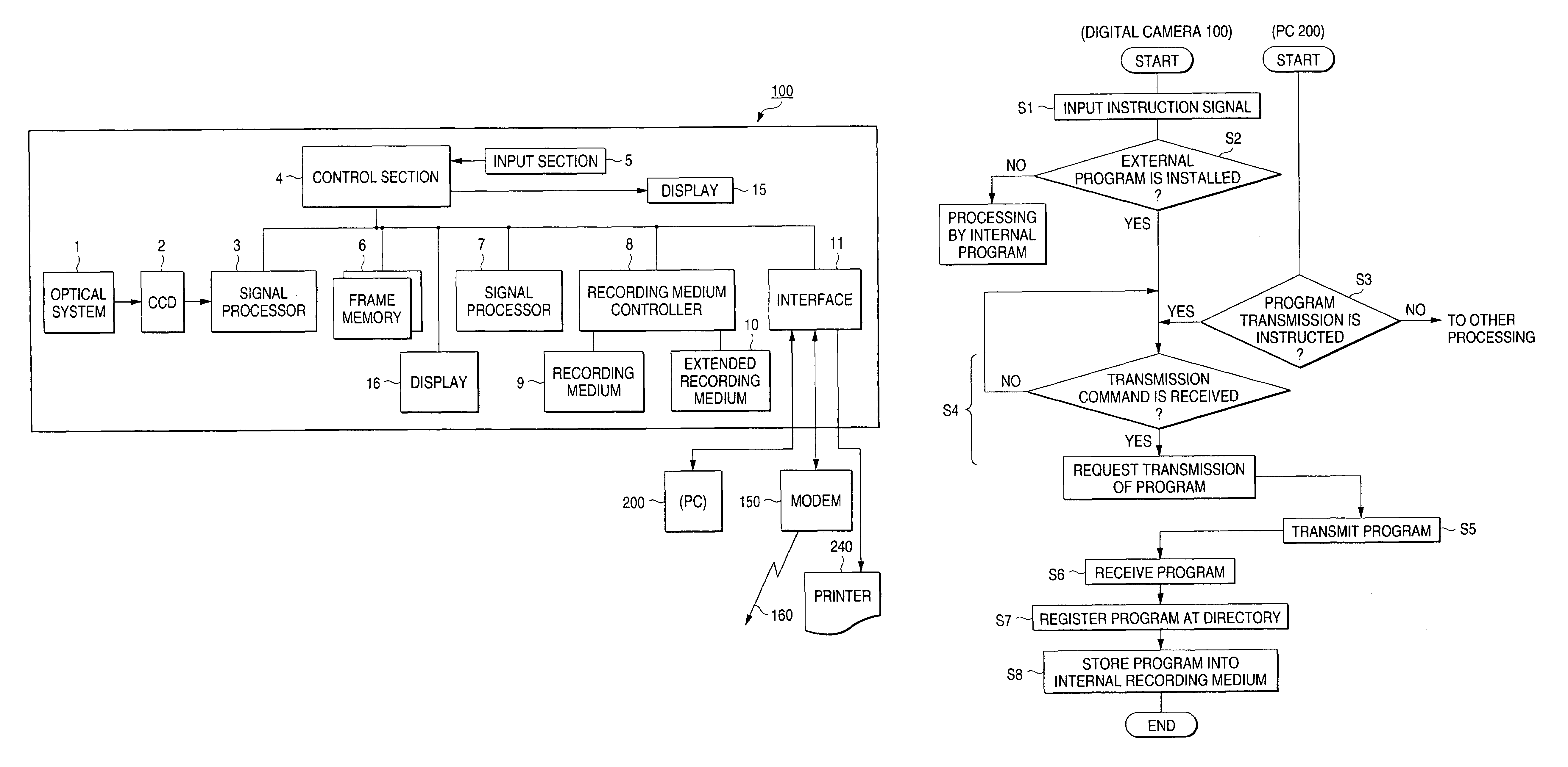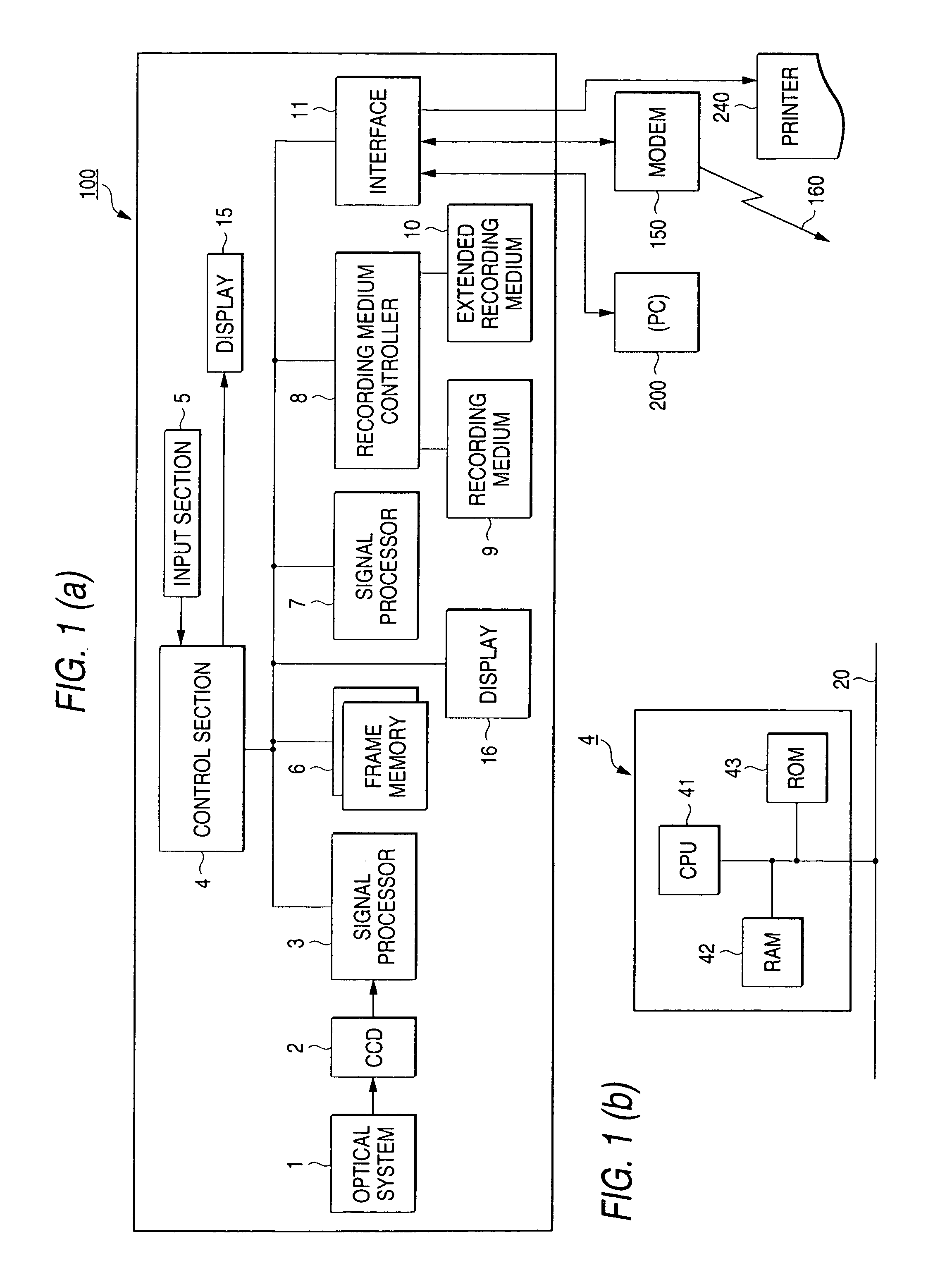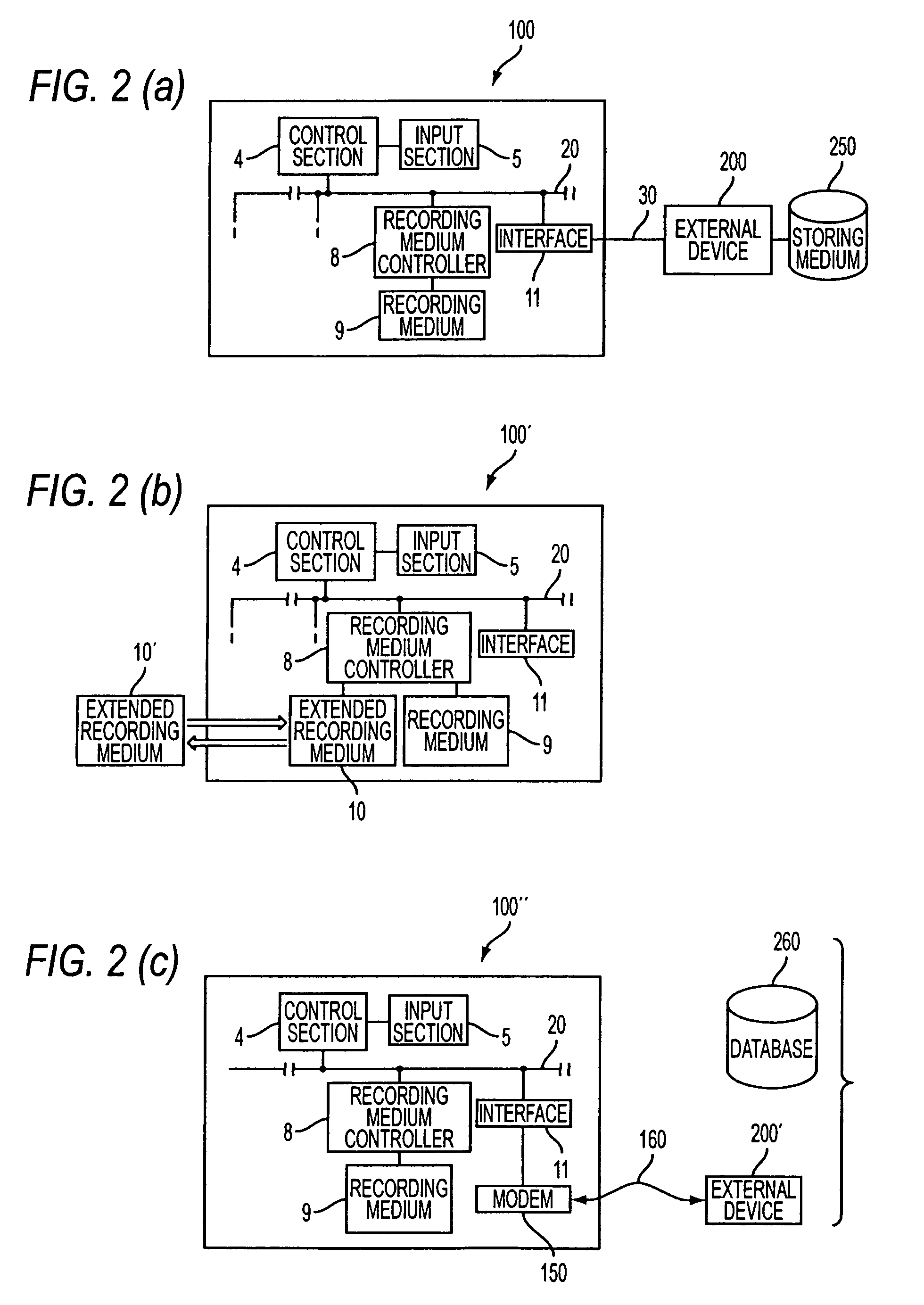Digital camera and function appending method for the same
a function appending and digital camera technology, applied in the field of digital cameras, can solve the problems of image quality easily deterioration, image lack of stability, and a lot of time, and achieve the effect of reducing the overhead time into substantial zero and simplifying the operation of print processing
- Summary
- Abstract
- Description
- Claims
- Application Information
AI Technical Summary
Benefits of technology
Problems solved by technology
Method used
Image
Examples
embodiments
[0075]FIG. 4 is a view showing an example of print image data generating programs which are installed into the digital camera from the external device. The installed print image data generating programs 50 comprises a data expansion program 51, an RGB conversion program 52, a printer driver 53, and a print data transmission program 54. Also, the printer driver 53 includes a rasterizer 531, a color correction module 532, and a halftone module 533, which have the same configurations as the printer driver for the print image data generating processing by the personal computer, etc.
first embodiment
[0076](1) Installing of External Program
[0077]FIG. 5 is a flowchart applied when the print image data generating program should be installed from the external personal computer system such as the PC, etc. into the digital camera 100. The installing of the print image data generating program will be explained with reference to FIG. 1, FIG. 2(a), FIG. 3, and FIG. 4 hereinafter.
[0078]As premises, it is assumed that a power supply of the digital camera 100 is turned ON, the user turns ON a program installing switch provided on the digital camera 100, the PC 200 and the digital camera 100 are connected to each other via a dedicated cable 30, and the user executes the operation to transmit the program from the program storing medium 250 (e.g., magnetic disk) of the PC 200 to the digital camera 100.
[0079]When the program installing switch is turned ON, the input section 5 sends a switch-ON signal to the control section 4 (S1). The program installing switch is used commonly with an image di...
second embodiment
[0108]FIG. 8 is a flowchart applied when the print image data generating program is installed from the externally extended recording medium such as the memory card, etc. to the digital camera 100. In this case, deletion of the installed and recorded print image data generating program and also the direct print processing onto the ink jet printer device by the installed print image data generating program are similar to those in the first embodiment (FIG. 6, FIG. 7). The second embodiment will be explained with reference to FIG. 1, FIG. 2(b), FIG. 3, and FIG. 4 hereinafter.
[0109]As premises, it is assumed that the power supply of the digital camera 100 is turned ON, the extended recording medium such as the memory card in which the print image data generating program is stored is set into the digital camera 100 by the user, and the user turns ON the program installing switch.
[0110]In FIG. 8, when the program installing switch is turned ON, the input section 5 sends the signal equival...
PUM
 Login to View More
Login to View More Abstract
Description
Claims
Application Information
 Login to View More
Login to View More - R&D
- Intellectual Property
- Life Sciences
- Materials
- Tech Scout
- Unparalleled Data Quality
- Higher Quality Content
- 60% Fewer Hallucinations
Browse by: Latest US Patents, China's latest patents, Technical Efficacy Thesaurus, Application Domain, Technology Topic, Popular Technical Reports.
© 2025 PatSnap. All rights reserved.Legal|Privacy policy|Modern Slavery Act Transparency Statement|Sitemap|About US| Contact US: help@patsnap.com