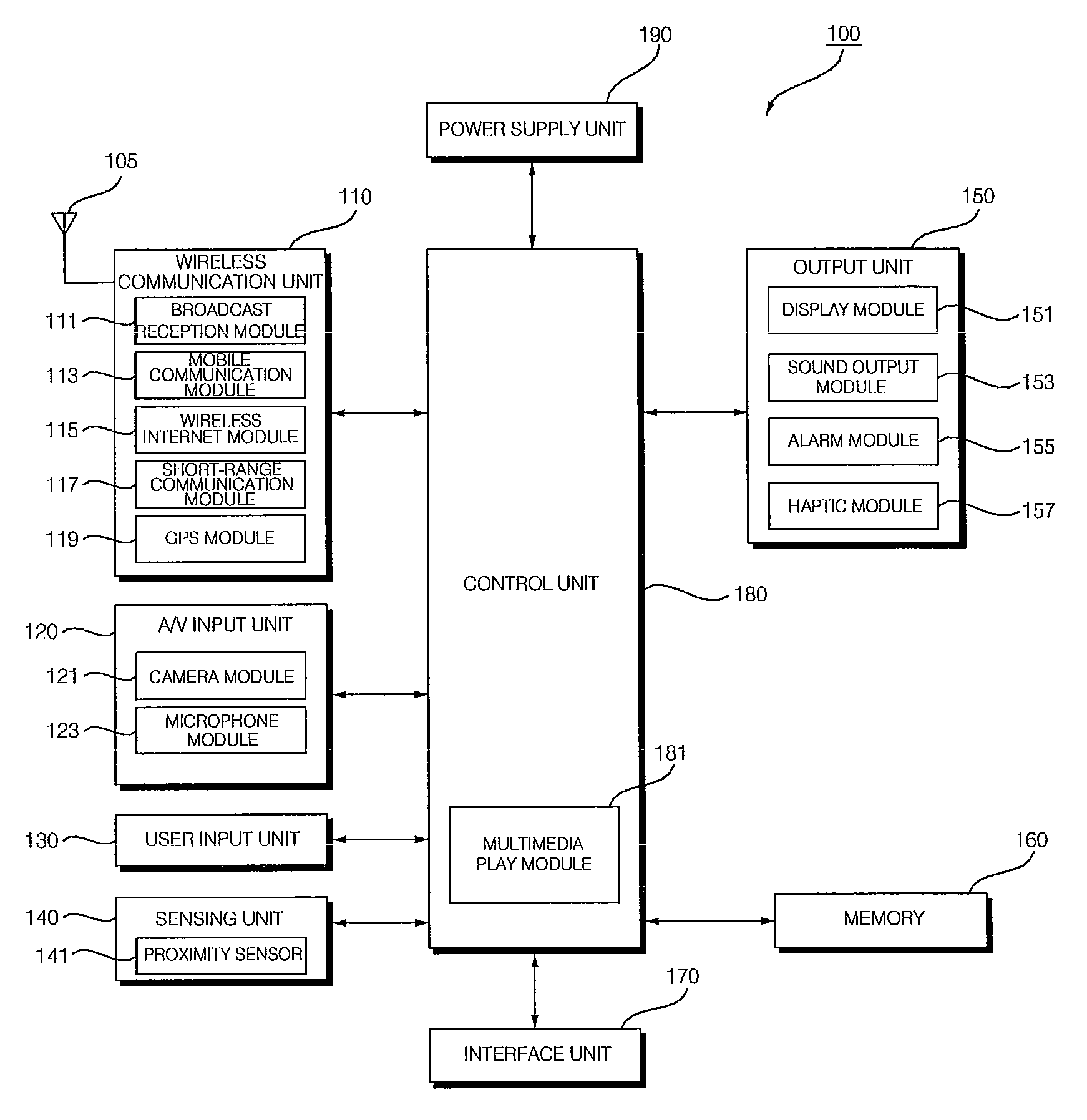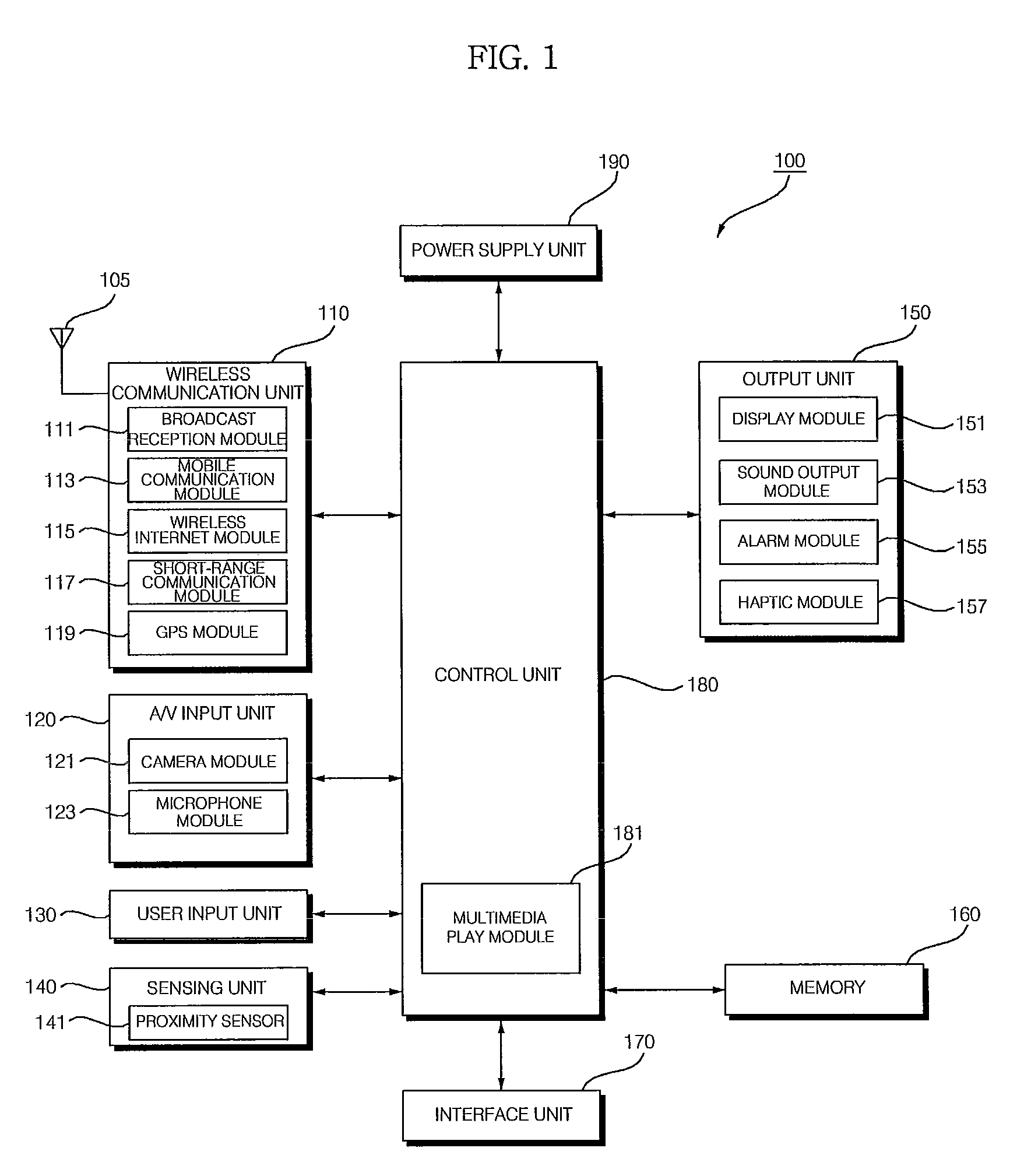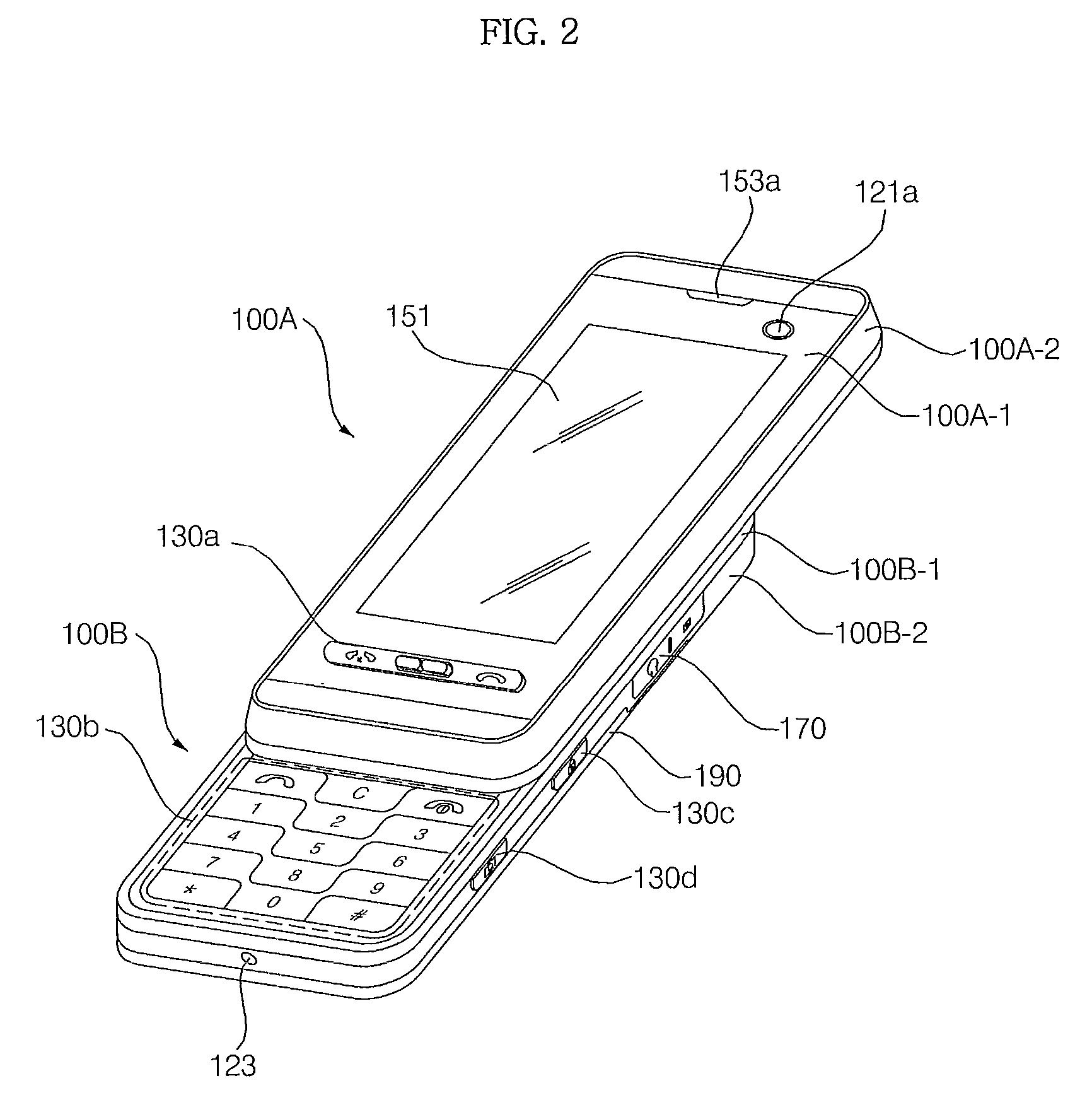Mobile terminal capable of providing haptic effect and method of controlling the mobile terminal
- Summary
- Abstract
- Description
- Claims
- Application Information
AI Technical Summary
Benefits of technology
Problems solved by technology
Method used
Image
Examples
first embodiment
[0063]Next, FIG. 6 is a flowchart illustrating a method of controlling a mobile terminal according to the present invention. Referring to FIG. 6, the mobile terminal 100 is placed into a haptic mode (such as a vibration output mode) in response to a user command (S200). The mobile terminal 100 may be placed in the haptic mode through a default setting or user setting. In addition, an additional menu for placing the mobile terminal 100 in or releasing the mobile terminal 100 from the haptic mode may be provided.
[0064]Thereafter, the control unit 180 displays a first screen corresponding to a menu or operation chosen by the user on the screen of the display module 151 (S202). Then, the control unit 180 determines whether the first screen has changed (S204). If a change in the first screen is detected (Yes in S204), the control unit 180 outputs a control signal corresponding to the change in the first screen (S206). The control signal output by the control unit 180 is a signal for cont...
second embodiment
[0068]Next, FIG. 7 is a flowchart illustrating a method of controlling a mobile terminal according to the present invention. The generation of a tactile effect upon detecting a variation in a moving image screen will hereinafter be described in detail with reference to FIG. 7. Referring to FIG. 7, if a menu for playing a multimedia file is called in response to a user command and a moving image file to be played is chosen, the control unit 180 displays a moving image screen for playing the chosen moving image file on the screen of the display module 151 (S250). If a haptic mode is chosen (Yes in S252), the control unit 180 detects a change in the moving image screen (S254).
[0069]Examples of the change in the moving image screen include a considerable change (e.g., greater than a predetermined amount) of the moving image screen between previous and current frames and a considerable change of a predetermined object in the moving image screen between the previous and current frames. Th...
third embodiment
[0070]FIG. 8 is a flowchart illustrating a method of controlling a mobile terminal according to the present invention. The generation of a haptic effect desired by the user for a moving image screen will hereinafter be described in detail with reference to FIG. 8. Referring to FIG. 8, if a menu for playing a multimedia file is called in response to a user command and a moving image file to be played is chosen, the control unit 180 displays a moving image screen for playing the chosen moving image file on a touch screen, i.e., the screen of the display module 151 (S300). If a vibration input mode is chosen in response to a touch input (Yes in S302), the control unit 180 displays a vibration input menu for inputting a vibration signal on the screen of the display module 151 (S304). If vibration data such as the intensity and the pattern of vibration for the moving image screen is received from the vibration input menu (S306), the control unit 180 links the vibration data to the chosen...
PUM
 Login to View More
Login to View More Abstract
Description
Claims
Application Information
 Login to View More
Login to View More - R&D
- Intellectual Property
- Life Sciences
- Materials
- Tech Scout
- Unparalleled Data Quality
- Higher Quality Content
- 60% Fewer Hallucinations
Browse by: Latest US Patents, China's latest patents, Technical Efficacy Thesaurus, Application Domain, Technology Topic, Popular Technical Reports.
© 2025 PatSnap. All rights reserved.Legal|Privacy policy|Modern Slavery Act Transparency Statement|Sitemap|About US| Contact US: help@patsnap.com