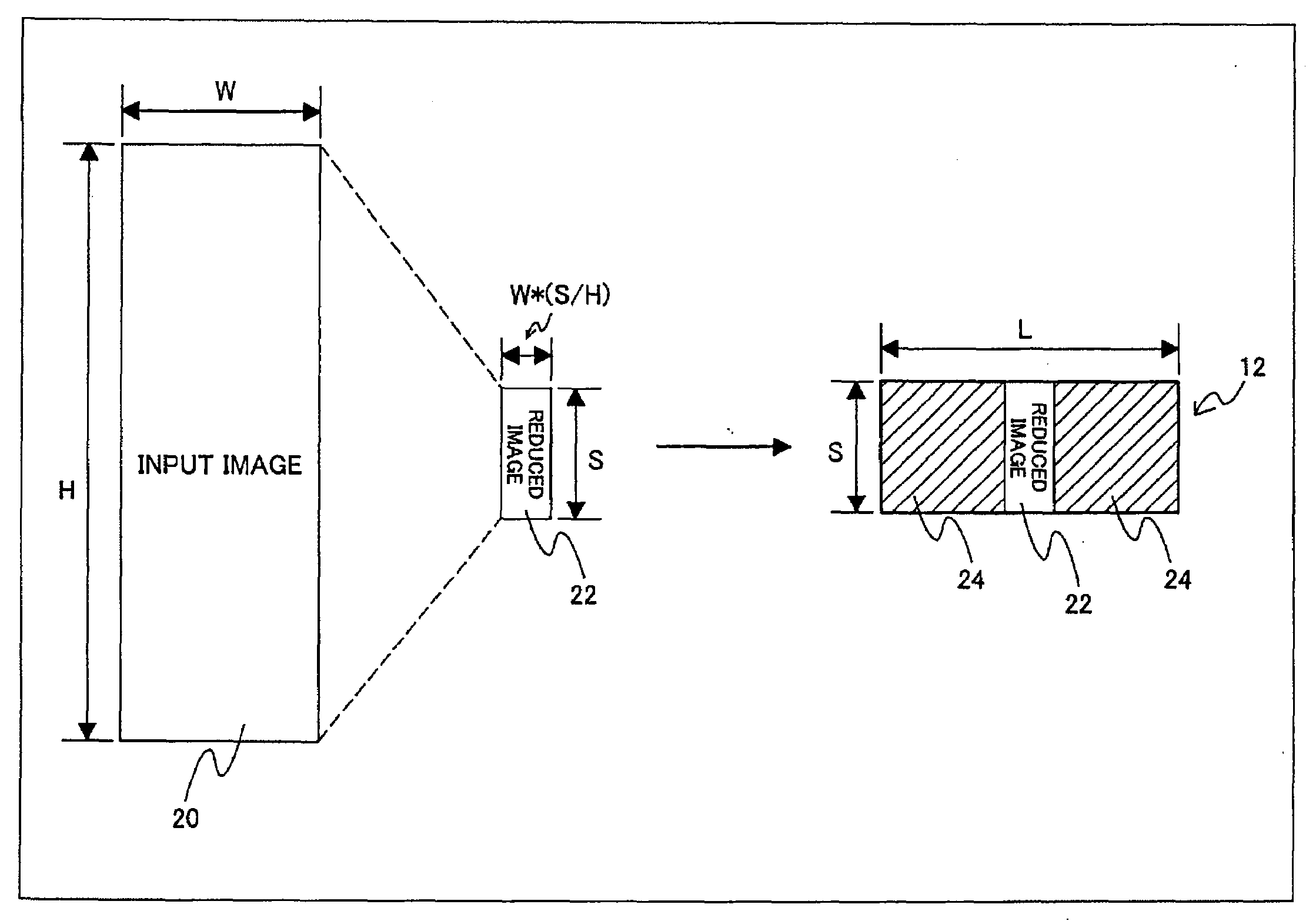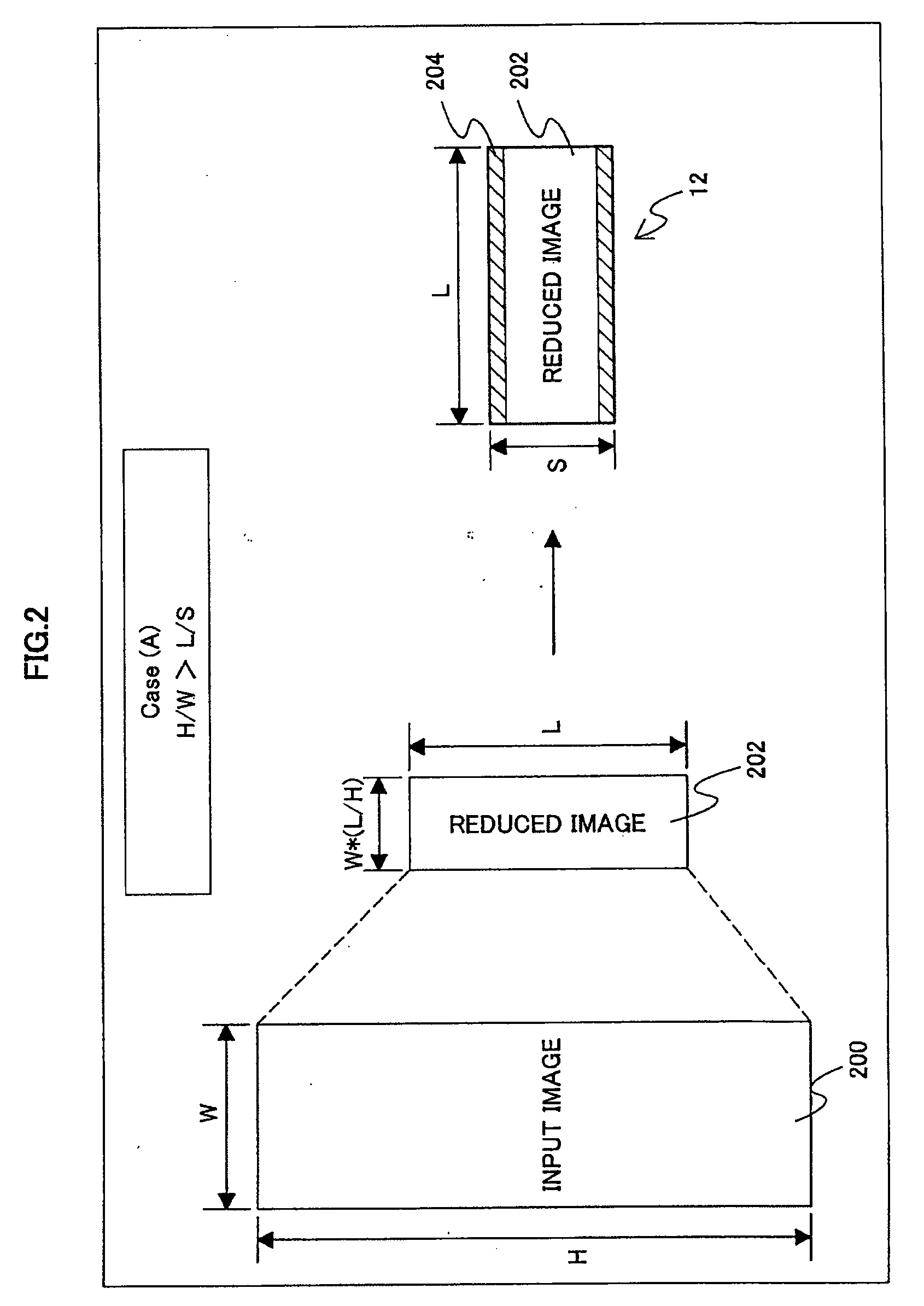Image processing system, information processing apparatus, image processing method and program
- Summary
- Abstract
- Description
- Claims
- Application Information
AI Technical Summary
Benefits of technology
Problems solved by technology
Method used
Image
Examples
specific examples
[0088]In reference to FIGS. 2 through 7, specific examples of the processing executed by the scaling factor setting unit 106 to set the scaling factor ‘a’ and the processing executed by the image size adjustment unit 108 to adjust the image size are explained. It is to be noted that W and H represent the width and the height of the input image, whereas L and S represent the longer side and the shorter side of the display screen 12 (X and Y respectively represent the width and height of the display screen).
[0089]FIGS. 2 through 5 illustrate processing executed for a terminal device 10 that supports the image rotation function, whereas FIGS. 7 and 8 illustrate processing executed for a terminal device 10 that does not support the image rotation function. As explained earlier, terminal devices 10 include those that come with an image rotation function for automatic image rotation and those that do not. In addition, terminal devices 10 include those with a function of responding to an i...
example of setting screens
[0133]Lastly, in reference to FIGS. 11 and 12, specific examples of setting screens are explained. FIG. 11 shows the image transfer screen used in the embodiment, whereas FIG. 12 shows the transfer setting screen used in the embodiment.
[0134]FIG. 11 provides a schematic illustration of a user interface (UI) brought up on display at the display screen of the information processing apparatus 100. The button 302, for instance, is an execute button selected to execute the image rotation function via the input image setting unit 102. In addition, input images are listed in the list on the left side and as the file transfer button is selected, the size of the specified input image is adjusted and the adjusted image is transferred. As the image quality set button is selected, the transfer setting screen shown in FIG. 12 is brought up. A fixed size, to which the input image is to be adjusted, can be specified in this screen. In addition, the screen includes a checkbox that can be checked to...
PUM
 Login to View More
Login to View More Abstract
Description
Claims
Application Information
 Login to View More
Login to View More - R&D
- Intellectual Property
- Life Sciences
- Materials
- Tech Scout
- Unparalleled Data Quality
- Higher Quality Content
- 60% Fewer Hallucinations
Browse by: Latest US Patents, China's latest patents, Technical Efficacy Thesaurus, Application Domain, Technology Topic, Popular Technical Reports.
© 2025 PatSnap. All rights reserved.Legal|Privacy policy|Modern Slavery Act Transparency Statement|Sitemap|About US| Contact US: help@patsnap.com