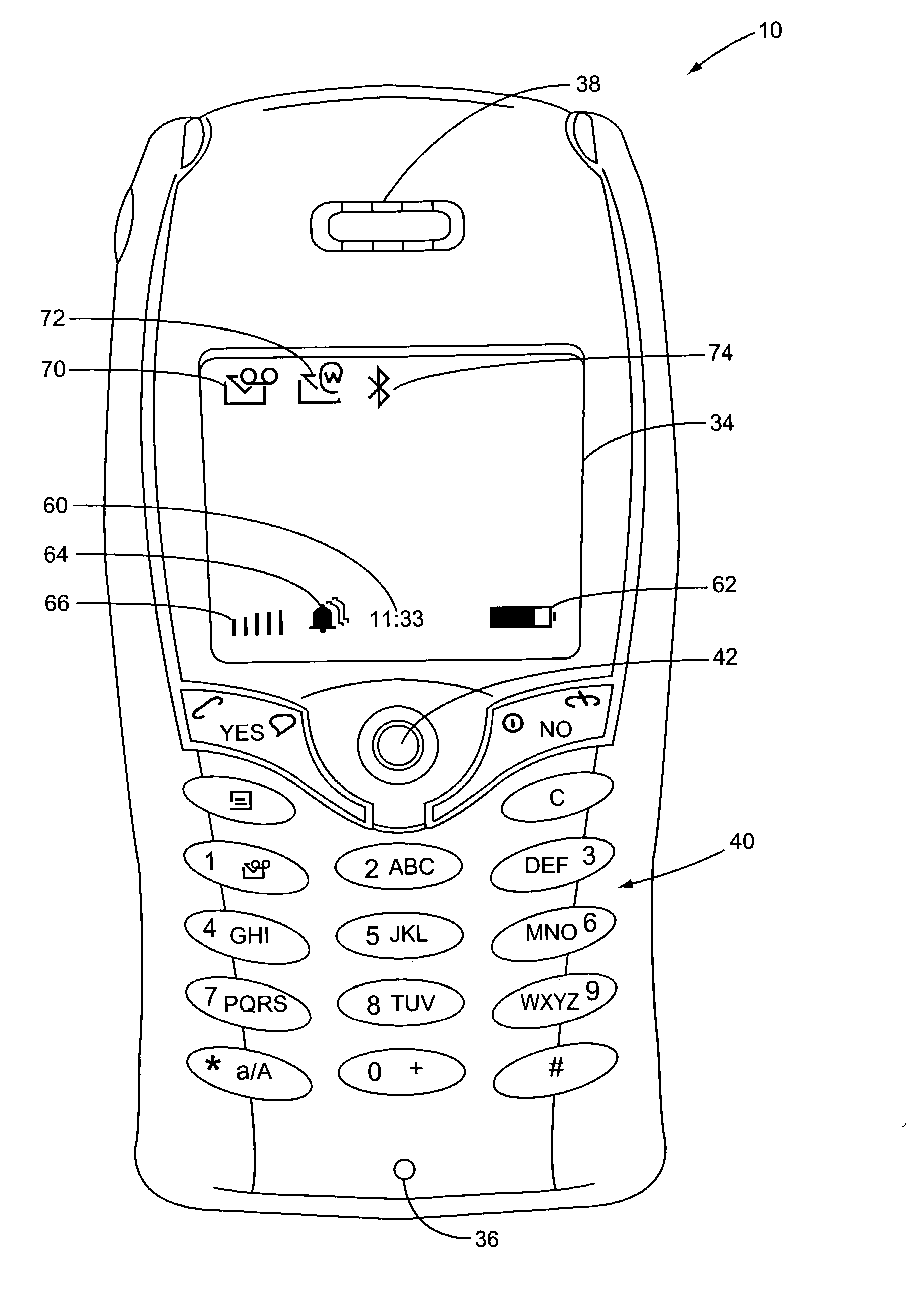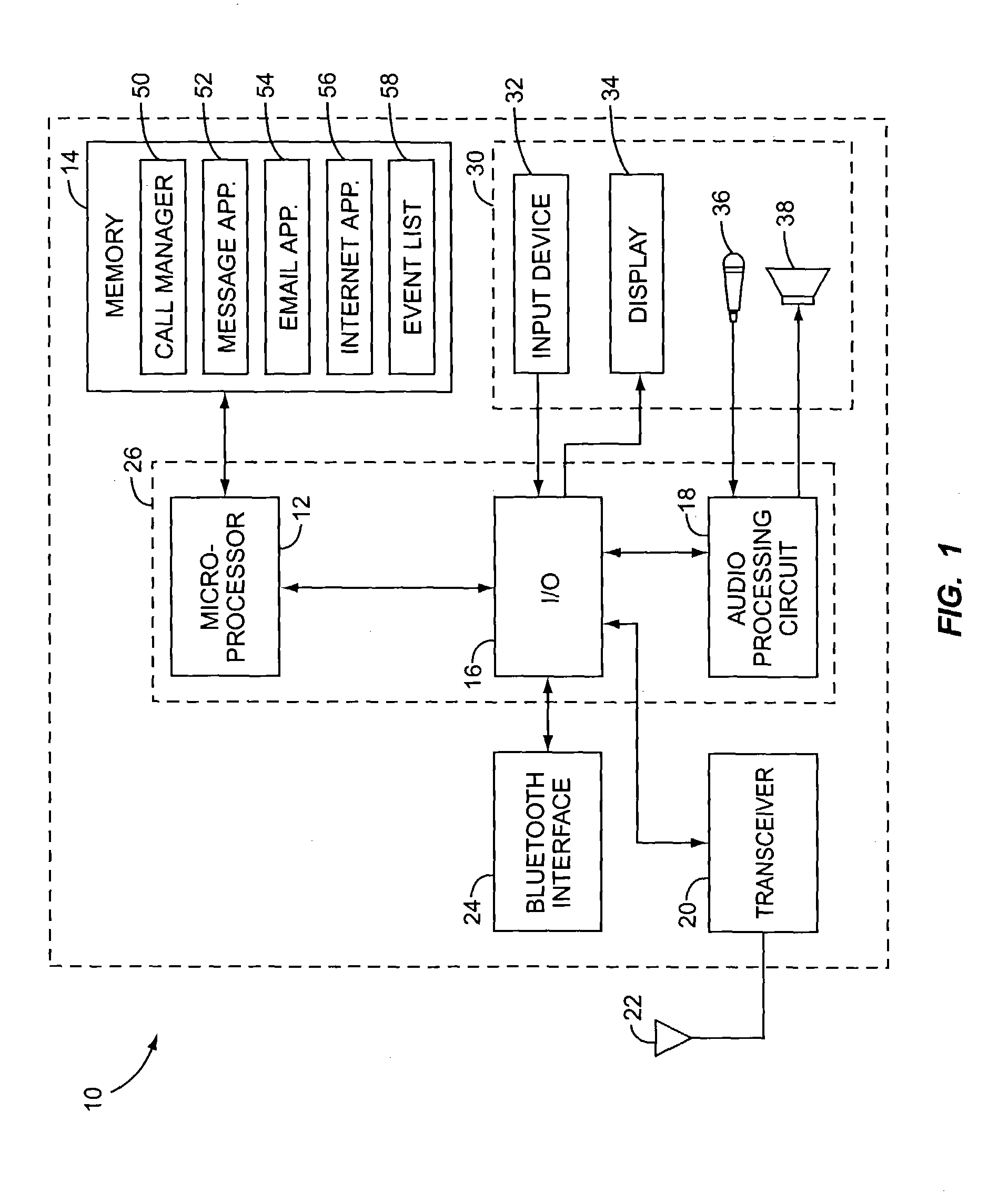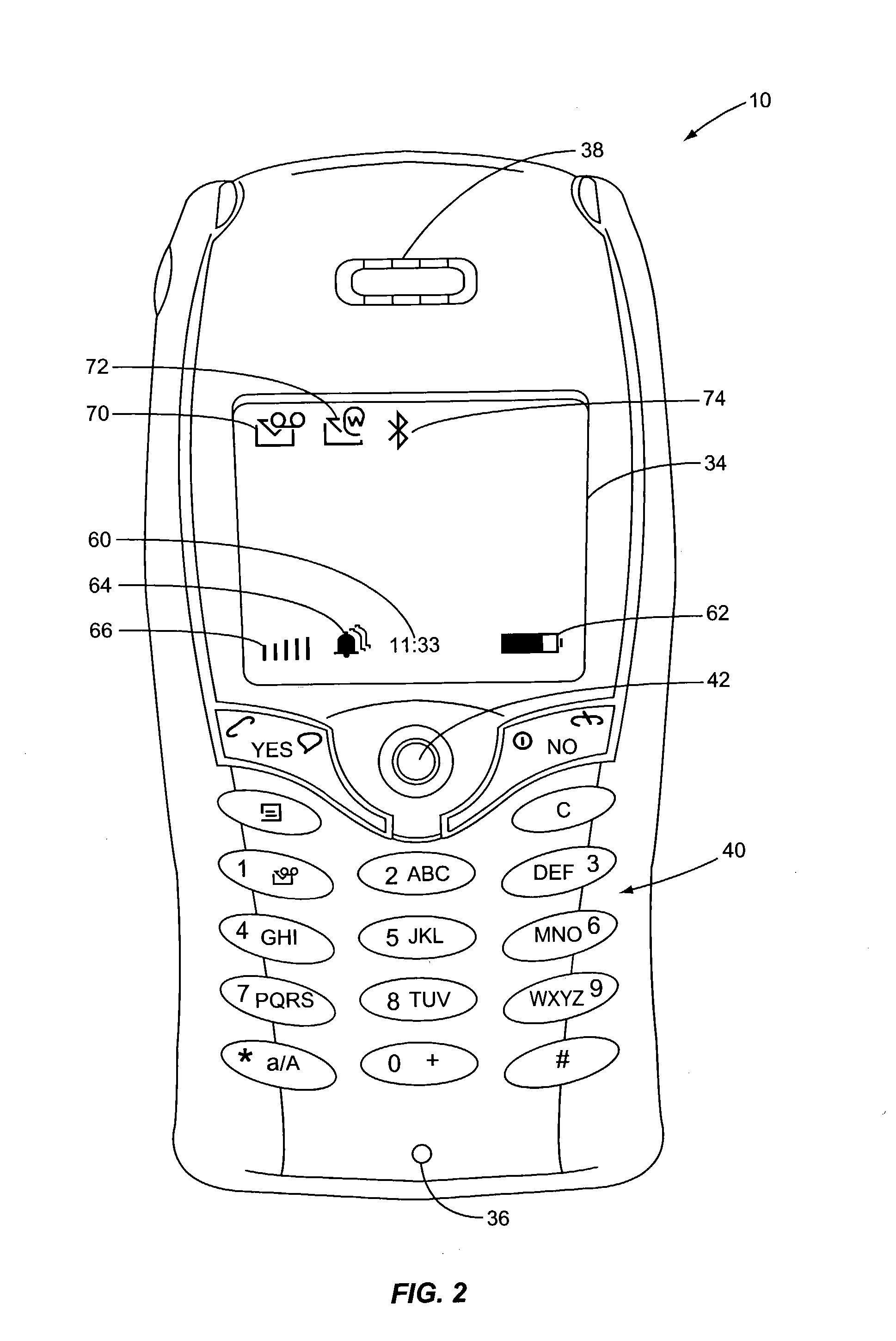Event list menu for accessing menu items in a hierarchical menu
a hierarchical menu and event list technology, applied in the field of user interfaces for wireless communication devices, can solve the problems of long battery life, not practical, nor necessarily desirable, to provide buttons for every application, and corresponding increase in size and weight of the telephone, so as to achieve quick and easy access to menus, simple and consistent
- Summary
- Abstract
- Description
- Claims
- Application Information
AI Technical Summary
Benefits of technology
Problems solved by technology
Method used
Image
Examples
example 1
[0029] The user has missed a voice call. A missed call icon (the first icon in FIG. 3) is displayed on the display 34 to notify the user of the missed call. The user activates the Event List shortcut to display the event list 58 on the display 34. The event list 58, shown in FIG. 4A, includes a pointer to a Missed Calls menu item. When the user selects “Missed Call” from the event list 58, the user is taken directly to a list of missed calls. The Missed Calls pointer will remain in the event list 58 until the user has responded to or deleted all of the missed calls in the Missed Calls list. When the user responds to the last missed call, the microprocessor 12 removes the Missed Call pointer from the event list 58.
example 2
[0030] The user has a missed voice call and a missed MMS message pending. A Missed Call icon and MMS Message icon are displayed on the display 34. When the user activates the Event List shortcut, the event list 58 shown in FIG. 4B is displayed. The event list 58 now contains two pointers, one to an MMS message inbox and one to a Missed Call list. The user can select either “MMS Messages” menu item or “Missed Calls” menu item from the event list 58. If the user selects the “Missed Calls” menu item from the event list 58, the user is taken directly to a Missed Calls list as previously described. If the user selects the “MMS Messages” menu item, the user is taken to a MMS message inbox where the user can view all unread MMS messages. The MMS Message pointer will remain in the event list 58 until the user has viewed or deleted all of the unread MMS messages. When the last unread MMS message is viewed, the microprocessor 12 removes the MMS Message pointer from the event list 58.
example 3
[0031] In addition to the missed call and unread MMS referred to in Example 2, the user has an unread SMS message, has set an alarm, has enabled the Bluetooth interface, and has an unread email message. Corresponding icons are displayed on the display 34. When the user activates the Event List shortcut, the event list 58 shown in FIG. 4C is displayed. The event list 58 now contains six pointers corresponding to six different events. Each pointer serves as a shortcut to a menu item in the hierarchical menu structure allowing the user to directly access services or features without having to remember where the corresponding menu items are located. If the user wants to check his or her SMS messages, the user can select the “SMS Messages” item from the event list 58, which is really a pointer to the user's SMS inbox. Selection of the “SMS Message” item will therefore take the user directly to the SMS inbox. After the user has read all previously unread SMS messages, the microprocessor 1...
PUM
 Login to View More
Login to View More Abstract
Description
Claims
Application Information
 Login to View More
Login to View More - R&D
- Intellectual Property
- Life Sciences
- Materials
- Tech Scout
- Unparalleled Data Quality
- Higher Quality Content
- 60% Fewer Hallucinations
Browse by: Latest US Patents, China's latest patents, Technical Efficacy Thesaurus, Application Domain, Technology Topic, Popular Technical Reports.
© 2025 PatSnap. All rights reserved.Legal|Privacy policy|Modern Slavery Act Transparency Statement|Sitemap|About US| Contact US: help@patsnap.com