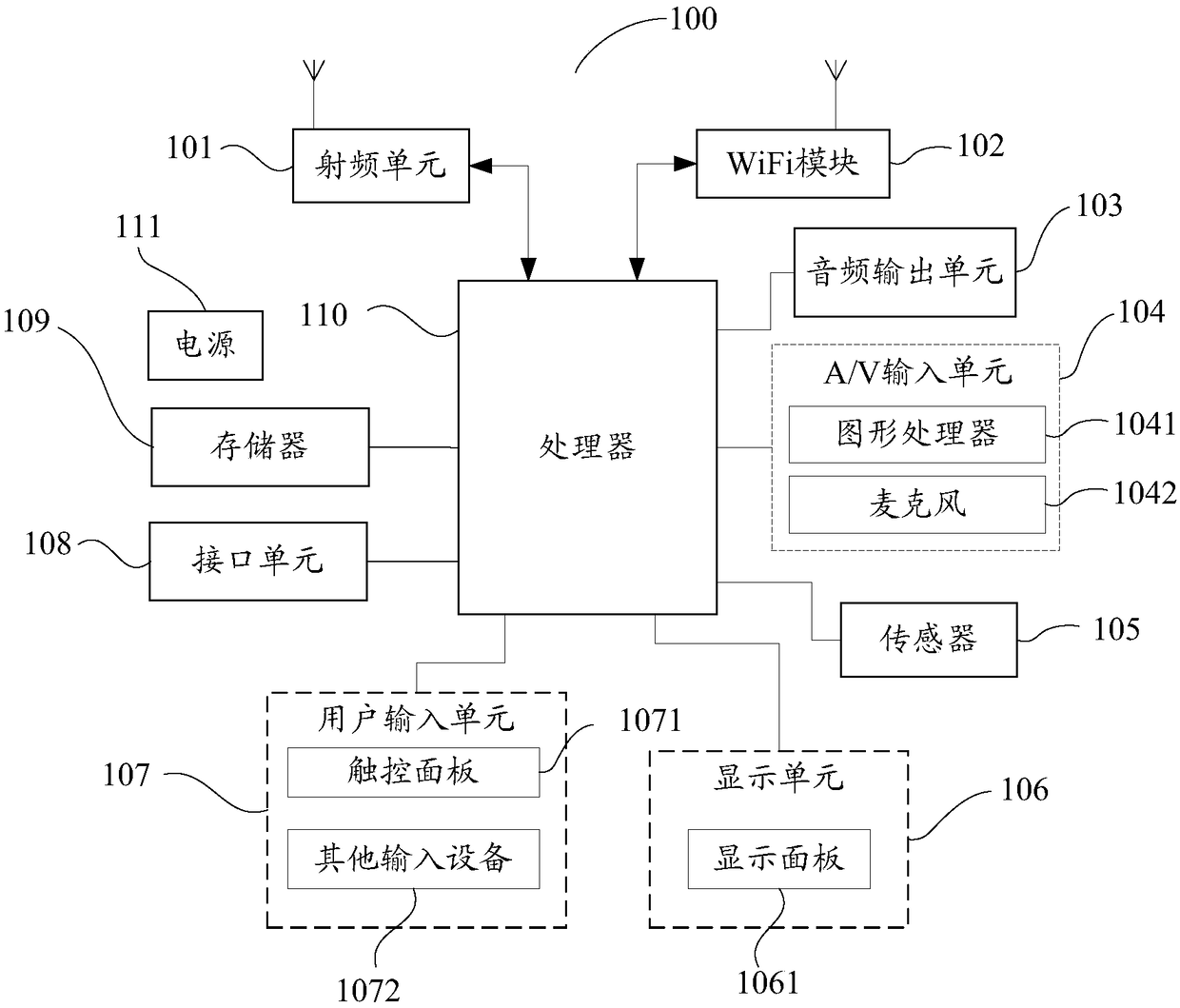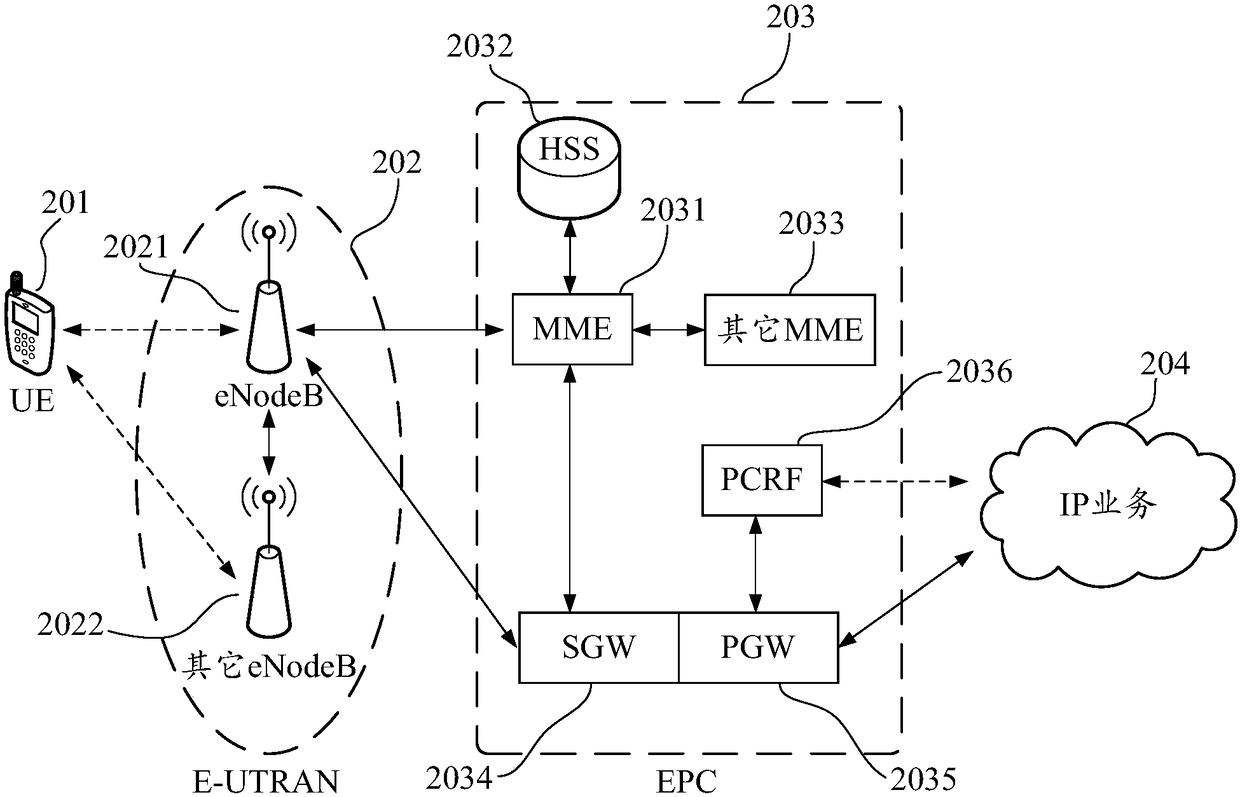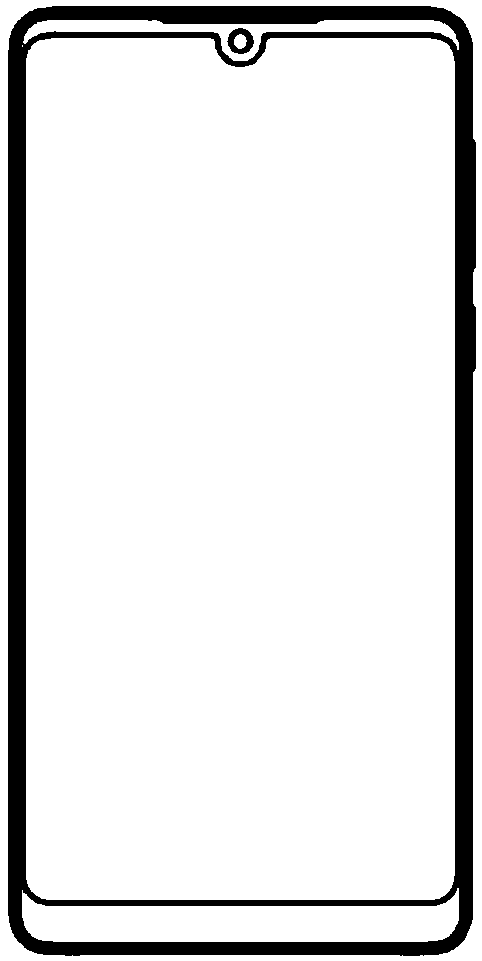Method for displaying mobile terminal status bar, terminal and computer readable storage medium
A technology of a mobile terminal and a display method, which is applied in the directions of telephone communication, electrical components, branch equipment, etc., can solve the problems such as the icon in the status bar cannot be displayed, and the user experience is poor.
- Summary
- Abstract
- Description
- Claims
- Application Information
AI Technical Summary
Problems solved by technology
Method used
Image
Examples
Embodiment 1
[0081] see Figure 5 . exist Figure 5 middle:
[0082] The first status bar is on the right, called the right status bar, and the second status bar is on the left, called the left status bar. The first preset direction is from right to left, and the second preset direction is from right to left.
[0083] The status icons are displayed in the right-to-left order on the right status bar. When the notch area is displayed, skip the notch area and continue to display;
[0084] Notification icons are displayed from right to left in the left status bar. The left notification icon on the left status bar is the latest notification icon, and the right notification icon on the left status bar is the first notification icon.
[0085] see Image 6 . Image 6 It is a schematic diagram of several embodiments extended from a method for displaying a status bar of a mobile terminal provided in Embodiment 1 of the present invention.
[0086] exist Image 6 In the display embodiments of ...
Embodiment 2
[0092] The first status bar is on the right, called the right status bar, and the second status bar is on the left, called the left status bar. The first preset direction is from right to left, and the second preset direction is from right to left.
[0093] The status icons are displayed in right-to-left order on the right status bar. When a new status icon appears and the display space on the right status bar is insufficient, compare the importance of the new status icon and the status icons already on the right status bar, and hide the status icons with lower importance in turn, and the ellipsis appears, which has higher importance The status icons are displayed instead of the less important status icons, and the remaining status icons are still displayed sequentially from right to left on the right status bar.
[0094] Notification icons are displayed from right to left in the left status bar. The left notification icon on the left status bar is the latest notification ico...
Embodiment 3
[0096] see Figure 7 . exist Figure 7 In , the first status bar is on the left, called the left status bar, and the second status bar is on the right, called the right status bar. The first preset direction is from left to right, and the second preset direction is from left to right.
[0097] The status icons are displayed in order from left to right in the status bar on the left. When the notch area is displayed, skip the notch area and continue to display;
[0098] The notification icons are displayed in order from left to right in the right status bar, the right notification icon in the right status bar is the latest notification icon, and the left notification icon in the right status bar is the first notification icon.
[0099] see Figure 8 . Figure 8 It is a schematic diagram of several embodiments extended from a method for displaying a status bar of a mobile terminal provided in Embodiment 3 of the present invention.
[0100] exist Figure 8 In the display em...
PUM
 Login to View More
Login to View More Abstract
Description
Claims
Application Information
 Login to View More
Login to View More - R&D
- Intellectual Property
- Life Sciences
- Materials
- Tech Scout
- Unparalleled Data Quality
- Higher Quality Content
- 60% Fewer Hallucinations
Browse by: Latest US Patents, China's latest patents, Technical Efficacy Thesaurus, Application Domain, Technology Topic, Popular Technical Reports.
© 2025 PatSnap. All rights reserved.Legal|Privacy policy|Modern Slavery Act Transparency Statement|Sitemap|About US| Contact US: help@patsnap.com