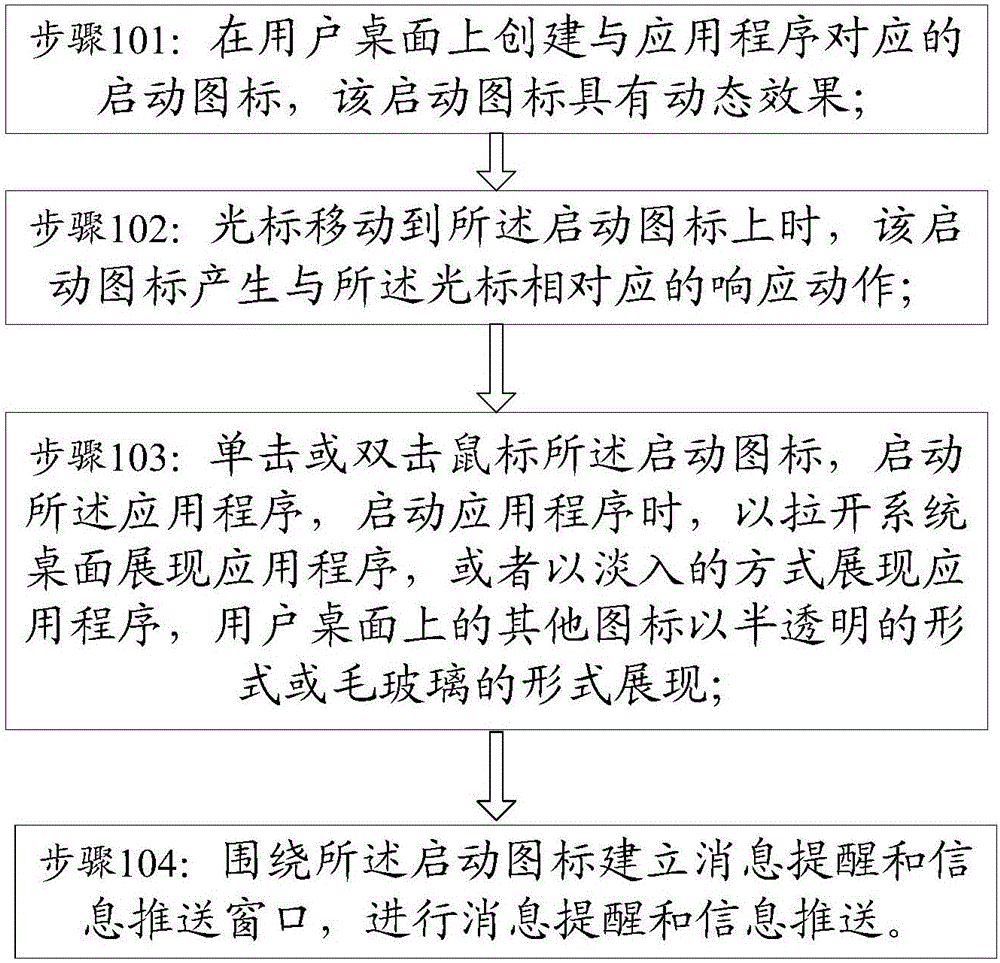Method for performing interactive display on system startup icon
A technology for systems and icons, applied in the input/output process of data processing, instruments, electrical digital data processing, etc., can solve problems such as no dynamic display, no dynamic drawing of icons, and message reminders that cannot be realized by icons, etc., to achieve The effect of simple operation
- Summary
- Abstract
- Description
- Claims
- Application Information
AI Technical Summary
Problems solved by technology
Method used
Image
Examples
Embodiment 1
[0034] combine figure 1 , this embodiment provides a method for interactively displaying system startup icons, including steps:
[0035] Step 101: Create a start-up icon corresponding to the application program on the user's desktop, the start-up icon has a dynamic effect;
[0036] The dynamic effect of the startup icon can be changing numbers, lighting, flashing or changing images regularly, and of course can be any other dynamic effect that can be realized, which is not specifically limited here, and the user can set the system according to personal preferences.
[0037] The startup icon can accept a user-defined startup icon, and the startup icon can be set as an image or a picture.
[0038] Of course, the startup icon in the present invention can be dynamically drawn according to the user's operation or automatically, such as dynamically displaying dynamic images such as a slide show process.
[0039] In this embodiment, the user sets the start icon of Baofengyingyin pla...
Embodiment 2
[0051] On the basis of Embodiment 1, the sequence of steps 102-104 can be interchanged, combining figure 2 , the method for interactively displaying the system startup icon in this embodiment includes the steps of:
[0052] Step 201: Create a startup icon corresponding to the application program on the user's desktop, and the startup icon has a dynamic effect;
[0053] The dynamic effects of the startup icon are further luminescence, flickering, image replacement at regular intervals, or rotation when the cursor is moved up.
[0054] The startup icon can accept a user-defined startup icon, and the startup icon can be set as an image or a picture. There can be one or more images or pictures here, and when there are more than one, it will be played sequentially in the manner of a slide show, and the play sequence will be played according to the sequence of images or pictures set in the user-defined setting process.
[0055] Step 202: Create a message reminder and information ...
Embodiment 3
[0065] On the basis of Embodiment 1, the order of steps 102-104 can be interchanged. The method for interactively displaying the system startup icon in this embodiment includes steps:
[0066] Step 301: Create a startup icon corresponding to the application program on the user's desktop, and the startup icon has a dynamic effect;
[0067] The dynamic effect of the startup icon is further to glow, flash or change images regularly.
[0068] The startup icon can accept a user-defined startup icon, and the startup icon can be set as an image or a picture.
[0069] Step 302: Click or double-click the startup icon of the mouse to start the application program. When the application program is started, the application program is displayed by pulling the system desktop, or the application program is displayed in a fade-in mode. Display in the form of transparent or frosted glass;
[0070] Step 303: When the cursor moves onto the startup icon, the startup icon generates a response act...
PUM
 Login to View More
Login to View More Abstract
Description
Claims
Application Information
 Login to View More
Login to View More - Generate Ideas
- Intellectual Property
- Life Sciences
- Materials
- Tech Scout
- Unparalleled Data Quality
- Higher Quality Content
- 60% Fewer Hallucinations
Browse by: Latest US Patents, China's latest patents, Technical Efficacy Thesaurus, Application Domain, Technology Topic, Popular Technical Reports.
© 2025 PatSnap. All rights reserved.Legal|Privacy policy|Modern Slavery Act Transparency Statement|Sitemap|About US| Contact US: help@patsnap.com