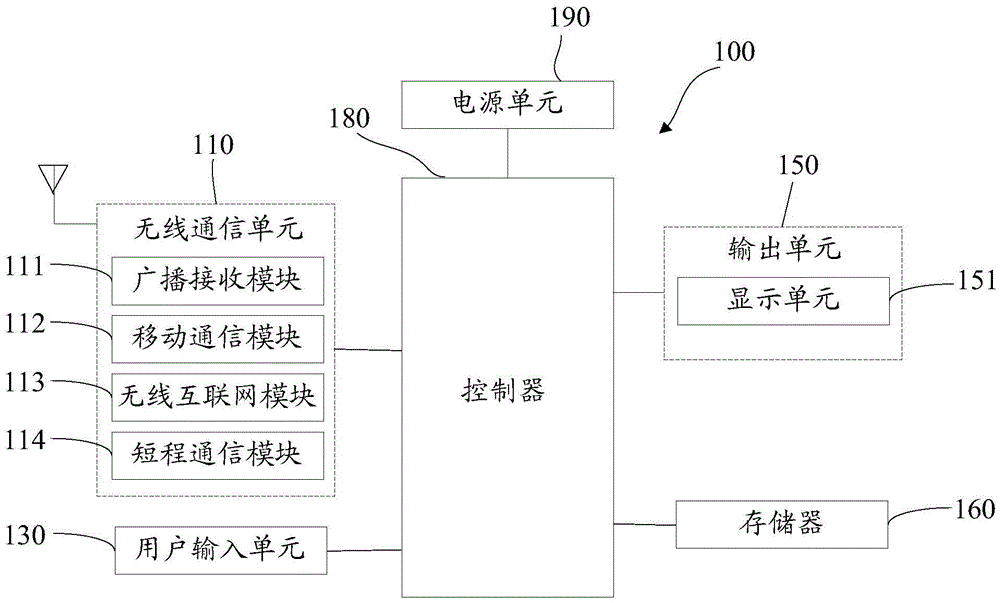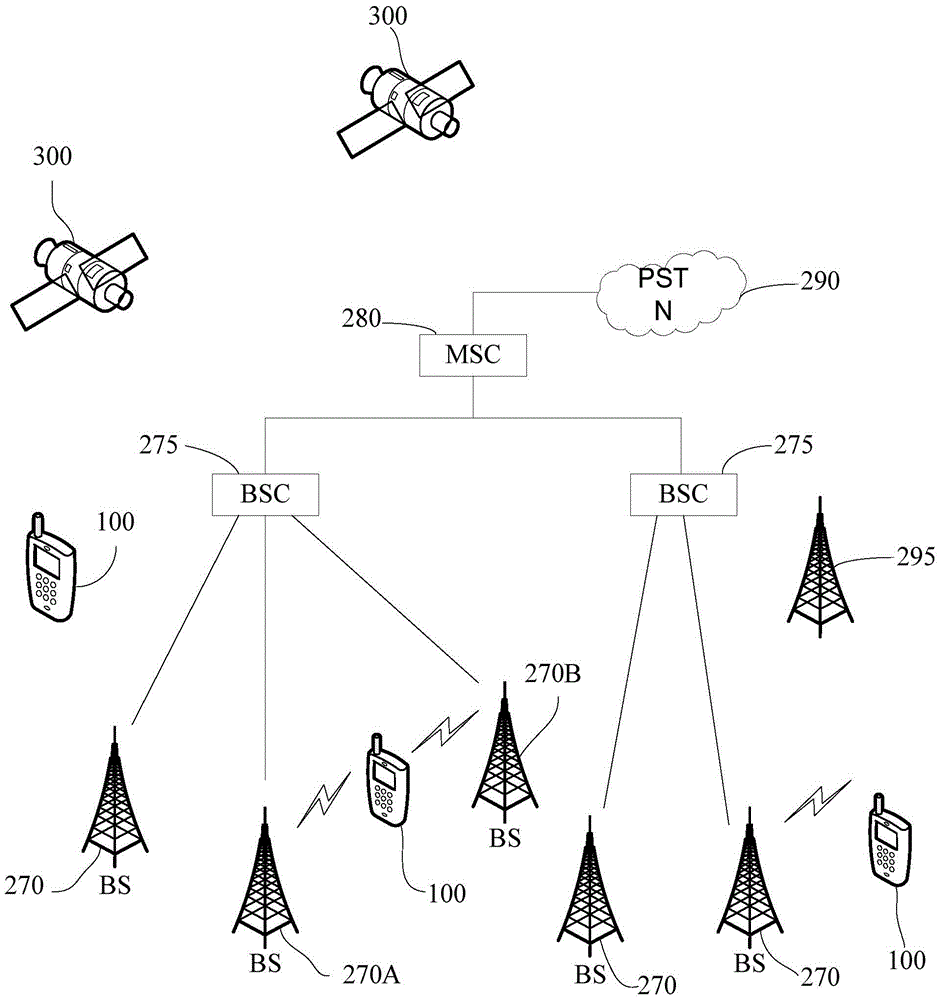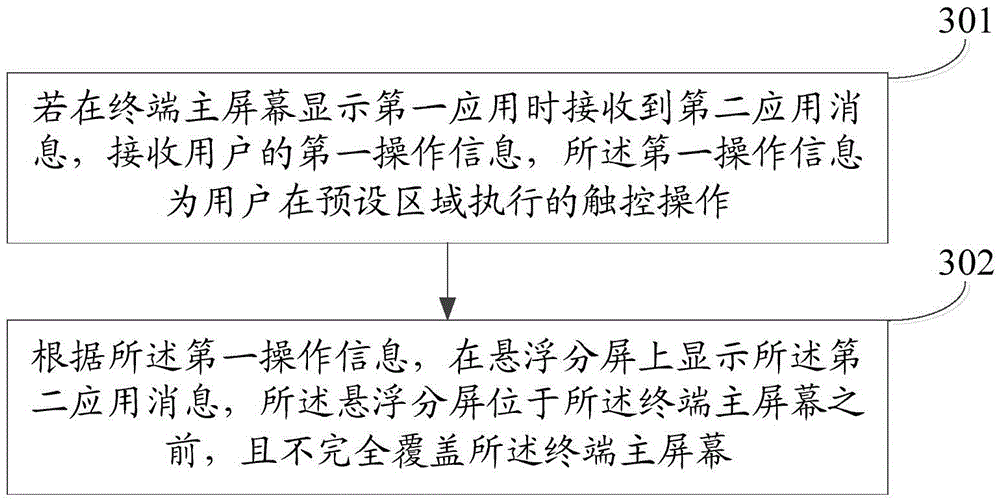Sub-screen display method and terminal
A split-screen display and on-screen display technology, applied in data processing power supplies, instruments, electrical digital data processing, etc., can solve the problems of mobile terminal heating, poor user experience, high power consumption, etc.
- Summary
- Abstract
- Description
- Claims
- Application Information
AI Technical Summary
Problems solved by technology
Method used
Image
Examples
Embodiment 1
[0065] An embodiment of the present invention provides a split-screen display method, which is applied to a terminal with a display function, such as a mobile phone and a tablet computer, which is not limited in the embodiment of the present invention. Such as image 3 As shown, the method includes:
[0066] Step 301. If a second application message is received when the first application is displayed on the main screen of the terminal, first operation information of the user is received, and the first operation information is a touch operation performed by the user in a preset area.
[0067] The touch operation includes pressing, clicking, sliding, etc., which is not limited in this embodiment of the present invention. As an example, take sliding down as an example. When the first application is displayed on the main screen of the terminal, a pop-up window appears above the screen. The preset area may be the lower edge of the pop-up window. Swipe down in the preset area, and...
Embodiment 2
[0080] An embodiment of the present invention provides a split-screen display method, such as Figure 7 As shown, the method includes:
[0081] Step 701: A second application message is received when the first application is displayed on the main screen of the terminal.
[0082] For example, suppose the first application is a game, the second application is WeChat, and the second application message is a WeChat message. The current application scenario is that the user receives a WeChat message while playing a game, and displays a message popup on the top of the main screen of the terminal. window.
[0083] Step 702, receiving first operation information input by the user.
[0084] Wherein, the first operation information is a touch operation performed by the user in a preset area, and the touch operation includes pressing, clicking, or sliding, etc., which is not limited in this embodiment of the present invention. For example, take the preset area as the lower edge of the...
Embodiment 3
[0098] An embodiment of the present invention provides a terminal 80, such as Figure 8 As shown, the terminal 80 includes:
[0099] The receiving unit 801 is configured to receive first operation information of the user if a second application message is received when the first application is displayed on the main screen of the terminal, and the first operation information is a touch operation performed by the user in a preset area.
[0100] For example, when the first application is displayed on the main screen of the terminal, a pop-up window will appear at the top of the screen. The preset area may be the edge of the pop-up window. Swipe, the terminal can determine that the user has performed a touch operation in the preset area when it detects that the user performs a downward slide action in the preset area.
[0101] The display unit 802 is configured to display the second application message on a floating split screen according to the first operation information, where...
PUM
 Login to View More
Login to View More Abstract
Description
Claims
Application Information
 Login to View More
Login to View More - R&D
- Intellectual Property
- Life Sciences
- Materials
- Tech Scout
- Unparalleled Data Quality
- Higher Quality Content
- 60% Fewer Hallucinations
Browse by: Latest US Patents, China's latest patents, Technical Efficacy Thesaurus, Application Domain, Technology Topic, Popular Technical Reports.
© 2025 PatSnap. All rights reserved.Legal|Privacy policy|Modern Slavery Act Transparency Statement|Sitemap|About US| Contact US: help@patsnap.com