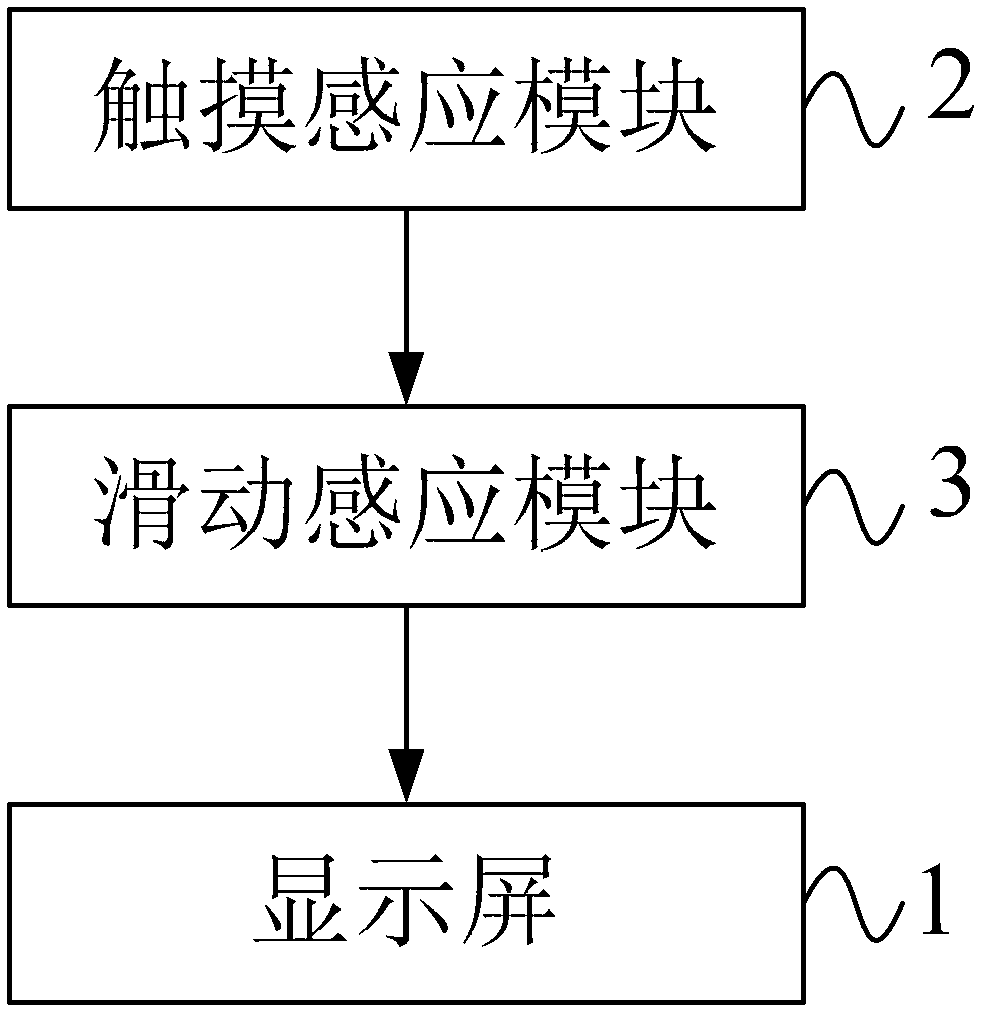Configuration method for functional icons of mobile terminal and mobile terminal
A technology of function icons and mobile terminals, applied in the input/output process of data processing, instruments, electrical digital data processing, etc., can solve the problems that users cannot move flexibly, operate function icons, etc., to improve the operation experience and increase flexibility. sexual effect
- Summary
- Abstract
- Description
- Claims
- Application Information
AI Technical Summary
Problems solved by technology
Method used
Image
Examples
no. 1 example
[0030] Such as figure 1 As shown, the mobile terminal of this embodiment includes a display screen 1 , a touch sensing module 2 and a sliding sensing module 3 .
[0031] The display screen 1 displays all function icons of the mobile terminal. Compared with traditional mobile phones, this embodiment divides all function icons of the mobile terminal into a plurality of function icon groups, and the corresponding display screen 1 is also divided into a plurality of sub-groups. area, and each sub-area is in one-to-one correspondence with each function icon group, and the arrangement direction of the function icons in each function icon group is consistent with the extension direction of the corresponding sub-area, such as the direction of multiple function icon groups and multiple sub-areas Both can be in the horizontal direction or in the vertical direction at the same time, keeping the same direction all the time.
[0032]The length of each function icon group is greater than t...
no. 2 example
[0041] Such as image 3 As shown, the mobile terminal of this embodiment includes a display screen 1 , a touch sensing module 2 , a sliding sensing module 3 , a function icon selection module 4 and a movement sensing module 5 .
[0042] Compared with the first embodiment, this embodiment differs in that the mobile terminal of this embodiment can use the touch sensing module 2 to select a function icon group and use the sliding sensing module 3 to control the selected function icon group in the corresponding In addition to sliding in the sub-areas, the function icon selection module 4 can also be used to select a function icon displayed in a sub-area among the multiple sub-areas, and then the mobile sensing module 5 is used to move the selected function icon to multiple sub-areas. In another sub-area in the area, it is deleted from the function icon group to which it belongs before the move, and added to the function icon group corresponding to the other sub-area.
[0043] The...
no. 3 example
[0052] Such as figure 1 As shown, the mobile terminal of this embodiment also includes a display screen 1 , a touch sensing module 2 and a sliding sensing module 3 .
[0053] The difference between this embodiment and the first embodiment is that each function icon group of the mobile terminal in this embodiment is provided with a background picture, and different function icon groups can be provided with different background pictures, so that it is easier to use different functions The distinction between the icon groups will also enhance the visual effect of the display area of the mobile terminal. After using the touch sensing module 2 to select a functional icon group, the sliding sensing module 3 can also be used to control the background picture of the selected functional icon group to slide in the corresponding sub-region together with the selected functional icon group, and make The part of the background picture displayed in the sub-area before sliding moves out of...
PUM
 Login to View More
Login to View More Abstract
Description
Claims
Application Information
 Login to View More
Login to View More - R&D
- Intellectual Property
- Life Sciences
- Materials
- Tech Scout
- Unparalleled Data Quality
- Higher Quality Content
- 60% Fewer Hallucinations
Browse by: Latest US Patents, China's latest patents, Technical Efficacy Thesaurus, Application Domain, Technology Topic, Popular Technical Reports.
© 2025 PatSnap. All rights reserved.Legal|Privacy policy|Modern Slavery Act Transparency Statement|Sitemap|About US| Contact US: help@patsnap.com