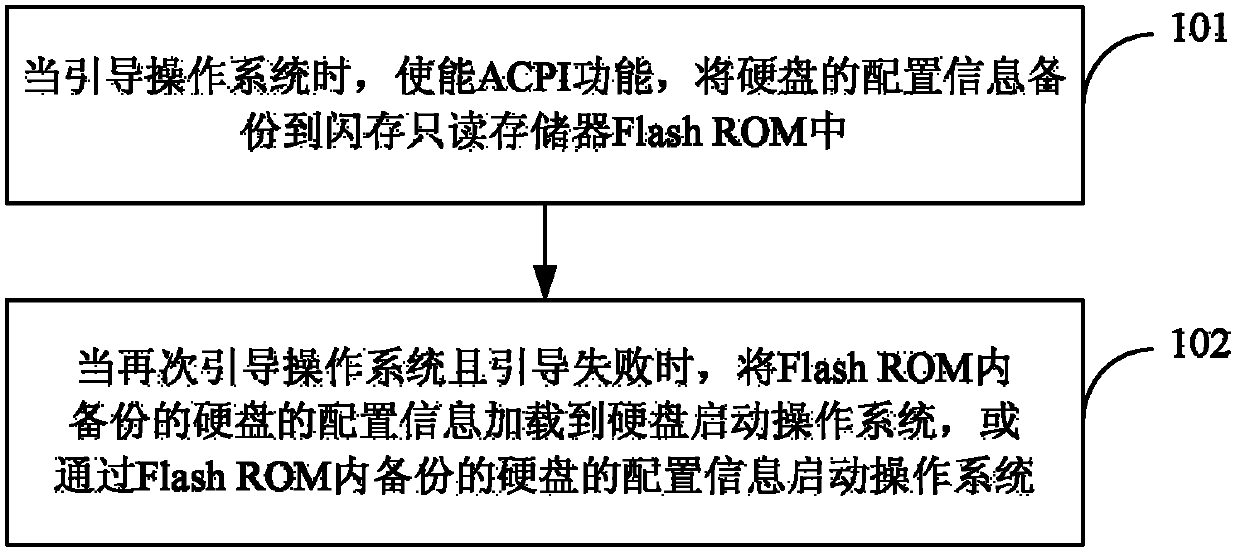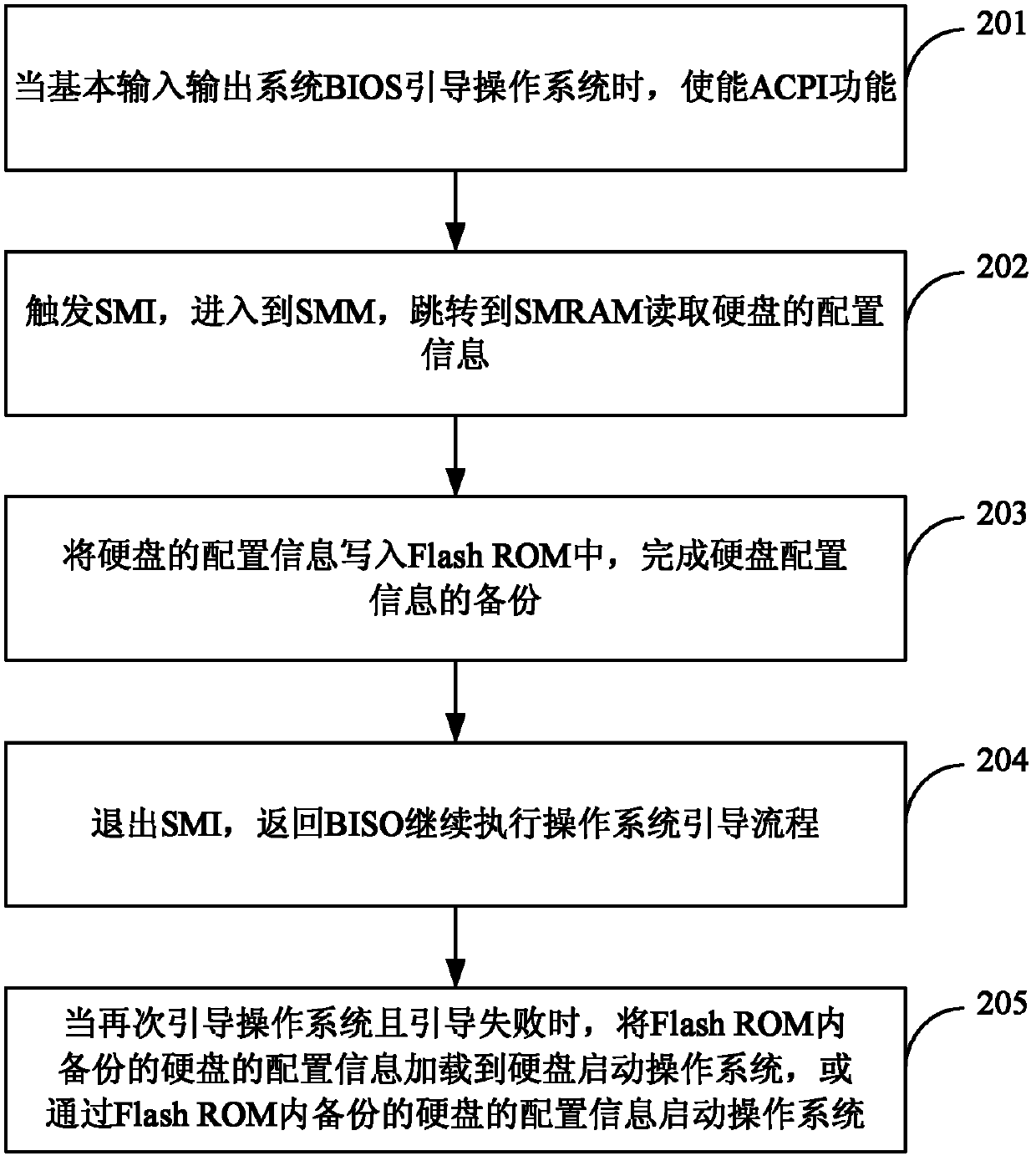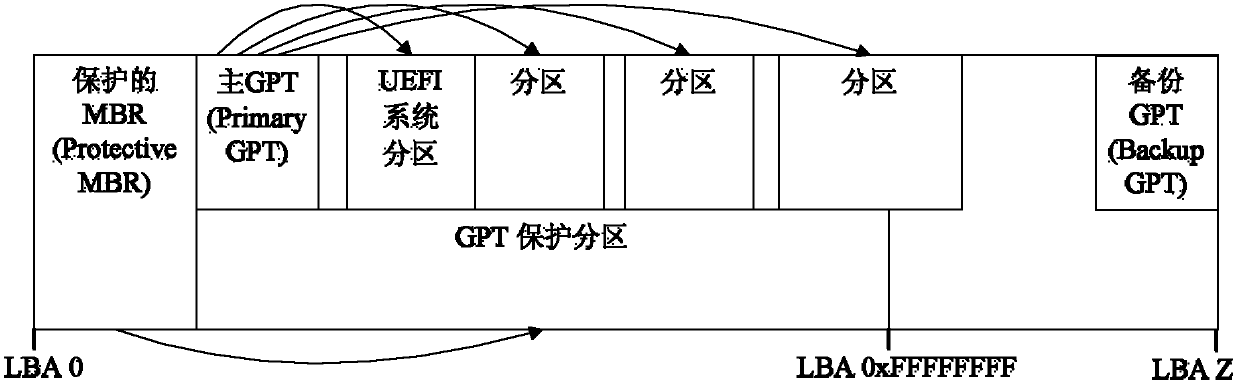Method and device for starting recovery
A technology of configuration information and advanced configuration, applied in the direction of program control device, program loading/starting, and the generation of response errors, etc., can solve problems such as difficult to grasp, long recovery time, prone to errors or failures, etc., to save time and energy , Quick start recovery, achieve the effect of automatic backup
- Summary
- Abstract
- Description
- Claims
- Application Information
AI Technical Summary
Problems solved by technology
Method used
Image
Examples
Embodiment 1
[0023] Usually, the boot operating system is executed by the BIOS. When the computer is turned on, the BIOS will find the bootable file, read the program in it into the memory, and jump to the beginning of the memory, and execute the program to start booting the operating system. process. Wherein, the bootable file is usually stored on the hard disk, and when the hard disk has multiple partitions, the bootable file is stored on one of the partitions. Which of the multiple partitions of the hard disk is the partition for storing bootable files can be known from the partition table of the hard disk. If the partition table of the hard disk is abnormal, it will lead to failure to read the bootable file, and the failure to boot the operating system will occur, and the boot process cannot be completed.
[0024] To troubleshoot boot recovery, see figure 1 , the present embodiment provides a method for starting recovery, so as to realize automatic hard disk backup and improve the su...
Embodiment 2
[0037] see figure 2 , this embodiment provides a method for starting recovery, including:
[0038] 201: When the BIOS boots the operating system, enable the ACPI function.
[0039] 202: Trigger SMI (System Management Interrupt, system management interrupt), enter SMM (System Management mode, system management mode), jump to SMRAM (System Management RAM, system management memory) to read the configuration information of the hard disk.
[0040] 203: Write the configuration information of the hard disk into the Flash ROM, and complete the backup of the configuration information of the hard disk.
[0041] 204: Exit the SMI, and return to the BIOS to continue to execute the operating system boot process.
[0042] 205: When the BIOS boots the operating system again and fails to boot, load the configuration information of the hard disk backed up in the Flash ROM to the hard disk to start the operating system, or start the operating system through the configuration information of t...
Embodiment 3
[0061] This embodiment is improved on the basis of Embodiment 1 or Embodiment 2. Under the first implementation mode, the step of backing up the configuration information of the hard disk to the Flash ROM involved in Embodiment 1 or Embodiment 2 may specifically include :
[0062] Judging whether there is a backup of the configuration information of the hard disk in the Flash ROM;
[0063] If there is a backup of the configuration information of the hard disk in the Flash ROM, the backup operation is not performed;
[0064] If there is no backup of the configuration information of the hard disk in the Flash ROM, the configuration information of the hard disk is backed up in the flash read-only memory Flash ROM.
[0065] In this implementation mode, it is possible to avoid backup of the hard disk configuration information in the Flash ROM, thereby saving the backup process and improving the backup efficiency.
[0066] Under the second implementation mode, the configuration in...
PUM
 Login to View More
Login to View More Abstract
Description
Claims
Application Information
 Login to View More
Login to View More - R&D Engineer
- R&D Manager
- IP Professional
- Industry Leading Data Capabilities
- Powerful AI technology
- Patent DNA Extraction
Browse by: Latest US Patents, China's latest patents, Technical Efficacy Thesaurus, Application Domain, Technology Topic, Popular Technical Reports.
© 2024 PatSnap. All rights reserved.Legal|Privacy policy|Modern Slavery Act Transparency Statement|Sitemap|About US| Contact US: help@patsnap.com