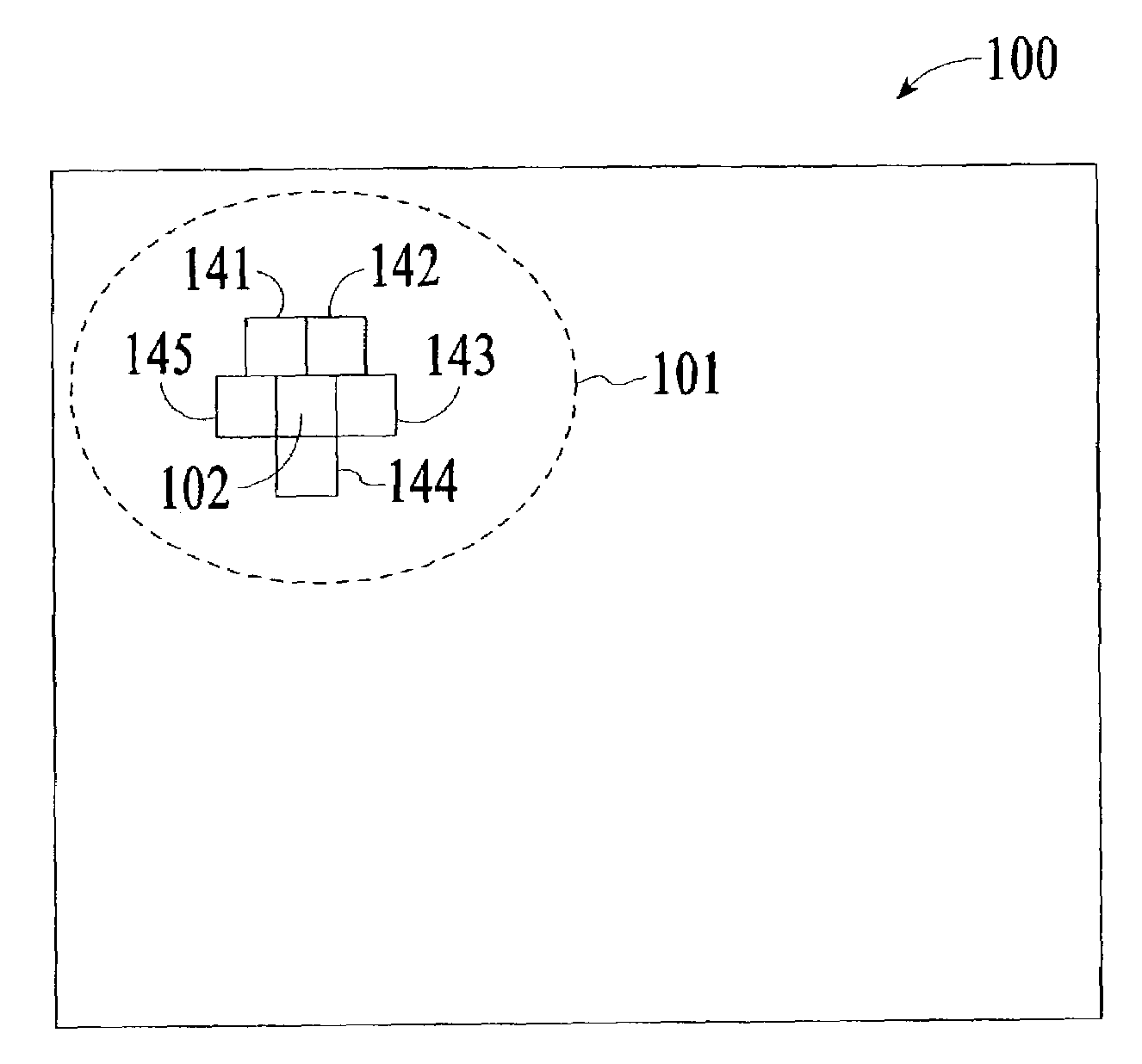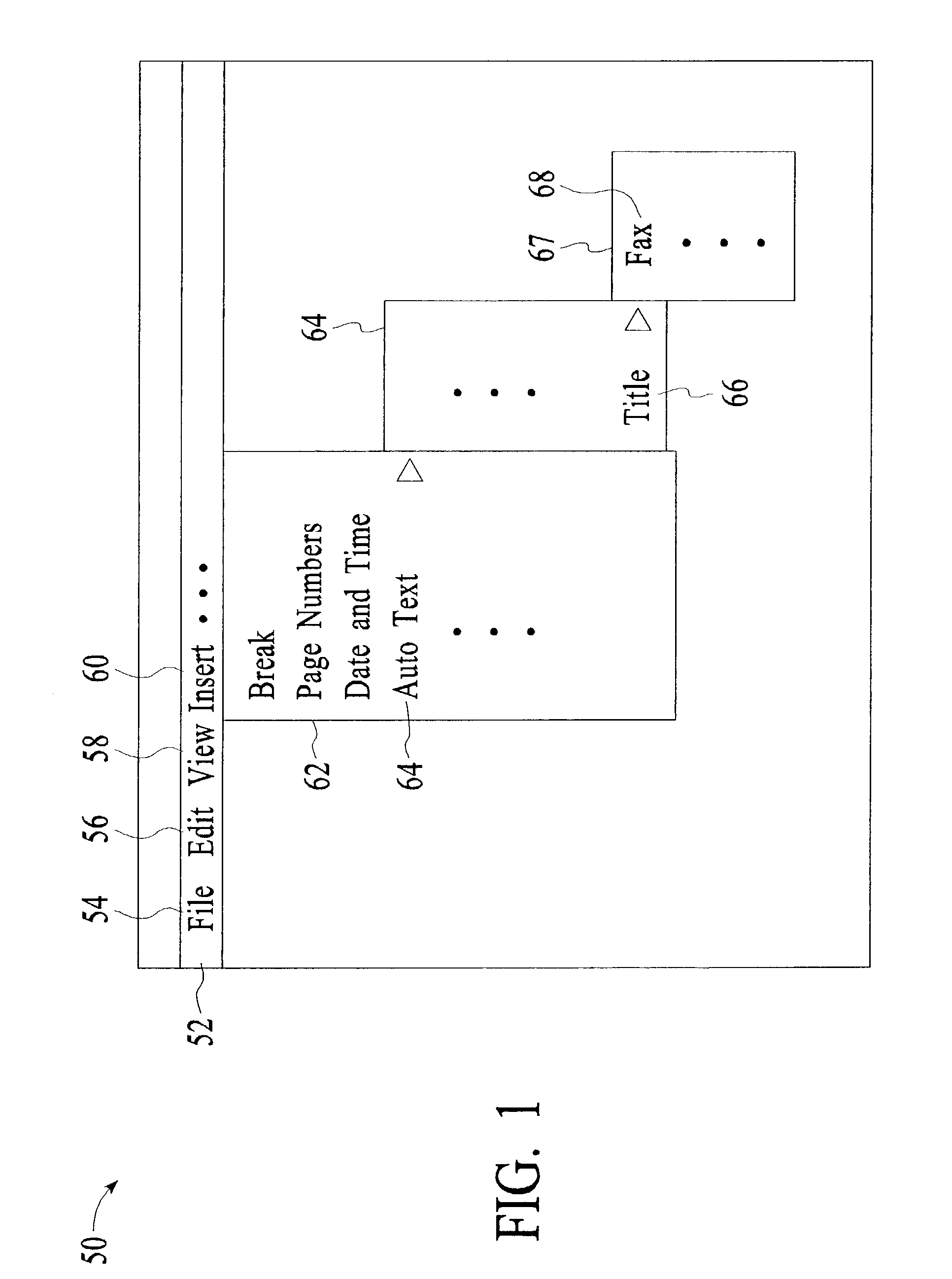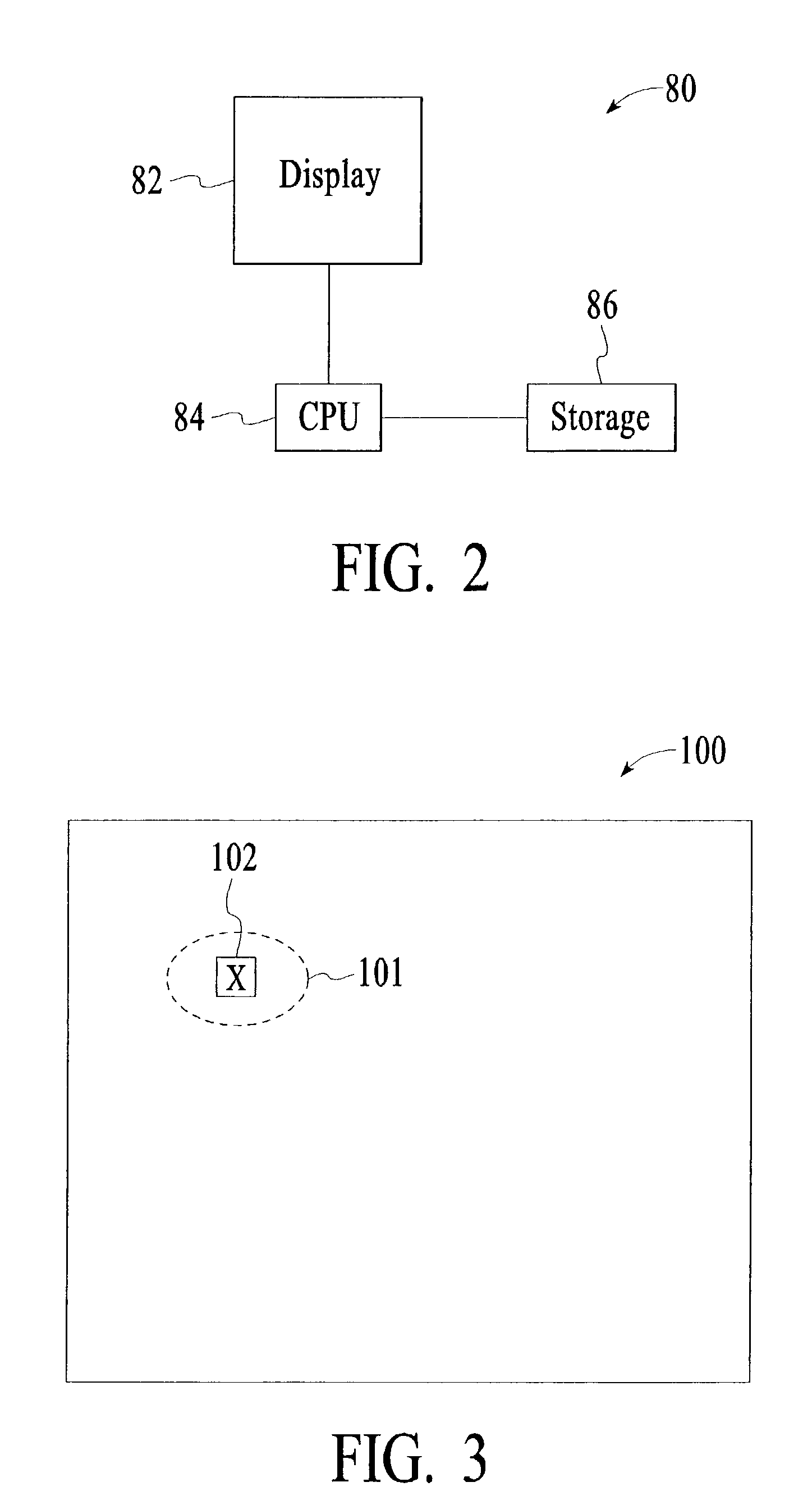System and method for consolidating associated buttons into easily accessible groups
a button and grouping technology, applied in the field of graphic user interfaces, can solve the problem of occupying little space on the screen, and achieve the effect of quick and convenient button selection and little spa
- Summary
- Abstract
- Description
- Claims
- Application Information
AI Technical Summary
Benefits of technology
Problems solved by technology
Method used
Image
Examples
first embodiment
[0024]FIG. 3 is a diagram of a screen 100 comprising a menu 101 comprising a control button 102 and at least one other button (not shown) in accordance with the present invention. The control button 102 is used to control what the menu 101 displays. For example, only the control button 102 is initially displayed. When the control button 102 is selected, the at least one other button will be displayed, as described further below with FIG. 4. Selection of the control button 102 can also be used to retract, i.e., hide, the at least one other button.
[0025]FIG. 4 is a diagram of a screen 100 comprising a menu 101 comprising a control button 102 and one other button 103 in accordance with the first embodiment of the present invention. The other button 103 is initially retracted and appears when the control button 102 is selected. The other button 103 is contiguous with the control button 102. For example, the other button 103 can share an edge with or simply touch the control button 102. ...
second embodiment
[0030]FIG. 8 is a flow chart showing a method for organizing buttons on a menu in accordance with the present invention. Referring to FIGS. 7 and 8, in a step 140, the control button 102 is provided. In a step 142, the four other buttons 131-134 are displayed when the control button 102 is selected, wherein at least one of the other buttons 131-134 is another control button. In a step 144, at least one other button 135 is displayed if one of the other buttons 131-134 is another control button and is selected.
[0031]In a specific example, still referring to both FIGS. 7 and 8, the button 132 can have a label such as Insert and have an icon such as one representing AutoText, labeled “AT”. If the button 132 is selected, an additional button 135 comprising a title theme and a fax icon, labeled “F,” can appear and be available for selection.
[0032]As can be seen, a mouse pointer need not travel very far to select the fax icon. The mouse pointer quickly travels from the control button 102 t...
third embodiment
[0036]FIGS. 9 and 10 show a third embodiment where there are two or more menu pages associated with the same control button. A single control button 102 is used to toggle through the menu pages.
[0037]FIG. 9 is a diagram of a screen 100 comprising a menu 101 comprising a first menu page, with the first menu page comprising a control button 102 and eight other buttons 181-188, each button comprising icons (labeled a-h, respectively) in accordance with the present invention. In this specific example, there are 14 other buttons total. The control button 102 has an icon labeled “I” to signify a first menu page comprising eight other buttons 181-188. The six remaining other buttons are displayed in a second menu page, shown in FIG. 10 below. While fourteen other buttons are discussed herein, the actual number of other buttons will depend on the specific application.
[0038]FIG. 10 is a diagram of a screen 100 comprising a menu 101 comprising a second menu page, with the second menu page com...
PUM
 Login to View More
Login to View More Abstract
Description
Claims
Application Information
 Login to View More
Login to View More - R&D
- Intellectual Property
- Life Sciences
- Materials
- Tech Scout
- Unparalleled Data Quality
- Higher Quality Content
- 60% Fewer Hallucinations
Browse by: Latest US Patents, China's latest patents, Technical Efficacy Thesaurus, Application Domain, Technology Topic, Popular Technical Reports.
© 2025 PatSnap. All rights reserved.Legal|Privacy policy|Modern Slavery Act Transparency Statement|Sitemap|About US| Contact US: help@patsnap.com