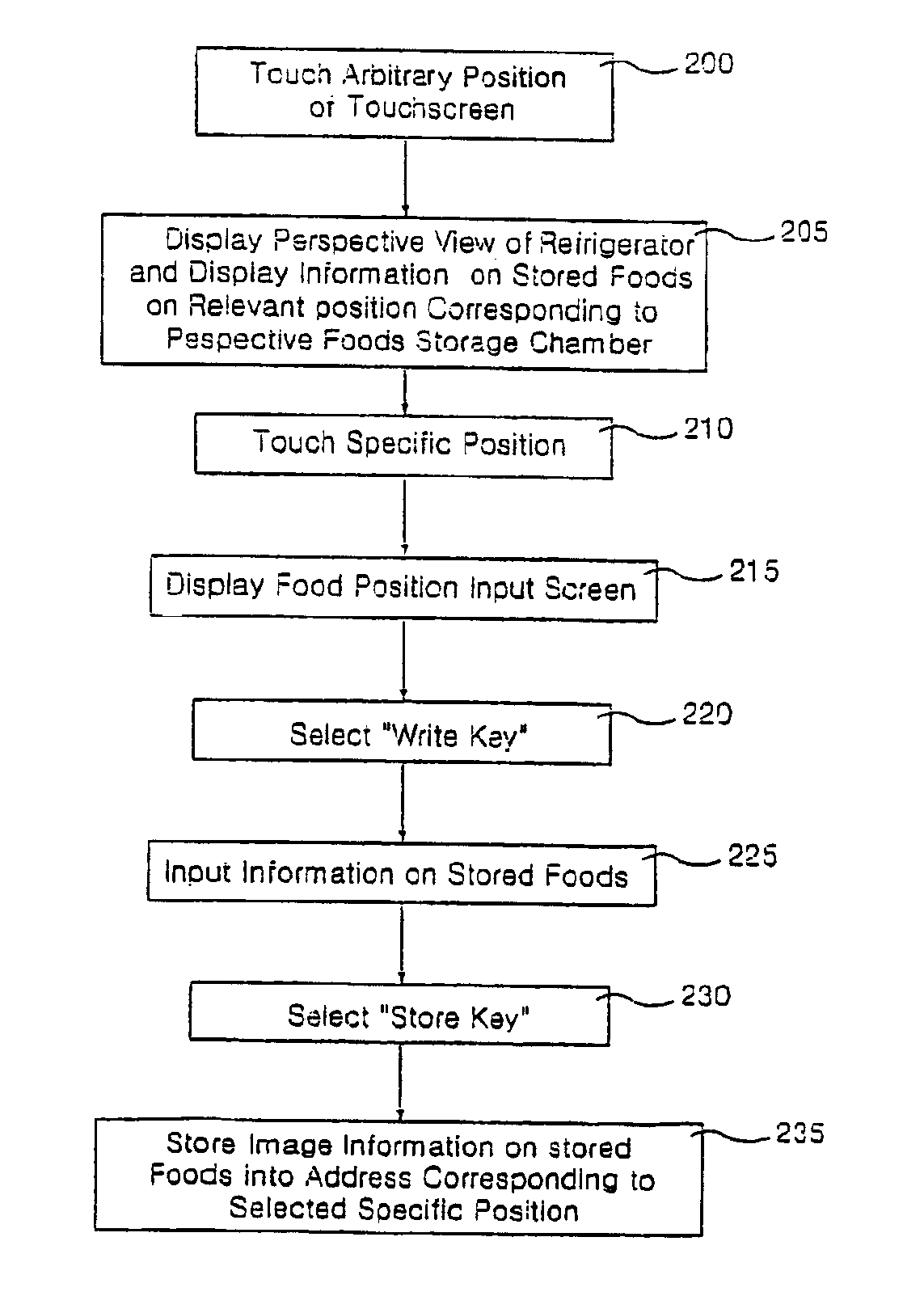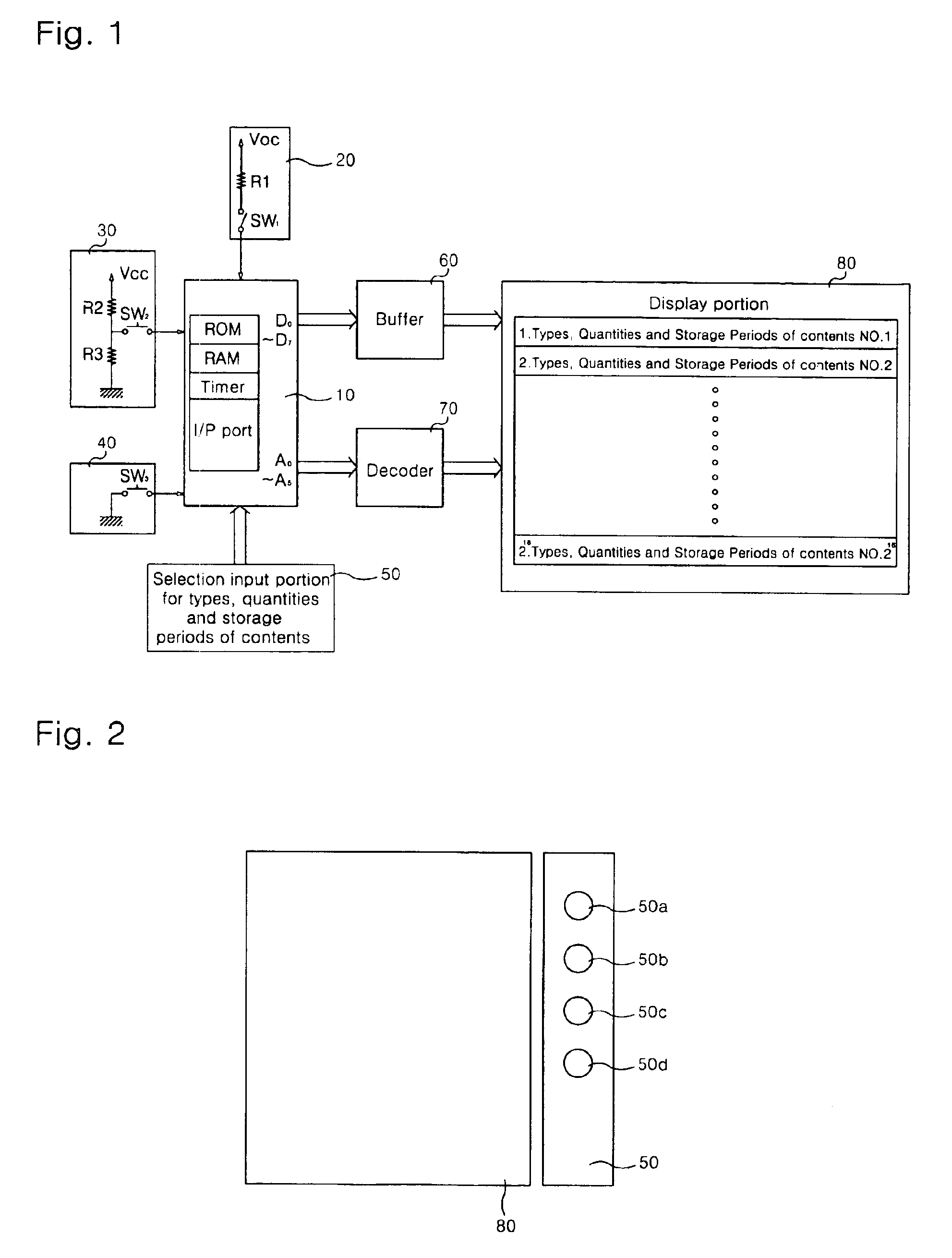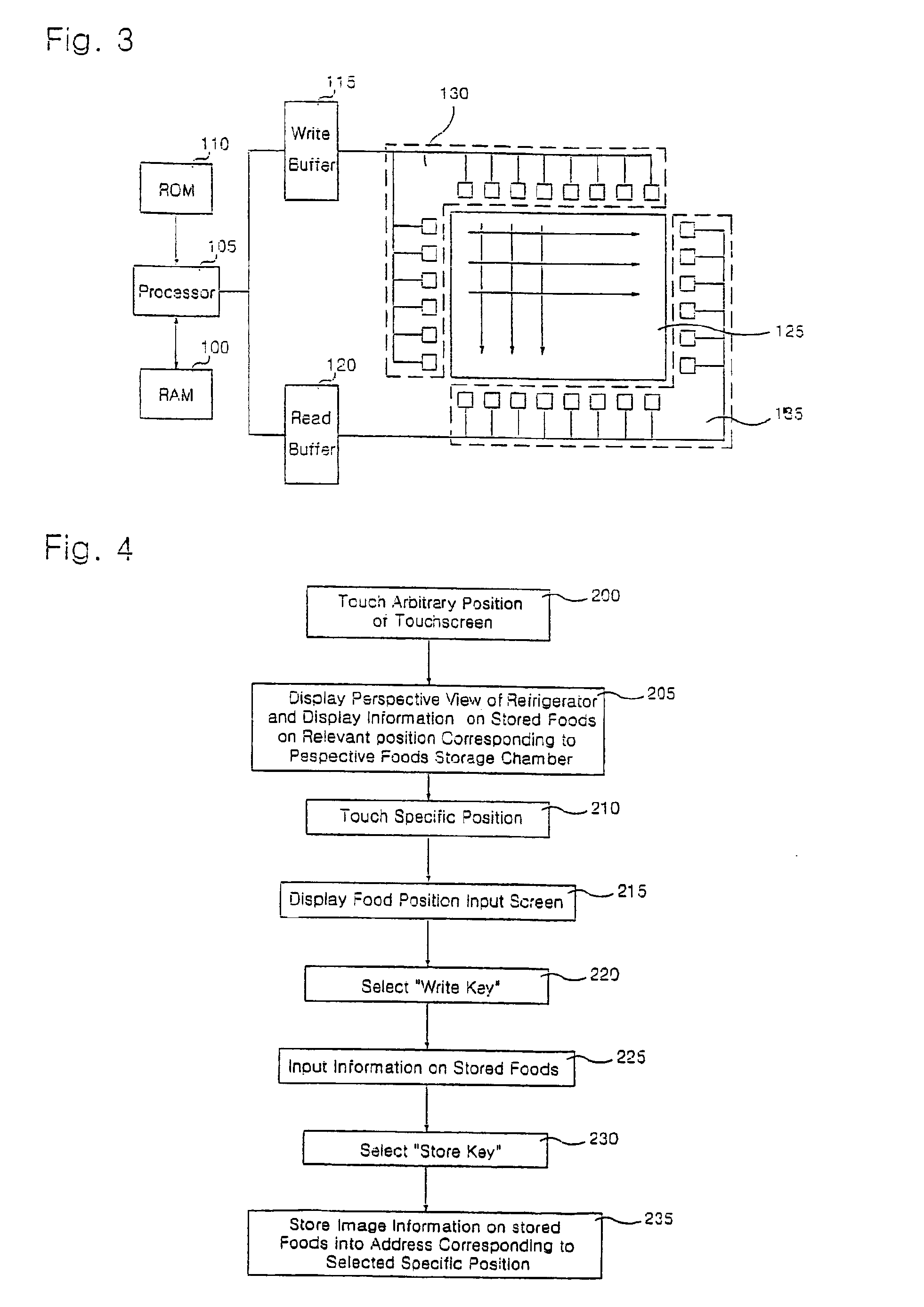Apparatus and method for inputting and displaying data for refrigerator
- Summary
- Abstract
- Description
- Claims
- Application Information
AI Technical Summary
Benefits of technology
Problems solved by technology
Method used
Image
Examples
first embodiment
[0049]Next, a process of inputting and displaying information on the foods stored in the refrigerator using the touchscreen according to the present invention will be explained.
[0050]FIG. 4 is a view showing an operating process of inputting and displaying the information on the stored foods using the touchscreen according to the first embodiment of the present invention.
[0051]The processor 105 monitors as to whether to display the information on the foods stored in the refrigerator in a state that electric power is supplied thereto, according to a control program stored in the ROM 110 for displaying the information on the stored foods (step 200). This step 200 may be performed, for example, in such a manner that when the user touches an arbitrary position on the display portion 125 of the touchscreen, it is recognized that a command of displaying the information on the foods stored in the refrigerator has been inputted.
[0052]If the display command for the stored foods is inputted i...
second embodiment
[0064]Next, a process of inputting home schedules and daily life data into and displaying them on the refrigerator using the touchscreen according to the present invention will be explained.
[0065]FIG. 7 is an operating flowchart showing the process of inputting the home schedules and the daily life data using the touchscreen according to the second embodiment of the present invention.
[0066]The processor 105 monitors as to whether to perform the input of the schedules in a state that the electric power is supplied thereto, according to a control program stored in the ROM 110 for managing the schedules and the daily life data (step S200). This step S200 is a standby state for the input onto the touchscreen.
[0067]If the user selects a menu for schedule management in a main screen (step S202), the processor 105 displays an indication that the user should select the year and month. If the user selects the year and month (step S204), a calendar screen such as one shown in FIG. 8 is displa...
PUM
 Login to View More
Login to View More Abstract
Description
Claims
Application Information
 Login to View More
Login to View More - R&D
- Intellectual Property
- Life Sciences
- Materials
- Tech Scout
- Unparalleled Data Quality
- Higher Quality Content
- 60% Fewer Hallucinations
Browse by: Latest US Patents, China's latest patents, Technical Efficacy Thesaurus, Application Domain, Technology Topic, Popular Technical Reports.
© 2025 PatSnap. All rights reserved.Legal|Privacy policy|Modern Slavery Act Transparency Statement|Sitemap|About US| Contact US: help@patsnap.com