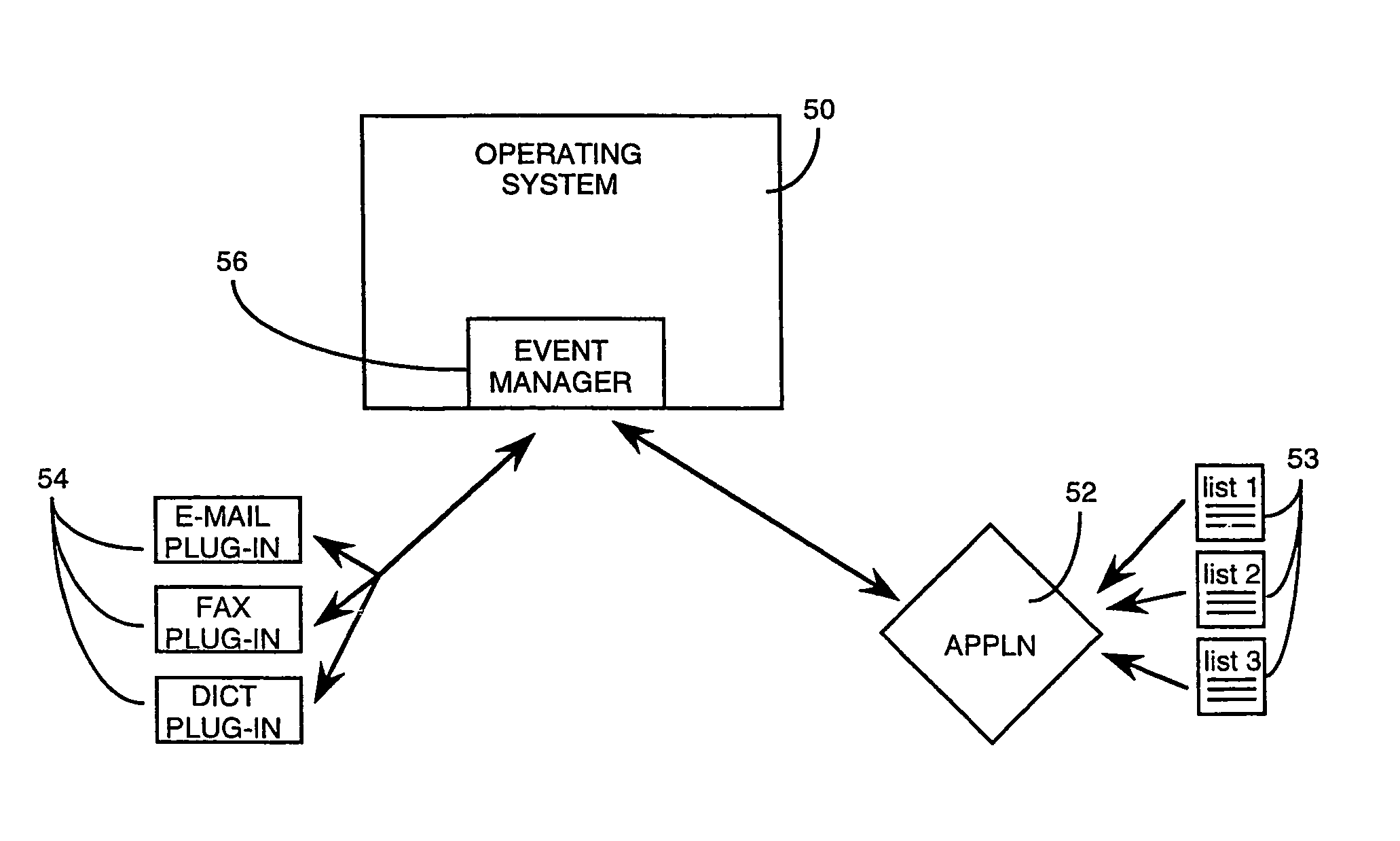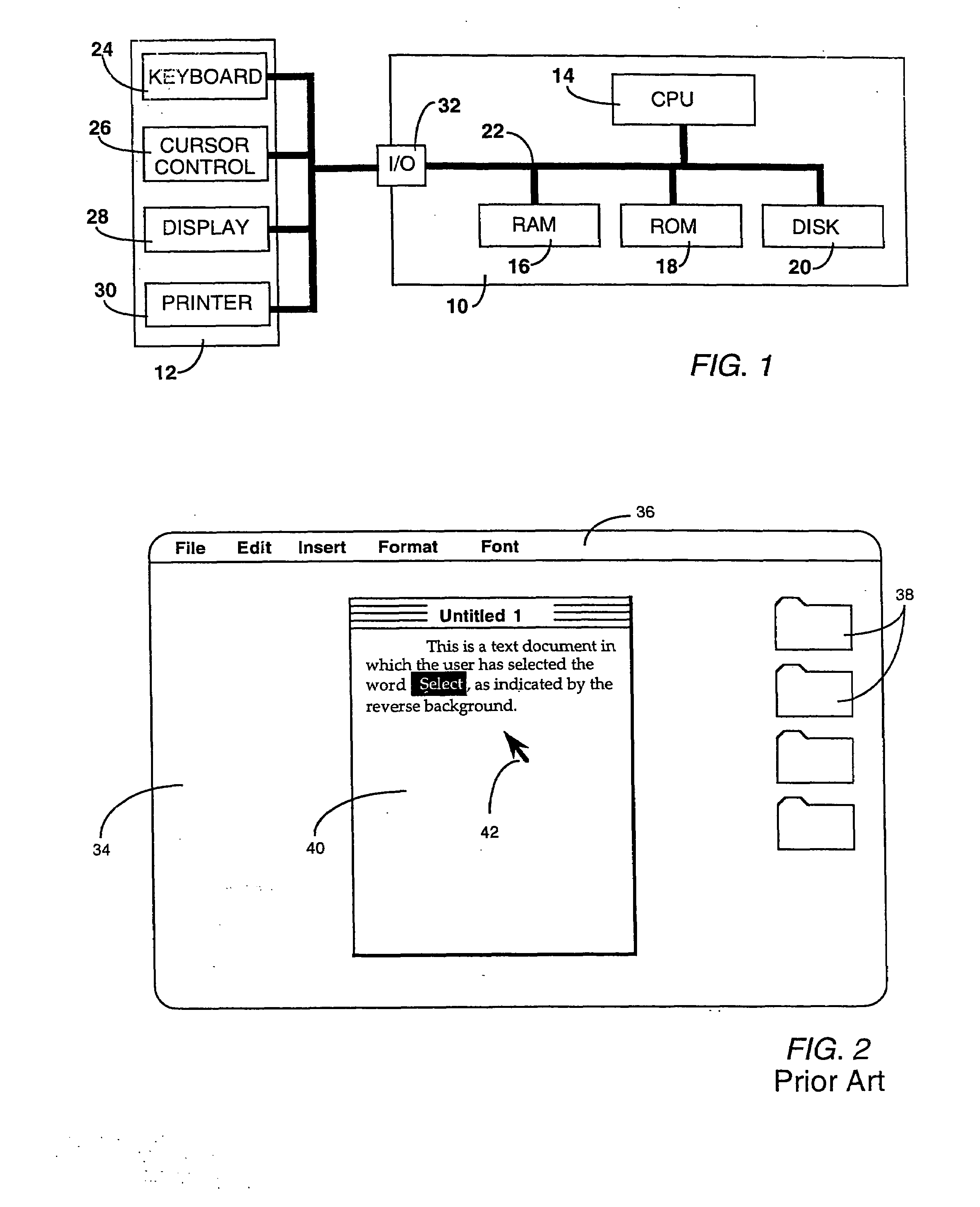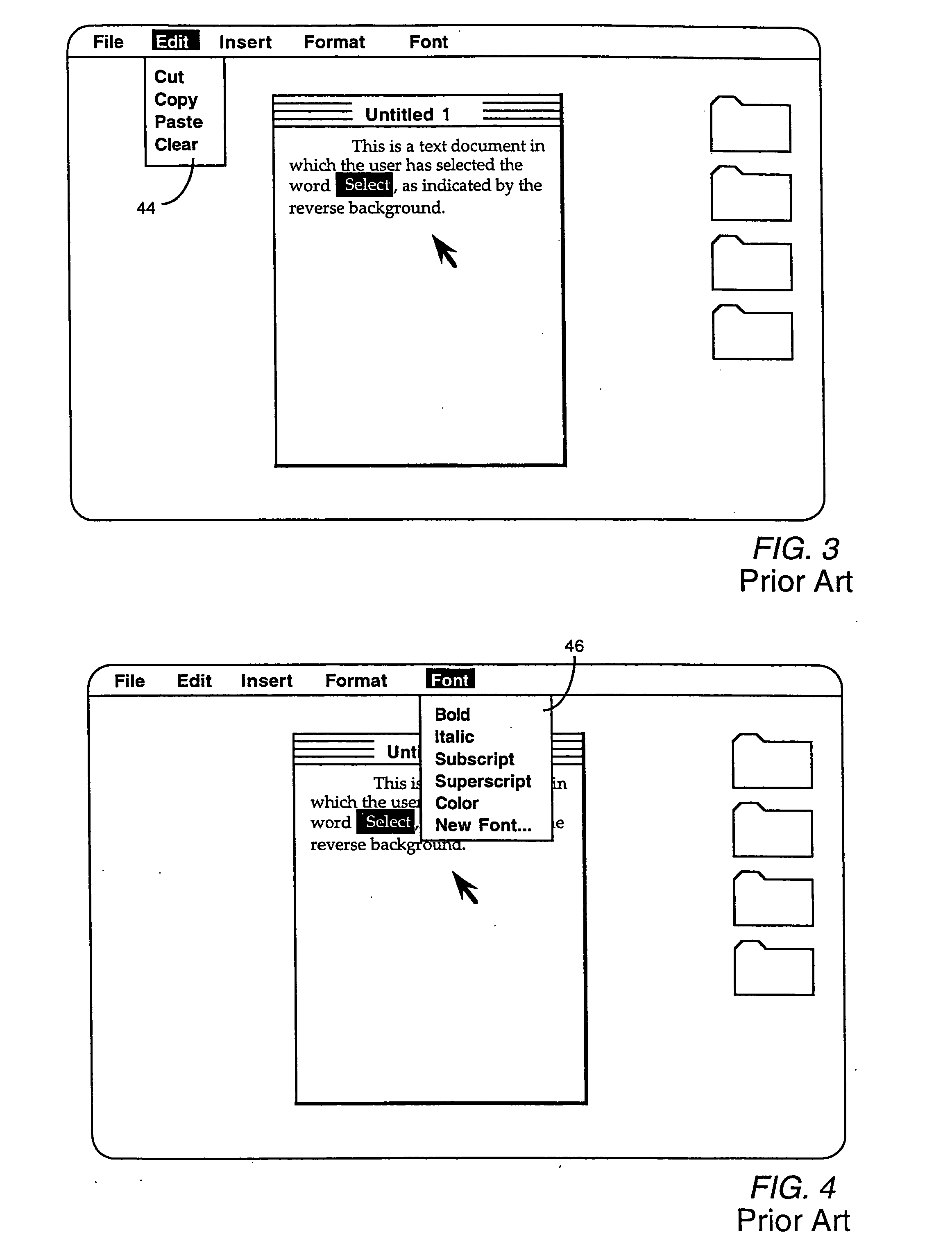Graphical user interface having contextual menus
a contextual menu and user interface technology, applied in the field of graphical user interfaces, can solve the problems of reducing the number of efforts, increasing the complexity of the user interface, and causing the user to be confused
- Summary
- Abstract
- Description
- Claims
- Application Information
AI Technical Summary
Benefits of technology
Problems solved by technology
Method used
Image
Examples
Embodiment Construction
[0022]To facilitate an understanding of the present invention, its underlying principles are described hereinafter with reference to their implementation in a specific embodiment. In particular, certain references are made to features and terminology associated with the Macintosh® Operating System provided by Apple Computer, Inc. It will be apparent, however, that the practical applications of the present invention are not limited to this particular embodiment. Rather, it can be utilized in any type of computer system that employs a graphical user interface.
[0023]The present invention is directed to the manner in which a menu of commands is displayed to a user within a graphical user interface, to permit the user to perform actions on selected objects. The features of the invention can be implemented on a variety of different types of computers. An exemplary arrangement for the hardware components of a computer system is briefly described herein, to provide a thorough understanding ...
PUM
 Login to View More
Login to View More Abstract
Description
Claims
Application Information
 Login to View More
Login to View More - R&D
- Intellectual Property
- Life Sciences
- Materials
- Tech Scout
- Unparalleled Data Quality
- Higher Quality Content
- 60% Fewer Hallucinations
Browse by: Latest US Patents, China's latest patents, Technical Efficacy Thesaurus, Application Domain, Technology Topic, Popular Technical Reports.
© 2025 PatSnap. All rights reserved.Legal|Privacy policy|Modern Slavery Act Transparency Statement|Sitemap|About US| Contact US: help@patsnap.com