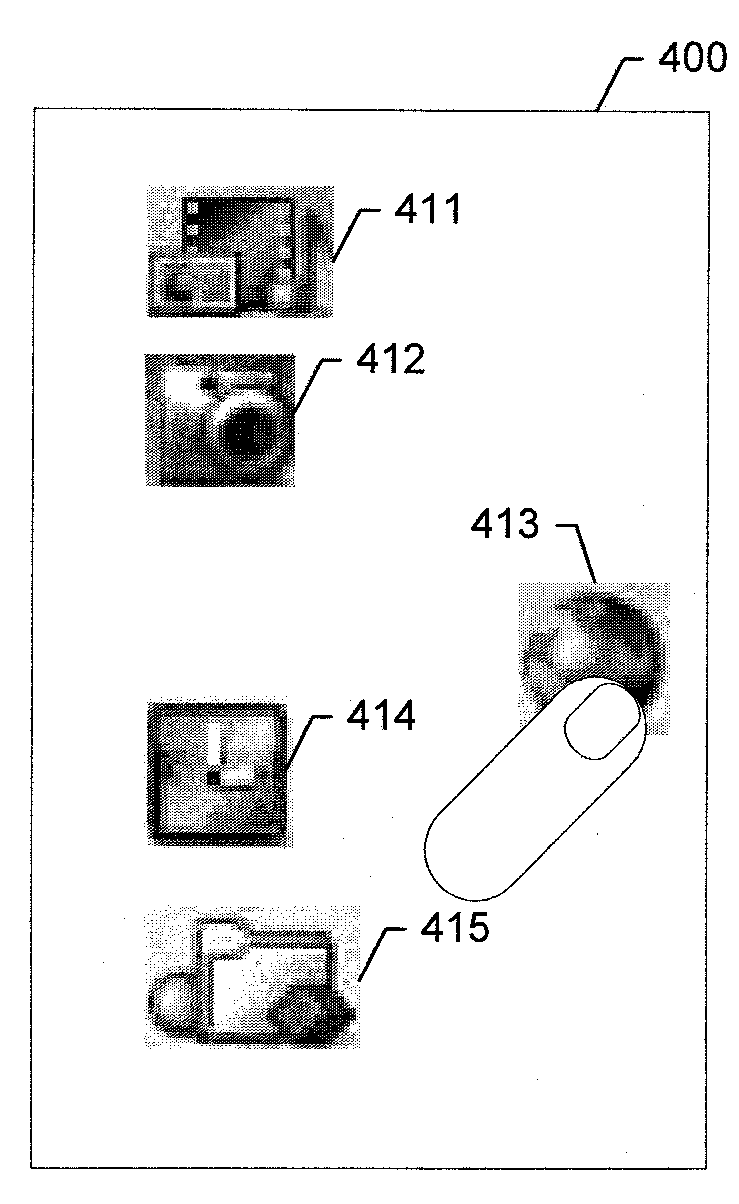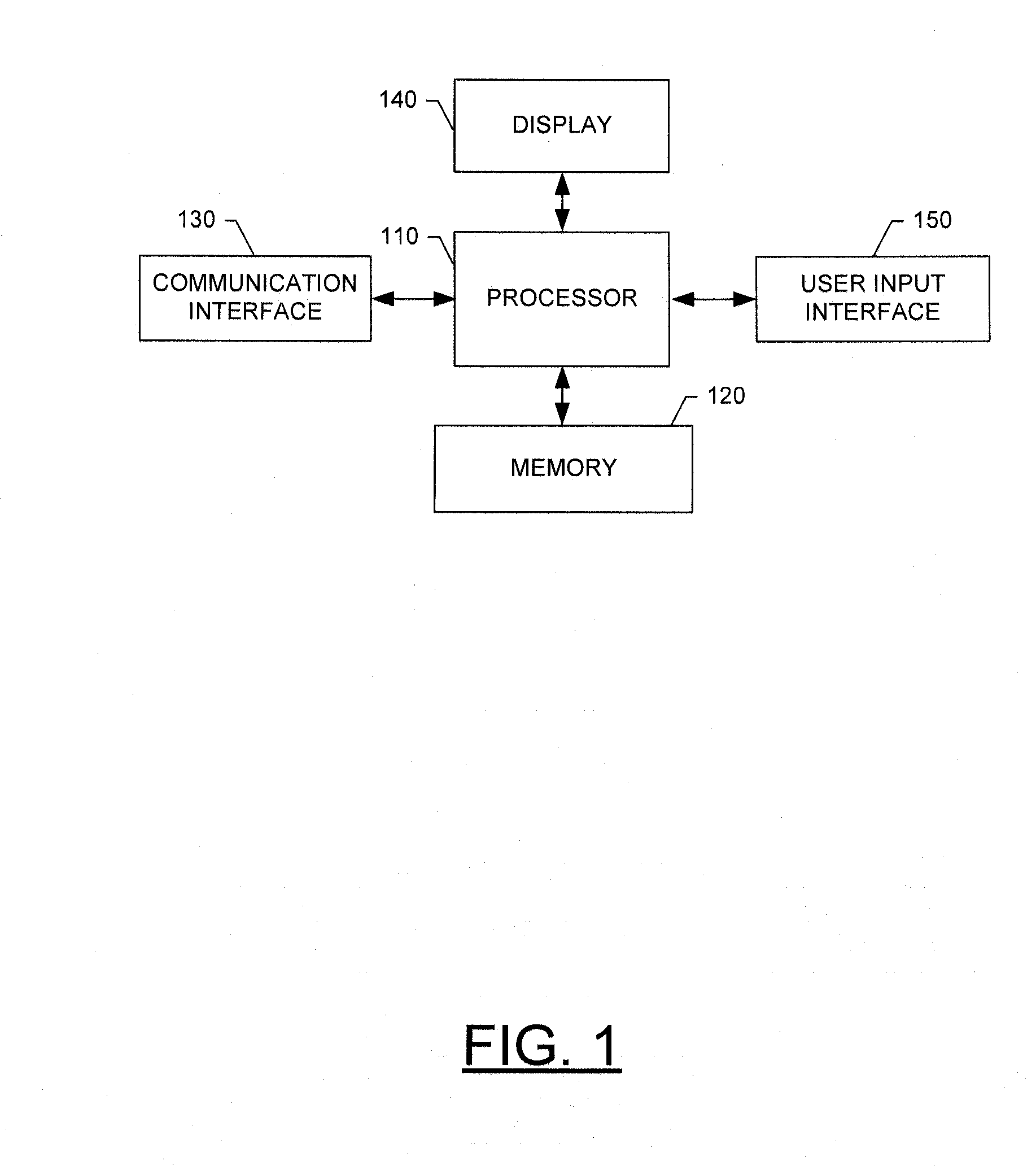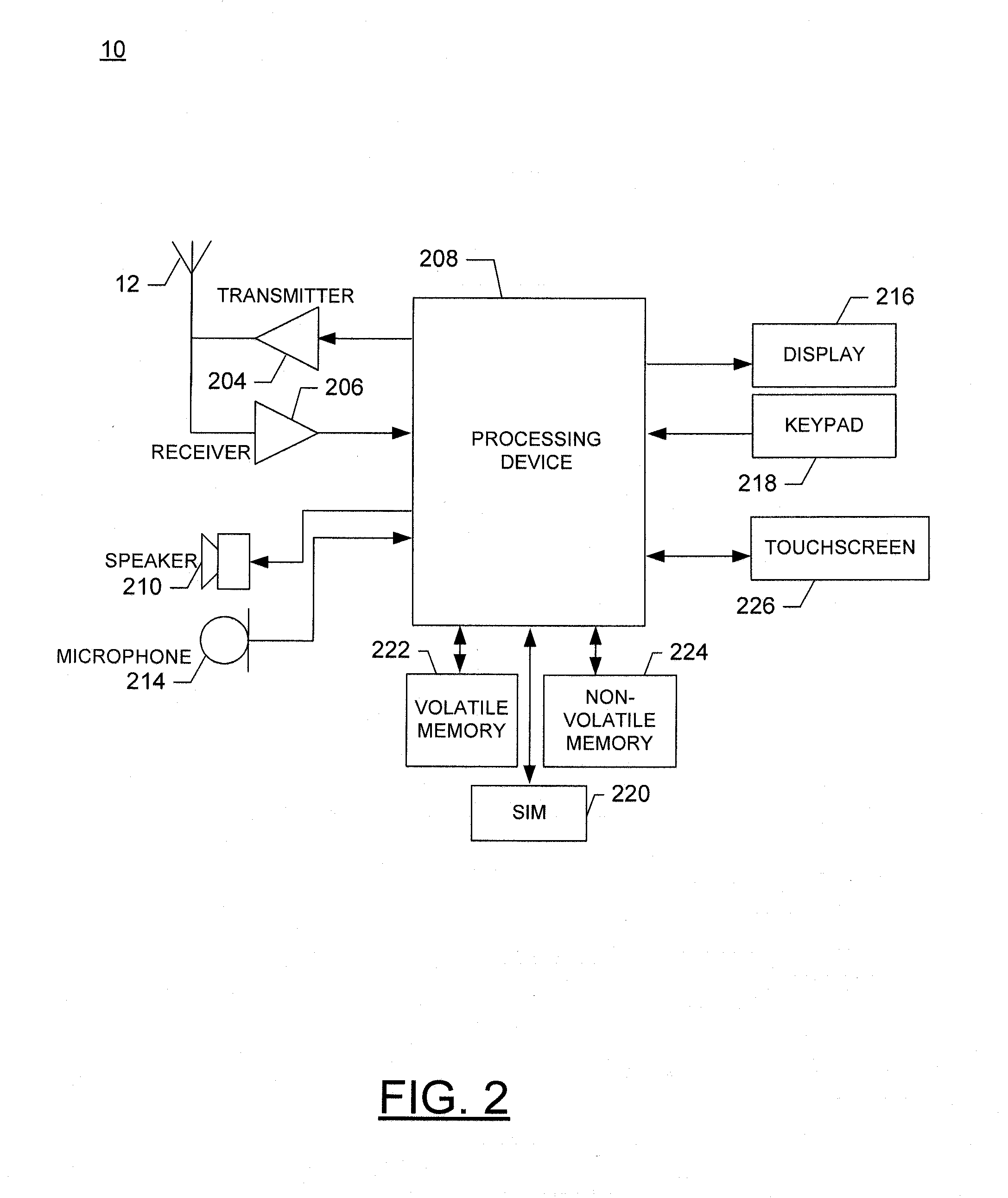Apparatus, method and computer program product for moving controls on a touchscreen
a touchscreen and control technology, applied in the field of touch sensitive input devices, can solve the problems of not having any hard keys at all, not being able to support either one-hand use or both left and right hand use of the device, and the control device using a fixed keypad is often not ergonomic, so as to achieve the effect of easy and accurate use of the electronic devi
- Summary
- Abstract
- Description
- Claims
- Application Information
AI Technical Summary
Benefits of technology
Problems solved by technology
Method used
Image
Examples
Embodiment Construction
[0021]Embodiments of the present invention now will be described more fully hereinafter with reference to the accompanying drawings, in which some, but not all embodiments of the inventions are shown. Indeed, embodiments of the invention may be embodied in many different forms and should not be construed as limited to the embodiments set forth herein; rather, these embodiments are provided so that this disclosure will satisfy applicable legal requirements. Like numbers refer to like elements throughout.
Overview:
[0022]In general, embodiments of the present invention provide an apparatus, method and computer program product for facilitating blind usage of an electronic device having a touch sensitive input device or touchscreen. In particular, according to one embodiment of the present invention, the electronic device may sense the location of a user's finger, or other selection device (e.g., stylus, pen, pencil, etc.), on the electronic device touchscreen and then generate, at that l...
PUM
 Login to View More
Login to View More Abstract
Description
Claims
Application Information
 Login to View More
Login to View More - R&D
- Intellectual Property
- Life Sciences
- Materials
- Tech Scout
- Unparalleled Data Quality
- Higher Quality Content
- 60% Fewer Hallucinations
Browse by: Latest US Patents, China's latest patents, Technical Efficacy Thesaurus, Application Domain, Technology Topic, Popular Technical Reports.
© 2025 PatSnap. All rights reserved.Legal|Privacy policy|Modern Slavery Act Transparency Statement|Sitemap|About US| Contact US: help@patsnap.com