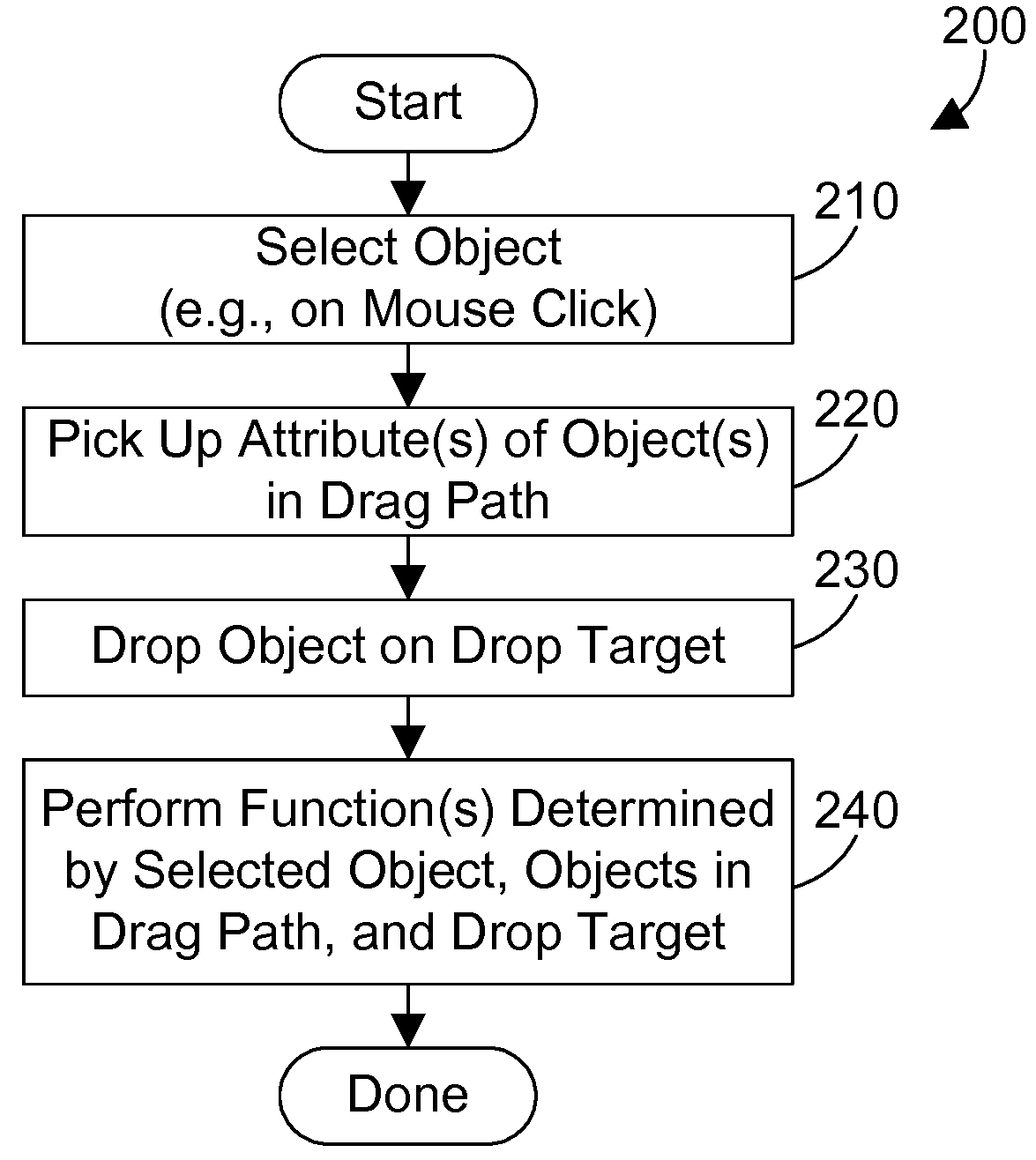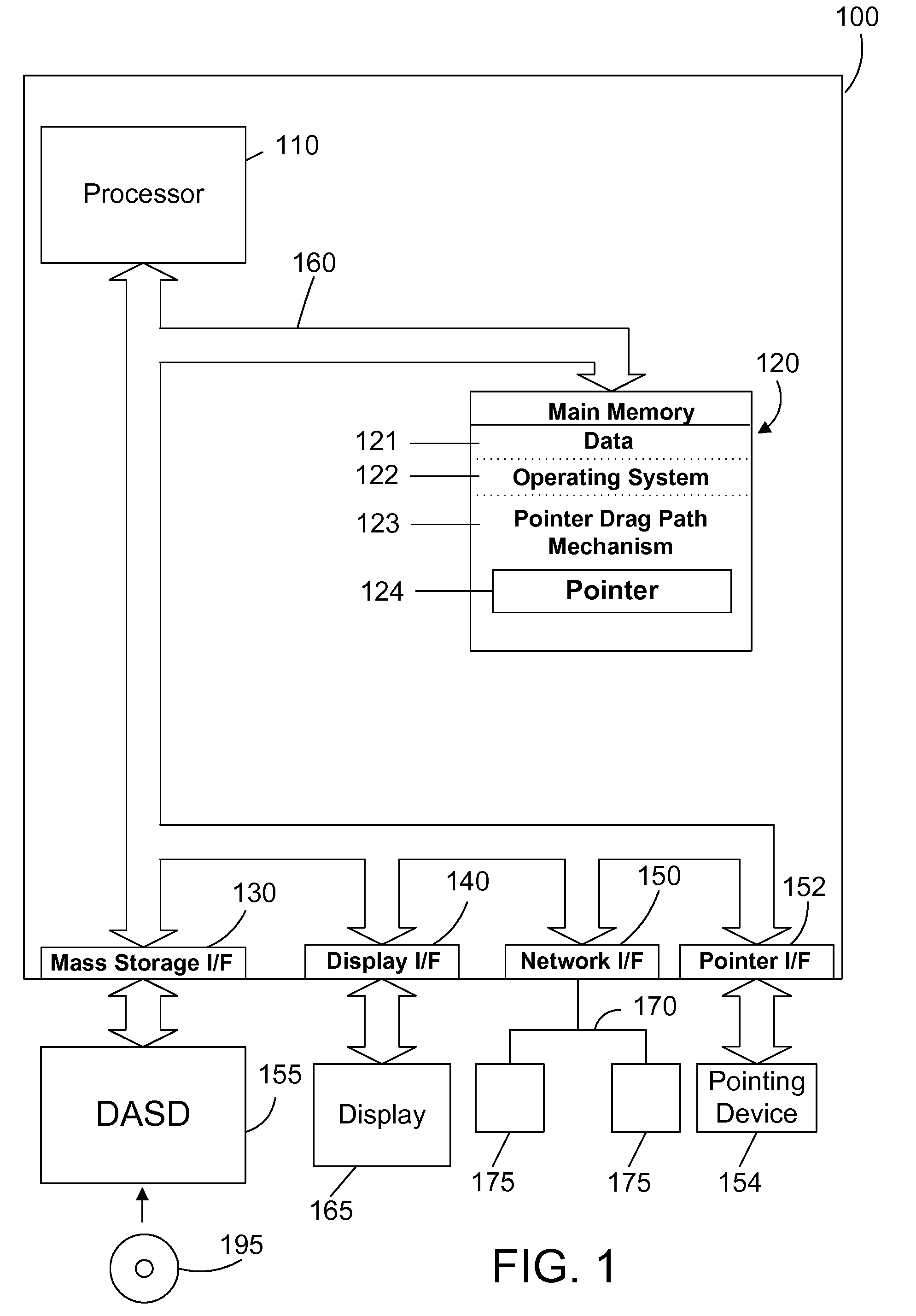Pointer drag path operations
a pointer click and path operation technology, applied in the field of computer systems, can solve the problems of not being intuitive or easy to use, not allowing the operation of files, and the current user interface known to affect the efficiency of users, so as to enhance the efficiency of users and reduce the number of pointer clicks to implement a particular function.
- Summary
- Abstract
- Description
- Claims
- Application Information
AI Technical Summary
Benefits of technology
Problems solved by technology
Method used
Image
Examples
first embodiment
[0039]In method 300 in accordance with the first embodiment, one of the two objects is preferably an operand, and the other of the two objects is preferably an operator. These two different cases for method 300 in FIG. 3 are shown in FIGS. 4 and 5. In method 400 in FIG. 4, the object that represents an operand is selected (step 410), and is dragged and dropped onto an object that represents an operator (step 420). One example of the function in FIG. 4 is shown in window 600 in FIG. 6. In this example, the user clicks on the object 610 entitled “file1.doc” with the mouse pointer to select the file1.doc object, then drags the file1.doc object 610 to the “Compress” button (or object) 620, and drops the file1.doc object 610 onto the Compress button 620. As a result of dropping the file1.doc object 610 onto the Compress button 620, the pointer drag path mechanism of the first embodiment compresses the file “file1.doc”. In other words, the object 610“picks up” the function of the “Compres...
second embodiment
[0045]A second way for the pointer drag path mechanism of the second embodiment to function is shown in FIGS. 11 and 12. Referring to method 1100 in FIG. 11, the first operand is selected by clicking on the object corresponding to the first operand (step 1110). The first operand is dragged to the second operand (step 1120), and is dropped on the second operand (step 1130). At this point, the GUI knows that some operation needs to be performed on these two operands, but because the first operand was not dragged across an operator object before dropping the first operand onto the second operand, the mouse drag path mechanism has no idea what operator the user wants to use. As a result, the mouse drag path mechanism displays to the user the operators that could operate on the first and second operations (step 1140). The user then selects from the displayed operators one or more desired operators (step 1150).
[0046]One example of the function of method 1100 in FIG. 11 is shown in window ...
PUM
 Login to View More
Login to View More Abstract
Description
Claims
Application Information
 Login to View More
Login to View More - R&D
- Intellectual Property
- Life Sciences
- Materials
- Tech Scout
- Unparalleled Data Quality
- Higher Quality Content
- 60% Fewer Hallucinations
Browse by: Latest US Patents, China's latest patents, Technical Efficacy Thesaurus, Application Domain, Technology Topic, Popular Technical Reports.
© 2025 PatSnap. All rights reserved.Legal|Privacy policy|Modern Slavery Act Transparency Statement|Sitemap|About US| Contact US: help@patsnap.com