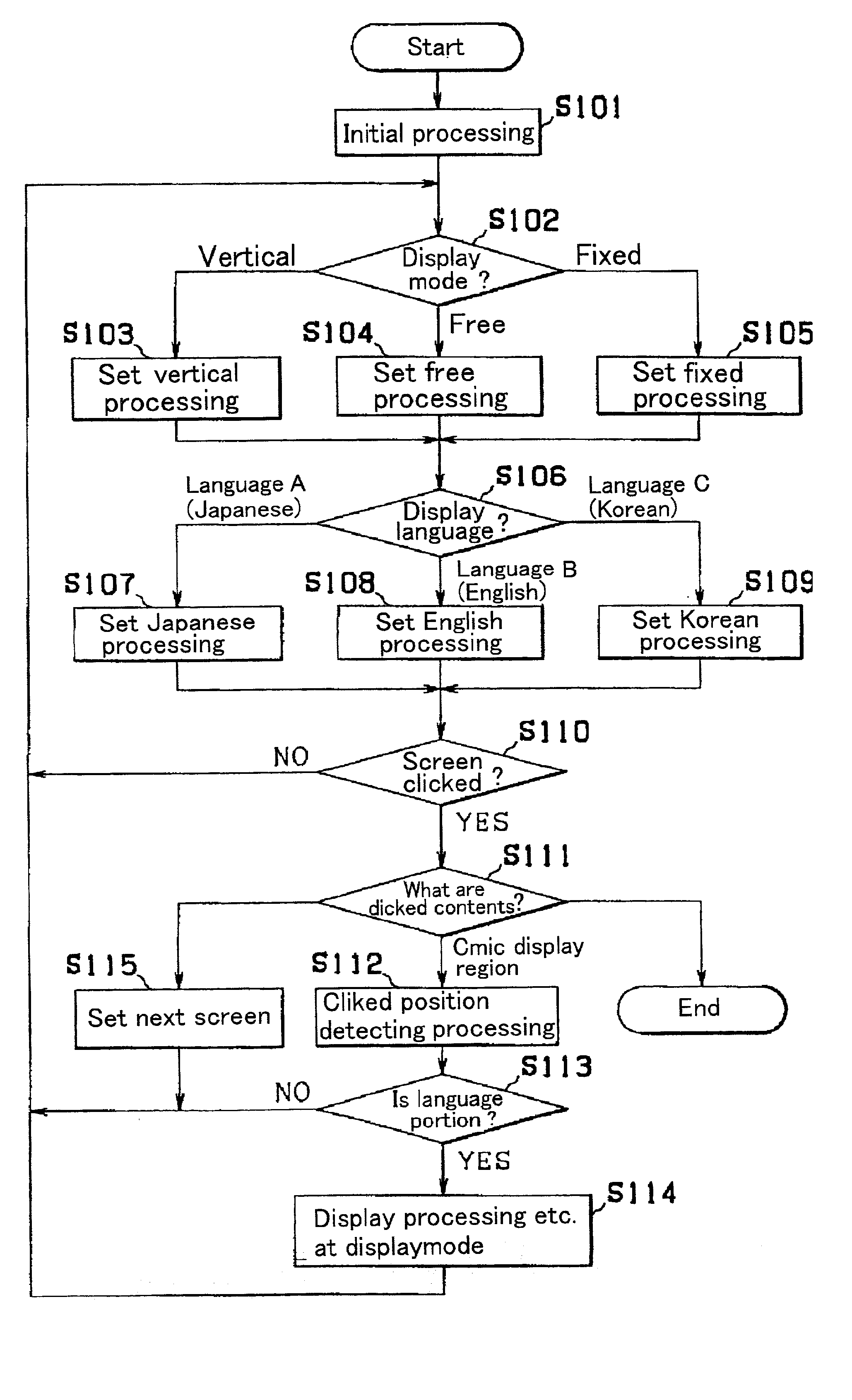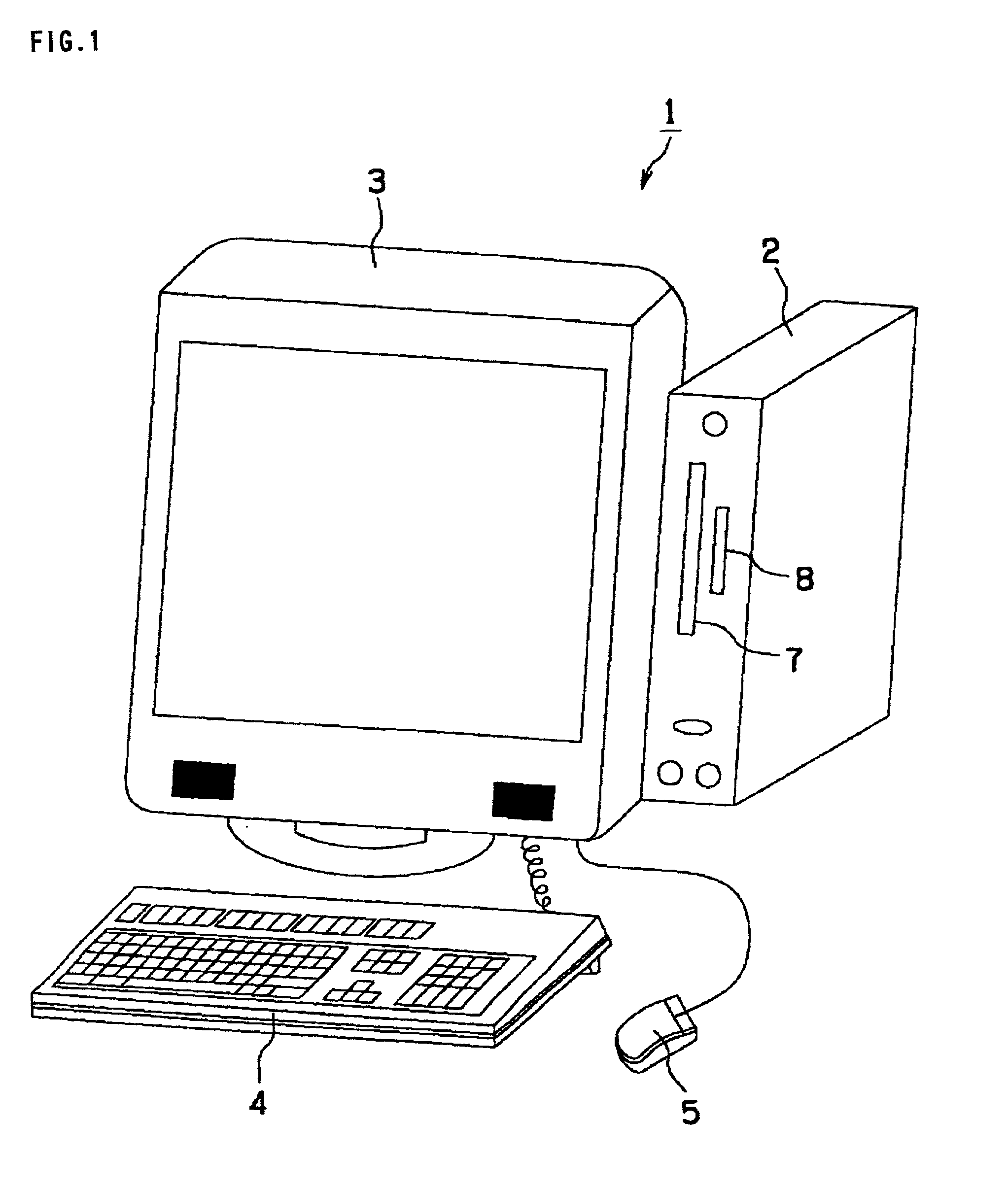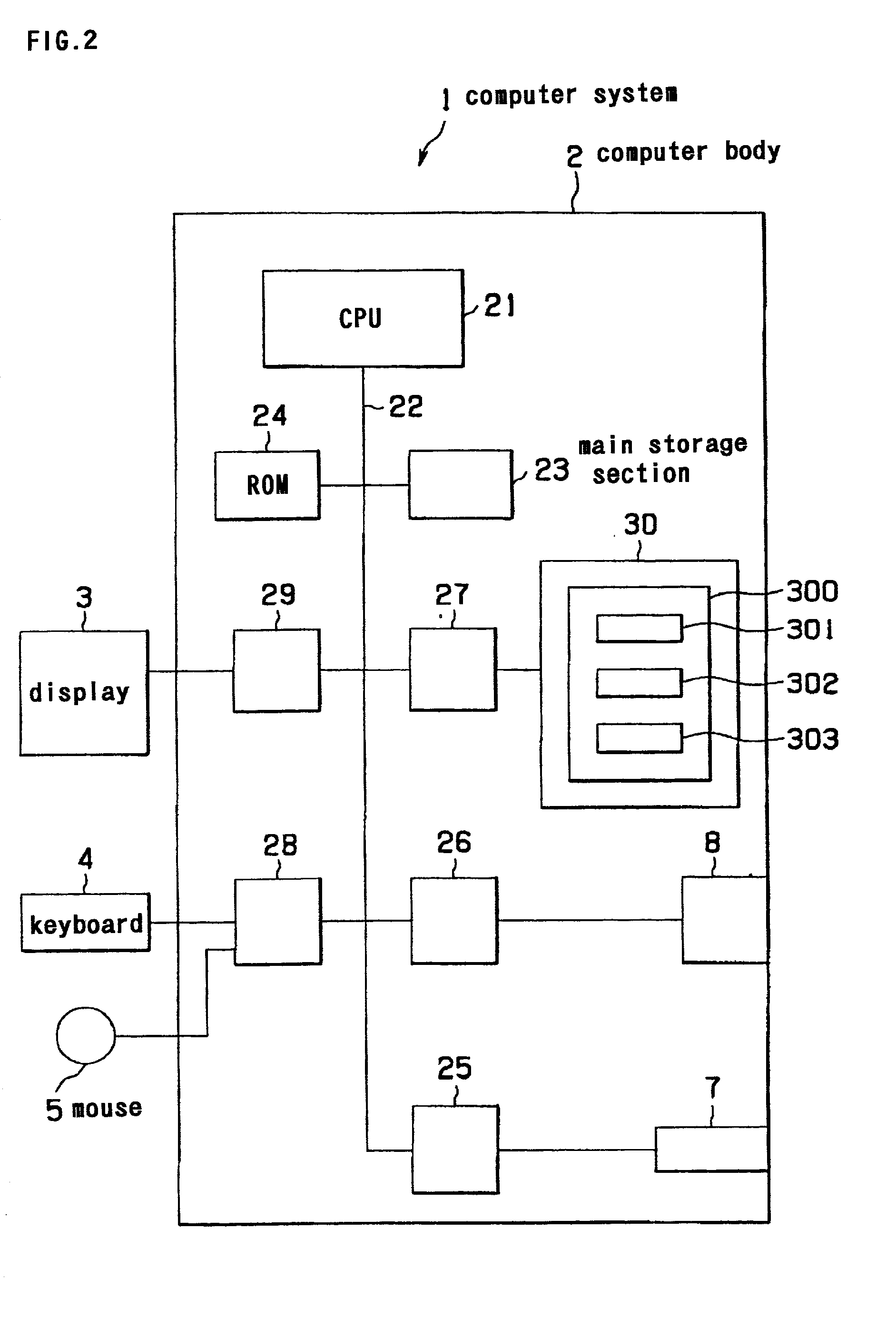Display language conversion system, storage medium and information selling system
- Summary
- Abstract
- Description
- Claims
- Application Information
AI Technical Summary
Benefits of technology
Problems solved by technology
Method used
Image
Examples
first embodiment (
1. First Embodiment (FIGS. 1 to 13)
[0045] FIGS. 1 to 13 show configuration examples of a display language conversion system of the first embodiment.
1.1 Explanation of System Configuration
[0046] In FIG. 1, a computer system 1 may be comprised of, for example, a personal computer or the like, and comprises a computer body 2 which executes various processing, a display 3 used as a display means which displays the display data from this computer body 2, a keyboard 4 used as an input means which directly inputs information necessary for various processing with characters (letters), figures or symbols or the like, and a mouse used as an input means which inputs data or the like through a screen of a monitor 3 that executes various processings. Further, the computer body 2 includes a CD-ROM drive 7 that reads a CD-ROM and a flexible disk drive (FDD) 8.
[0047] In FIG. 2, the computer body 2 comprises a central processing unit (CPU) 21 that executes various computing processings, a main stora...
example 1
1. 2. 2 Operation Example 1
[0065] Next, it is assumed that while being selected "FREE" in the mode selection window of the screen 700 shown in FIG. 8, and by operating the mouse 5, for the display language selection window 702 "language B (English)" is selected.
[0066] Then, since "FREE" of the mode selection window 701 is selected (S102; FREE), the CPU 21 sets the mode to processing of the display mode of "FREE" (S104). Further, the CPU21 determines in the display language selection window 702, that "language B (English)" has been selected (S106; English) and sets so that the English data may be read (S108). Thus, in the another-language display processing means 52, the language selection is set for "English" and the display mode is set for "FREE".
[0067] Next, the another language display processing means 52 determines whether the screen 700 shown in FIG. 8 has been clicked by an operation of the mouse 5 (S110). Here, when the screen 700 is not clicked, the another-language display ...
example 2
1. 2. 3 Operation Example 2
[0072] Operation example 2 will be explained referring to step S102 again. Here, it is assumed that while looking at the screen 700 the mouse 5 is used to select "FIXED" from the mode selection window 701 on the screen 700 and to select "language B (English)" from the display language selection window 702, as shown in FIG. 10.
[0073] Then, since "FIXED" in the mode selection window 701 is selected (S102; FIXED), the another-language display processing means 52 sets the processing of the display mode of "FIXED" (S105). Further, the another-language display processing means 52 determines that "language B (English)" has been selected in the display language selection window 702 (S106; English), it is set so that the English data can be read (S108).
[0074] Next, the another-language display processing means 52 determines whether or not the screen 700 shown in FIG. 10 has been clicked with mouse 5 (S110). Here, if the screen 700 is not clicked, the another-langua...
PUM
 Login to View More
Login to View More Abstract
Description
Claims
Application Information
 Login to View More
Login to View More - R&D
- Intellectual Property
- Life Sciences
- Materials
- Tech Scout
- Unparalleled Data Quality
- Higher Quality Content
- 60% Fewer Hallucinations
Browse by: Latest US Patents, China's latest patents, Technical Efficacy Thesaurus, Application Domain, Technology Topic, Popular Technical Reports.
© 2025 PatSnap. All rights reserved.Legal|Privacy policy|Modern Slavery Act Transparency Statement|Sitemap|About US| Contact US: help@patsnap.com