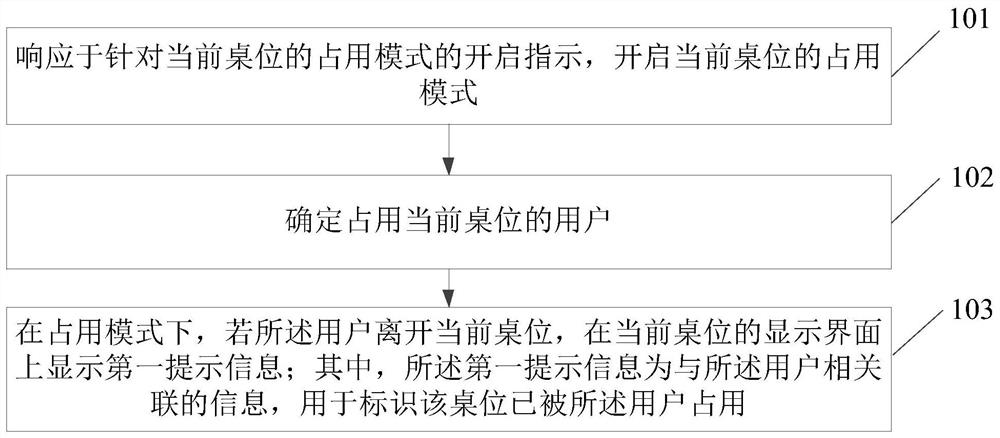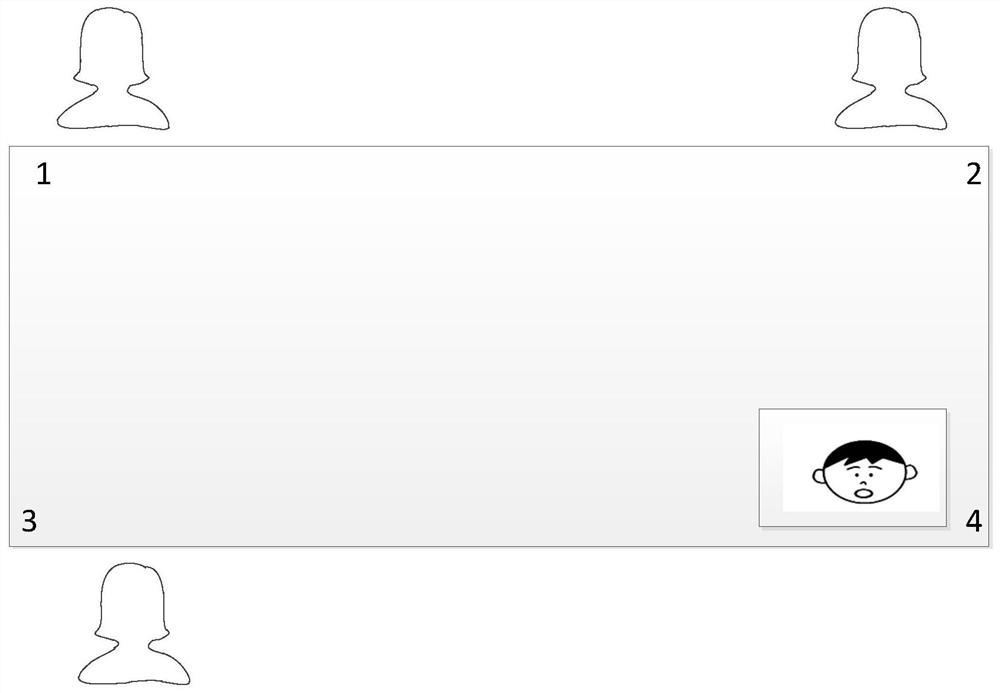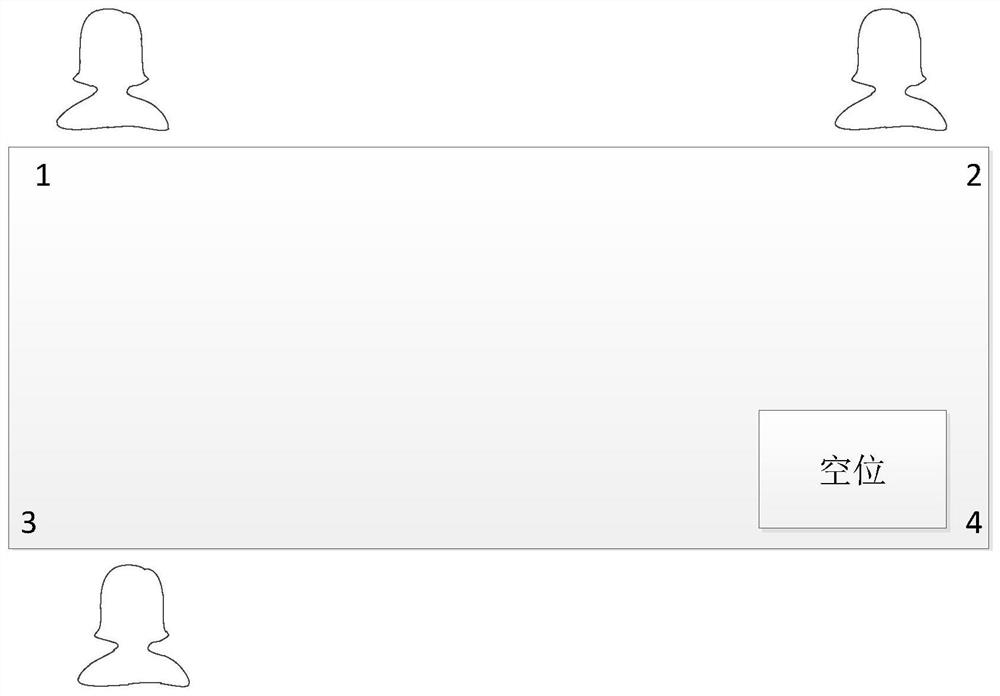Method and device for determining table occupation state
A technology that occupies status and table space, applied in the field of data processing, can solve problems such as poor user experience
- Summary
- Abstract
- Description
- Claims
- Application Information
AI Technical Summary
Problems solved by technology
Method used
Image
Examples
Embodiment 1
[0159] figure 1 A flowchart showing a method for determining the occupancy state of a table according to an embodiment of the present application. Such as figure 1 As shown, the method may include:
[0160] Step 101 , in response to an instruction to enable the occupancy mode of the current table, enable the occupancy mode of the current table.
[0161] For example, the above-mentioned activation indication for the occupancy mode of the current table can be detected that the current table is occupied by the user (for example: detecting that the current table is occupied or receiving an occupancy instruction sent by the user to the current table through the terminal device) , or collect user information (for example: swiping a card) through an information collection device. The above-mentioned activation indication for the occupancy mode of the current table may be used to indicate that the occupancy mode is enabled for the current table.
[0162] When the current table is ...
example 1
[0223] In a convenience store, after the user purchases food in the fresh food or public dining area, the food is taken to the food processing area for processing. After that, the user goes to the public dining area to find a dining table. After finding the dining table: table 4, the user sits down at the table 4. If the user's face image is recognized in the image collected by the first image acquisition device installed at the table 4, it is determined that the table has been occupied by the user. The desk position 4 can display a second prompt message on the display interface to remind the user whether to enable the occupied mode. At this time, the user can trigger the enable option in the second prompt message to enable the occupancy mode for the table position 4 .
[0224] After the occupancy mode is turned on for the 4 pairs of desk positions, user image information can be collected by the first image collection device. The user may cause the first image capture devic...
example 2
[0229] In a convenience store, after the user purchases food in the fresh food or public dining area, the food is taken to the food processing area for processing. After that, the user goes to the public dining area to find a dining table. After finding the dining table: table 4, the user sits down at the table 4. The table 4 is provided with a two-dimensional code, and the user can scan the two-dimensional code through the terminal device, establish a communication connection between the terminal device and the table 4, and send a first instruction to the table 4 through the terminal device. After the table 4 receives the first instruction, it can be determined that the table 4 has been occupied by the user, and the occupancy mode for the table 4 can be turned on.
[0230] After the occupancy mode of the table 4 pair is enabled, the user can upload user-related information to the table 4 through the terminal device: photo, nickname, number and other information, and the tabl...
PUM
 Login to View More
Login to View More Abstract
Description
Claims
Application Information
 Login to View More
Login to View More - R&D Engineer
- R&D Manager
- IP Professional
- Industry Leading Data Capabilities
- Powerful AI technology
- Patent DNA Extraction
Browse by: Latest US Patents, China's latest patents, Technical Efficacy Thesaurus, Application Domain, Technology Topic, Popular Technical Reports.
© 2024 PatSnap. All rights reserved.Legal|Privacy policy|Modern Slavery Act Transparency Statement|Sitemap|About US| Contact US: help@patsnap.com