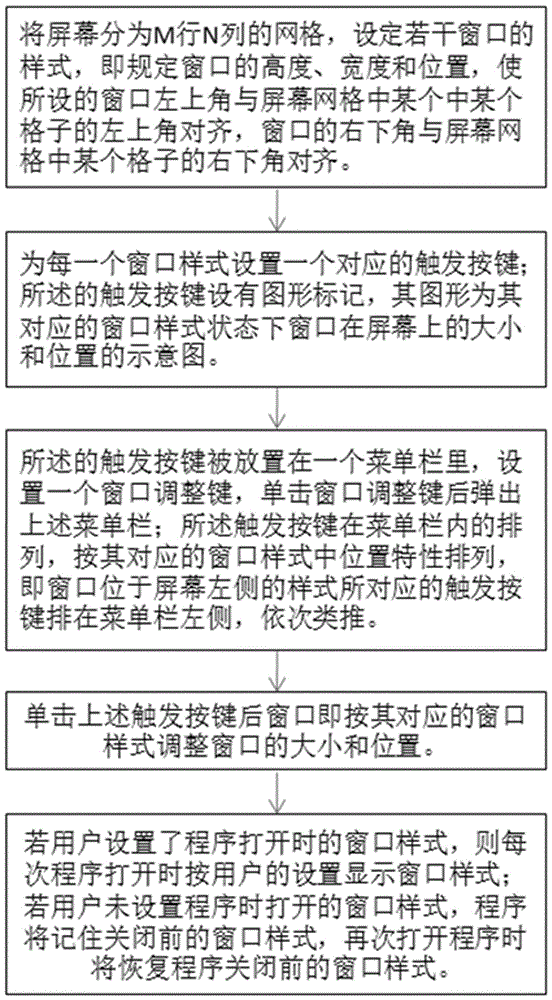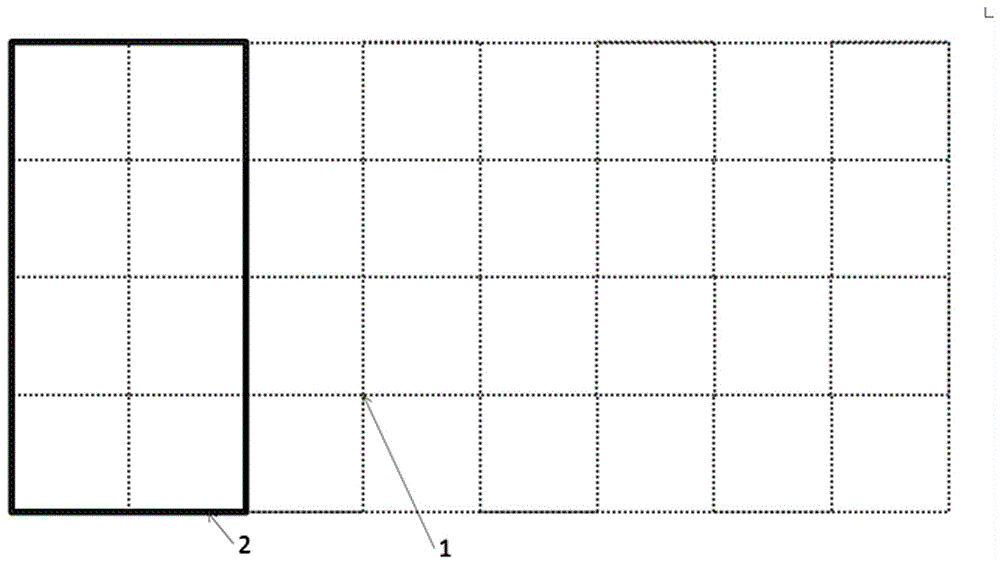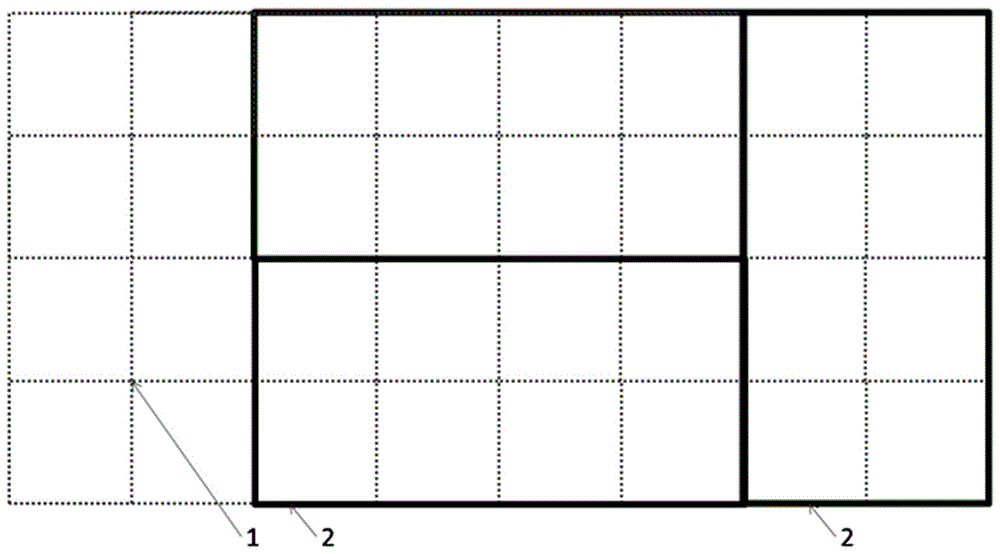Method for setting size and position of program window at same time
A window size and window technology, which is applied in the input/output process of data processing, instruments, electronic digital data processing, etc., can solve the problems of inconvenience, non-standard setting of program window size and position, unsuitable for touch operation, etc., to achieve Standardized size and position, convenient window combination display, and simple operation
- Summary
- Abstract
- Description
- Claims
- Application Information
AI Technical Summary
Problems solved by technology
Method used
Image
Examples
Embodiment Construction
[0023] The principle of the present invention will now be further described in conjunction with preferred embodiments shown in the accompanying drawings.
[0024] Depend on figure 1 As can be seen, the present invention comprises the following steps:
[0025] 1) Set several window styles to specify the width, height and position of the window;
[0026] 2) Set a corresponding trigger button 5 for each window style;
[0027] 3) The trigger button 5 is placed in the menu bar 4, the window adjustment key 3 is set, and the above menu bar 4 pops up after clicking the window adjustment key 3;
[0028] 4) After clicking the above trigger button 5, the window will adjust the size and position of window 2 according to its corresponding window style.
[0029] Depend on figure 2 It can be seen that the display screen of the device is divided into screen grid 1 with 4 rows and 8 columns, the upper left corner of window 2 is aligned with the upper left corner of a certain grid in scree...
PUM
 Login to View More
Login to View More Abstract
Description
Claims
Application Information
 Login to View More
Login to View More - R&D Engineer
- R&D Manager
- IP Professional
- Industry Leading Data Capabilities
- Powerful AI technology
- Patent DNA Extraction
Browse by: Latest US Patents, China's latest patents, Technical Efficacy Thesaurus, Application Domain, Technology Topic, Popular Technical Reports.
© 2024 PatSnap. All rights reserved.Legal|Privacy policy|Modern Slavery Act Transparency Statement|Sitemap|About US| Contact US: help@patsnap.com