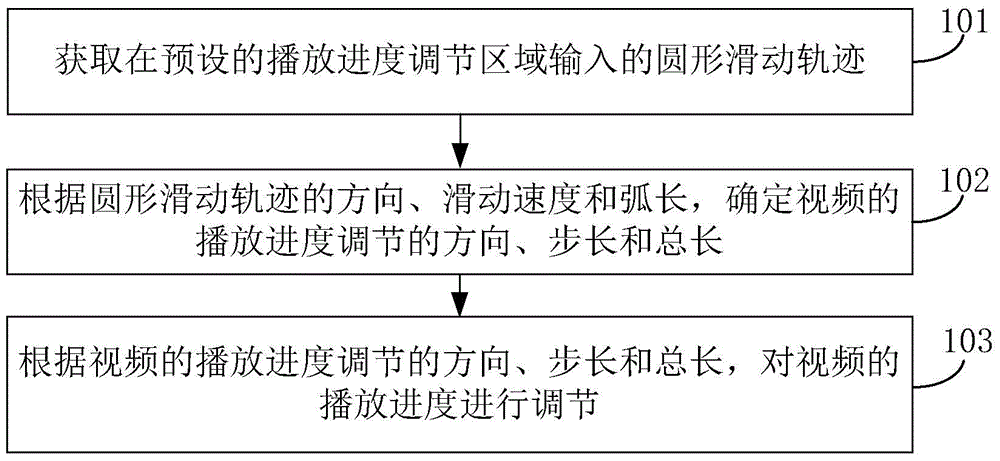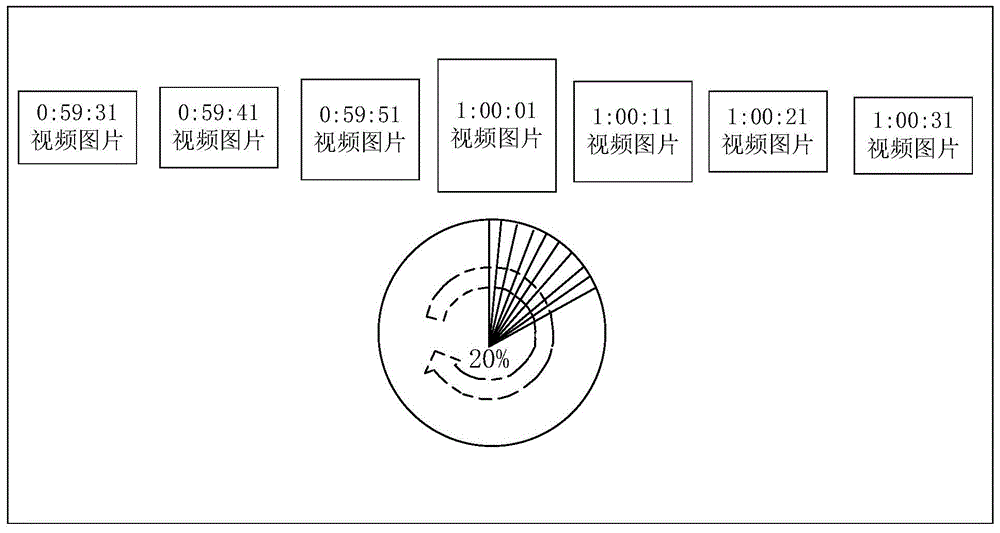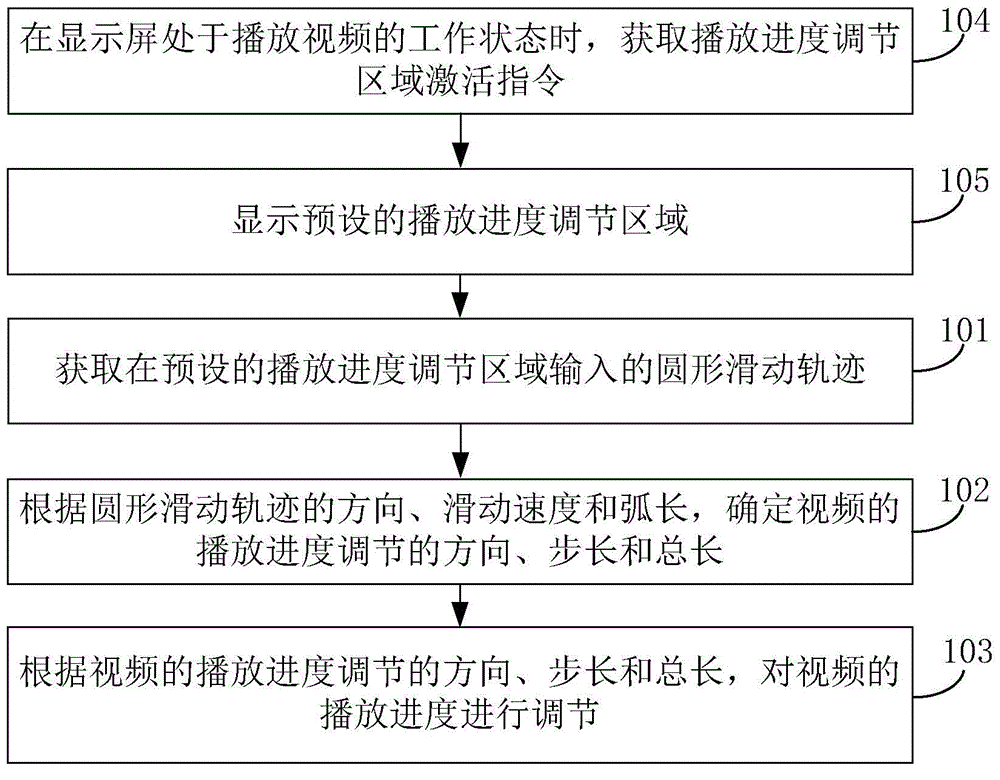Method and device for adjusting playing pace of video
A technology for playing progress and video, applied in the field of communication, can solve the problems of wasting time, cumbersome adjustment, limited length of progress bar, etc., to achieve the effect of simple and fast adjustment, time saving and convenient adjustment
- Summary
- Abstract
- Description
- Claims
- Application Information
AI Technical Summary
Problems solved by technology
Method used
Image
Examples
Embodiment 1
[0071] figure 1 A method for adjusting the playback progress of the video in Embodiment 1 of the present application; as figure 1 As indicated, it may specifically include:
[0072] S101: Obtain a circular sliding track input in a preset playback progress adjustment area.
[0073] Wherein, the shape of the preset playing progress adjustment area may be circle, ellipse, square, rhombus, triangle, or star, etc., which may be selected and set according to actual application conditions, and is not limited thereto.
[0074] Specifically, the preset playback progress adjustment area is displayed on the display screen, and the user draws a circle clockwise or counterclockwise in the preset playback progress adjustment area on the display screen to form a circular sliding track. Wherein, if the display is on a mobile terminal such as a mobile phone, the display is specifically a touch display; if the display is on an air mouse remote control, the display is specifically a touchpad; ...
Embodiment 2
[0092] image 3 A method for adjusting the playback progress of the video in Embodiment 2 of the present application; as image 3 As shown, before step S101 acquires the circular sliding track input in the preset playback progress adjustment area, it also includes:
[0093] S104: When the display screen is in a working state of playing video, acquire a play progress adjustment area activation instruction.
[0094] Wherein, if the display is on a mobile terminal such as a mobile phone, the display is specifically a touch display; if the display is on an air mouse remote control, the display is specifically a touchpad; if the display is controlled by a camera, Then the display screen is specifically the position of the palm and the like.
[0095] Specifically, when the video is played in full screen, the playback progress adjustment area is hidden, and when the user needs to use it, the user can send an activation instruction for the playback progress adjustment area through c...
Embodiment 3
[0099] The following is the third embodiment of the present application, according to the sliding speed of the circular sliding track, the method for determining the step size of the playback progress adjustment of the video, which may specifically include:
[0100] Query the table of correspondence between sliding speed and step size, and obtain the step size of the video playback progress adjustment corresponding to the sliding speed of the circular sliding track. Among them, the sliding speed is proportional to the step size, and the circular perimeter corresponding to the circular sliding track corresponds to a step size.
[0101] Specifically, it may be set that the user draws a circle (that is, the circumference of the circle corresponding to the circular sliding track) in the preset playback progress adjustment area as a step. Moreover, the specific size of each step can be set according to the speed when the user draws the circle, so that the user can control the speed...
PUM
 Login to View More
Login to View More Abstract
Description
Claims
Application Information
 Login to View More
Login to View More - Generate Ideas
- Intellectual Property
- Life Sciences
- Materials
- Tech Scout
- Unparalleled Data Quality
- Higher Quality Content
- 60% Fewer Hallucinations
Browse by: Latest US Patents, China's latest patents, Technical Efficacy Thesaurus, Application Domain, Technology Topic, Popular Technical Reports.
© 2025 PatSnap. All rights reserved.Legal|Privacy policy|Modern Slavery Act Transparency Statement|Sitemap|About US| Contact US: help@patsnap.com