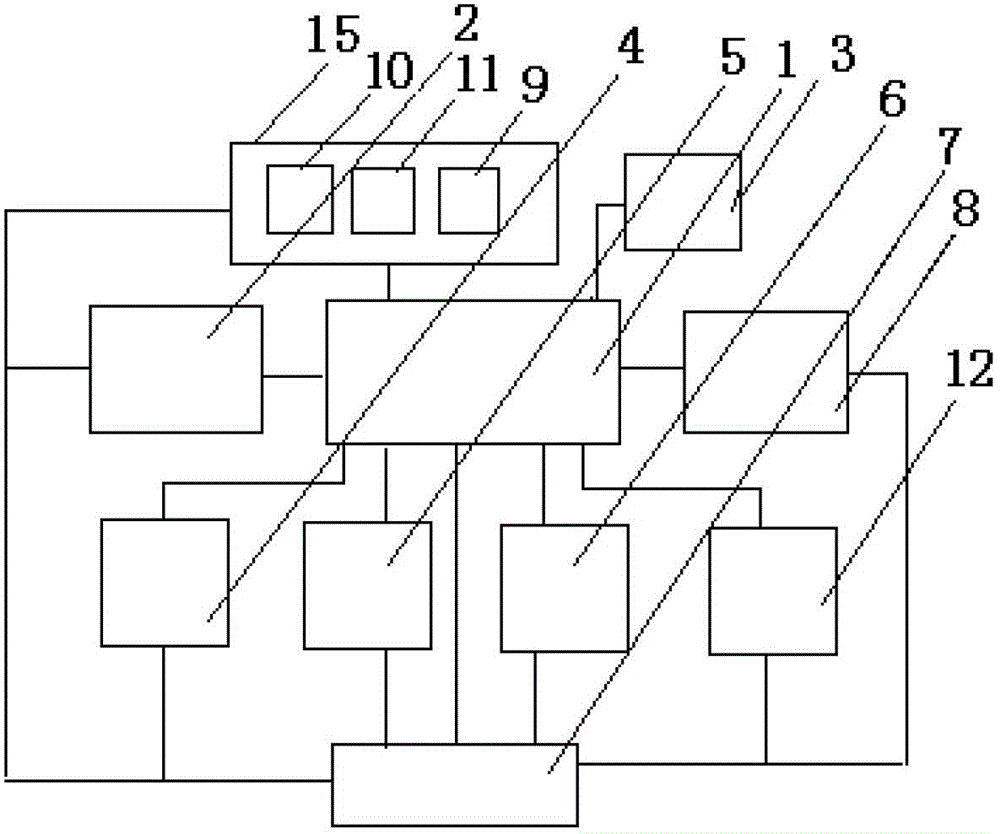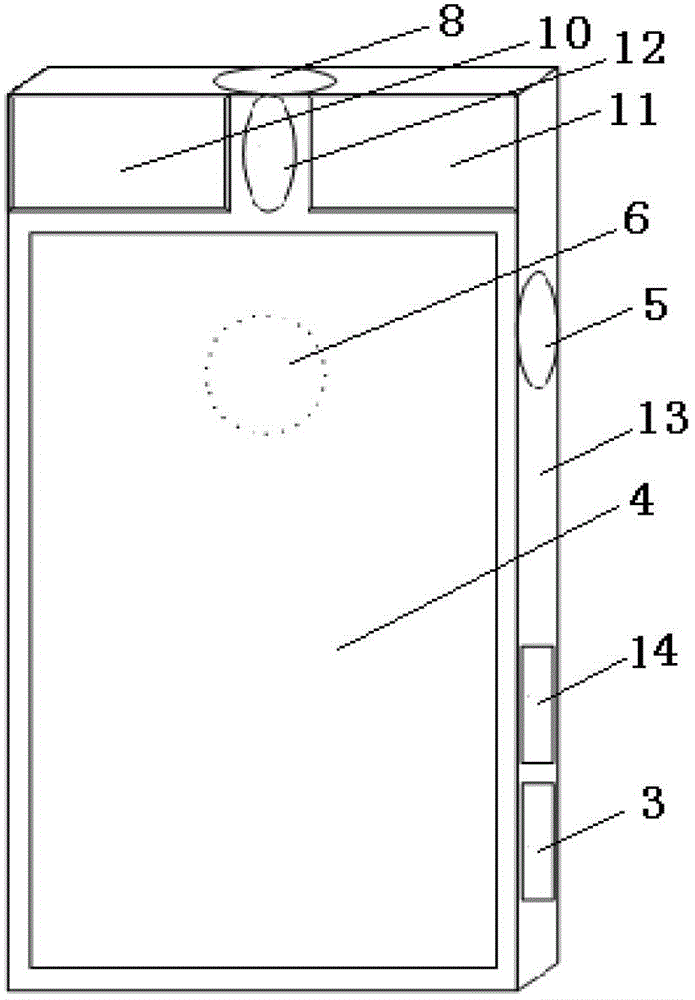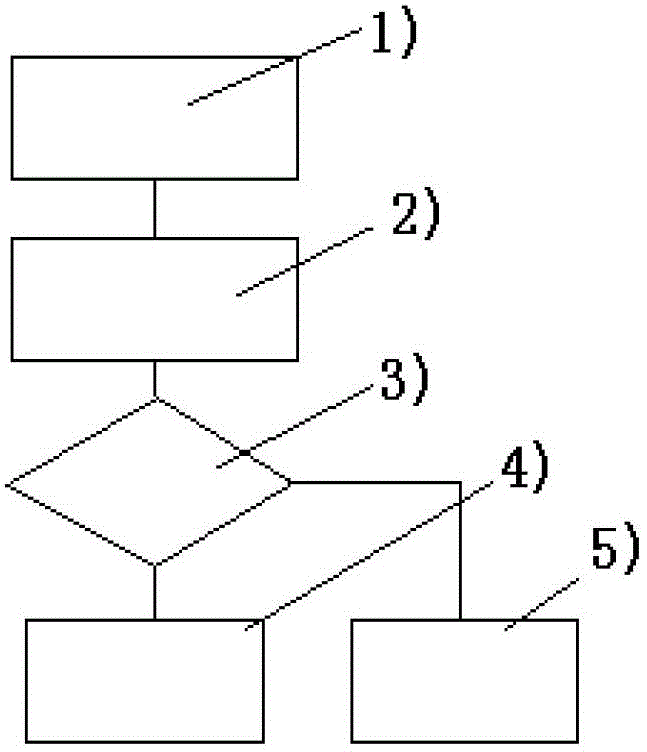Universal multifunctional intelligent input device
An intelligent input and multi-function technology, applied in the input/output process of data processing, instruments, calculations, etc., can solve the problems of monotonous keyboard layout, incompatible input devices, single input methods, etc., to improve the use efficiency, convenience and simplicity Input, avoid the effect of inconsistency
- Summary
- Abstract
- Description
- Claims
- Application Information
AI Technical Summary
Problems solved by technology
Method used
Image
Examples
Embodiment 1
[0077] Embodiment 1 of the device of the present invention is as Figure 1-2 As shown, it includes a microprocessor 1, a touch screen 4, a photoelectric sensor 6, a power supply 7, a Bluetooth module 8, a USB module 2, an SD card slot 3, a temperature-sensitive touch sensor 5, buttons 15, a scroll wheel 12 and a casing 13. Its features The touch screen 4, the photoelectric sensor 6, the Bluetooth module 8, the USB module 2, the SD card slot 3, the temperature-sensitive touch sensor 5, the button 15 and the scroll wheel 12 are respectively connected to the microprocessor 1 through the IO port, and the power supply 7 and the touch screen 4, Photoelectric sensor 6, bluetooth module 8, USB module 2, temperature-sensitive touch sensor 5, button 15 and scroll wheel 12 are connected for its power supply; Wherein button 15 comprises electronic book button 9, button one 10 and button two 11; Shell 13 is Cuboid box shape, its front middle part is equipped with touch screen 4, and button...
Embodiment 2
[0081] A kind of working method of above-mentioned input device, its working process is designed as 5 threads altogether, comprises primary environment monitoring thread, secondary system detection thread, e-book thread, touch screen thread and mouse thread, the method is as follows: image 3 As shown, the steps are as follows:
[0082] 1) After the device is powered on, firstly open the first-level environment detection thread, which has the highest priority, and select the e-book thread, touch screen thread, and mouse thread to start the work;
[0083] 2) Press the e-book button to enable the e-book thread. At this time, the Bluetooth function will be turned off, and the button 1 will be used as the confirmation button, the button 2 will be used as the return button, and the scroll wheel page turning button;
[0084] 3) The secondary system detection thread uses the temperature sensitive touch sensor for detection. If the temperature sensitive touch sensor has a signal, acti...
PUM
 Login to View More
Login to View More Abstract
Description
Claims
Application Information
 Login to View More
Login to View More - R&D Engineer
- R&D Manager
- IP Professional
- Industry Leading Data Capabilities
- Powerful AI technology
- Patent DNA Extraction
Browse by: Latest US Patents, China's latest patents, Technical Efficacy Thesaurus, Application Domain, Technology Topic, Popular Technical Reports.
© 2024 PatSnap. All rights reserved.Legal|Privacy policy|Modern Slavery Act Transparency Statement|Sitemap|About US| Contact US: help@patsnap.com