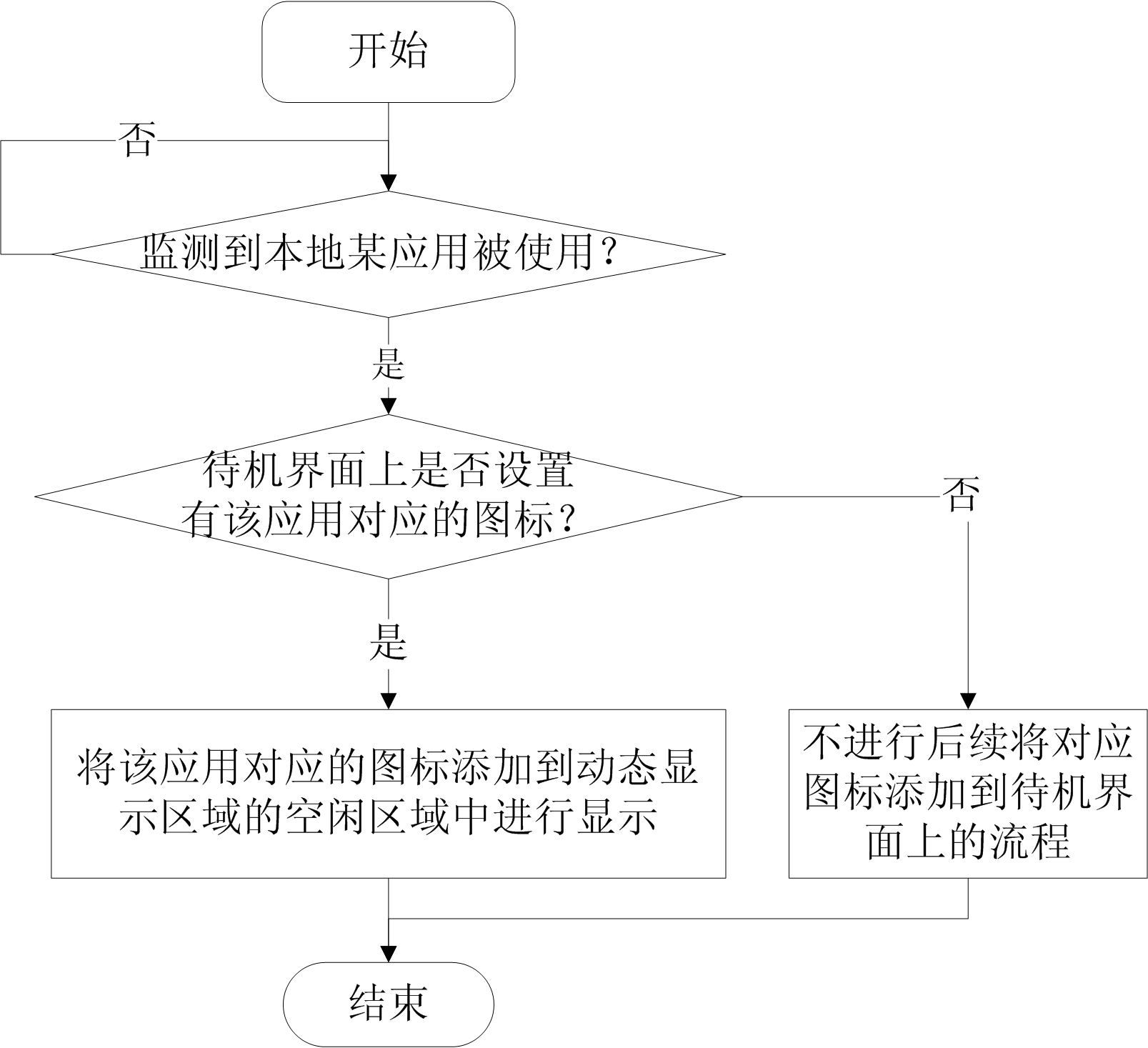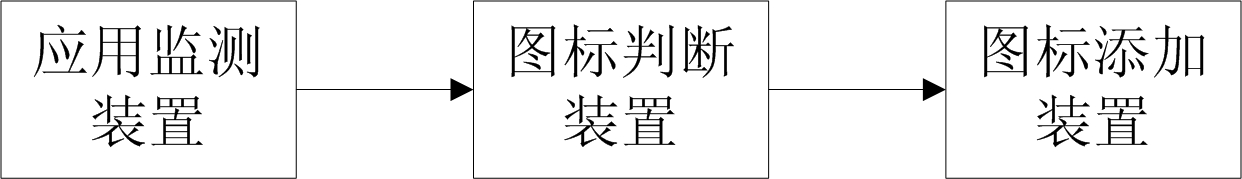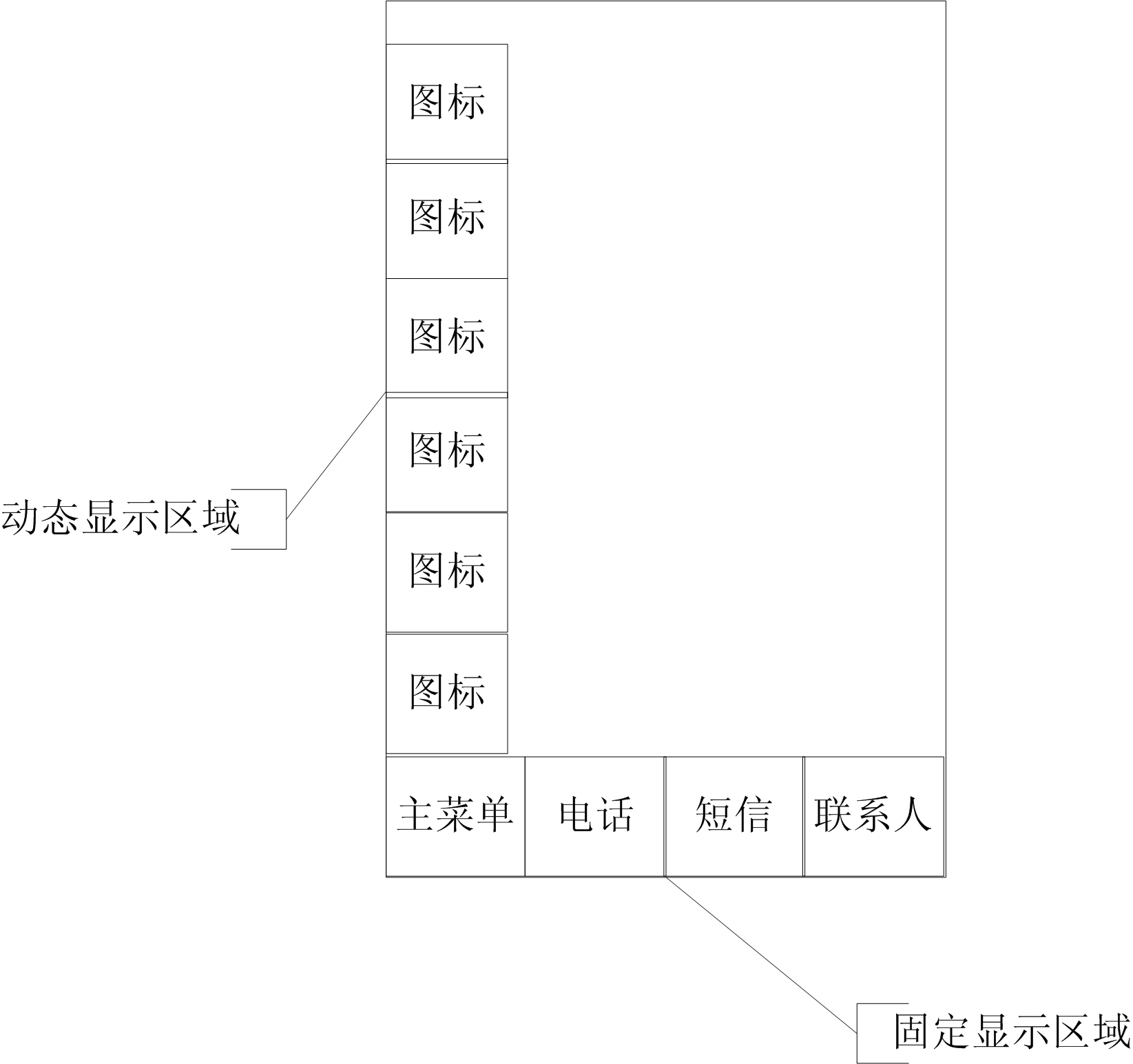Method for managing icons on standby interface of mobile terminal and mobile terminal
A mobile terminal, standby interface technology, applied in the input/output process of data processing, electrical digital data processing, instruments, etc., to enhance ease of use, improve efficiency, and facilitate use.
- Summary
- Abstract
- Description
- Claims
- Application Information
AI Technical Summary
Problems solved by technology
Method used
Image
Examples
application example 1
[0094] This example is described by taking the implementation of managing icons on the standby screen on a mobile phone as an example. In this example, the standby interface of the mobile phone includes two display areas: a setting display area and a dynamic display area.
[0095] Such as image 3 As shown in , the setting display area is located directly below the standby interface, and can display 4 application icons. It is used to display the icons of the most commonly used applications in the mobile phone. The user has set the following icons to be displayed in the setting application icon display area: main menu application icon, phone application icon, SMS application icon and contact application icon. The dynamic display area is located on the left side of the standby interface, and can display 6 application icons. The dynamic display area is used to display icons corresponding to applications most frequently used by the user that are not displayed in the set display ...
application example 2
[0108] This example uses the implementation of managing icons on the standby screen on a tablet computer as an example for illustration. In this example, the standby interface of the tablet computer includes two display areas: a setting display area and a dynamic display area, wherein the dynamic display area further includes a dynamic file icon display area and a dynamic software icon display area.
[0109] Such as Figure 5 As shown, the dynamic file icon display area is located on the left side of the standby interface, and can display the icons and file names of 6 recently opened files. The types of these files may include any one or any combination of music, video, documents or pictures. The dynamic software icon display area is located below the standby interface, and can display icons corresponding to 12 applications. The dynamic software icon display area is used to display icons corresponding to the most frequently used software by users that are not displayed in the...
PUM
 Login to View More
Login to View More Abstract
Description
Claims
Application Information
 Login to View More
Login to View More - Generate Ideas
- Intellectual Property
- Life Sciences
- Materials
- Tech Scout
- Unparalleled Data Quality
- Higher Quality Content
- 60% Fewer Hallucinations
Browse by: Latest US Patents, China's latest patents, Technical Efficacy Thesaurus, Application Domain, Technology Topic, Popular Technical Reports.
© 2025 PatSnap. All rights reserved.Legal|Privacy policy|Modern Slavery Act Transparency Statement|Sitemap|About US| Contact US: help@patsnap.com