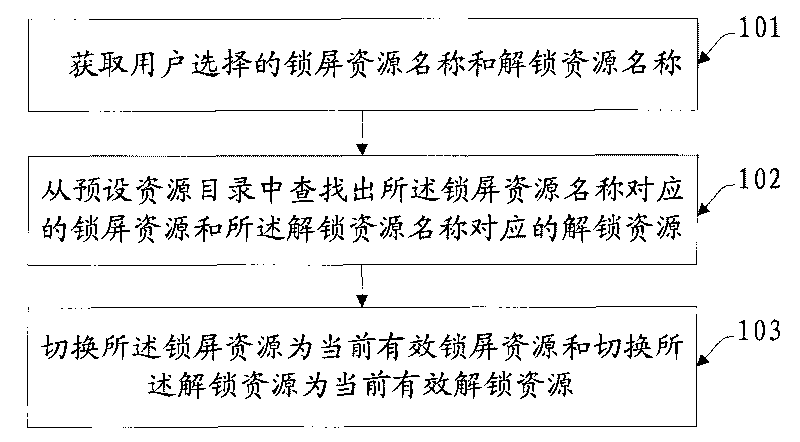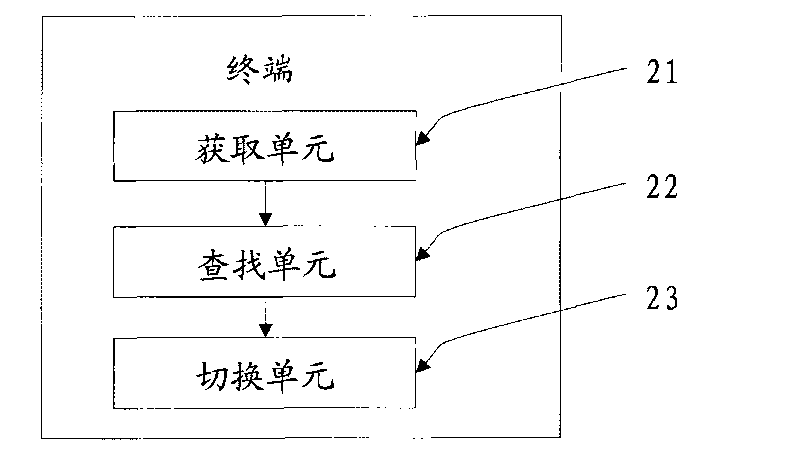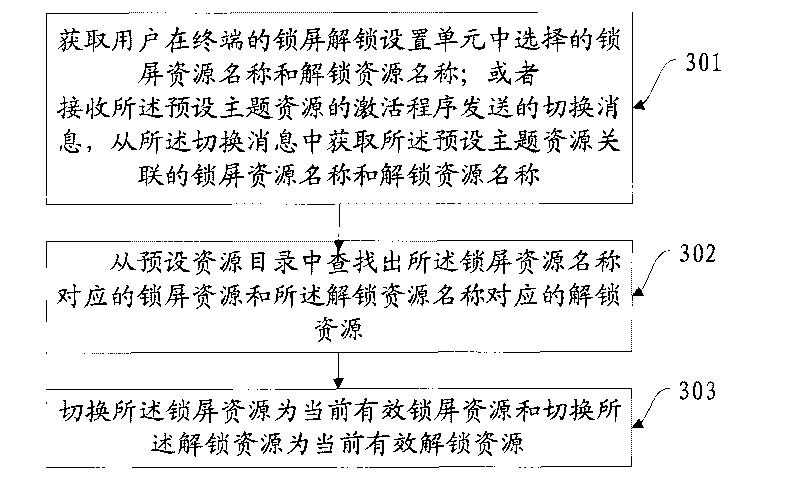Terminal and method for switching display effect thereof
A terminal display and terminal technology, applied in the direction of program startup/switching, telephone communication, multi-program device, etc., can solve the problem that the display effect of the mobile phone display cannot be changed
- Summary
- Abstract
- Description
- Claims
- Application Information
AI Technical Summary
Problems solved by technology
Method used
Image
Examples
Embodiment 1
[0021] An embodiment of the present invention provides a method for switching terminal display effects, such as figure 1 As shown, the method includes the following steps:
[0022] 101. Acquire the lock screen resource name and unlock resource name selected by the user.
[0023] 102. Find the lock screen resource corresponding to the lock screen resource name and the unlock resource corresponding to the unlock resource name from the preset resource directory. The preset resource directory is used to store lock screen resources and unlock resources on the terminal. According to the obtained lock screen resource name, the corresponding lock screen resource can be found in the preset resource directory, and similarly, the corresponding unlock resource name can be found according to the obtained unlock resource name.
[0024] 103. Switch the lock screen resource to a currently valid lock screen resource and switch the unlock resource to a currently valid unlock resource.
[002...
Embodiment 2
[0030] In the embodiment of the present invention, the unlocking resource and the lock screen resource can be set separately, or the unlock resource, the lock screen resource and the theme resource on the terminal can be associated for unified setting. The following will take these two situations as examples to introduce a method for switching terminal display effects in detail, such as image 3 As shown, the method includes the following steps:
[0031] 301. Acquire a lock screen resource name and an unlock resource name selected by a user.
[0032] When the unlocking resources and screen locking resources are separately set, this step can be implemented by specifically using the following step 301A:
[0033] 301A. Obtain the lock screen resource name and unlock resource name selected by the user in the terminal. At this time, the user can select the favorite lock screen resource and unlock resource in the lock screen unlock setting unit provided by the terminal, and then t...
PUM
 Login to View More
Login to View More Abstract
Description
Claims
Application Information
 Login to View More
Login to View More - R&D Engineer
- R&D Manager
- IP Professional
- Industry Leading Data Capabilities
- Powerful AI technology
- Patent DNA Extraction
Browse by: Latest US Patents, China's latest patents, Technical Efficacy Thesaurus, Application Domain, Technology Topic, Popular Technical Reports.
© 2024 PatSnap. All rights reserved.Legal|Privacy policy|Modern Slavery Act Transparency Statement|Sitemap|About US| Contact US: help@patsnap.com