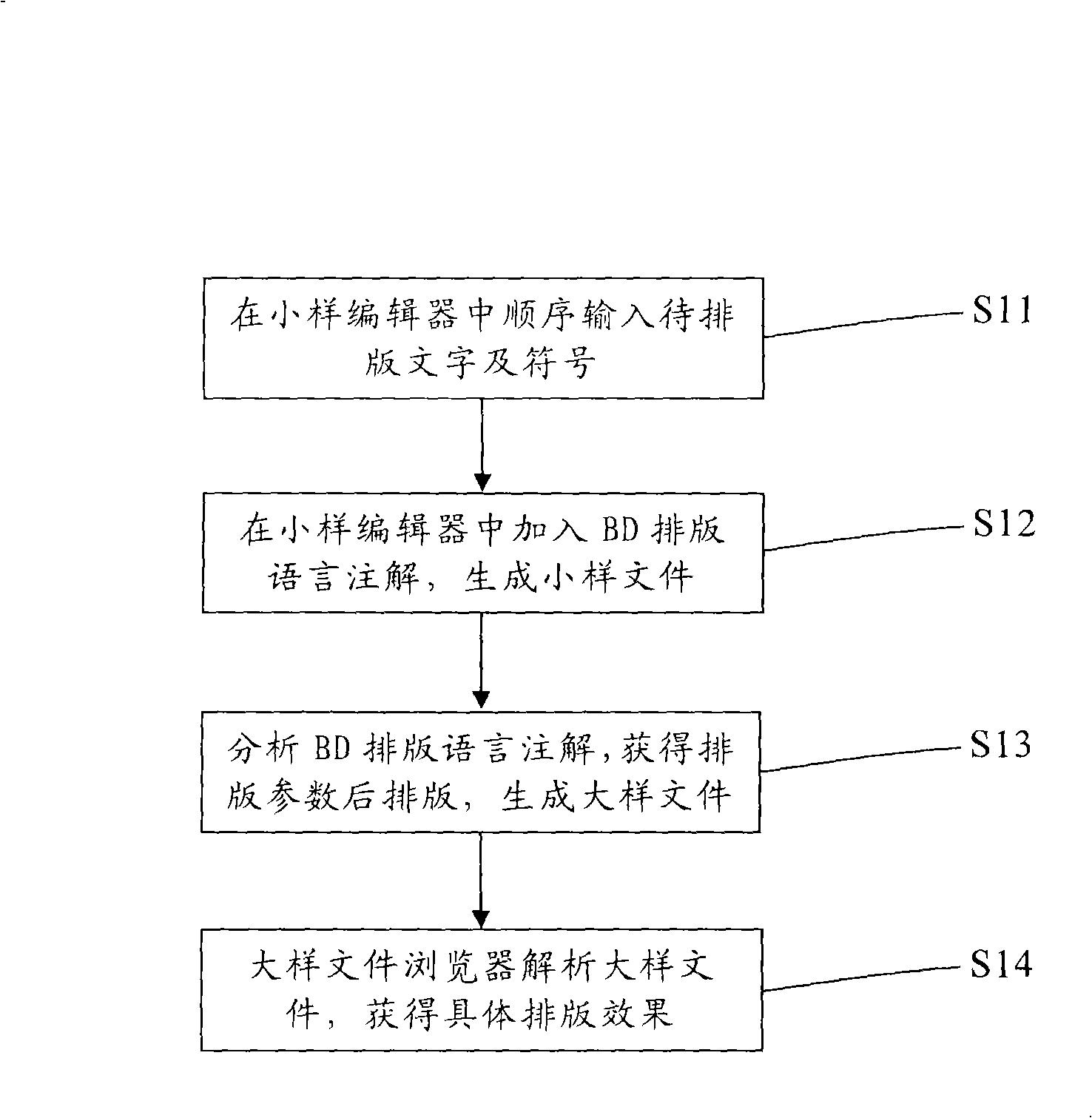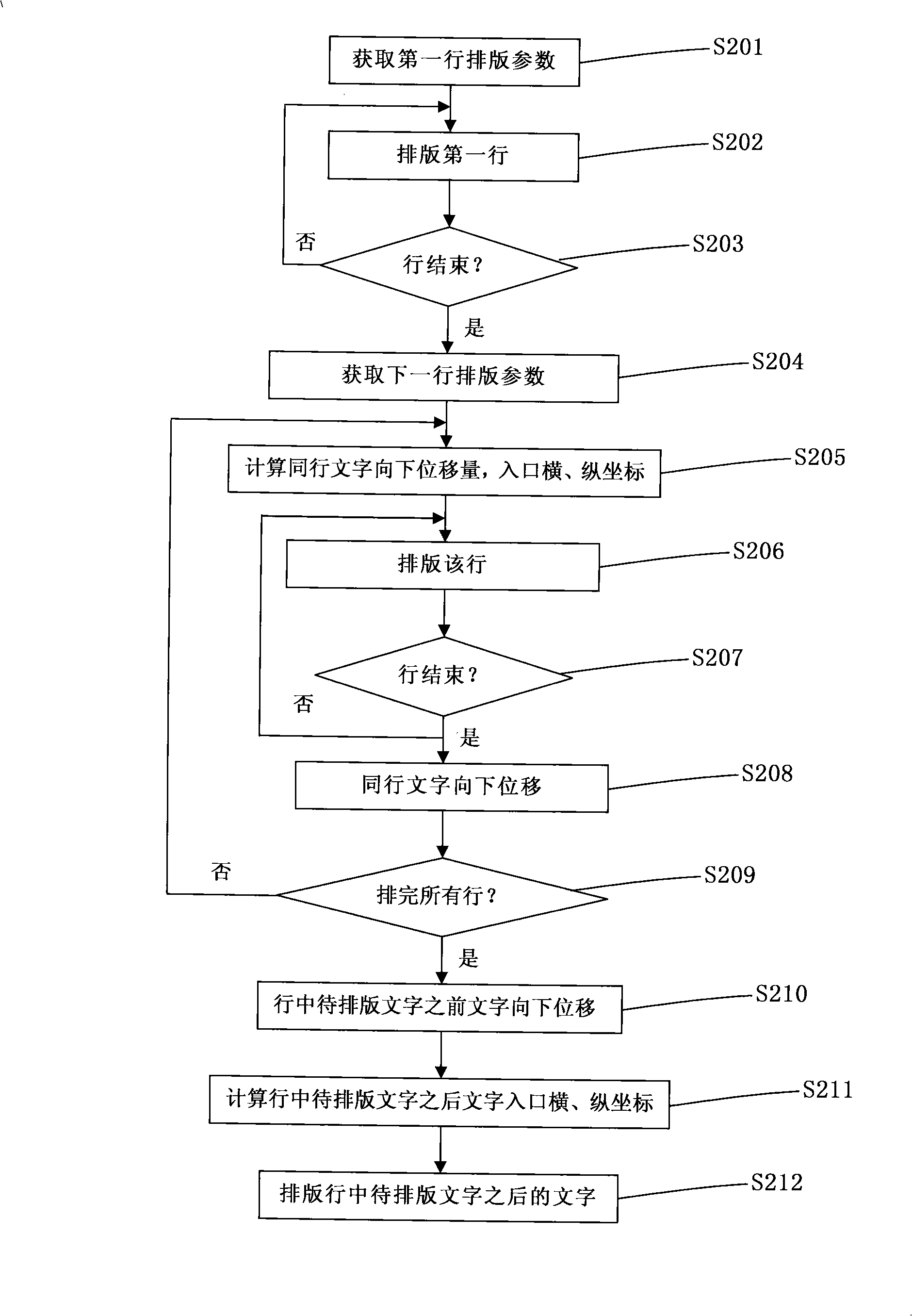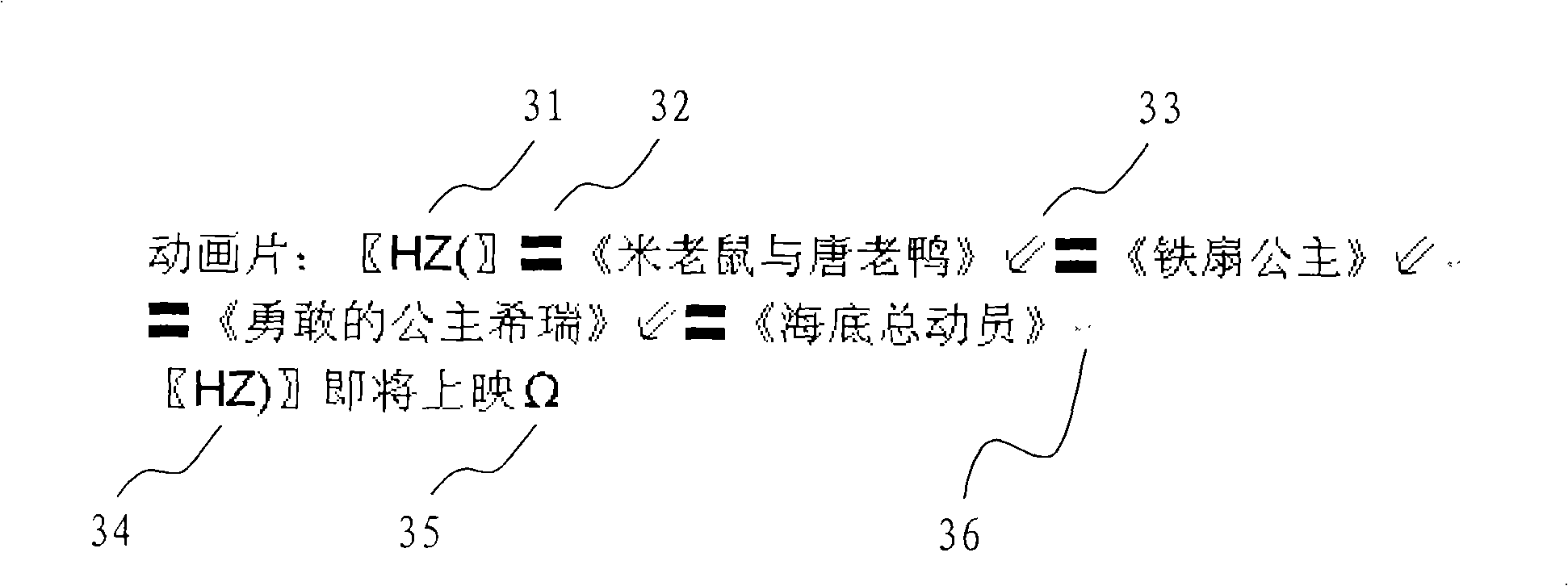Method for multi-row words layout in row
A text and typesetting effect technology, applied in the direction of electrical digital data processing, special data processing applications, instruments, etc., can solve the problems of reducing the efficiency of in-line typesetting, time-consuming and laborious, and achieve the effect of improving efficiency
- Summary
- Abstract
- Description
- Claims
- Application Information
AI Technical Summary
Problems solved by technology
Method used
Image
Examples
Embodiment 1
[0084] Take the "cartoon:" and "coming soon" in the same row to enter "" Mickey Mouse and Donald Duck "," The Iron Fan Princess "," Brave Princess Sherry "" Finding Nemo "" as an example to describe the present invention The method is described in detail. The effect after typesetting is that the format of the text in the line is the same as that of the text before and after it, and the alignment is left-aligned, such as Figure 4 shown.
[0085] First, enter the text "Cartoon:" to the left of the text to be typeset in the row in the sample editor, and then input the text to be typeset in the row ""Mickey Mouse and Donald "Duck", "Princess Iron Fan", "Brave Princess Sherry", "Finding Nemo", different lines are separated by the carriage return key, and finally enter the text "coming soon" after the text to be typeset in the line, and insert it for the book version at the same time characters, such as image 3 shown. Wherein, 32 is a space character, 33 is a hard return chara...
Embodiment 2
[0098] The difference from Embodiment 1 is that the typesetting parameters of the text to be typeset in the row are not obtained according to the context, but are obtained according to the user-defined settings, so as to meet the user needs that the format of the text to be typeset in the row is different from the format of the text before and after it . During specific implementation, an interface for user-defined setting of typesetting parameters of the text to be typeset in the row can be provided in the sample editor. This interface may include setting parameters such as the font, font size, character spacing, line spacing, and alignment of the text to be typeset in the row.
[0099] The typesetting effect obtained in this embodiment is as follows Image 6 As shown, the alignment of the typesetting text in the row is still left-aligned, but the font size of the text in the first and second lines is larger than that of the preceding text, so the typesetting parameters of t...
Embodiment 3
[0101] The difference from Example 1 is that the typesetting effect obtained is as follows Figure 8 As shown, that is, the alignment of each line of text in the row is scattered alignment. The BD typesetting language inserted in the mockup editor includes HZ and DQ (alignment)71 annotations, such as Figure 7 shown.
[0102] After realizing the left alignment of each line of text in the line, the process of typesetting a line includes the following steps:
[0103] (1) Obtain the alignment word distance dzj, calculate the row width wide of the row and the abscissa Xc of the exit of the row, wherein, wide=dzj*(zk+zj), Xc=x+wide; x is the entry coordinate of the row; alignment character The distance can be set in the DQ annotation, such as Figure 7 As shown in , it can also be set in the parameter setting interface;
[0104] (2) judge whether this line ends, if so then go to step (3), obtain following parameter as otherwise: word width zk, word spacing zj, calculate the abs...
PUM
 Login to View More
Login to View More Abstract
Description
Claims
Application Information
 Login to View More
Login to View More - R&D
- Intellectual Property
- Life Sciences
- Materials
- Tech Scout
- Unparalleled Data Quality
- Higher Quality Content
- 60% Fewer Hallucinations
Browse by: Latest US Patents, China's latest patents, Technical Efficacy Thesaurus, Application Domain, Technology Topic, Popular Technical Reports.
© 2025 PatSnap. All rights reserved.Legal|Privacy policy|Modern Slavery Act Transparency Statement|Sitemap|About US| Contact US: help@patsnap.com