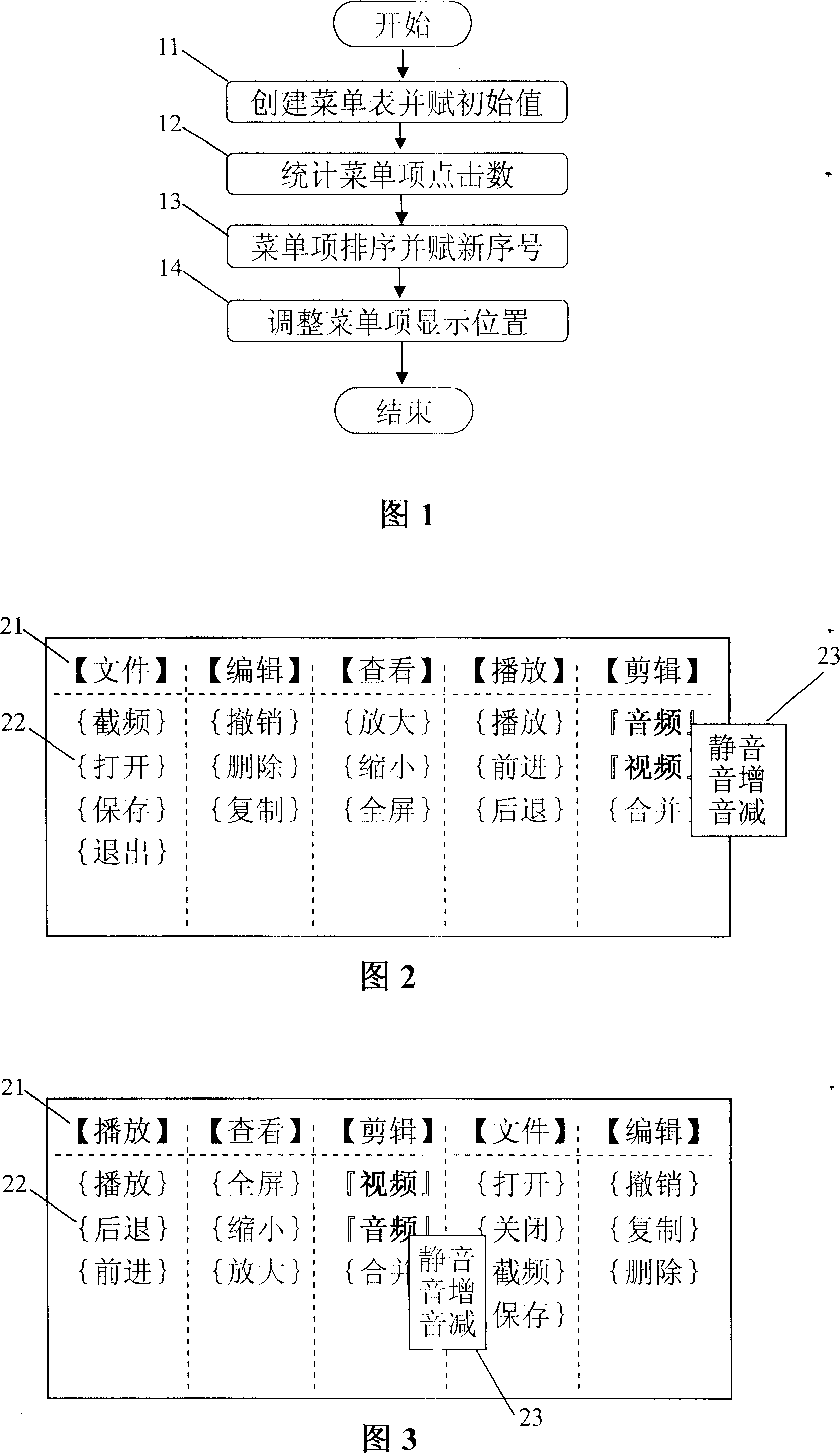Dynamic customizing method for media player menu
A media player and player technology, which can be applied to devices that provide special services in branch offices, parts of color TVs, parts of TV systems, etc. Quick and easy effects
- Summary
- Abstract
- Description
- Claims
- Application Information
AI Technical Summary
Problems solved by technology
Method used
Image
Examples
Embodiment 1
[0025] Example 1: Dynamic automatic adjustment of the player menu
[0026] For convenience of description, the terms involved in the present invention are simplified as follows:
[0027] The menu item data table is referred to as the menu table;
[0028] The menu item name is referred to as the menu name;
[0029] The menu item number is referred to as the menu number;
[0030] The number of menu item clicks is referred to as the number of menu clicks;
[0031] The sequence number of the menu item is referred to as the menu sequence number;
[0032] See accompanying drawing Fig. 1, the design method of this media player is:
[0033] A) Create a menu table 11 in the mobile phone player, which is a database table, and the main fields include:
[0034] Menu name, menu number, menu serial number, number of menu clicks
[0035] Wherein the menu management module assigns the specified initial default value to the menu serial number, the default value is the order value of the ...
Embodiment 2
[0060] Embodiment 2: Dynamic automatic adjustment of player operation buttons
[0061] The operation buttons of the player are actually the graphical display of some commonly used menu items on the panel, which is convenient for users to click directly. When the user directly clicks the operation button, the "click" data is added to the corresponding menu item. Therefore, the player The automatic adjustment of the menu items on the panel will also cause the automatic adjustment of the operation buttons. The adjustment method is as follows:
[0062] The display order of the operation buttons comes from the serial numbers of their corresponding menu items. In order to better suit the user’s operating habits and facilitate user operations, you can set the display rules of the operation buttons: select a certain number of menu items from the front in the menu data table, and set them to The corresponding operation buttons are displayed on the panel, so that the order of the origin...
Embodiment 3
[0063] Embodiment 3: backup and recovery of player menu table data
[0064] The more times the player is used and the longer it is used, the more times the menu on the player will self-adjust and update, and the more in line with the user's usage habits. For the user, this is an accumulation of operating results, but The current mobile phone is frequently replaced. If the user wants to replace the mobile phone or the player needs to be downloaded and installed again if the player is lost, it means that the player menu will be reset to the original state, and the user needs to go through a long process to adjust it. After the layout, it is generally unacceptable to restart the situation, so here also provides a technical solution for backup and recovery of menu data, which can be automatically backed up or manually backed up by the user. The content of the backup is the table in the attached drawing of the manual 3 data. The user can back up this data on the computer, and it c...
PUM
 Login to View More
Login to View More Abstract
Description
Claims
Application Information
 Login to View More
Login to View More - R&D Engineer
- R&D Manager
- IP Professional
- Industry Leading Data Capabilities
- Powerful AI technology
- Patent DNA Extraction
Browse by: Latest US Patents, China's latest patents, Technical Efficacy Thesaurus, Application Domain, Technology Topic, Popular Technical Reports.
© 2024 PatSnap. All rights reserved.Legal|Privacy policy|Modern Slavery Act Transparency Statement|Sitemap|About US| Contact US: help@patsnap.com