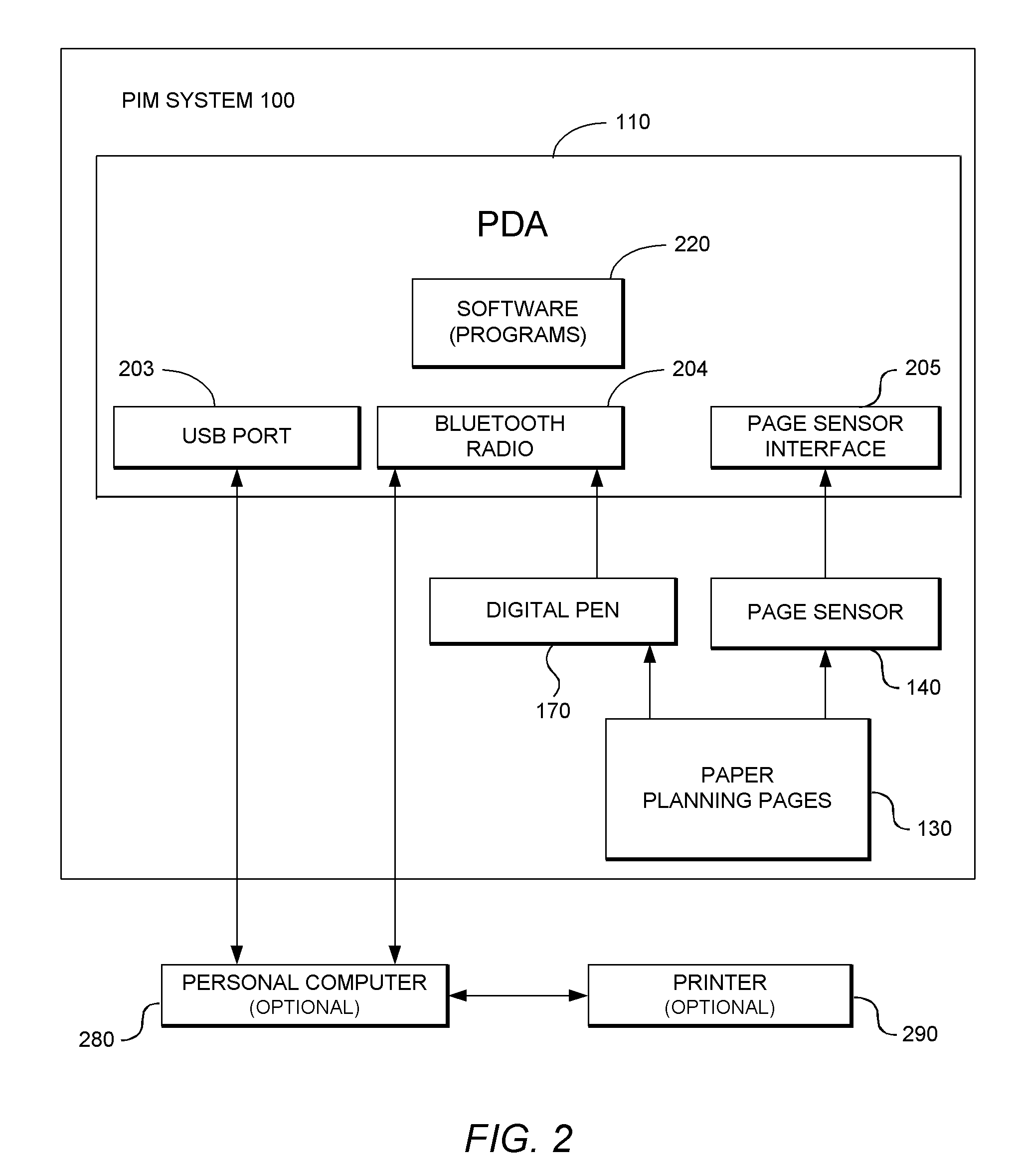Integrated personal information management system
a personal information management system and integrated technology, applied in the direction of circuit-breaking switches, electrical apparatus casings/cabinets/drawers, instruments, etc., can solve the problems of increasing size, price, complexity, and the inability of consumers to find a perfect solution, and the pda-based pim system also has many of the same limitations as the pda-based system
- Summary
- Abstract
- Description
- Claims
- Application Information
AI Technical Summary
Benefits of technology
Problems solved by technology
Method used
Image
Examples
Embodiment Construction
Glossary
[0038]The following definitions are offered for purposes of illustration, not limitation, in order to assist with understanding the discussion that follows.
[0039]Bluetooth: “Bluetooth” refers to a short-range radio technology aimed at simplifying communications among devices and between devices and the Internet. It also aims to simplify data synchronization between devices and other computers. Products with Bluetooth technology must be qualified and pass interoperability testing by the Bluetooth Special Interest Group prior to release. The Bluetooth 1.0 specification, the disclosure of which is hereby incorporated by reference, consists of two documents: (1) the Foundation Core, which provides design specifications, and (2) the Foundation Profile, which provides interoperability guidelines. The Bluetooth specifications are available via the Internet (e.g., currently at www.bluetooth.com).
[0040]PDA: “PDA” or “personal digital assistant” generally refers to a stand-alone handh...
PUM
 Login to View More
Login to View More Abstract
Description
Claims
Application Information
 Login to View More
Login to View More - R&D
- Intellectual Property
- Life Sciences
- Materials
- Tech Scout
- Unparalleled Data Quality
- Higher Quality Content
- 60% Fewer Hallucinations
Browse by: Latest US Patents, China's latest patents, Technical Efficacy Thesaurus, Application Domain, Technology Topic, Popular Technical Reports.
© 2025 PatSnap. All rights reserved.Legal|Privacy policy|Modern Slavery Act Transparency Statement|Sitemap|About US| Contact US: help@patsnap.com