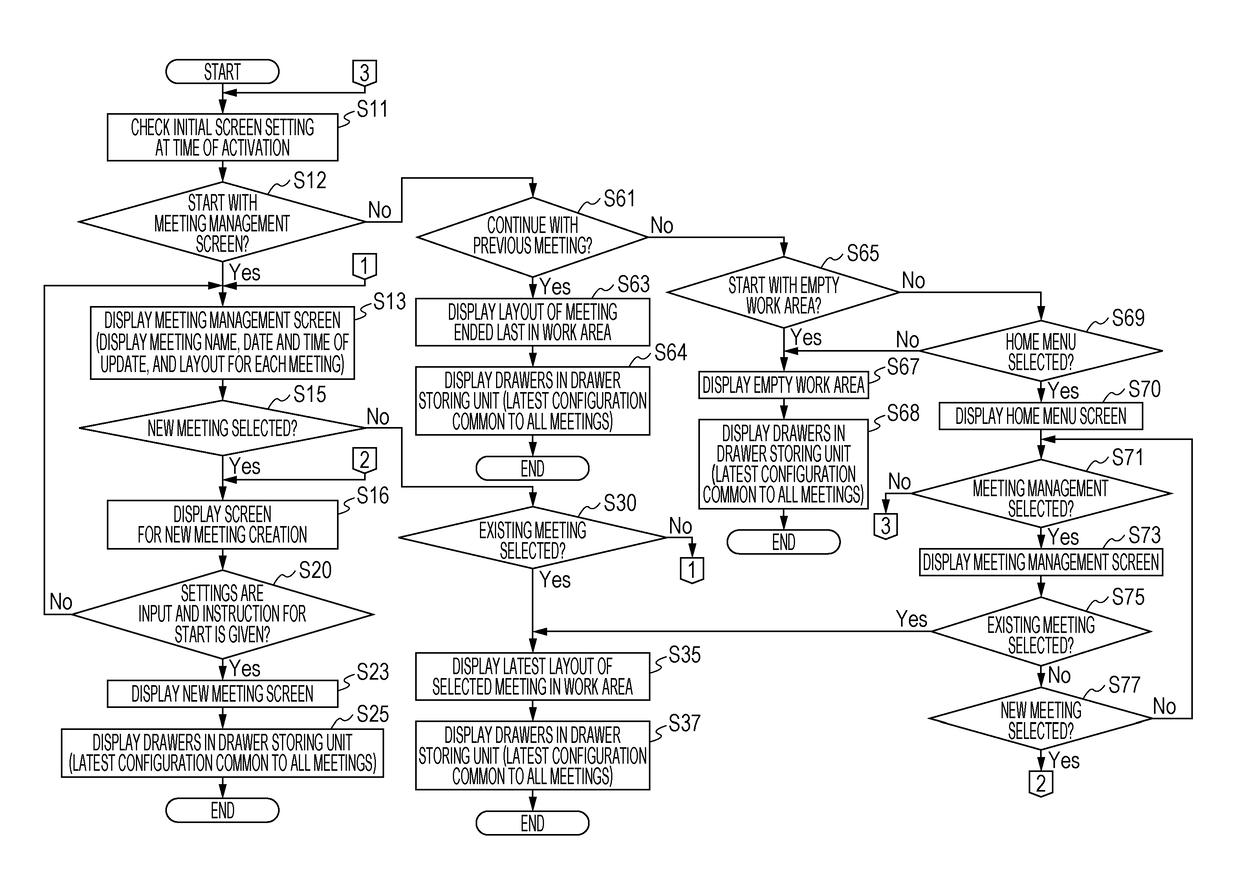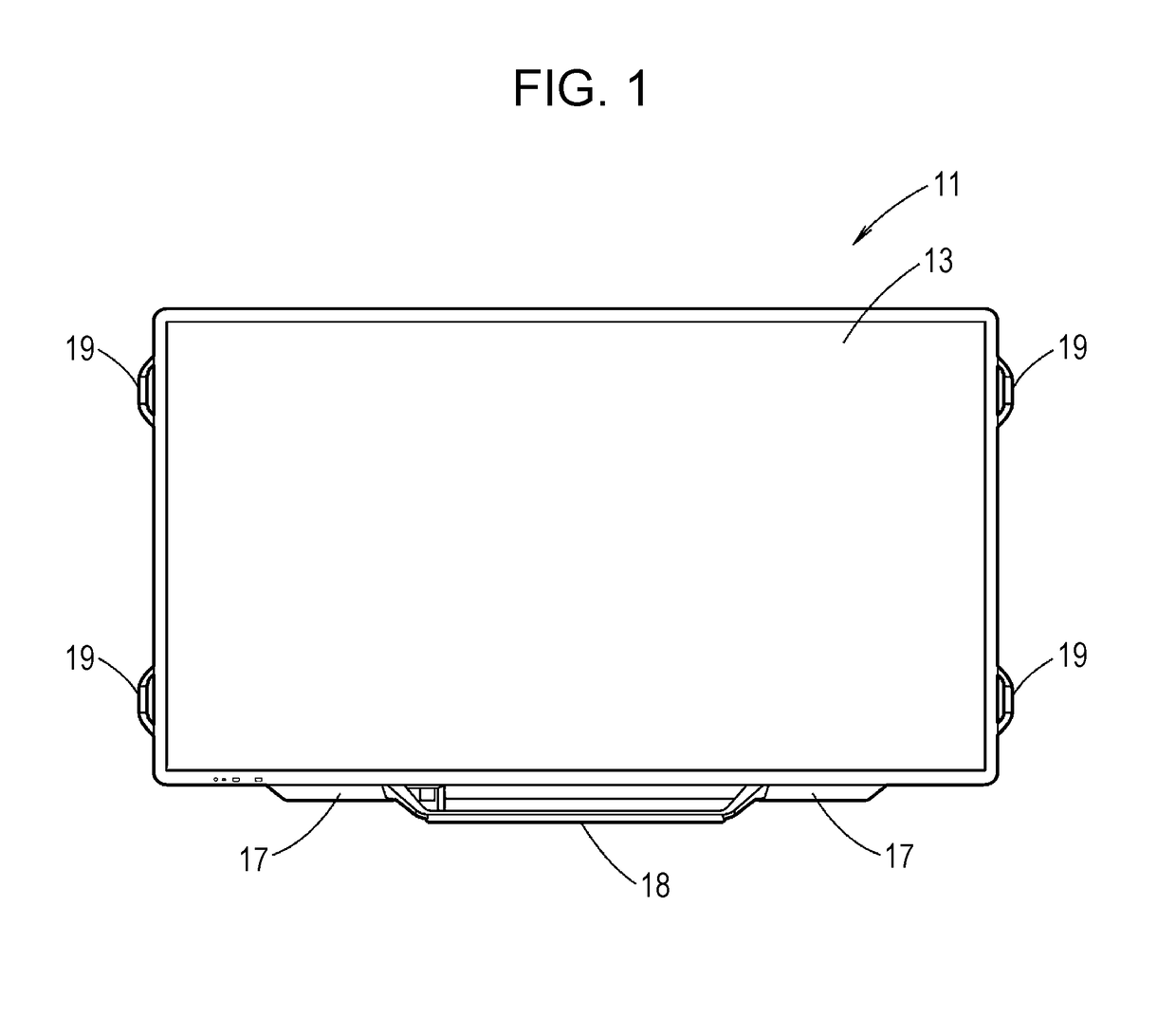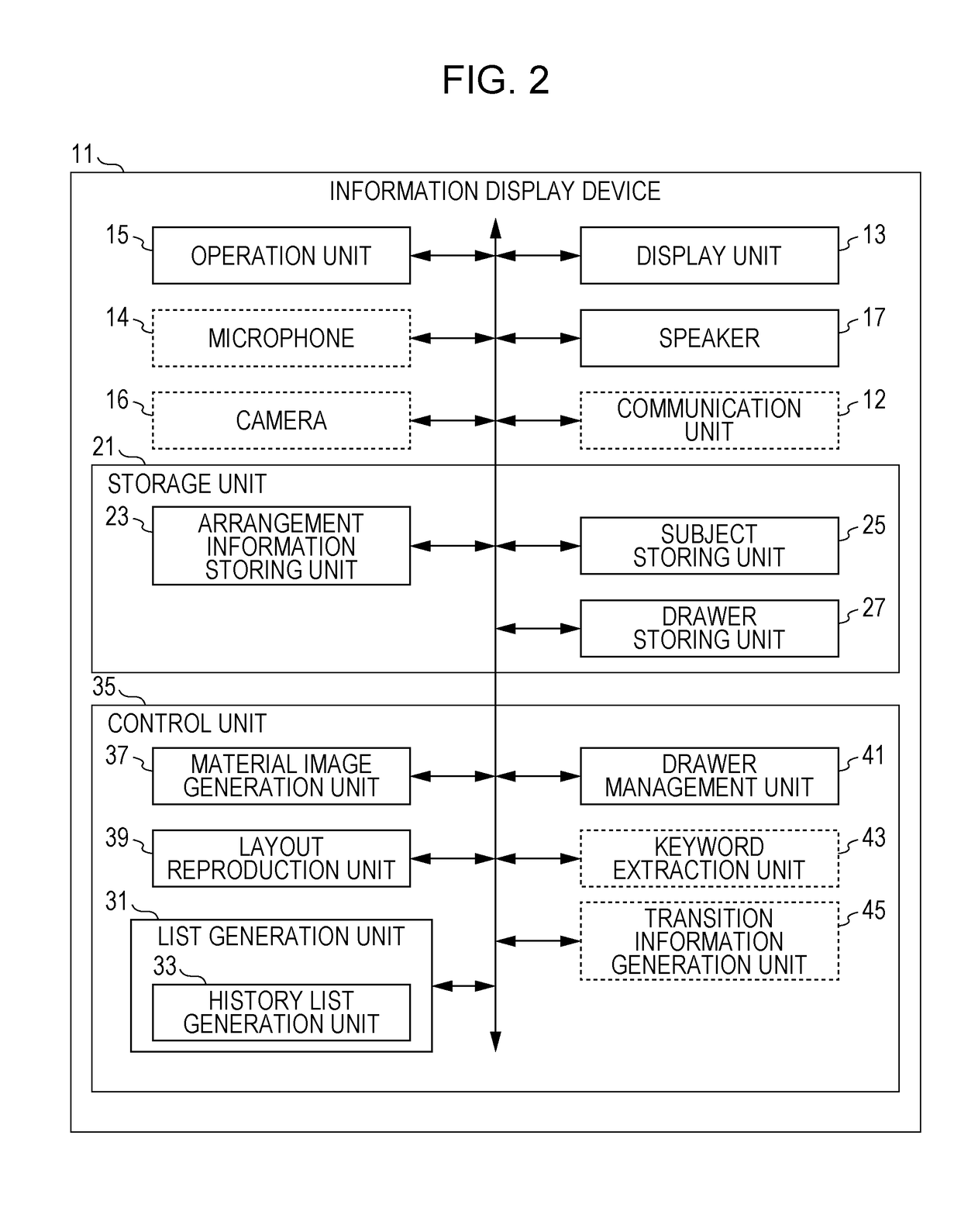Information display device
- Summary
- Abstract
- Description
- Claims
- Application Information
AI Technical Summary
Benefits of technology
Problems solved by technology
Method used
Image
Examples
first embodiment
[0026]FIG. 1 is a front view illustrating an appearance of an information display device 11 according to a first embodiment.
[0027]As illustrated in FIG. 1, the information display device 11 includes a display unit 13, which occupies most of the front part of the information display device 11. The display unit 13 is, for example, a liquid crystal display panel but is not limited to a display of this type. The display unit 13 may be a display device according to another method, such as an organic electroluminescence (EL) display. When a user touches the surface of the display unit 13 with an electronic pen or their fingertip, a touch sensor that functions as an operation unit 15 (not illustrated in FIG. 1) detects the touching and the touched position. In a center portion below the display unit 13, a tray 18 on which an electronic pen and so on are put is provided. To the right and the left of the tray 18, speakers 17 are provided. On each of the right side and the left side of the di...
second embodiment
[0115]In the first embodiment, thumbnails are displayed on the meeting management screen so that transitions of material images displayed in each meeting can be viewed at a glance. These thumbnails are only reference information for selecting a meeting.
[0116]In the second embodiment, a user can use thumbnails that indicate transitions of material images to select a layout at a specific time point for which display is to be reproduced.
[0117]As illustrated in FIG. 7, the arrangement information storing unit 23 stores, for each meeting, a piece of arrangement information at the last time point and pieces of arrangement information at past time points.
[0118]In the second embodiment, the control unit 35 recognizes a thumbnail that is touched on the meeting management screen among the thumbnails that indicate a history and obtains an arrangement ID that corresponds to the thumbnail. The control unit 35 refers to a piece of arrangement information having the arrangement ID among the pieces...
third embodiment
[0120]In the first embodiment, a drawer configuration is common to all subjects regardless of a selected subject. In the third embodiment, a drawer configuration as well as a screen layout is reproduced and displayed for each selected subject.
[0121]Therefore, in the third embodiment, the drawer storing unit 27 is configured as illustrated by the portion outlined by a chain line in FIG. 7. The name and the path of a drawer are stored for each meeting.
[0122]FIG. 10 is a flowchart illustrating an overview of a display process performed by the control unit 35 in the third embodiment, and corresponds to FIG. 6. Only steps different from those in FIG. 6 according to the first embodiment are described.
[0123]In FIG. 10, if a new meeting is selected on the meeting management screen after activation (No in step S15), the control unit 35 performs the following process. The control unit 35 displays an empty work area, and thereafter, displays a new drawer configuration, that is, a drawer that i...
PUM
 Login to View More
Login to View More Abstract
Description
Claims
Application Information
 Login to View More
Login to View More - R&D
- Intellectual Property
- Life Sciences
- Materials
- Tech Scout
- Unparalleled Data Quality
- Higher Quality Content
- 60% Fewer Hallucinations
Browse by: Latest US Patents, China's latest patents, Technical Efficacy Thesaurus, Application Domain, Technology Topic, Popular Technical Reports.
© 2025 PatSnap. All rights reserved.Legal|Privacy policy|Modern Slavery Act Transparency Statement|Sitemap|About US| Contact US: help@patsnap.com